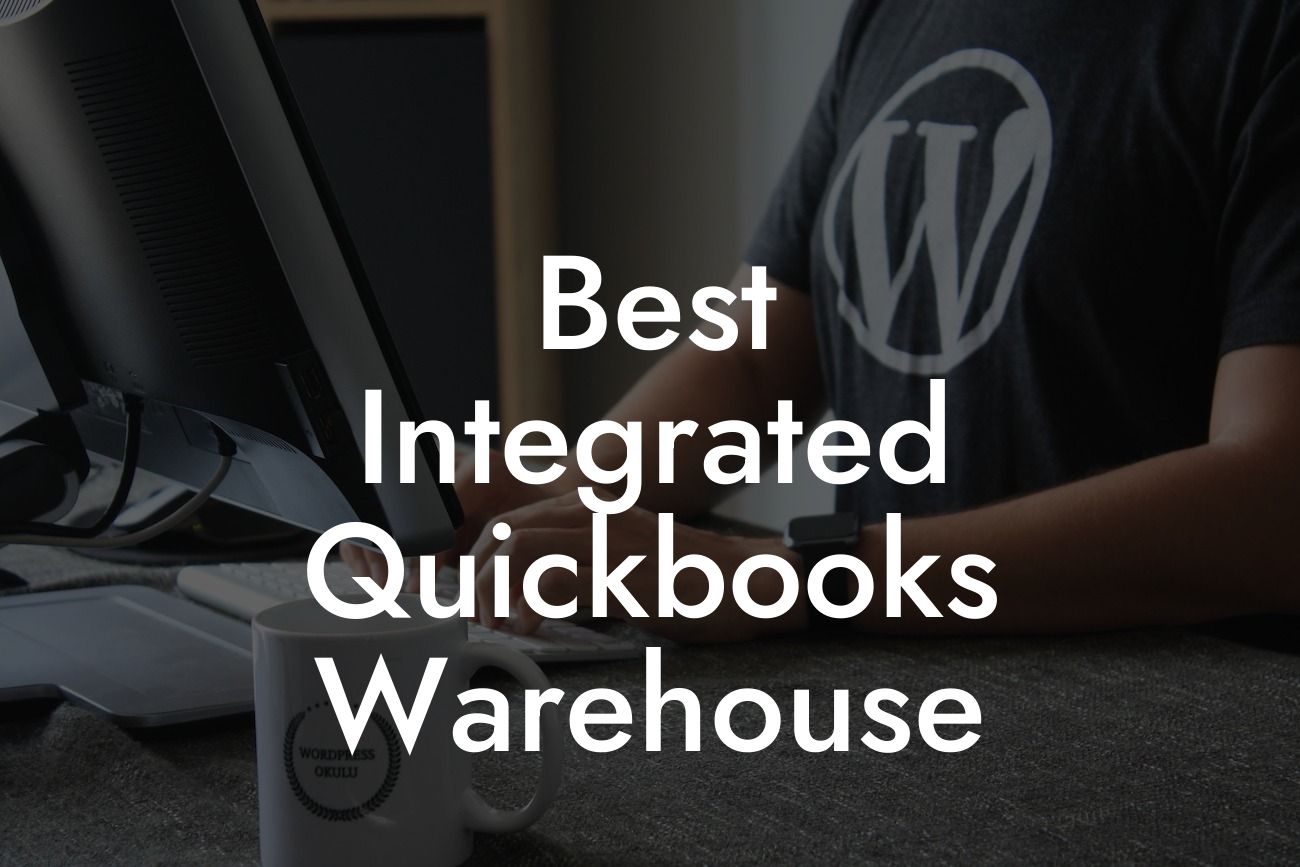What is an Integrated QuickBooks Warehouse?
An integrated QuickBooks warehouse is a system that combines the power of QuickBooks accounting software with a warehouse management system (WMS) to streamline inventory management, order fulfillment, and shipping processes. This integration enables businesses to manage their financials, inventory, and logistics in a single, unified platform. By automating data exchange between QuickBooks and the WMS, businesses can reduce errors, increase efficiency, and gain real-time visibility into their operations.
Benefits of an Integrated QuickBooks Warehouse
Implementing an integrated QuickBooks warehouse can bring numerous benefits to businesses, including:
• Improved accuracy: Automating data exchange eliminates manual errors, ensuring that inventory levels, orders, and shipping information are always up-to-date and accurate.
• Increased efficiency: Streamlined processes and automated workflows reduce the time spent on manual data entry, freeing up staff to focus on higher-value tasks.
• Enhanced visibility: Real-time visibility into inventory levels, orders, and shipping enables businesses to make informed decisions, optimize inventory levels, and improve customer satisfaction.
Looking For a Custom QuickBook Integration?
• Better decision-making: With access to accurate, real-time data, businesses can make informed decisions about inventory management, pricing, and supply chain optimization.
Key Features of an Integrated QuickBooks Warehouse
An integrated QuickBooks warehouse typically includes the following key features:
• Inventory management: Real-time tracking of inventory levels, including tracking of stock levels, product locations, and inventory movements.
• Order management: Automated processing of sales orders, including order receipt, picking, packing, and shipping.
• Shipping integration: Integration with shipping carriers, enabling automated printing of shipping labels and tracking information.
• Barcode scanning: Use of barcode scanners to track inventory movements, receive shipments, and fulfill orders.
• Reporting and analytics: Real-time reporting and analytics to provide insights into inventory levels, order fulfillment, and shipping performance.
How to Choose the Right Integrated QuickBooks Warehouse Solution
When selecting an integrated QuickBooks warehouse solution, businesses should consider the following factors:
• Compatibility: Ensure the solution is compatible with your existing QuickBooks version and edition.
• Scalability: Choose a solution that can grow with your business, handling increasing volumes of inventory and orders.
• Customization: Select a solution that can be customized to meet your specific business needs and workflows.
• Integration: Ensure the solution integrates seamlessly with your existing systems, including e-commerce platforms, shipping carriers, and other business applications.
• Support: Look for a solution provider that offers comprehensive support, including training, implementation, and ongoing support.
Implementation and Setup
Implementing an integrated QuickBooks warehouse solution requires careful planning and execution. The following steps can help ensure a successful implementation:
• Define business requirements: Identify your business needs and goals, and determine how the integrated solution will meet those needs.
• Configure the solution: Work with the solution provider to configure the system, including setting up inventory management, order management, and shipping integration.
• Integrate with QuickBooks: Integrate the solution with your existing QuickBooks system, ensuring seamless data exchange and synchronization.
• Train staff: Provide comprehensive training to staff on the new system, including inventory management, order fulfillment, and shipping processes.
• Test and refine: Test the system thoroughly, refining processes and workflows as needed to ensure optimal performance.
Common Challenges and Solutions
When implementing an integrated QuickBooks warehouse solution, businesses may encounter the following common challenges:
• Data migration: Migrating existing data from QuickBooks to the new system can be time-consuming and complex.
• Integration issues: Ensuring seamless integration with QuickBooks and other systems can be challenging.
• User adoption: Staff may resist changes to existing processes and workflows, requiring comprehensive training and support.
• Scalability: The solution may need to be scaled up or down to accommodate changing business needs.
Solutions to these challenges include:
• Working with an experienced implementation partner to ensure a smooth data migration and integration process.
• Providing comprehensive training and support to staff to ensure user adoption and proficiency.
• Selecting a scalable solution that can adapt to changing business needs.
Best Practices for an Integrated QuickBooks Warehouse
To get the most out of an integrated QuickBooks warehouse solution, businesses should follow these best practices:
• Regularly review and optimize inventory levels and reorder points.
• Implement a first-in, first-out (FIFO) inventory management system to minimize stockouts and overstocking.
• Use barcode scanning to track inventory movements and reduce errors.
• Regularly review and refine order fulfillment and shipping processes to improve efficiency and customer satisfaction.
• Use real-time reporting and analytics to make informed decisions about inventory management and supply chain optimization.
An integrated QuickBooks warehouse solution can revolutionize the way businesses manage their inventory, orders, and shipping. By automating data exchange, streamlining processes, and providing real-time visibility, businesses can improve accuracy, increase efficiency, and make informed decisions. When selecting and implementing an integrated QuickBooks warehouse solution, businesses should consider compatibility, scalability, customization, integration, and support. By following best practices and overcoming common challenges, businesses can unlock the full potential of an integrated QuickBooks warehouse solution and achieve long-term success.
Frequently Asked Questions
What is an integrated QuickBooks warehouse?
An integrated QuickBooks warehouse is a system that combines the functionality of QuickBooks accounting software with a warehouse management system (WMS). This integration allows businesses to streamline their inventory management, order fulfillment, and accounting processes, all within a single platform.
Why do I need an integrated QuickBooks warehouse?
An integrated QuickBooks warehouse helps businesses to reduce errors, increase efficiency, and improve visibility across their operations. By automating tasks and eliminating manual data entry, businesses can free up time to focus on growth and profitability.
What are the benefits of integrating QuickBooks with a warehouse management system?
The benefits of integrating QuickBooks with a WMS include improved inventory accuracy, reduced stockouts and overstocking, increased shipping speed and accuracy, and enhanced reporting and analytics. Additionally, businesses can reduce labor costs, improve customer satisfaction, and increase revenue.
How does an integrated QuickBooks warehouse improve inventory management?
An integrated QuickBooks warehouse provides real-time inventory tracking, automated inventory updates, and alerts for low stock levels. This enables businesses to maintain optimal inventory levels, reduce stockouts, and prevent overstocking.
Can I use an integrated QuickBooks warehouse for e-commerce order fulfillment?
Yes, an integrated QuickBooks warehouse can be used for e-commerce order fulfillment. The system can automatically import orders from online marketplaces, update inventory levels, and generate shipping labels and packing slips.
How does an integrated QuickBooks warehouse improve shipping and fulfillment?
An integrated QuickBooks warehouse streamlines the shipping and fulfillment process by automating tasks such as order picking, packing, and shipping. This reduces errors, increases shipping speed, and improves customer satisfaction.
Can I customize an integrated QuickBooks warehouse to meet my business needs?
Yes, an integrated QuickBooks warehouse can be customized to meet the specific needs of your business. This may include configuring workflows, setting up custom reports, and integrating with other business systems.
What kind of support and training is available for an integrated QuickBooks warehouse?
Most integrated QuickBooks warehouse providers offer comprehensive support and training, including onboarding assistance, online resources, and ongoing customer support. This ensures that businesses can get the most out of their system.
How secure is an integrated QuickBooks warehouse?
An integrated QuickBooks warehouse is a secure system that protects sensitive business data. This includes features such as data encryption, secure login, and access controls to ensure that only authorized users can access the system.
Can I integrate an integrated QuickBooks warehouse with other business systems?
Yes, an integrated QuickBooks warehouse can be integrated with other business systems, such as CRM, ERP, and e-commerce platforms. This enables businesses to create a seamless and integrated business environment.
How long does it take to implement an integrated QuickBooks warehouse?
The implementation time for an integrated QuickBooks warehouse can vary depending on the complexity of the system and the size of the business. However, most implementations can be completed within a few weeks to a few months.
What is the cost of an integrated QuickBooks warehouse?
The cost of an integrated QuickBooks warehouse can vary depending on the provider, the size of the business, and the level of customization required. However, most businesses can expect to pay a monthly or annual subscription fee.
Can I use an integrated QuickBooks warehouse for multiple warehouse locations?
Yes, an integrated QuickBooks warehouse can be used for multiple warehouse locations. The system can track inventory levels, manage orders, and optimize shipping and fulfillment across multiple locations.
How does an integrated QuickBooks warehouse improve reporting and analytics?
An integrated QuickBooks warehouse provides real-time reporting and analytics, enabling businesses to make informed decisions about inventory management, shipping, and fulfillment. The system can also generate custom reports and dashboards to meet specific business needs.
Can I use an integrated QuickBooks warehouse for drop shipping?
Yes, an integrated QuickBooks warehouse can be used for drop shipping. The system can automatically import orders, update inventory levels, and generate shipping labels and packing slips.
How does an integrated QuickBooks warehouse improve customer satisfaction?
An integrated QuickBooks warehouse improves customer satisfaction by enabling businesses to provide accurate and timely order fulfillment, reduce shipping errors, and improve communication with customers.
Can I use an integrated QuickBooks warehouse for international shipping?
Yes, an integrated QuickBooks warehouse can be used for international shipping. The system can handle complex international shipping rules, calculate duties and taxes, and generate customs forms.
How does an integrated QuickBooks warehouse reduce labor costs?
An integrated QuickBooks warehouse reduces labor costs by automating tasks such as inventory management, order fulfillment, and shipping. This enables businesses to reduce labor hours and allocate staff to more strategic activities.
Can I use an integrated QuickBooks warehouse for batch tracking and serialization?
Yes, an integrated QuickBooks warehouse can be used for batch tracking and serialization. The system can track inventory by batch or serial number, enabling businesses to manage recalls, warranties, and other complex inventory requirements.
How does an integrated QuickBooks warehouse improve compliance and regulatory reporting?
An integrated QuickBooks warehouse improves compliance and regulatory reporting by providing accurate and timely tracking of inventory, orders, and shipments. The system can also generate reports and documentation required for compliance with regulatory agencies.
Can I use an integrated QuickBooks warehouse for lot tracking and expiration date management?
Yes, an integrated QuickBooks warehouse can be used for lot tracking and expiration date management. The system can track inventory by lot number and expiration date, enabling businesses to manage inventory with specific shelf life requirements.
How does an integrated QuickBooks warehouse improve scalability and growth?
An integrated QuickBooks warehouse improves scalability and growth by providing a flexible and adaptable system that can grow with the business. The system can handle increased volumes of orders, inventory, and shipments, enabling businesses to scale quickly and efficiently.
Can I use an integrated QuickBooks warehouse for third-party logistics (3PL) providers?
Yes, an integrated QuickBooks warehouse can be used for third-party logistics (3PL) providers. The system can integrate with 3PL providers to manage inventory, orders, and shipments, enabling businesses to outsource logistics and focus on core activities.
How does an integrated QuickBooks warehouse improve visibility and transparency?
An integrated QuickBooks warehouse improves visibility and transparency by providing real-time tracking and reporting of inventory, orders, and shipments. The system enables businesses to see exactly what's happening across their operations, making it easier to identify areas for improvement.