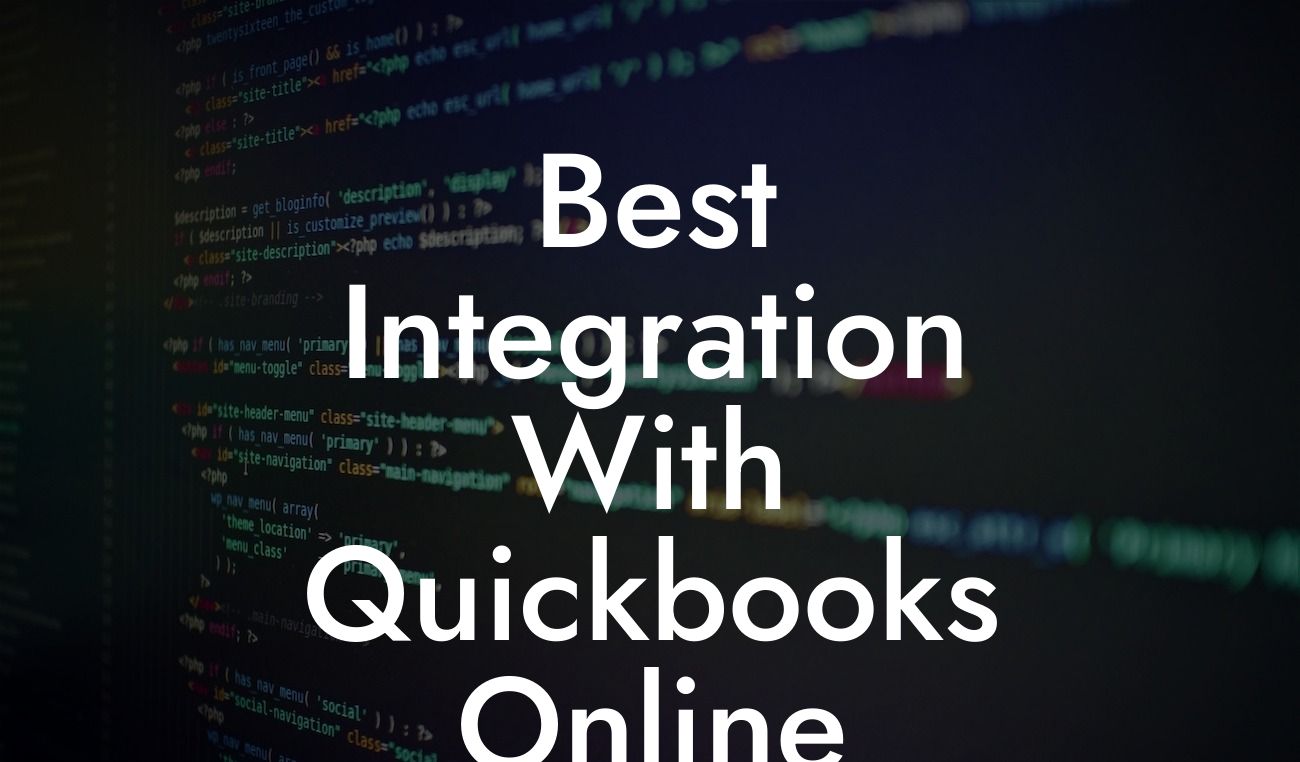Streamlining Your Accounting: The Best Integration with QuickBooks Online
As a business owner, managing your finances efficiently is crucial for success. QuickBooks Online is a popular accounting software that helps you stay on top of your financial game. However, its true potential can only be unlocked when integrated with other business applications. In this article, we'll explore the best integrations with QuickBooks Online, helping you streamline your accounting, reduce errors, and increase productivity.
What is QuickBooks Online Integration?
QuickBooks Online integration refers to the process of connecting your QuickBooks Online account with other business applications, such as e-commerce platforms, payment gateways, and inventory management systems. This connection enables the seamless exchange of data between these systems, automating tasks, and providing a unified view of your business operations.
Benefits of Integrating with QuickBooks Online
Integrating your QuickBooks Online account with other applications can bring numerous benefits to your business. Some of the most significant advantages include:
- Automated data entry: Eliminate manual data entry errors and save time by automating the transfer of data between systems.
- Real-time visibility: Get a unified view of your business operations, enabling you to make informed decisions quickly.
Looking For a Custom QuickBook Integration?
- Improved accuracy: Reduce errors and discrepancies by ensuring that data is consistent across all systems.
- Enhanced collaboration: Integrate with other business applications to facilitate collaboration and communication among team members.
- Scalability: Grow your business with confidence, knowing that your accounting system can handle increased volumes of data and transactions.
Top Integrations for QuickBooks Online
With numerous integrations available, it can be overwhelming to choose the right ones for your business. Here are some of the top integrations for QuickBooks Online:
- Square: Integrate your Square point-of-sale system with QuickBooks Online to automate sales tracking, inventory management, and customer data.
- Shopify: Connect your Shopify e-commerce platform with QuickBooks Online to streamline order fulfillment, inventory management, and financial reporting.
- Stripe: Integrate your Stripe payment gateway with QuickBooks Online to automate payment processing, invoicing, and revenue tracking.
- Amazon Seller Central: Connect your Amazon Seller Central account with QuickBooks Online to manage inventory, track sales, and optimize your Amazon business.
- Zapier: Use Zapier to connect QuickBooks Online with hundreds of other business applications, automating tasks and workflows across your organization.
How to Integrate with QuickBooks Online
Integrating with QuickBooks Online is relatively straightforward. Here's a step-by-step guide to get you started:
- Choose your integration: Select the application you want to integrate with QuickBooks Online.
- Check compatibility: Ensure that the integration is compatible with your QuickBooks Online version and plan.
- Set up the integration: Follow the setup instructions provided by the integration partner or QuickBooks Online.
- Authorize the connection: Grant the necessary permissions to allow the integration to access your QuickBooks Online account.
- Configure the integration: Customize the integration settings to meet your business needs.
- Test the integration: Verify that the integration is working correctly by testing a few transactions or data exchanges.
Common Integration Challenges and Solutions
While integrating with QuickBooks Online can be beneficial, it's not without its challenges. Here are some common issues and their solutions:
- Data inconsistencies: Ensure that data formats and fields are consistent across both systems to avoid errors and discrepancies.
- API limitations: Be aware of API limitations and plan accordingly to avoid hitting rate limits or experiencing performance issues.
- Security and authentication: Implement robust security measures and authentication protocols to protect your data and prevent unauthorized access.
- Support and troubleshooting: Have a clear understanding of the support options and troubleshooting processes in place to resolve integration issues quickly.
Integrating your QuickBooks Online account with other business applications can revolutionize your accounting and financial management. By choosing the right integrations and following best practices, you can streamline your operations, reduce errors, and increase productivity. Remember to carefully evaluate your integration options, plan for potential challenges, and seek support when needed. With the right integrations in place, you'll be able to focus on what matters most – growing your business.
Get Started with QuickBooks Online Integration Today
Ready to unlock the full potential of QuickBooks Online? Our team of experts specializes in QuickBooks integrations and can help you get started today. Contact us to learn more about our integration services and take the first step towards streamlining your accounting and financial management.
Frequently Asked Questions
What is QuickBooks Online and how does it benefit my business?
QuickBooks Online is a cloud-based accounting software that helps small businesses manage their finances, track expenses, and stay organized. By integrating with QuickBooks Online, you can streamline your financial operations, reduce errors, and make informed business decisions. It's an excellent tool for businesses of all sizes, providing a comprehensive platform for managing your financial data.
What are the benefits of integrating with QuickBooks Online?
Integrating with QuickBooks Online offers numerous benefits, including automated data entry, reduced manual errors, and increased efficiency. You'll also gain real-time visibility into your financial data, enabling you to make informed decisions and drive business growth. Additionally, integration with QuickBooks Online can help you save time, reduce costs, and improve collaboration with your accountant or bookkeeper.
What types of businesses can benefit from integrating with QuickBooks Online?
Any business that uses QuickBooks Online can benefit from integration, regardless of size or industry. This includes small startups, medium-sized businesses, and large enterprises. Integration is particularly useful for businesses with complex financial operations, multiple locations, or a large number of employees.
How does integration with QuickBooks Online improve financial management?
Integration with QuickBooks Online automates financial data entry, eliminating manual errors and ensuring accuracy. It also provides real-time visibility into your financial data, enabling you to track expenses, manage cash flow, and make informed decisions. With integration, you can easily generate financial reports, track inventory, and manage accounts payable and receivable.
Can I integrate QuickBooks Online with other business applications?
Yes, QuickBooks Online can be integrated with a wide range of business applications, including e-commerce platforms, payment gateways, and CRM systems. This enables you to automate data flow between applications, reducing manual errors and increasing efficiency.
What are the system requirements for integrating with QuickBooks Online?
To integrate with QuickBooks Online, you'll need a stable internet connection, a compatible browser, and a QuickBooks Online account. You may also need to install additional software or plugins, depending on the integration method you choose.
How do I get started with integrating my business with QuickBooks Online?
To get started, you'll need to sign up for a QuickBooks Online account and choose an integration method that suits your business needs. You can then follow the setup instructions provided by QuickBooks Online or seek assistance from a certified QuickBooks ProAdvisor.
What are the different integration methods available for QuickBooks Online?
There are several integration methods available for QuickBooks Online, including API integration, webhooks, and Zapier integration. The choice of integration method depends on your business needs and technical expertise.
What is API integration, and how does it work with QuickBooks Online?
API integration involves using QuickBooks Online's application programming interface (API) to connect with other business applications. This enables real-time data exchange between applications, automating financial data entry and reducing manual errors.
What are webhooks, and how do they work with QuickBooks Online?
Webhooks are automated notifications that trigger when specific events occur in QuickBooks Online, such as invoice creation or payment receipt. They enable real-time data exchange between applications, automating financial data entry and reducing manual errors.
What is Zapier integration, and how does it work with QuickBooks Online?
Zapier integration involves using Zapier's automation platform to connect QuickBooks Online with other business applications. This enables automated data exchange between applications, reducing manual errors and increasing efficiency.
How do I choose the right integration method for my business?
To choose the right integration method, consider your business needs, technical expertise, and the complexity of your financial operations. You may also want to consult with a certified QuickBooks ProAdvisor or IT expert to determine the best integration method for your business.
What are the common challenges faced during QuickBooks Online integration?
Common challenges during QuickBooks Online integration include data mapping errors, API connectivity issues, and compatibility problems with other business applications. These challenges can be overcome by seeking assistance from a certified QuickBooks ProAdvisor or IT expert.
How do I troubleshoot integration issues with QuickBooks Online?
To troubleshoot integration issues, check the QuickBooks Online API documentation, consult with a certified QuickBooks ProAdvisor, or contact QuickBooks Online support. You can also review error logs and debug data to identify the root cause of the issue.
What are the security measures in place to protect my financial data during integration?
QuickBooks Online takes data security seriously, with robust measures in place to protect your financial data during integration. These include encryption, secure servers, and access controls to ensure that only authorized users can access your data.
How do I ensure data accuracy during integration with QuickBooks Online?
To ensure data accuracy, use data validation rules, implement data quality checks, and regularly review your financial data for errors or discrepancies. You can also use QuickBooks Online's built-in data import and export features to verify data accuracy.
Can I integrate QuickBooks Online with multiple business applications?
Yes, you can integrate QuickBooks Online with multiple business applications, enabling automated data exchange and reducing manual errors. This is particularly useful for businesses with complex financial operations or multiple locations.
How do I manage multiple integrations with QuickBooks Online?
To manage multiple integrations, use a centralized integration platform, implement clear data mapping rules, and regularly review your financial data for errors or discrepancies. You can also use QuickBooks Online's built-in integration management features to monitor and manage your integrations.
What are the best practices for integrating QuickBooks Online with other business applications?
Best practices for integrating QuickBooks Online include using data validation rules, implementing data quality checks, and regularly reviewing your financial data for errors or discrepancies. You should also use a centralized integration platform, implement clear data mapping rules, and seek assistance from a certified QuickBooks ProAdvisor or IT expert when needed.
How do I get support for integrating QuickBooks Online with other business applications?
You can get support for integrating QuickBooks Online by consulting with a certified QuickBooks ProAdvisor, contacting QuickBooks Online support, or seeking assistance from an IT expert. You can also review QuickBooks Online's API documentation and integration guides for additional guidance.
What are the common myths about integrating QuickBooks Online with other business applications?
Common myths about integrating QuickBooks Online include the belief that integration is complex and time-consuming, or that it requires extensive technical expertise. However, with the right guidance and support, integrating QuickBooks Online can be a straightforward and efficient process.
How do I measure the success of my QuickBooks Online integration?
To measure the success of your QuickBooks Online integration, track key performance indicators such as data accuracy, integration speed, and cost savings. You can also monitor user adoption rates, customer satisfaction, and business growth to determine the overall impact of integration on your business.