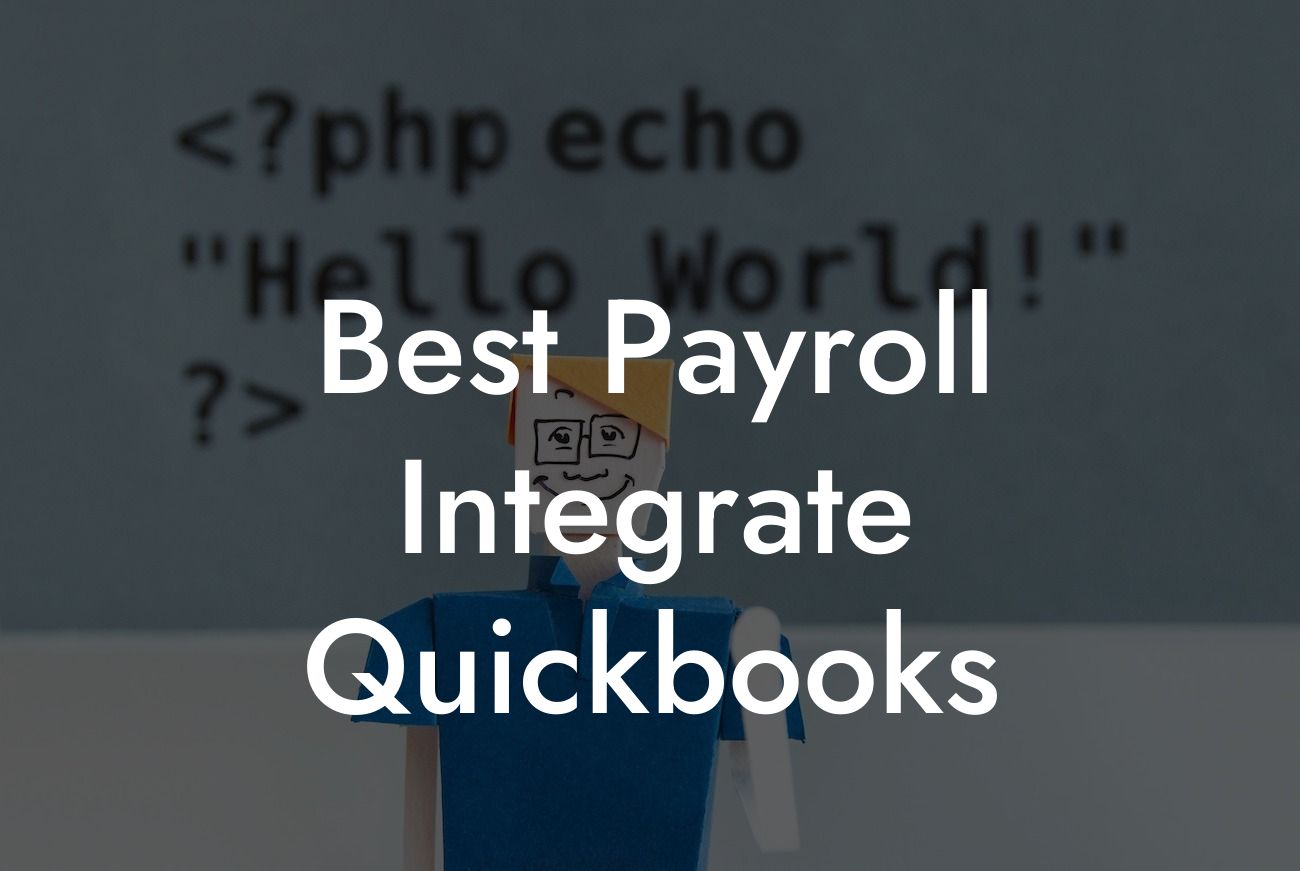Streamlining Payroll Processes: The Benefits of Integrating Payroll with QuickBooks
As a business owner, managing payroll can be a daunting task, especially when it comes to ensuring accuracy, compliance, and timely payment to employees. One effective way to simplify payroll processes is by integrating payroll with QuickBooks, a popular accounting software. In this article, we will explore the benefits of integrating payroll with QuickBooks and provide guidance on how to choose the best payroll integration solution for your business.
What is Payroll Integration with QuickBooks?
Payroll integration with QuickBooks involves connecting your payroll system to your QuickBooks accounting software. This integration enables seamless data exchange between the two systems, automating tasks, and reducing manual errors. With payroll integration, you can effortlessly manage employee data, track hours worked, calculate salaries, and generate payroll reports, all within the familiar QuickBooks environment.
Benefits of Integrating Payroll with QuickBooks
Integrating payroll with QuickBooks offers numerous benefits, including:
- Improved accuracy: Automated data exchange eliminates manual errors, ensuring accurate payroll calculations and reducing the risk of non-compliance.
- Increased efficiency: Streamlined processes save time, allowing you to focus on core business activities.
Looking For a Custom QuickBook Integration?
- Enhanced visibility: Real-time reporting and analytics provide valuable insights into payroll trends and employee data.
- Simplified compliance: Automated tax calculations and filings ensure compliance with regulatory requirements.
- Better employee experience: Accurate and timely payment of salaries boosts employee morale and trust.
Key Features to Look for in a Payroll Integration Solution
When selecting a payroll integration solution for QuickBooks, consider the following essential features:
- Bi-directional data synchronization: Ensure seamless data exchange between payroll and QuickBooks.
- Automated payroll processing: Look for solutions that can automatically calculate salaries, taxes, and benefits.
- Real-time reporting: Choose a solution that provides instant access to payroll reports and analytics.
- Compliance management: Ensure the solution can handle tax calculations, filings, and compliance with regulatory requirements.
- Employee self-service: Consider solutions that offer employee portals for easy access to pay stubs, W-2s, and other payroll information.
Top Payroll Integration Solutions for QuickBooks
Some popular payroll integration solutions for QuickBooks include:
- Intuit Payroll: A native QuickBooks payroll solution offering seamless integration and automated payroll processing.
- ADP Workforce Now: A comprehensive payroll solution integrating with QuickBooks, offering advanced features like time tracking and benefits administration.
- Paychex: A popular payroll solution integrating with QuickBooks, providing automated payroll processing, tax compliance, and employee self-service.
- Gusto: A modern payroll solution integrating with QuickBooks, offering automated payroll processing, benefits administration, and compliance management.
Implementation and Setup: A Step-by-Step Guide
Implementing a payroll integration solution with QuickBooks involves the following steps:
- Choose a payroll integration solution: Select a solution that meets your business needs and budget.
- Set up the integration: Follow the solution's setup instructions to connect your payroll system to QuickBooks.
- Configure payroll settings: Enter your company's payroll settings, including tax rates, benefits, and employee data.
- Test the integration: Verify that data is synchronizing correctly between payroll and QuickBooks.
- Train employees: Educate employees on the new payroll system and its features.
Common Challenges and Solutions
When integrating payroll with QuickBooks, you may encounter some common challenges, including:
- Data synchronization issues: Verify that data is correctly mapping between payroll and QuickBooks.
- Compliance errors: Ensure that the payroll solution is correctly calculating taxes and filing compliance reports.
- Employee resistance: Communicate the benefits of the new payroll system to employees and provide training to alleviate concerns.
Integrating payroll with QuickBooks can revolutionize your business's payroll processes, improving accuracy, efficiency, and compliance. By understanding the benefits and key features of payroll integration solutions, you can make an informed decision when choosing the best solution for your business. Remember to carefully implement and set up the integration, and be prepared to address any common challenges that may arise. With the right payroll integration solution, you can focus on growing your business while ensuring your employees are paid accurately and on time.
Frequently Asked Questions
What is QuickBooks and how does it relate to payroll integration?
QuickBooks is a popular accounting software that helps businesses manage their financial data, including payroll. Payroll integration with QuickBooks refers to the process of connecting your payroll system to QuickBooks, allowing you to seamlessly transfer payroll data, such as employee salaries and benefits, into your accounting system.
Why is payroll integration with QuickBooks important?
Payroll integration with QuickBooks is important because it saves time, reduces errors, and increases accuracy. By automating the transfer of payroll data, you can eliminate manual data entry, reduce the risk of errors, and ensure that your financial records are up-to-date and accurate.
What are the benefits of integrating payroll with QuickBooks?
The benefits of integrating payroll with QuickBooks include increased efficiency, improved accuracy, and enhanced financial visibility. It also allows you to generate accurate financial reports, track employee benefits, and make informed business decisions.
How does payroll integration with QuickBooks work?
Payroll integration with QuickBooks typically involves setting up a connection between your payroll system and QuickBooks. This connection allows you to transfer payroll data, such as employee salaries, benefits, and deductions, into QuickBooks, where it can be used to generate financial reports and statements.
What types of payroll data can be integrated with QuickBooks?
Typically, payroll integration with QuickBooks involves transferring data such as employee salaries, benefits, deductions, taxes, and other payroll-related information. This data can be used to generate financial reports, track employee benefits, and make informed business decisions.
Can I integrate payroll with QuickBooks online or desktop?
Yes, you can integrate payroll with both QuickBooks Online and QuickBooks Desktop. The integration process may vary depending on the version of QuickBooks you are using, but the benefits of integration remain the same.
Do I need to be a QuickBooks expert to integrate payroll?
No, you don't need to be a QuickBooks expert to integrate payroll. Most payroll integration solutions provide step-by-step instructions and support to help you set up the integration. Additionally, many payroll providers offer QuickBooks integration as a standard feature.
How long does it take to set up payroll integration with QuickBooks?
The time it takes to set up payroll integration with QuickBooks can vary depending on the complexity of your payroll system and the type of integration you choose. Typically, it can take anywhere from a few hours to a few days to set up the integration.
Is payroll integration with QuickBooks secure?
Yes, payroll integration with QuickBooks is secure. Most payroll integration solutions use secure protocols, such as SSL encryption, to protect sensitive payroll data. Additionally, QuickBooks has robust security features in place to protect your financial data.
Can I customize the payroll integration with QuickBooks?
Yes, many payroll integration solutions allow you to customize the integration to meet your specific business needs. This may include customizing the data that is transferred, setting up automatic transfers, and creating custom reports.
What happens if I encounter issues with the payroll integration?
If you encounter issues with the payroll integration, you can typically contact the payroll provider or QuickBooks support for assistance. Many payroll providers also offer dedicated support teams to help you resolve any issues that may arise.
Can I integrate payroll with QuickBooks for multiple companies?
Yes, many payroll integration solutions allow you to integrate payroll with QuickBooks for multiple companies. This can be particularly useful for businesses with multiple entities or franchises.
How much does payroll integration with QuickBooks cost?
The cost of payroll integration with QuickBooks can vary depending on the type of integration, the payroll provider, and the size of your business. Some payroll providers may offer integration as a standard feature, while others may charge a one-time or recurring fee.
Is payroll integration with QuickBooks compliant with accounting standards?
Yes, payroll integration with QuickBooks is compliant with accounting standards, such as GAAP and FASB. QuickBooks is a widely used accounting software that is designed to meet the needs of businesses of all sizes.
Can I use payroll integration with QuickBooks for international payroll?
Yes, many payroll integration solutions allow you to use payroll integration with QuickBooks for international payroll. This can be particularly useful for businesses with international employees or operations.
How does payroll integration with QuickBooks affect my payroll processing?
Payroll integration with QuickBooks can streamline your payroll processing by automating the transfer of payroll data, reducing errors, and increasing accuracy. This can save you time and reduce the risk of compliance issues.
Can I use payroll integration with QuickBooks for contractor or freelance payroll?
Yes, many payroll integration solutions allow you to use payroll integration with QuickBooks for contractor or freelance payroll. This can be particularly useful for businesses that work with independent contractors or freelancers.
How does payroll integration with QuickBooks affect my accounting workflow?
Payroll integration with QuickBooks can streamline your accounting workflow by automating the transfer of payroll data, reducing errors, and increasing accuracy. This can save you time and reduce the risk of compliance issues.
Can I customize the payroll reports in QuickBooks?
Yes, QuickBooks allows you to customize payroll reports to meet your specific business needs. You can create custom reports, track specific payroll data, and generate reports for compliance or auditing purposes.
How does payroll integration with QuickBooks affect my compliance obligations?
Payroll integration with QuickBooks can help you meet your compliance obligations by ensuring that your payroll data is accurate and up-to-date. This can reduce the risk of compliance issues and penalties.
Can I use payroll integration with QuickBooks for multiple payroll frequencies?
Yes, many payroll integration solutions allow you to use payroll integration with QuickBooks for multiple payroll frequencies, such as weekly, bi-weekly, or monthly payroll.
How does payroll integration with QuickBooks affect my employee data?
Payroll integration with QuickBooks can help you manage your employee data more effectively by automating the transfer of payroll data, reducing errors, and increasing accuracy. This can save you time and reduce the risk of compliance issues.
Can I use payroll integration with QuickBooks for benefits administration?
Yes, many payroll integration solutions allow you to use payroll integration with QuickBooks for benefits administration, such as tracking employee benefits, deductions, and contributions.