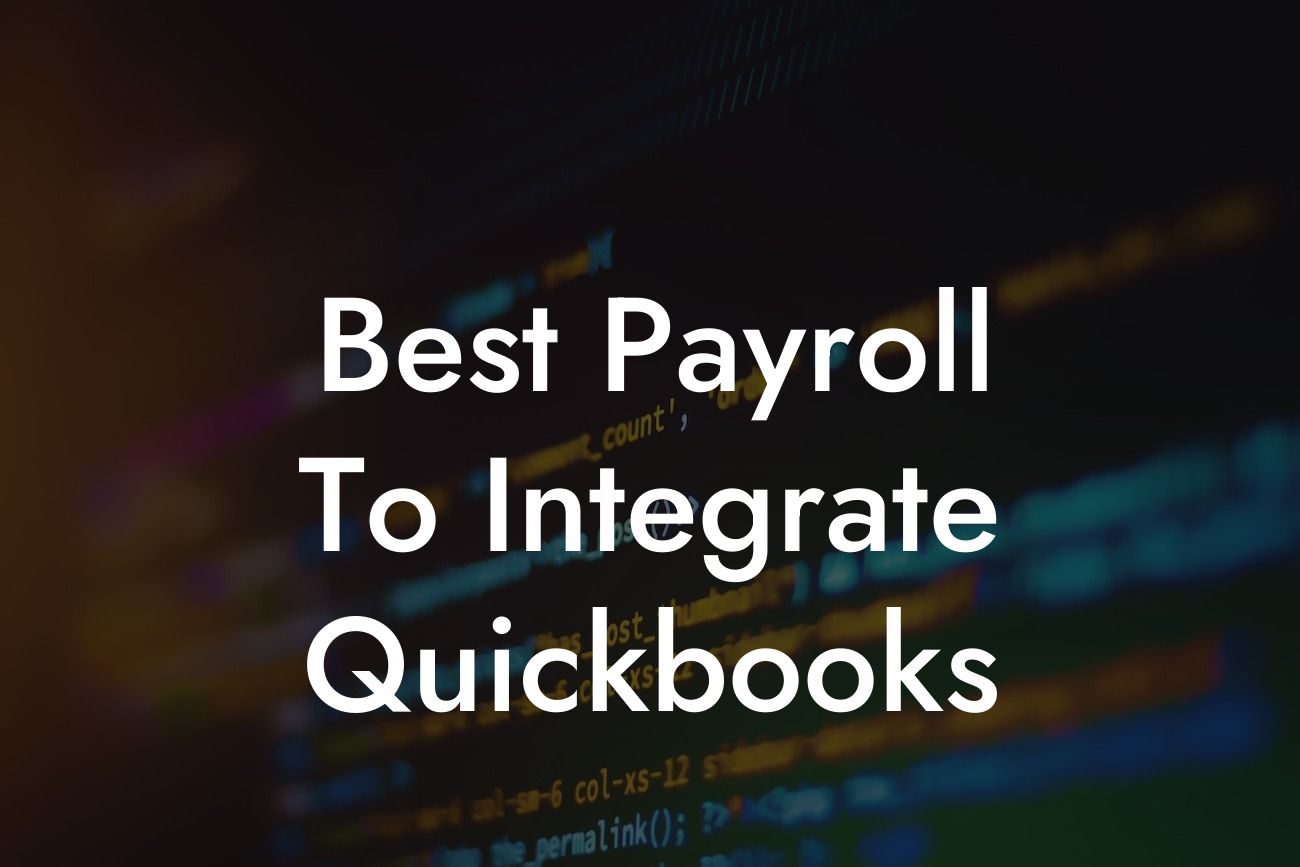Streamlining Your Business Operations: Best Payroll to Integrate with QuickBooks
As a business owner, managing payroll can be a daunting task, especially when it comes to ensuring accuracy, compliance, and timely payment to your employees. QuickBooks, a popular accounting software, offers a seamless solution to integrate payroll with your existing accounting system. In this article, we'll explore the best payroll options to integrate with QuickBooks, helping you make an informed decision for your business.
Why Integrate Payroll with QuickBooks?
Integrating payroll with QuickBooks offers numerous benefits, including:
- Automated payroll processing, reducing errors and increasing efficiency
- Real-time tracking of employee hours, wages, and benefits
- Accurate tax calculations and compliance
Looking For a Custom QuickBook Integration?
- Streamlined reporting and analytics
- Enhanced security and data protection
By integrating payroll with QuickBooks, you can focus on growing your business while ensuring accurate and timely payment to your employees.
Top Payroll Options to Integrate with QuickBooks
After conducting extensive research, we've identified the top payroll options that seamlessly integrate with QuickBooks:
- Intuit Payroll: As a native QuickBooks integration, Intuit Payroll offers a user-friendly interface, automated tax compliance, and real-time reporting.
- ADP Workforce Now: A comprehensive payroll solution that integrates with QuickBooks, offering advanced features like HR management, time tracking, and benefits administration.
- Paychex: A popular payroll provider that integrates with QuickBooks, offering flexible pricing, automated tax compliance, and dedicated customer support.
- Gusto: A modern payroll solution that integrates with QuickBooks, offering features like automated tax compliance, benefits administration, and HR management.
- OnPay: A user-friendly payroll solution that integrates with QuickBooks, offering features like automated tax compliance, direct deposit, and reporting.
Key Features to Consider When Choosing a Payroll Integration
When selecting a payroll integration for QuickBooks, consider the following key features:
- Automation: Look for a payroll solution that automates tasks like tax compliance, reporting, and payment processing.
- Accuracy: Ensure the payroll solution provides accurate calculations, reducing errors and potential penalties.
- Security: Choose a payroll solution that offers robust security measures, protecting sensitive employee data.
- Scalability: Select a payroll solution that can grow with your business, accommodating increased employee counts and complexity.
- Customer Support: Opt for a payroll solution that offers dedicated customer support, ensuring timely assistance when needed.
Implementation and Setup: What to Expect
Implementing a payroll integration with QuickBooks typically involves the following steps:
- Initial Setup: Configure your payroll solution, setting up employee data, tax information, and payment schedules.
- Data Migration: Migrate existing payroll data into the new system, ensuring a seamless transition.
- Testing and Verification: Test the payroll integration, verifying accuracy and functionality.
- Ongoing Support: Receive ongoing support and training from the payroll provider, ensuring you're comfortable using the system.
Common Challenges and Solutions
When integrating payroll with QuickBooks, you may encounter the following challenges:
- Data Inconsistencies: Ensure accurate data migration and synchronization to avoid errors.
- Tax Compliance: Verify the payroll solution's tax compliance features, ensuring accuracy and avoiding penalties.
- User Adoption: Provide comprehensive training and support to ensure a smooth transition for your team.
- Scalability: Choose a payroll solution that can adapt to your business's growth, avoiding potential bottlenecks.
Integrating payroll with QuickBooks can revolutionize your business operations, saving time, reducing errors, and increasing efficiency. By considering the top payroll options, key features, and implementation process, you can make an informed decision for your business. Remember to address common challenges and solutions, ensuring a seamless transition to your new payroll integration.
Next Steps: Getting Started with QuickBooks Payroll Integration
Ready to streamline your payroll process? Contact our team of experts to discuss your QuickBooks payroll integration needs. We'll guide you through the implementation process, ensuring a smooth transition and helping you unlock the full potential of your business.
Frequently Asked Questions
What is the importance of integrating payroll with QuickBooks?
Integrating payroll with QuickBooks is crucial as it streamlines the entire payroll process, reduces errors, and saves time. It also ensures accuracy and compliance with tax laws and regulations, providing a seamless experience for both employees and employers.
How does payroll integration with QuickBooks benefit small businesses?
Payroll integration with QuickBooks benefits small businesses by automating tasks, reducing paperwork, and minimizing the risk of errors. It also provides real-time financial data, enabling informed business decisions and improved cash flow management.
What are the common payroll integration options with QuickBooks?
The common payroll integration options with QuickBooks include API integration, file-based integration, and third-party app integration. Each option has its advantages and disadvantages, and the choice depends on the specific business needs and requirements.
What is API integration, and how does it work with QuickBooks?
API integration is a seamless and real-time integration method that connects the payroll system directly with QuickBooks. It uses application programming interfaces to exchange data, enabling automatic syncing of payroll data with QuickBooks.
What is file-based integration, and how does it work with QuickBooks?
File-based integration involves exporting payroll data from the payroll system and importing it into QuickBooks. This method is less expensive than API integration but requires manual intervention and can be prone to errors.
What are third-party apps, and how do they integrate with QuickBooks?
Third-party apps are software applications that integrate with QuickBooks to provide additional functionality. They can integrate with QuickBooks using APIs or file-based integration, enabling seamless data exchange and automation of payroll processes.
What are the key features to consider when choosing a payroll system to integrate with QuickBooks?
When choosing a payroll system to integrate with QuickBooks, consider features such as ease of use, scalability, security, compliance, and customer support. Additionally, consider the integration method, data syncing capabilities, and reporting features.
How does payroll integration with QuickBooks improve compliance?
Payroll integration with QuickBooks improves compliance by ensuring accurate and timely filing of tax returns, payment of taxes, and adherence to labor laws and regulations. It also provides a secure and tamper-proof audit trail, reducing the risk of non-compliance.
Can I integrate my existing payroll system with QuickBooks?
Yes, it is possible to integrate your existing payroll system with QuickBooks. However, the integration method and complexity may vary depending on the payroll system and QuickBooks version you are using.
What are the common challenges faced during payroll integration with QuickBooks?
The common challenges faced during payroll integration with QuickBooks include data mapping, formatting issues, and compliance with tax laws and regulations. Additionally, issues with API connectivity, file formatting, and syncing errors can also arise.
How can I troubleshoot payroll integration issues with QuickBooks?
To troubleshoot payroll integration issues with QuickBooks, identify the source of the issue, check data formatting and mapping, and verify API connectivity. Additionally, consult the user manual, contact customer support, or seek assistance from a QuickBooks certified professional.
What are the benefits of using a cloud-based payroll system with QuickBooks?
Using a cloud-based payroll system with QuickBooks provides benefits such as scalability, flexibility, and accessibility. It also enables real-time data syncing, automatic backups, and enhanced security, ensuring a seamless payroll experience.
How does payroll integration with QuickBooks improve employee experience?
Payroll integration with QuickBooks improves employee experience by providing accurate and timely payment of salaries, benefits, and taxes. It also enables employees to access their payroll information and benefits online, reducing queries and improving overall satisfaction.
Can I integrate payroll with QuickBooks for multiple companies?
Yes, it is possible to integrate payroll with QuickBooks for multiple companies. However, the integration method and complexity may vary depending on the number of companies, payroll systems, and QuickBooks versions involved.
What are the security measures to consider when integrating payroll with QuickBooks?
When integrating payroll with QuickBooks, consider security measures such as data encryption, secure login credentials, and access controls. Additionally, ensure compliance with industry standards such as SSAE 16 and GDPR.
How does payroll integration with QuickBooks improve financial reporting?
Payroll integration with QuickBooks improves financial reporting by providing accurate and real-time data, enabling informed business decisions. It also automates the process of generating financial reports, reducing errors and saving time.
Can I customize payroll reports in QuickBooks?
Yes, you can customize payroll reports in QuickBooks to meet your specific business needs. QuickBooks provides a range of reporting templates and customization options, enabling you to generate reports that are tailored to your requirements.
How does payroll integration with QuickBooks reduce errors?
Payroll integration with QuickBooks reduces errors by automating the payroll process, eliminating manual data entry, and providing real-time data validation. It also ensures accuracy and consistency in payroll calculations, reducing the risk of errors and discrepancies.
What are the common payroll reports generated in QuickBooks?
The common payroll reports generated in QuickBooks include payroll summary reports, payroll detail reports, tax liability reports, and employee earnings records. These reports provide valuable insights into payroll data, enabling informed business decisions.
Can I generate payroll reports for a specific date range in QuickBooks?
Yes, you can generate payroll reports for a specific date range in QuickBooks. QuickBooks provides filtering options and date range selection, enabling you to generate reports for a specific period or date range.
How does payroll integration with QuickBooks improve cash flow management?
Payroll integration with QuickBooks improves cash flow management by providing real-time visibility into payroll expenses, enabling accurate forecasting and budgeting. It also automates the process of generating cash flow reports, reducing errors and saving time.
What are the benefits of using a QuickBooks certified payroll provider?
Using a QuickBooks certified payroll provider ensures that the payroll system is optimized for QuickBooks integration, providing a seamless and accurate payroll experience. It also ensures compliance with QuickBooks certification requirements, reducing errors and improving overall performance.
How does payroll integration with QuickBooks improve customer service?
Payroll integration with QuickBooks improves customer service by providing accurate and timely payroll information, enabling prompt resolution of customer queries. It also enables businesses to focus on core activities, improving overall customer satisfaction and loyalty.