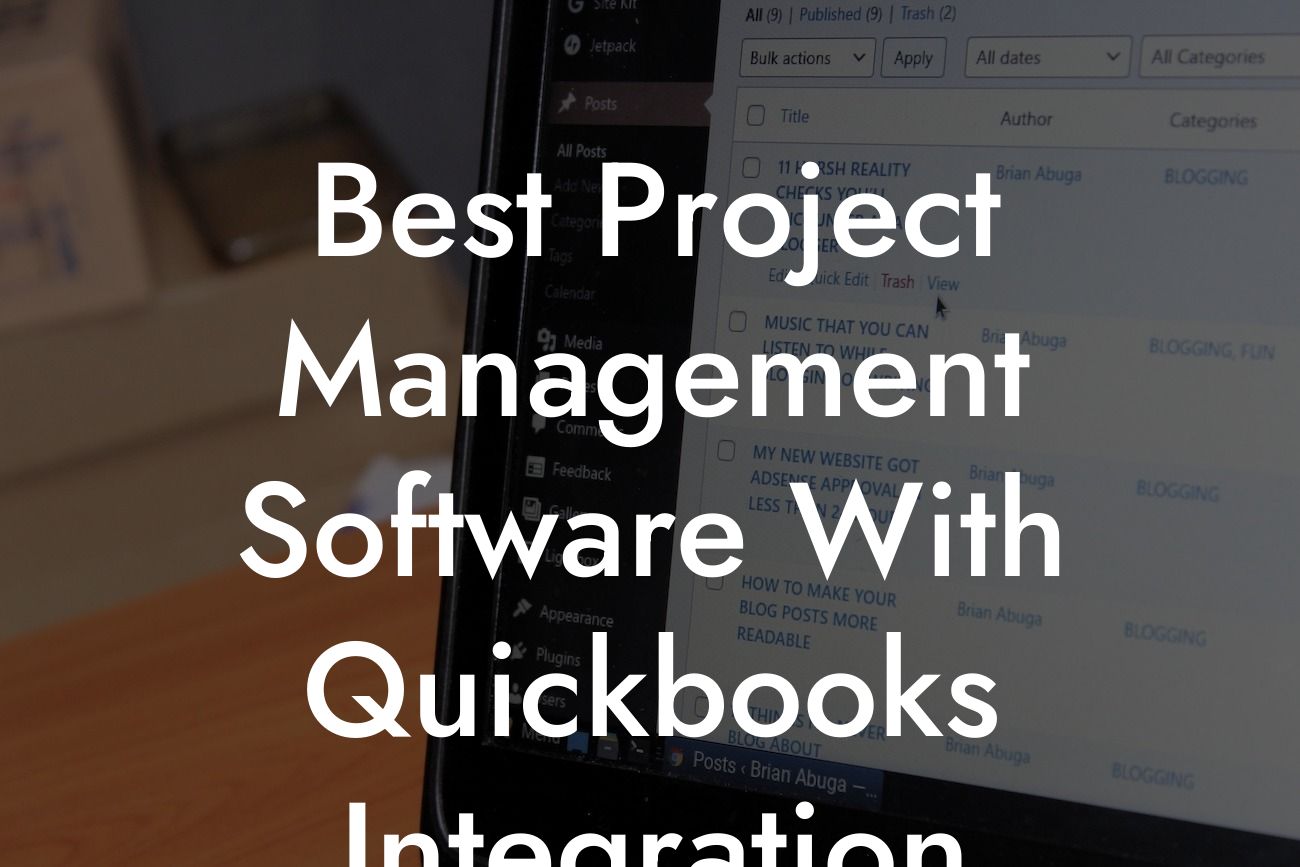Streamlining Your Business Operations: Best Project Management Software with QuickBooks Integration
As a business owner, you understand the importance of efficient project management and accurate financial tracking. When it comes to managing projects and finances, having the right tools can make all the difference. That's where QuickBooks integration comes in – seamlessly connecting your project management software with your accounting system. In this article, we'll explore the best project management software with QuickBooks integration, helping you streamline your business operations and take your productivity to the next level.
What is QuickBooks Integration?
QuickBooks integration is the process of connecting your project management software with your QuickBooks accounting system. This integration allows for real-time data exchange, enabling you to track project expenses, invoices, and payments seamlessly. With QuickBooks integration, you can eliminate manual data entry, reduce errors, and gain a more accurate picture of your project's financial performance.
Benefits of QuickBooks Integration with Project Management Software
Integrating your project management software with QuickBooks offers numerous benefits, including:
- Automated data synchronization: Eliminate manual data entry and reduce errors by automatically syncing project data with your QuickBooks account.
- Real-time financial tracking: Get an accurate, up-to-date picture of your project's financial performance, enabling informed decision-making.
Looking For a Custom QuickBook Integration?
- Enhanced collaboration: Provide team members with access to project financials, promoting transparency and collaboration.
- Improved invoicing and payment tracking: Automate invoicing and payment tracking, reducing the risk of delayed or missed payments.
Top Project Management Software with QuickBooks Integration
After researching and testing various project management software, we've compiled a list of the top options that integrate seamlessly with QuickBooks:
- Smartsheet: A powerful project management tool that integrates with QuickBooks Online, offering real-time financial tracking and automated data synchronization.
- Asana: A popular project management platform that integrates with QuickBooks Online, enabling teams to track project expenses and invoices seamlessly.
- Basecamp: A comprehensive project management tool that integrates with QuickBooks Online, providing real-time financial tracking and automated data synchronization.
- Wrike: A robust project management platform that integrates with QuickBooks Online, offering advanced financial tracking and reporting features.
- Podio: A customizable project management tool that integrates with QuickBooks Online, enabling teams to track project expenses, invoices, and payments.
Key Features to Look for in Project Management Software with QuickBooks Integration
When selecting a project management software with QuickBooks integration, consider the following key features:
- Real-time data synchronization: Ensure the software syncs data with QuickBooks in real-time, providing an accurate picture of your project's financial performance.
- Automated invoicing and payment tracking: Look for software that automates invoicing and payment tracking, reducing the risk of delayed or missed payments.
- Customizable reporting: Choose software that offers customizable reporting features, enabling you to generate detailed financial reports and track project expenses.
- Multi-user access: Ensure the software provides multi-user access, enabling team members to collaborate and track project financials.
Implementation and Setup: A Step-by-Step Guide
Implementing project management software with QuickBooks integration is a straightforward process. Here's a step-by-step guide to get you started:
- Step 1: Choose your project management software: Select a software that meets your business needs and integrates with QuickBooks.
- Step 2: Set up your QuickBooks account: Ensure your QuickBooks account is set up and configured correctly.
- Step 3: Connect your project management software: Follow the software's instructions to connect your project management software with your QuickBooks account.
- Step 4: Configure integration settings: Customize integration settings to meet your business needs, such as setting up automated data synchronization and invoicing.
- Step 5: Test the integration: Test the integration to ensure data is syncing correctly and financial tracking is accurate.
Common Challenges and Solutions
When implementing project management software with QuickBooks integration, you may encounter some common challenges. Here are some solutions to help you overcome them:
- Data synchronization issues: Check integration settings and ensure data is syncing correctly. Contact the software's support team if issues persist.
- Invoicing and payment tracking errors: Verify invoicing and payment tracking settings, and ensure team members understand the process.
- User adoption: Provide comprehensive training and support to ensure team members understand the software and its features.
Integrating your project management software with QuickBooks can revolutionize your business operations, providing real-time financial tracking, automated data synchronization, and enhanced collaboration. By choosing the right project management software and following our implementation guide, you can streamline your business operations and take your productivity to the next level. Remember to consider key features, such as real-time data synchronization and automated invoicing, and don't hesitate to reach out to our team for assistance with QuickBooks integration.
Get Started with QuickBooks Integration Today
Ready to take your business to the next level? Our team of experts specializes in QuickBooks integrations, providing customized solutions to meet your business needs. Contact us today to learn more about our QuickBooks integration services and take the first step towards streamlining your business operations.
Frequently Asked Questions
What is QuickBooks integration in project management software?
QuickBooks integration in project management software allows users to connect their QuickBooks account with their project management tool, enabling seamless data exchange and synchronization between the two systems. This integration automates tasks, reduces errors, and provides a more accurate financial picture of project performance.
Why is QuickBooks integration important in project management software?
QuickBooks integration is essential in project management software as it enables users to track project expenses, invoices, and payments in real-time, ensuring accurate financial reporting and compliance. It also streamlines workflows, reduces manual data entry, and provides a single source of truth for project financials.
What are the benefits of using project management software with QuickBooks integration?
The benefits of using project management software with QuickBooks integration include improved financial accuracy, reduced manual data entry, enhanced collaboration, and increased visibility into project performance. It also enables users to make data-driven decisions, track project profitability, and optimize resource allocation.
Can I use project management software without QuickBooks integration?
Yes, you can use project management software without QuickBooks integration. However, you may need to manually enter financial data, which can lead to errors, duplication of effort, and inaccurate financial reporting. Integrating QuickBooks with your project management software eliminates these issues and provides a more efficient and accurate way to manage project finances.
How does QuickBooks integration work in project management software?
QuickBooks integration in project management software typically involves a secure connection between the two systems, allowing users to sync data, automate workflows, and access real-time financial information. The integration may involve API connections, webhooks, or other technologies to facilitate seamless data exchange.
What types of project management software offer QuickBooks integration?
Various types of project management software offer QuickBooks integration, including cloud-based, on-premise, and hybrid solutions. Some popular project management software with QuickBooks integration include Mavenlink, Projector PSA, and Celoxis.
Is QuickBooks integration available for all versions of QuickBooks?
QuickBooks integration may not be available for all versions of QuickBooks. Typically, project management software integrates with QuickBooks Online, QuickBooks Pro, and QuickBooks Enterprise. However, it's essential to check the compatibility of your QuickBooks version with the project management software you choose.
How do I set up QuickBooks integration in my project management software?
To set up QuickBooks integration in your project management software, follow these steps: 1) Ensure you have a compatible QuickBooks version, 2) Obtain an API key or authentication token from QuickBooks, 3) Configure the integration settings in your project management software, and 4) Test the connection to ensure seamless data exchange.
What data can I sync between QuickBooks and my project management software?
You can sync various data types between QuickBooks and your project management software, including customers, vendors, invoices, payments, expenses, and time tracking data. The specific data types that can be synced may vary depending on the project management software and QuickBooks version you use.
Can I customize the QuickBooks integration in my project management software?
Yes, many project management software solutions allow you to customize the QuickBooks integration to meet your specific needs. You may be able to configure data mapping, set up custom workflows, or create custom fields to tailor the integration to your business requirements.
Is QuickBooks integration secure and reliable?
Yes, QuickBooks integration in project management software is typically secure and reliable. Reputable project management software vendors implement robust security measures, such as encryption, authentication, and access controls, to ensure the integrity and confidentiality of your financial data.
What are the system requirements for QuickBooks integration in project management software?
The system requirements for QuickBooks integration in project management software may vary depending on the vendor and solution. Typically, you'll need a compatible QuickBooks version, a stable internet connection, and a supported browser or operating system.
How do I troubleshoot issues with QuickBooks integration in my project management software?
To troubleshoot issues with QuickBooks integration in your project management software, try the following: 1) Check the integration settings and configuration, 2) Verify your QuickBooks credentials and API key, 3) Review the error logs and debug information, and 4) Contact the project management software vendor's support team for assistance.
Can I use QuickBooks integration with multiple projects and clients?
Yes, many project management software solutions allow you to use QuickBooks integration with multiple projects and clients. You can set up separate QuickBooks accounts or companies for each client or project, and configure the integration to sync data accordingly.
How does QuickBooks integration impact my project management workflows?
QuickBooks integration can significantly impact your project management workflows by automating tasks, reducing manual data entry, and providing real-time financial visibility. It enables you to focus on high-value tasks, make data-driven decisions, and optimize project performance.
Can I use QuickBooks integration with other accounting software?
Some project management software solutions may offer integration with other accounting software, such as Xero, Sage, or Microsoft Dynamics. However, the availability of integrations with other accounting software may vary depending on the project management software vendor and solution.
What are the costs associated with QuickBooks integration in project management software?
The costs associated with QuickBooks integration in project management software may vary depending on the vendor and solution. Some project management software solutions may offer QuickBooks integration as a standard feature, while others may charge an additional fee or require a specific pricing plan.
How do I ensure compliance with accounting standards and regulations using QuickBooks integration?
To ensure compliance with accounting standards and regulations using QuickBooks integration, follow these best practices: 1) Implement robust access controls and permissions, 2) Regularly review and reconcile financial data, 3) Maintain accurate and complete financial records, and 4) Consult with accounting professionals or advisors as needed.
Can I customize the QuickBooks integration to meet my industry-specific needs?
Yes, many project management software solutions allow you to customize the QuickBooks integration to meet your industry-specific needs. You may be able to configure custom fields, workflows, or reports to accommodate unique requirements or regulations in your industry.
How does QuickBooks integration impact my project team's productivity and collaboration?
QuickBooks integration can significantly impact your project team's productivity and collaboration by providing a single source of truth for project financials, automating tasks, and enabling real-time visibility into project performance. It enables team members to focus on high-value tasks, make data-driven decisions, and work together more effectively.
What are the limitations of QuickBooks integration in project management software?
The limitations of QuickBooks integration in project management software may include compatibility issues with certain QuickBooks versions, limited customization options, or restricted data syncing capabilities. It's essential to evaluate the limitations of QuickBooks integration when selecting a project management software solution.
How do I evaluate the QuickBooks integration capabilities of different project management software solutions?
To evaluate the QuickBooks integration capabilities of different project management software solutions, consider the following factors: 1) Compatibility with your QuickBooks version, 2) Data syncing capabilities, 3) Customization options, 4) Security and reliability, 5) User interface and experience, and 6) Vendor support and documentation.