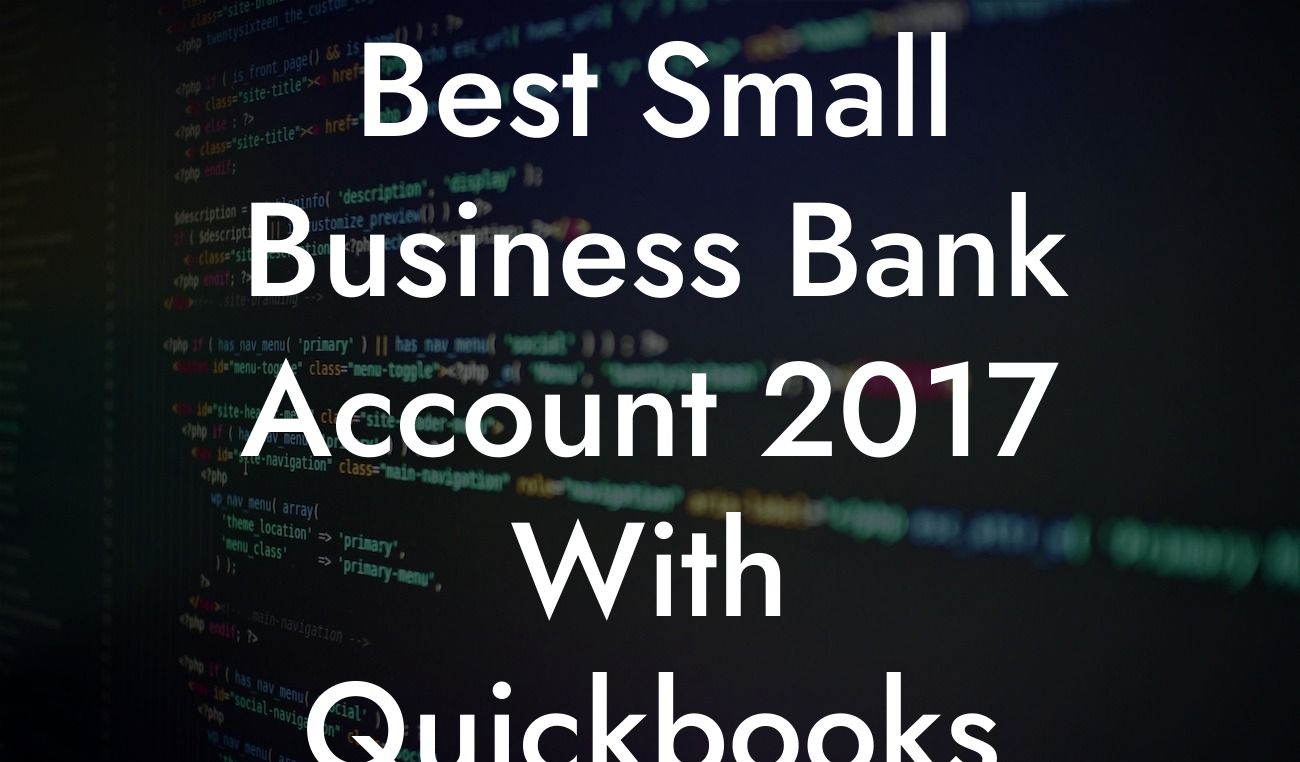What to Look for in a Small Business Bank Account with QuickBooks Integration
As a small business owner, managing your finances efficiently is crucial to the success of your venture. One of the most important tools in your financial management arsenal is a reliable bank account that integrates seamlessly with your accounting software, such as QuickBooks. In this article, we'll explore the best small business bank accounts with QuickBooks integration, highlighting their features, benefits, and what to look for when making a decision.
The Importance of QuickBooks Integration
QuickBooks is one of the most popular accounting software solutions for small businesses, and for good reason. It offers a comprehensive range of features that help you manage your finances, track expenses, and generate reports. However, its true potential is unlocked when paired with a bank account that integrates seamlessly with the software. This integration enables automatic syncing of transactions, eliminating the need for manual data entry and reducing the risk of errors.
Benefits of a Small Business Bank Account with QuickBooks Integration
A small business bank account with QuickBooks integration offers numerous benefits, including:
- Automated transaction syncing, saving you time and reducing errors
- Real-time financial visibility, enabling informed business decisions
Looking For a Custom QuickBook Integration?
- Streamlined accounting processes, reducing the need for manual data entry
- Enhanced financial control, with customizable alerts and notifications
- Improved cash flow management, with real-time tracking of income and expenses
Top Small Business Bank Accounts with QuickBooks Integration
After conducting extensive research, we've identified the top small business bank accounts with QuickBooks integration. These accounts offer a range of features, benefits, and pricing plans to suit different business needs.
- Chase Business Complete Banking: Offers a user-friendly interface, competitive fees, and seamless QuickBooks integration.
- Bank of America Business Fundamentals: Provides a comprehensive range of features, including cash flow management tools and QuickBooks integration.
- Wells Fargo Business Choice Checking: Offers a flexible pricing plan, online banking, and QuickBooks integration.
- Capital One Spark Business Checking: Features a user-friendly interface, low fees, and seamless QuickBooks integration.
Features to Consider When Choosing a Small Business Bank Account
When selecting a small business bank account with QuickBooks integration, consider the following features:
- Fees: Look for accounts with competitive fees, including transaction fees, monthly maintenance fees, and overdraft fees.
- Transaction limits: Ensure the account offers sufficient transaction limits to meet your business needs.
- Online banking: A user-friendly online banking platform is essential for managing your finances efficiently.
- Mobile banking: A mobile banking app enables you to manage your finances on-the-go.
- Customer support: Look for banks with 24/7 customer support and a comprehensive online resource center.
How to Set Up QuickBooks Integration with Your Bank Account
Setting up QuickBooks integration with your bank account is a straightforward process. Here's a step-by-step guide:
- Log in to your QuickBooks account and navigate to the "Banking" tab.
- Click "Add Bank" and select your bank from the list of available institutions.
- Enter your bank login credentials and authorize the connection.
- Select the bank account you want to connect and click "Connect."
- Review and agree to the terms and conditions.
- Wait for the integration to complete, which may take a few minutes.
Tips for Getting the Most Out of Your QuickBooks Integration
To maximize the benefits of your QuickBooks integration, follow these tips:
- Regularly reconcile your bank statements to ensure accuracy.
- Set up customized alerts and notifications to stay on top of your finances.
- Use QuickBooks' reporting features to gain insights into your business's financial performance.
- Take advantage of QuickBooks' mobile app to manage your finances on-the-go.
In conclusion, a small business bank account with QuickBooks integration is an essential tool for managing your finances efficiently. By understanding the benefits and features of these accounts, you can make an informed decision that meets your business needs. Remember to consider the fees, transaction limits, online banking, mobile banking, and customer support when selecting a bank account. With the right account and QuickBooks integration, you'll be able to streamline your accounting processes, reduce errors, and make informed business decisions.
Frequently Asked Questions
What is the importance of having a small business bank account?
Having a dedicated small business bank account is crucial for separating personal and business finances, making it easier to manage cash flow, track expenses, and prepare tax returns. It also helps to build business credit, which is essential for securing loans and credit lines.
Why is QuickBooks integration important for small businesses?
QuickBooks integration allows small businesses to streamline their accounting processes, automate tasks, and reduce errors. It also provides real-time financial insights, enabling informed decision-making and improved financial management.
What are the key features to look for in a small business bank account?
When selecting a small business bank account, consider features such as low fees, high interest rates, mobile banking, online bill pay, and integration with accounting software like QuickBooks. Additionally, look for accounts with no minimum balance requirements, unlimited transactions, and 24/7 customer support.
Can I use a personal bank account for my small business?
While it's possible to use a personal bank account for small business transactions, it's not recommended. Personal accounts are not designed to handle business transactions, and commingling personal and business funds can lead to accounting and tax issues.
How do I open a small business bank account?
To open a small business bank account, you'll typically need to provide business documentation, such as articles of incorporation, a business license, and an EIN (Employer Identification Number). You may also need to make an initial deposit and provide personal identification.
What is the difference between a business checking and savings account?
A business checking account is designed for frequent transactions, such as deposits, withdrawals, and bill payments. A business savings account, on the other hand, is designed for storing excess funds and earning interest. Many small businesses opt for a combination of both.
Can I have multiple users on my small business bank account?
Yes, many small business bank accounts allow multiple users, enabling you to delegate financial tasks to employees or partners. This feature is often referred to as "user permissions" or "account access."
How do I integrate my small business bank account with QuickBooks?
To integrate your small business bank account with QuickBooks, you'll typically need to link your account through the QuickBooks online platform or mobile app. This will enable automatic syncing of transactions, eliminating manual data entry.
What are the benefits of online banking for small businesses?
Online banking offers small businesses the convenience of managing finances remotely, 24/7. It also enables electronic bill payments, fund transfers, and account monitoring, reducing the need for physical branch visits.
How do I choose the best small business bank account for my needs?
To choose the best small business bank account, consider your business's specific needs, such as transaction volume, cash flow, and accounting software requirements. Research and compare features, fees, and customer support offered by different banks.
Can I get a small business bank account with bad credit?
While bad credit may affect your ability to secure a small business bank account, it's not always a barrier. Some banks offer second-chance accounts or specialized accounts for businesses with poor credit. Be prepared to provide additional documentation and may face higher fees.
What are the common fees associated with small business bank accounts?
Common fees associated with small business bank accounts include monthly maintenance fees, overdraft fees, wire transfer fees, and ATM fees. Be sure to review fee structures carefully when selecting a bank account.
How do I avoid overdraft fees on my small business bank account?
To avoid overdraft fees, set up overdraft protection, which transfers funds from a linked account or line of credit. You can also opt for overdraft coverage, which provides a temporary credit limit. Monitor your account regularly to avoid overdrafts.
Can I use my small business bank account for international transactions?
Many small business bank accounts offer international transaction capabilities, such as wire transfers, foreign currency exchange, and cross-border payments. Be aware of associated fees and exchange rates.
How do I protect my small business bank account from fraud?
To protect your small business bank account from fraud, use strong passwords, enable two-factor authentication, and monitor your account regularly. Be cautious of phishing scams and avoid sharing sensitive information.
What is the difference between a small business bank account and a merchant account?
A small business bank account is a general-purpose account for managing business finances, while a merchant account is a specialized account for processing credit card transactions. You may need both for your business.
Can I use my small business bank account for e-commerce transactions?
Yes, many small business bank accounts can be used for e-commerce transactions, such as online payments and invoicing. Look for accounts with integrated payment gateways and online invoicing tools.
How do I manage cash flow with my small business bank account?
To manage cash flow with your small business bank account, track your income and expenses regularly, set up budgeting tools, and consider using cash flow forecasting features. This will help you identify areas for improvement and make informed financial decisions.
What are the benefits of using a small business bank account with mobile banking?
Mobile banking enables small businesses to manage finances on-the-go, deposit checks remotely, and receive real-time alerts. It also provides convenient access to account information and transaction history.
Can I use my small business bank account for payroll processing?
Many small business bank accounts offer payroll processing capabilities, enabling you to manage employee salaries, taxes, and benefits. Look for accounts with integrated payroll features or partner with a payroll provider.
How do I close a small business bank account?
To close a small business bank account, contact the bank's customer support, provide required documentation, and ensure all outstanding transactions are processed. Be aware of any potential fees associated with account closure.
What are the tax implications of having a small business bank account?
Having a small business bank account can impact your tax obligations, such as reporting business income and claiming deductions. Consult with a tax professional to ensure compliance with tax laws and regulations.
Can I use my small business bank account for investments?
Some small business bank accounts offer investment options, such as CDs or business investment accounts. However, these may have specific requirements and restrictions, so be sure to review terms and conditions carefully.