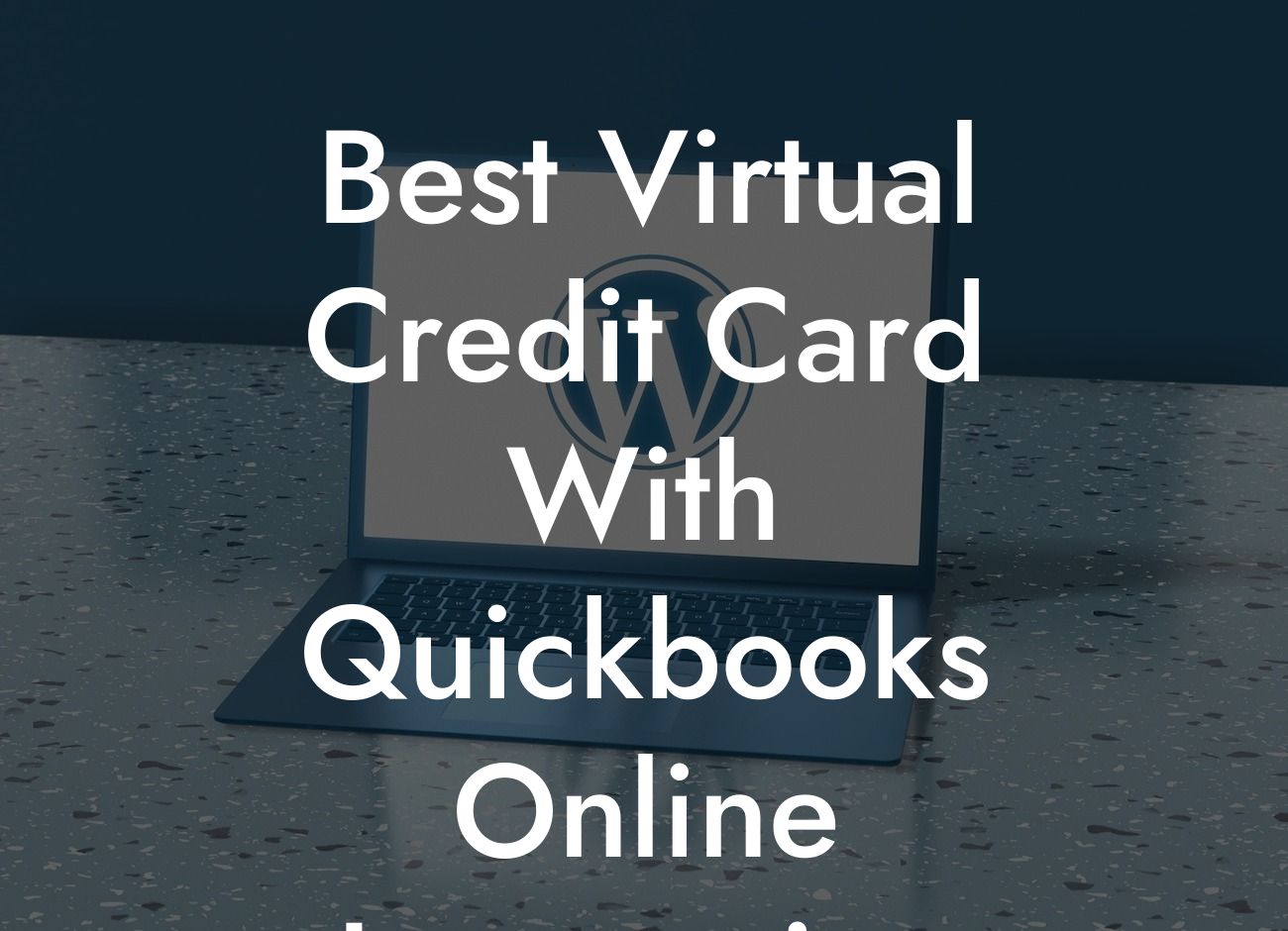Streamlining Your Finances: The Best Virtual Credit Card with QuickBooks Online Integration
As a business owner, managing your finances efficiently is crucial to your success. With the rise of digital payments, virtual credit cards have become an attractive option for businesses looking to streamline their financial operations. However, finding the right virtual credit card that integrates seamlessly with your accounting software can be a challenge. In this article, we'll explore the best virtual credit card options that integrate with QuickBooks Online, providing you with a comprehensive guide to help you make an informed decision.
What is a Virtual Credit Card?
A virtual credit card is a digital-only credit card that is not physically issued. It's a unique, randomly generated card number, expiration date, and security code that can be used for online transactions. Virtual credit cards offer an additional layer of security and flexibility, allowing you to set spending limits, track expenses, and cancel or replace cards as needed.
Benefits of Using a Virtual Credit Card with QuickBooks Online Integration
Integrating a virtual credit card with QuickBooks Online can revolutionize your financial management. Some of the key benefits include:
- Enhanced security: Virtual credit cards reduce the risk of fraud and unauthorized transactions.
- Improved expense tracking: With QuickBooks Online integration, you can easily track and categorize expenses, making it easier to manage your finances.
Looking For a Custom QuickBook Integration?
- Simplified reconciliation: Automatic reconciliation of transactions eliminates manual errors and saves time.
- Increased control: Set spending limits and restrictions to ensure that employees or contractors only make authorized purchases.
Top Virtual Credit Card Options with QuickBooks Online Integration
After researching and evaluating various virtual credit card options, we've identified the top providers that integrate seamlessly with QuickBooks Online:
- Brex: Brex offers a virtual credit card that integrates with QuickBooks Online, providing real-time expense tracking and automated reconciliation.
- Divvy: Divvy's virtual credit card integrates with QuickBooks Online, allowing you to track expenses, set budgets, and earn rewards.
- Ramp: Ramp's virtual credit card offers real-time expense tracking, automated reconciliation, and integrates seamlessly with QuickBooks Online.
- Payhawk: Payhawk's virtual credit card integrates with QuickBooks Online, providing features such as expense tracking, budgeting, and approval workflows.
Key Features to Consider When Choosing a Virtual Credit Card
When selecting a virtual credit card, consider the following key features:
- Integration with QuickBooks Online: Ensure the virtual credit card integrates seamlessly with your accounting software.
- Security: Look for virtual credit cards that offer advanced security features, such as two-factor authentication and encryption.
- Expense tracking: Choose a virtual credit card that provides real-time expense tracking and categorization.
- Spending limits: Consider virtual credit cards that allow you to set spending limits and restrictions.
- Rewards and benefits: Evaluate virtual credit cards that offer rewards, such as cashback or travel points.
Implementation and Setup
Implementing a virtual credit card with QuickBooks Online integration is relatively straightforward. Here's a step-by-step guide to get you started:
- Sign up for a virtual credit card account with one of the providers mentioned above.
- Connect your QuickBooks Online account to the virtual credit card provider.
- Set up your virtual credit card details, including the card number, expiration date, and security code.
- Configure your expense tracking and categorization settings.
- Assign virtual credit cards to employees or contractors as needed.
Best Practices for Using a Virtual Credit Card with QuickBooks Online Integration
To get the most out of your virtual credit card with QuickBooks Online integration, follow these best practices:
- Regularly review and reconcile transactions to ensure accuracy.
- Set clear expense policies and guidelines for employees or contractors.
- Use virtual credit cards for specific business purposes, such as travel or equipment purchases.
- Monitor spending limits and adjust as needed.
- Take advantage of rewards and benefits offered by your virtual credit card provider.
In conclusion, integrating a virtual credit card with QuickBooks Online can revolutionize your financial management. By choosing the right virtual credit card provider and following best practices, you can streamline your financial operations, reduce costs, and increase efficiency. Remember to evaluate your options carefully, considering key features such as security, expense tracking, and spending limits. With the right virtual credit card, you can take your business to the next level.
Frequently Asked Questions
What is a virtual credit card?
A virtual credit card is a digital-only credit card that is not physically issued. It's a unique 15- or 16-digit card number, expiration date, and security code that can be used to make online purchases or payments. Virtual credit cards are often used for online transactions, subscriptions, and business expenses, and can be easily managed and tracked through online platforms.
Why do I need a virtual credit card with QuickBooks Online integration?
Integrating a virtual credit card with QuickBooks Online allows you to easily track and manage your business expenses, automate expense reporting, and streamline your accounting process. This integration enables you to reconcile transactions, categorize expenses, and generate reports with ease, saving you time and reducing errors.
How does a virtual credit card work with QuickBooks Online?
When you integrate a virtual credit card with QuickBooks Online, transactions are automatically synced and recorded in your QuickBooks account. This allows you to view and manage your expenses in real-time, making it easier to track your business's financial performance and make informed decisions.
What are the benefits of using a virtual credit card with QuickBooks Online integration?
The benefits of using a virtual credit card with QuickBooks Online integration include automated expense tracking, simplified accounting, and improved financial visibility. You can also set spending limits, track employee expenses, and receive real-time notifications, making it easier to manage your business's finances.
Is a virtual credit card secure?
Yes, virtual credit cards are highly secure. They use advanced encryption and tokenization to protect your sensitive information, and most providers offer zero-liability protection against fraudulent transactions. Additionally, virtual credit cards can be easily locked or cancelled if they're lost or stolen, reducing the risk of unauthorized use.
Can I use a virtual credit card for online purchases?
Yes, virtual credit cards can be used for online purchases, just like a physical credit card. You can enter the virtual credit card number, expiration date, and security code at checkout to complete your purchase.
Can I use a virtual credit card for recurring payments?
Yes, virtual credit cards can be used for recurring payments, such as subscription services or software licenses. This can help you automate and track your recurring expenses, making it easier to manage your business's finances.
How do I get a virtual credit card with QuickBooks Online integration?
You can get a virtual credit card with QuickBooks Online integration by applying through a provider that offers this service. Some popular providers include Brex, Divvy, and Ramp. You'll typically need to provide some basic business information and verification documents to get started.
What is the application process like for a virtual credit card?
The application process for a virtual credit card typically involves providing some basic business information, such as your business name, address, and tax ID number. You may also need to provide verification documents, such as a driver's license or business license. Once your application is approved, you'll receive your virtual credit card details and can start using it for transactions.
How long does it take to get approved for a virtual credit card?
The approval process for a virtual credit card can vary depending on the provider and the complexity of your application. In some cases, you may be approved instantly, while in other cases it may take a few days or weeks. Once approved, you'll typically receive your virtual credit card details within 24-48 hours.
Can I use a virtual credit card for international transactions?
Yes, many virtual credit cards can be used for international transactions, although you may be charged a foreign transaction fee. It's essential to check with your provider to see if they offer international transactions and what fees may apply.
Can I use a virtual credit card for cash advances?
Some virtual credit cards may offer cash advances, although this is not a common feature. It's essential to check with your provider to see if they offer cash advances and what fees may apply.
How do I manage my virtual credit card expenses?
You can manage your virtual credit card expenses through your provider's online platform or mobile app. This typically includes features such as transaction tracking, expense categorization, and reporting tools. You can also integrate your virtual credit card with QuickBooks Online to automate expense tracking and accounting.
Can I set spending limits on my virtual credit card?
Yes, many virtual credit card providers allow you to set spending limits on your card. This can help you control employee expenses, prevent overspending, and stay within your budget.
Can I add multiple users to my virtual credit card account?
Yes, many virtual credit card providers allow you to add multiple users to your account. This can be useful for businesses with multiple employees or departments, as it enables you to track and manage expenses across different teams or individuals.
How do I cancel my virtual credit card?
You can typically cancel your virtual credit card by logging into your provider's online platform or mobile app and following the cancellation process. You may also need to contact customer support to complete the cancellation process.
What happens if my virtual credit card is lost or stolen?
If your virtual credit card is lost or stolen, you should contact your provider's customer support immediately to report the issue. They can help you lock or cancel the card to prevent unauthorized use, and issue a replacement card if necessary.
Can I use a virtual credit card for business travel expenses?
Yes, virtual credit cards can be used for business travel expenses, such as flights, hotels, and rental cars. This can help you track and manage your travel expenses, and automate expense reporting.
Can I use a virtual credit card for employee expenses?
Yes, virtual credit cards can be used for employee expenses, such as meals, transportation, and supplies. This can help you track and manage employee expenses, and automate expense reporting.
How does a virtual credit card affect my credit score?
A virtual credit card typically doesn't affect your credit score, as it's not a traditional credit card. However, some providers may perform a soft credit inquiry during the application process, which may appear on your credit report.
Can I use a virtual credit card for online subscriptions?
Yes, virtual credit cards can be used for online subscriptions, such as software licenses, streaming services, and membership fees. This can help you track and manage your recurring expenses, and automate expense reporting.
Can I use a virtual credit card for vendor payments?
Yes, virtual credit cards can be used for vendor payments, such as invoices, bills, and contracts. This can help you track and manage your vendor payments, and automate expense reporting.
How do I reconcile transactions with my virtual credit card?
You can reconcile transactions with your virtual credit card by logging into your provider's online platform or mobile app, and matching transactions with your QuickBooks Online account. This ensures that your financial records are accurate and up-to-date.
What kind of customer support does my virtual credit card provider offer?
Most virtual credit card providers offer customer support through multiple channels, such as phone, email, and live chat. They may also offer online resources, such as FAQs, tutorials, and knowledge bases, to help you get the most out of your virtual credit card.