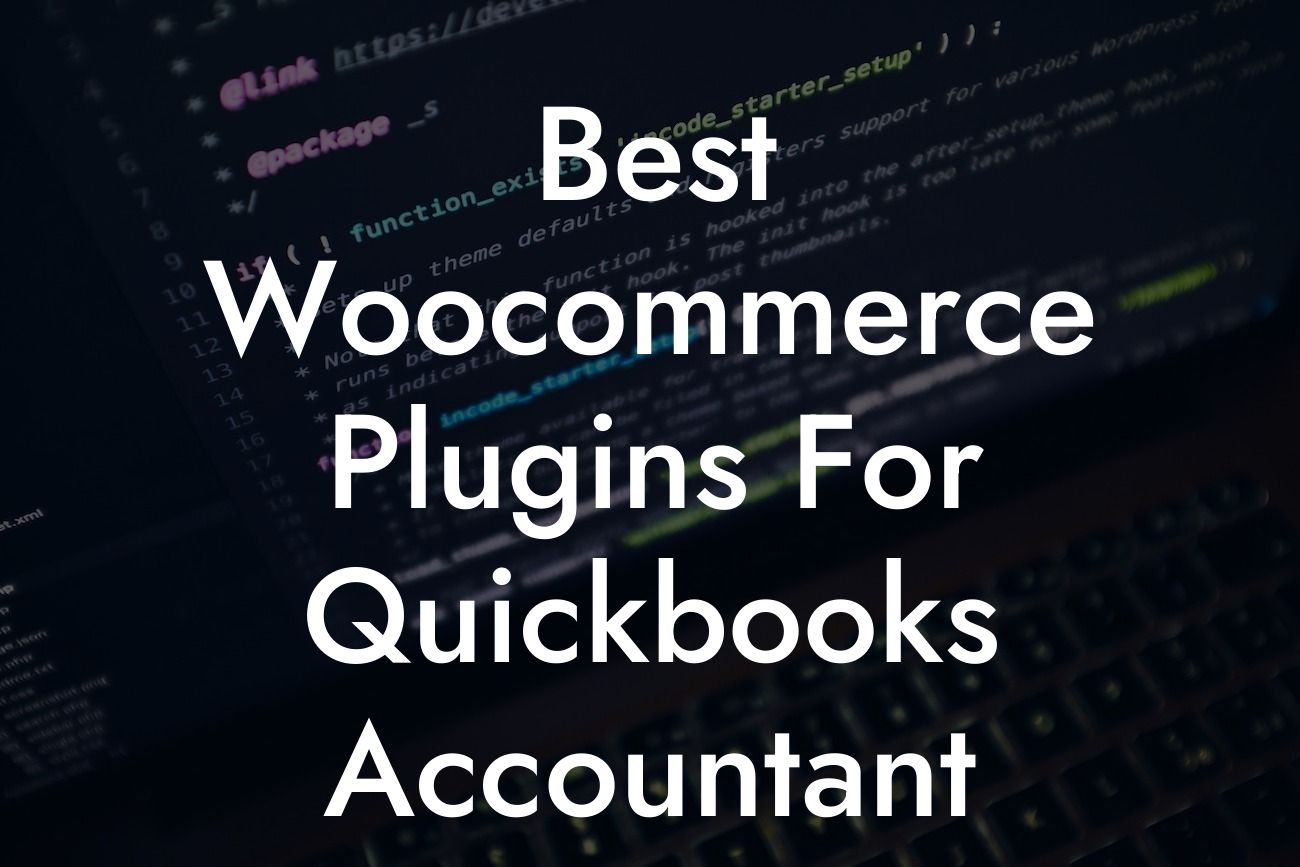Streamlining Your E-commerce Business: Best WooCommerce Plugins for QuickBooks Accountant Integration
As an e-commerce business owner, managing your online store's finances can be a daunting task, especially when it comes to integrating with accounting software like QuickBooks. However, with the right WooCommerce plugins, you can simplify your accounting process, reduce errors, and save time. In this article, we'll explore the best WooCommerce plugins for QuickBooks accountant integration, helping you to make informed decisions for your business.
Why Integrate WooCommerce with QuickBooks?
Integrating your WooCommerce store with QuickBooks can have a significant impact on your business's efficiency and productivity. By automating the transfer of data between the two systems, you can eliminate manual errors, reduce the risk of data discrepancies, and gain real-time insights into your financial performance. This integration also enables you to manage your inventory, track orders, and process payments seamlessly, freeing up more time to focus on growing your business.
Top WooCommerce Plugins for QuickBooks Accountant Integration
After researching and testing various plugins, we've compiled a list of the top WooCommerce plugins for QuickBooks accountant integration. These plugins are designed to simplify your accounting process, improve accuracy, and enhance your overall e-commerce experience.
Zapier: Automating QuickBooks Integration
Zapier is a popular automation tool that connects WooCommerce with QuickBooks, allowing you to automate tasks and workflows. With Zapier, you can create custom integrations that sync data between the two systems, eliminating manual data entry and reducing errors. This plugin is ideal for businesses with complex workflows or unique integration requirements.
QuickBooks Connector: Seamless Integration
The QuickBooks Connector plugin provides a seamless integration between WooCommerce and QuickBooks, enabling you to sync orders, customers, and products in real-time. This plugin also supports multiple payment gateways, making it easy to manage your online store's finances. With its user-friendly interface and robust features, the QuickBooks Connector is a popular choice among WooCommerce users.
Looking For a Custom QuickBook Integration?
Sync with Connex: Advanced QuickBooks Integration
Sync with Connex is a powerful plugin that offers advanced QuickBooks integration features, including automated order syncing, inventory management, and payment processing. This plugin is designed for businesses with complex inventory management requirements, providing real-time updates and accurate financial reporting.
OneSaas: Multi-Channel Integration
OneSaas is a comprehensive integration platform that connects WooCommerce with QuickBooks, as well as other e-commerce channels like Amazon and eBay. This plugin provides real-time inventory syncing, automated order routing, and advanced reporting features, making it an ideal solution for multi-channel businesses.
Webgility: E-commerce Accounting Made Easy
Webgility is a cloud-based accounting platform that integrates WooCommerce with QuickBooks, providing a streamlined accounting solution for e-commerce businesses. This plugin automates tasks like order syncing, inventory management, and financial reporting, freeing up more time for you to focus on growing your business.
Benefits of Using WooCommerce Plugins for QuickBooks Integration
By using WooCommerce plugins for QuickBooks integration, you can experience a range of benefits, including:
- Automated data transfer: Eliminate manual data entry and reduce errors
- Real-time insights: Get accurate and up-to-date financial information
- Streamlined accounting: Simplify your accounting process and reduce administrative tasks
- Improved accuracy: Reduce the risk of data discrepancies and errors
- Increased efficiency: Focus on growing your business, rather than managing finances
In conclusion, integrating your WooCommerce store with QuickBooks can have a significant impact on your business's efficiency and productivity. By choosing the right WooCommerce plugin for QuickBooks accountant integration, you can simplify your accounting process, reduce errors, and gain real-time insights into your financial performance. Whether you're a small startup or a large enterprise, these plugins can help you streamline your e-commerce operations and achieve success.
Frequently Asked Questions
What is WooCommerce QuickBooks integration, and why is it important?
WooCommerce QuickBooks integration refers to the process of connecting your WooCommerce online store with QuickBooks accounting software. This integration allows you to automate tasks such as syncing orders, customers, and inventory, reducing manual errors and increasing efficiency. It's important because it helps you to manage your finances, track inventory, and make informed business decisions.
What are the benefits of integrating WooCommerce with QuickBooks?
Integrating WooCommerce with QuickBooks offers several benefits, including automated order syncing, real-time inventory tracking, and streamlined financial management. It also helps to reduce manual errors, saves time, and provides a clear picture of your business's financial health.
What types of QuickBooks integration plugins are available for WooCommerce?
There are several types of QuickBooks integration plugins available for WooCommerce, including one-way and two-way sync plugins, real-time sync plugins, and plugins that offer advanced features such as inventory tracking and invoicing.
What is the difference between one-way and two-way sync plugins?
One-way sync plugins sync data from WooCommerce to QuickBooks, while two-way sync plugins sync data both ways, allowing you to make changes in either platform and have them reflected in the other.
Do I need to have QuickBooks accounting software to use a WooCommerce QuickBooks integration plugin?
Yes, you need to have a valid QuickBooks account and subscription to use a WooCommerce QuickBooks integration plugin.
Can I use a WooCommerce QuickBooks integration plugin with multiple QuickBooks accounts?
Some plugins allow you to connect multiple QuickBooks accounts, while others may only support a single connection. Be sure to check the plugin's documentation before purchasing.
How do I choose the best WooCommerce QuickBooks integration plugin for my business?
When choosing a plugin, consider factors such as the type of sync you need, the level of customization required, and the plugin's compatibility with your WooCommerce and QuickBooks versions. Read reviews, check the plugin's documentation, and contact support before making a decision.
Will a WooCommerce QuickBooks integration plugin affect my website's performance?
Most plugins are designed to work seamlessly with WooCommerce and QuickBooks, and should not significantly impact your website's performance. However, it's always a good idea to test the plugin on a staging site before deploying it to your live site.
Can I use a WooCommerce QuickBooks integration plugin with other WooCommerce plugins?
Most plugins are designed to work with other WooCommerce plugins, but it's always a good idea to check the plugin's documentation and contact support to ensure compatibility.
How do I set up a WooCommerce QuickBooks integration plugin?
Setup typically involves installing and activating the plugin, connecting your QuickBooks account, and configuring the plugin's settings to suit your business needs. Be sure to follow the plugin's documentation and contact support if you need assistance.
What kind of support do WooCommerce QuickBooks integration plugins offer?
Most plugins offer some level of support, including documentation, email support, and live chat. Be sure to check the plugin's support options before purchasing.
Can I customize a WooCommerce QuickBooks integration plugin to meet my business needs?
Some plugins offer customization options, while others may require custom development work. Be sure to check the plugin's documentation and contact support to determine the level of customization possible.
How do I troubleshoot issues with my WooCommerce QuickBooks integration plugin?
If you encounter issues, start by checking the plugin's documentation and support resources. If you're unable to resolve the issue, contact the plugin's support team for assistance.
Can I use a WooCommerce QuickBooks integration plugin with multiple WooCommerce stores?
Some plugins allow you to connect multiple WooCommerce stores, while others may only support a single connection. Be sure to check the plugin's documentation before purchasing.
How do I ensure data security when using a WooCommerce QuickBooks integration plugin?
Look for plugins that use secure connections and encryption to protect your data. Also, be sure to follow best practices for securing your QuickBooks and WooCommerce accounts.
Can I use a WooCommerce QuickBooks integration plugin with QuickBooks Online or QuickBooks Desktop?
Some plugins support both QuickBooks Online and QuickBooks Desktop, while others may only support one or the other. Be sure to check the plugin's documentation before purchasing.
How do I handle errors or discrepancies in my QuickBooks data after integrating with WooCommerce?
If you encounter errors or discrepancies, start by checking the plugin's documentation and support resources. If you're unable to resolve the issue, contact the plugin's support team for assistance.
Can I use a WooCommerce QuickBooks integration plugin to automate invoicing and payment processing?
Some plugins offer advanced features such as automated invoicing and payment processing. Be sure to check the plugin's documentation to determine the level of automation possible.
How do I handle refunds and exchanges when using a WooCommerce QuickBooks integration plugin?
Some plugins offer features to handle refunds and exchanges, while others may require manual processing. Be sure to check the plugin's documentation to determine the level of automation possible.
Can I use a WooCommerce QuickBooks integration plugin to track inventory levels and prevent overselling?
Some plugins offer real-time inventory tracking and alerts to prevent overselling. Be sure to check the plugin's documentation to determine the level of inventory management possible.
How do I ensure compliance with accounting standards and regulations when using a WooCommerce QuickBooks integration plugin?
Look for plugins that are compliant with accounting standards and regulations, such as GAAP or IFRS. Also, be sure to follow best practices for accounting and financial management.
Can I use a WooCommerce QuickBooks integration plugin to generate financial reports and analytics?
Some plugins offer features to generate financial reports and analytics, while others may require manual processing. Be sure to check the plugin's documentation to determine the level of reporting possible.
How do I determine the ROI of using a WooCommerce QuickBooks integration plugin?
Calculate the ROI by considering the time and cost savings of automating tasks, as well as any increased efficiency and accuracy. Also, consider the potential revenue growth from improved financial management and decision-making.
What are some common mistakes to avoid when using a WooCommerce QuickBooks integration plugin?
Common mistakes include not following the plugin's documentation, not testing the plugin on a staging site, and not regularly updating the plugin. Be sure to follow best practices for plugin usage and maintenance.
How do I stay up-to-date with the latest developments and updates in WooCommerce QuickBooks integration plugins?
Follow the plugin's developers on social media, sign up for their newsletter, and regularly check their blog for updates and announcements.