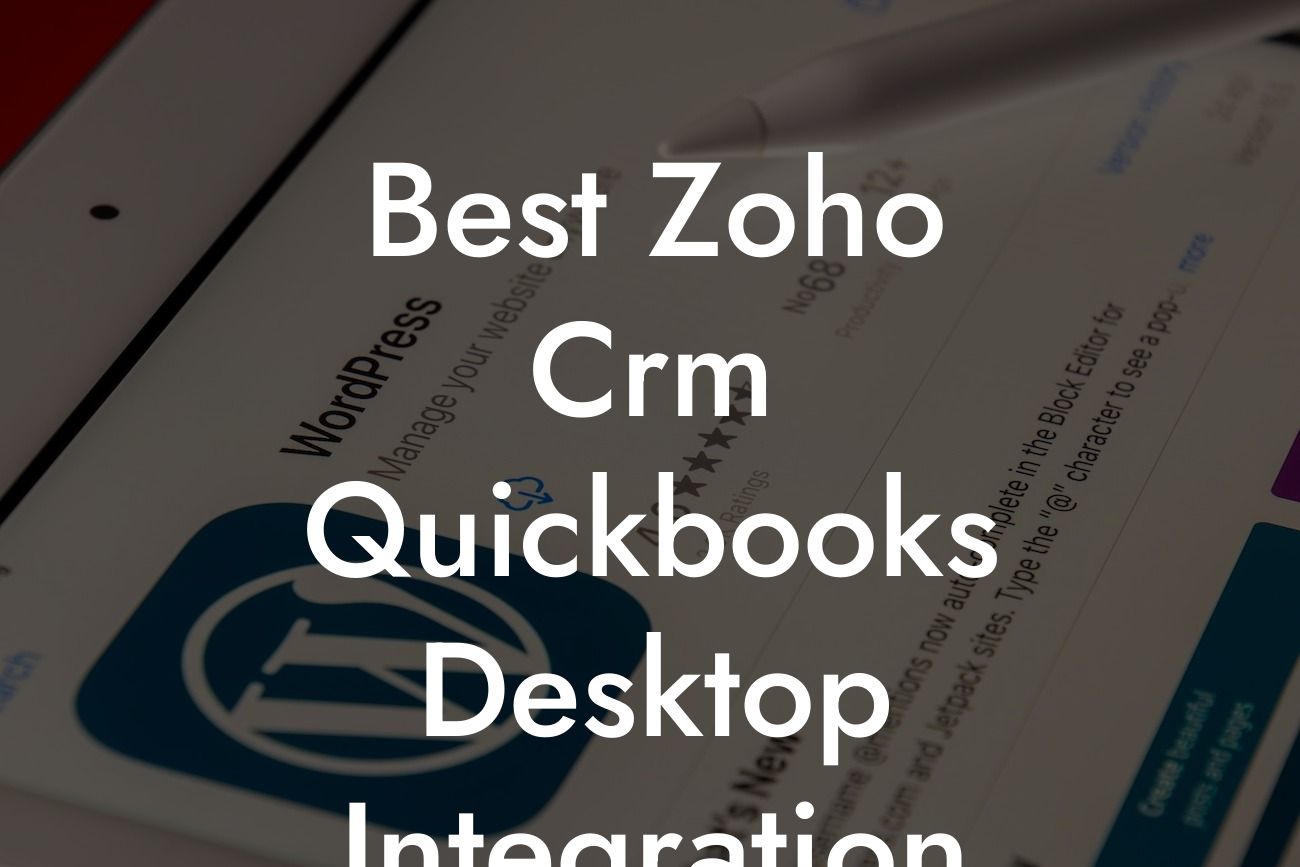Streamlining Your Business Operations: The Power of Zoho CRM and QuickBooks Desktop Integration
As a business owner, you understand the importance of efficient operations and accurate financial management. Two of the most popular tools used to achieve this are Zoho CRM and QuickBooks Desktop. While both are powerful on their own, integrating them can take your business to the next level. In this article, we'll explore the benefits and process of integrating Zoho CRM with QuickBooks Desktop, and how it can revolutionize your business operations.
What is Zoho CRM and QuickBooks Desktop Integration?
Zoho CRM and QuickBooks Desktop integration is the process of connecting these two systems to enable seamless data exchange and synchronization. This integration allows you to access and manage customer information, sales data, and financial records in one place, eliminating the need for manual data entry and reducing errors. With this integration, you can automate tasks, improve collaboration, and make data-driven decisions to drive business growth.
Benefits of Zoho CRM and QuickBooks Desktop Integration
The benefits of integrating Zoho CRM and QuickBooks Desktop are numerous. Some of the key advantages include:
- Improved accuracy and reduced errors: By automating data exchange, you can eliminate manual errors and ensure that your financial records are accurate and up-to-date.
- Enhanced customer insights: With access to customer information and sales data, you can gain a deeper understanding of your customers' needs and preferences, enabling you to provide personalized services and improve customer satisfaction.
Looking For a Custom QuickBook Integration?
- Increased efficiency: Automation of tasks and workflows reduces the time spent on manual data entry, allowing your team to focus on more strategic activities.
- Better financial management: With real-time financial data, you can make informed decisions about budgeting, forecasting, and cash flow management.
How to Integrate Zoho CRM with QuickBooks Desktop
Integrating Zoho CRM with QuickBooks Desktop is a relatively straightforward process that can be completed in a few steps:
- Step 1: Set up your Zoho CRM account and ensure that you have the necessary permissions and access rights.
- Step 2: Set up your QuickBooks Desktop account and ensure that you have the necessary permissions and access rights.
- Step 3: Choose an integration method, such as using a third-party integration tool or developing a custom integration using APIs.
- Step 4: Configure the integration settings, mapping fields and data structures between the two systems.
- Step 5: Test the integration to ensure that data is syncing correctly and troubleshoot any issues that arise.
Challenges and Limitations of Zoho CRM and QuickBooks Desktop Integration
While integrating Zoho CRM and QuickBooks Desktop can bring numerous benefits, there are also some challenges and limitations to be aware of:
- Data complexity: Integrating two complex systems can be challenging, especially if you have a large amount of data to migrate.
- API limitations: The APIs of both systems may have limitations on the amount of data that can be transferred or the frequency of updates.
- Customization: Customizing the integration to meet your specific business needs can be time-consuming and require significant resources.
- Cost: Integration may require additional costs, such as purchasing third-party integration tools or hiring developers to create a custom integration.
Best Practices for Zoho CRM and QuickBooks Desktop Integration
To ensure a successful integration, it's essential to follow best practices:
- Define clear goals and objectives for the integration.
- Map fields and data structures carefully to ensure accurate data syncing.
- Test the integration thoroughly to identify and troubleshoot issues.
- Provide training and support to users to ensure a smooth transition.
- Continuously monitor and evaluate the integration to identify areas for improvement.
Integrating Zoho CRM and QuickBooks Desktop can revolutionize your business operations, enabling you to make data-driven decisions, improve customer satisfaction, and drive growth. By understanding the benefits, process, and challenges of integration, you can overcome obstacles and achieve a seamless connection between these two powerful systems. With the right approach and expertise, you can unlock the full potential of Zoho CRM and QuickBooks Desktop integration and take your business to new heights.
Getting Started with Zoho CRM and QuickBooks Desktop Integration
If you're ready to take the first step towards integrating Zoho CRM and QuickBooks Desktop, our team of experts is here to help. With years of experience in QuickBooks integrations, we can guide you through the process, provide customized solutions, and ensure a seamless integration that meets your specific business needs. Contact us today to learn more about how we can help you achieve a streamlined and efficient business operation.
Frequently Asked Questions
What is Zoho CRM QuickBooks Desktop integration?
Zoho CRM QuickBooks Desktop integration is a seamless connection between Zoho CRM, a customer relationship management platform, and QuickBooks Desktop, an accounting software. This integration enables businesses to synchronize their customer data, invoices, and financial transactions between the two systems, streamlining their sales, marketing, and accounting processes.
What are the benefits of integrating Zoho CRM with QuickBooks Desktop?
The integration offers numerous benefits, including automated data synchronization, reduced manual errors, enhanced customer insights, improved sales forecasting, and streamlined financial management. It also enables businesses to make data-driven decisions, increase productivity, and provide better customer service.
How does the integration between Zoho CRM and QuickBooks Desktop work?
The integration is facilitated through APIs, which enable the secure exchange of data between the two systems. Once set up, the integration allows for real-time synchronization of customer information, invoices, and financial transactions, ensuring that both systems are always up-to-date and accurate.
What data is synchronized between Zoho CRM and QuickBooks Desktop?
The integration synchronizes a range of data, including customer information, contact details, invoices, payments, credits, and financial transactions. This ensures that both systems have access to the same accurate and up-to-date information, reducing errors and inconsistencies.
Can I customize the integration to meet my specific business needs?
Yes, the integration can be customized to meet the specific needs of your business. You can choose which data fields to synchronize, set up custom workflows, and configure the integration to suit your business processes and requirements.
Is the integration secure and reliable?
Absolutely! The integration is facilitated through secure APIs, which ensure that data is exchanged securely and reliably. Both Zoho CRM and QuickBooks Desktop have robust security measures in place to protect your data, including encryption, access controls, and regular backups.
Do I need to have technical expertise to set up the integration?
No, you don't need to have technical expertise to set up the integration. The process is relatively straightforward, and our step-by-step guides and support resources are available to help you through the setup process.
How long does it take to set up the integration?
The setup process typically takes around 30 minutes to an hour, depending on the complexity of your requirements and the amount of data you need to synchronize.
Can I integrate multiple QuickBooks Desktop companies with Zoho CRM?
Yes, you can integrate multiple QuickBooks Desktop companies with Zoho CRM, allowing you to manage multiple businesses or subsidiaries from a single platform.
What if I encounter issues with the integration?
Don't worry! Our dedicated support team is available to help you troubleshoot any issues you may encounter with the integration. We also have extensive resources, including knowledge bases, FAQs, and community forums, to help you resolve any problems quickly and efficiently.
Can I use the integration to automate my accounting processes?
Yes, the integration enables you to automate many of your accounting processes, including invoicing, payment processing, and financial reporting. This can help you save time, reduce errors, and increase efficiency.
How does the integration handle duplicate data?
The integration is designed to handle duplicate data by synchronizing data based on unique identifiers, such as customer IDs or invoice numbers. This ensures that duplicate data is not created, and any updates made in one system are reflected in the other.
Can I use the integration to analyze my sales and financial data?
Absolutely! The integration enables you to analyze your sales and financial data in real-time, providing you with valuable insights to inform your business decisions and drive growth.
Is the integration compatible with all versions of QuickBooks Desktop?
The integration is compatible with most versions of QuickBooks Desktop, including Pro, Premier, and Enterprise. However, we recommend checking our system requirements to ensure compatibility with your specific version.
Can I use the integration to manage my inventory?
Yes, the integration enables you to manage your inventory levels, track stock movements, and automate inventory updates between Zoho CRM and QuickBooks Desktop.
How does the integration handle currency and tax differences?
The integration is designed to handle currency and tax differences by synchronizing data based on the relevant exchange rates and tax laws. This ensures that your financial data is accurate and compliant with regulatory requirements.
Can I use the integration to automate my marketing processes?
Yes, the integration enables you to automate many of your marketing processes, including lead generation, campaign tracking, and customer engagement. This can help you increase efficiency, reduce costs, and improve customer satisfaction.
Is the integration scalable to meet the needs of my growing business?
Absolutely! The integration is designed to scale with your business, handling large volumes of data and transactions with ease. This ensures that you can continue to grow and expand your business without worrying about the limitations of your systems.
Can I customize the integration to meet the specific needs of my industry?
Yes, the integration can be customized to meet the specific needs of your industry, whether you're in retail, manufacturing, healthcare, or any other sector. We have a range of industry-specific solutions and templates to help you get started.
How does the integration handle data backup and recovery?
The integration is designed to ensure that your data is backed up regularly and can be recovered in the event of a system failure or data loss. This provides you with peace of mind and ensures that your business can continue to operate without interruption.
Can I use the integration to provide better customer service?
Absolutely! The integration enables you to provide better customer service by giving you access to real-time customer information, purchase history, and communication records. This helps you to respond quickly and effectively to customer inquiries and issues.
Is the integration compliant with major regulatory requirements?
Yes, the integration is designed to be compliant with major regulatory requirements, including GDPR, HIPAA, and SOX. This ensures that your business is protected from legal and financial risks associated with non-compliance.
Can I use the integration to analyze my business performance?
Absolutely! The integration enables you to analyze your business performance in real-time, providing you with valuable insights into sales, revenue, profitability, and customer behavior. This helps you to make data-driven decisions and drive business growth.