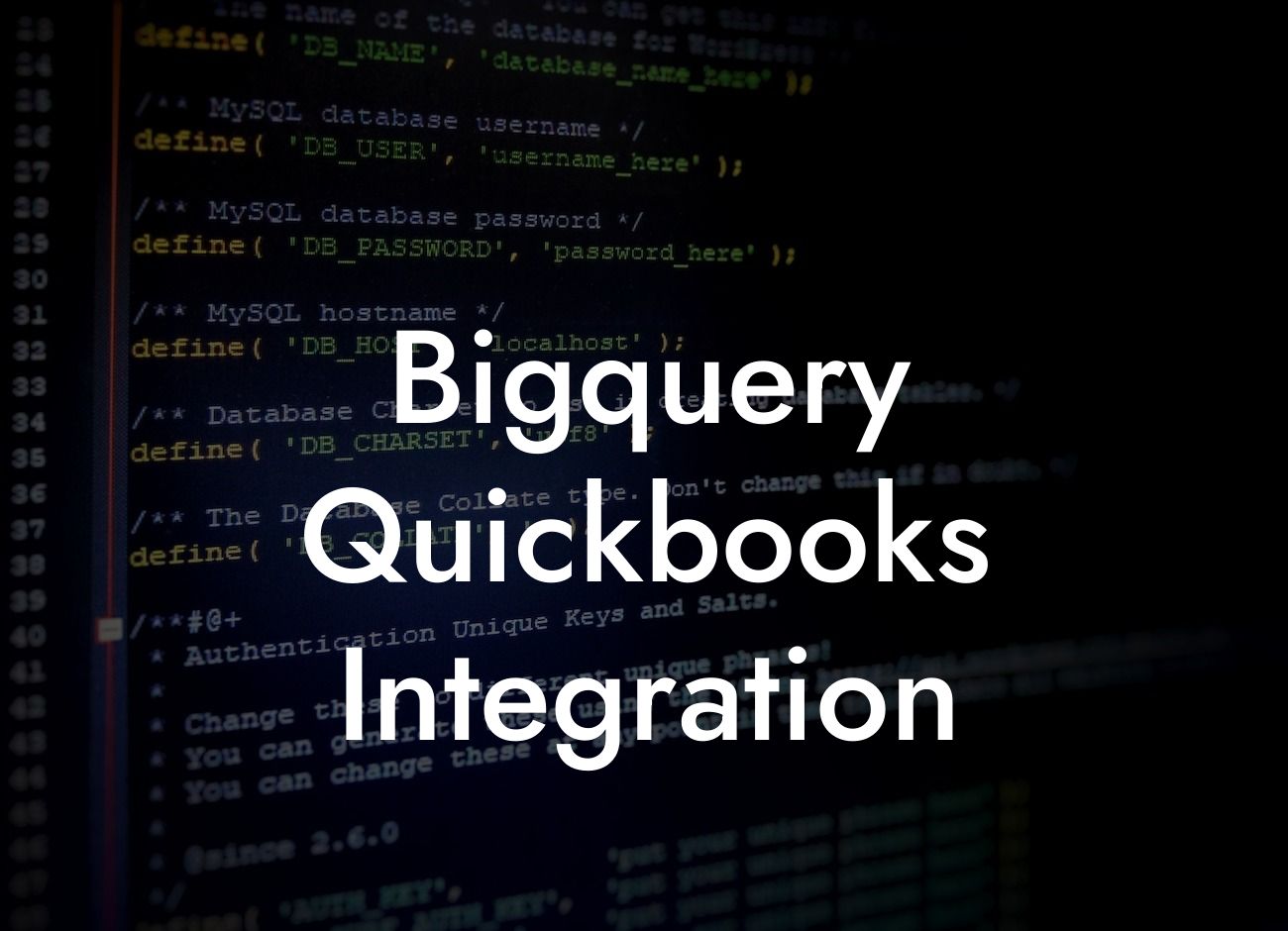Unlocking the Power of BigQuery QuickBooks Integration
As a business owner, you understand the importance of making data-driven decisions to drive growth and success. However, managing multiple systems and platforms can be a daunting task, especially when it comes to financial data. This is where BigQuery QuickBooks integration comes in – a game-changing solution that combines the power of Google's BigQuery with the financial expertise of QuickBooks. In this article, we'll delve into the world of BigQuery QuickBooks integration, exploring its benefits, features, and implementation process.
What is BigQuery QuickBooks Integration?
BigQuery QuickBooks integration is a seamless connection between Google's BigQuery, a cloud-based enterprise data warehouse, and QuickBooks, a leading accounting software. This integration enables businesses to extract, transform, and load their financial data from QuickBooks into BigQuery, creating a centralized hub for data analysis and insights. With this integration, users can leverage the scalability and flexibility of BigQuery to analyze and visualize their financial data, gaining a deeper understanding of their business operations.
Benefits of BigQuery QuickBooks Integration
The benefits of BigQuery QuickBooks integration are numerous and far-reaching. Some of the most significant advantages include:
- Enhanced data analysis: By integrating QuickBooks with BigQuery, businesses can analyze their financial data in real-time, identifying trends, patterns, and areas for improvement.
- Improved data visibility: BigQuery QuickBooks integration provides a single, unified view of financial data, enabling businesses to make informed decisions and drive growth.
Looking For a Custom QuickBook Integration?
- Scalability and flexibility: BigQuery's cloud-based infrastructure can handle large volumes of data, making it an ideal solution for businesses of all sizes.
- Automated data synchronization: The integration eliminates manual data entry, reducing errors and increasing efficiency.
- Enhanced security: BigQuery and QuickBooks both offer robust security features, ensuring that sensitive financial data is protected and secure.
Features of BigQuery QuickBooks Integration
The features of BigQuery QuickBooks integration are designed to meet the specific needs of businesses. Some of the key features include:
- Real-time data synchronization: The integration enables real-time data synchronization, ensuring that financial data is always up-to-date and accurate.
- Customizable data mapping: Users can customize data mapping to align with their business needs, ensuring that data is transformed and loaded correctly.
- Support for multiple QuickBooks entities: The integration supports multiple QuickBooks entities, making it an ideal solution for businesses with multiple locations or subsidiaries.
- Pre-built dashboards and reports: BigQuery QuickBooks integration provides pre-built dashboards and reports, enabling users to quickly and easily analyze their financial data.
How to Implement BigQuery QuickBooks Integration
Implementing BigQuery QuickBooks integration is a straightforward process that can be completed in a few steps:
- Step 1: Create a BigQuery account and set up a new project.
- Step 2: Connect your QuickBooks account to BigQuery using the QuickBooks API.
- Step 3: Configure data mapping and transformation to align with your business needs.
- Step 4: Schedule data synchronization to ensure real-time data updates.
- Step 5: Explore and analyze your financial data using BigQuery's analytics and visualization tools.
Common Use Cases for BigQuery QuickBooks Integration
BigQuery QuickBooks integration is an versatile solution that can be applied to a variety of business use cases, including:
- Financial analysis and reporting: The integration enables businesses to analyze and report on financial data in real-time, making it an ideal solution for financial analysts and accountants.
- Budgeting and forecasting: By integrating QuickBooks with BigQuery, businesses can create accurate budgets and forecasts, driving growth and success.
- Operational efficiency: The integration automates data synchronization, reducing manual data entry and increasing operational efficiency.
- Data-driven decision making: BigQuery QuickBooks integration provides businesses with a single, unified view of financial data, enabling data-driven decision making.
Best Practices for BigQuery QuickBooks Integration
To get the most out of BigQuery QuickBooks integration, businesses should follow best practices, including:
- Define clear business objectives: Identify specific business objectives and use cases for the integration.
- Plan data mapping and transformation: Carefully plan data mapping and transformation to ensure accurate and reliable data.
- Monitor and optimize: Continuously monitor and optimize the integration to ensure optimal performance.
- Provide training and support: Ensure that users receive adequate training and support to get the most out of the integration.
In conclusion, BigQuery QuickBooks integration is a powerful solution that combines the strengths of both platforms, providing businesses with a centralized hub for financial data analysis and insights. By understanding the benefits, features, and implementation process of this integration, businesses can unlock the full potential of their financial data, driving growth, success, and informed decision making.
Frequently Asked Questions
What is BigQuery QuickBooks integration?
BigQuery QuickBooks integration is a process that connects your QuickBooks accounting data with Google BigQuery, a cloud-based data warehousing and analytics platform. This integration enables you to extract, transform, and load your QuickBooks data into BigQuery, where you can analyze and visualize it to gain valuable business insights.
Why do I need BigQuery QuickBooks integration?
Integrating QuickBooks with BigQuery allows you to unlock the full potential of your financial data. You can use BigQuery's advanced analytics capabilities to identify trends, optimize business processes, and make data-driven decisions. Additionally, you can combine your QuickBooks data with other data sources in BigQuery to gain a more comprehensive understanding of your business.
What are the benefits of BigQuery QuickBooks integration?
The benefits of BigQuery QuickBooks integration include improved financial visibility, enhanced data analysis, and better decision-making. You can also automate repetitive tasks, reduce manual errors, and increase productivity. Furthermore, BigQuery's scalability and security features ensure that your data is protected and easily accessible.
How does BigQuery QuickBooks integration work?
The integration process typically involves connecting your QuickBooks account to BigQuery using an API key or OAuth credentials. Once connected, you can select the data you want to extract from QuickBooks and load it into BigQuery. The data is then transformed into a format that's optimized for analysis and visualization.
What type of data can I extract from QuickBooks using BigQuery?
You can extract a wide range of data from QuickBooks, including customer information, invoices, payments, expenses, inventory levels, and more. The specific data you can extract depends on your QuickBooks plan and the integration method you choose.
How often can I sync my QuickBooks data with BigQuery?
The frequency of data syncs depends on your integration method and requirements. You can choose to sync your data in real-time, hourly, daily, or weekly, depending on your business needs.
Can I integrate multiple QuickBooks accounts with BigQuery?
Yes, you can integrate multiple QuickBooks accounts with BigQuery, making it easy to manage and analyze data from multiple companies or locations.
Is my QuickBooks data secure in BigQuery?
Yes, BigQuery provides enterprise-grade security features to protect your QuickBooks data. These features include encryption, access controls, and auditing, ensuring that your data is secure and compliant with major regulatory standards.
Can I use BigQuery QuickBooks integration for reporting and visualization?
Yes, BigQuery provides a range of reporting and visualization tools, including Data Studio, Looker, and Tableau, that allow you to create custom dashboards and reports from your QuickBooks data.
How do I get started with BigQuery QuickBooks integration?
To get started, you'll need a QuickBooks account, a BigQuery account, and an integration method, such as a third-party connector or API key. You can then follow the integration process outlined in the BigQuery documentation or seek assistance from a certified partner.
What are the system requirements for BigQuery QuickBooks integration?
The system requirements for BigQuery QuickBooks integration include a compatible QuickBooks plan, a BigQuery account, and a stable internet connection. You may also need to meet specific software and hardware requirements, depending on your integration method.
Can I use BigQuery QuickBooks integration for machine learning and AI?
Yes, BigQuery provides a range of machine learning and AI tools, including BigQuery ML and AutoML, that allow you to build predictive models and automate tasks using your QuickBooks data.
How do I troubleshoot issues with my BigQuery QuickBooks integration?
If you encounter issues with your integration, you can troubleshoot using BigQuery's built-in error reporting and logging features. You can also seek assistance from BigQuery support, QuickBooks support, or a certified partner.
Can I use BigQuery QuickBooks integration for real-time analytics?
Yes, BigQuery provides real-time analytics capabilities that allow you to analyze your QuickBooks data as it's generated. This enables you to respond quickly to changes in your business and make data-driven decisions.
How does BigQuery QuickBooks integration compare to other accounting integrations?
BigQuery QuickBooks integration offers a unique combination of scalability, security, and analytics capabilities that sets it apart from other accounting integrations. Its flexibility and customization options also make it an attractive choice for businesses with complex accounting needs.
Can I use BigQuery QuickBooks integration for budgeting and forecasting?
Yes, BigQuery provides advanced budgeting and forecasting capabilities that allow you to create accurate financial models and predict future performance using your QuickBooks data.
How do I optimize my BigQuery QuickBooks integration for performance?
To optimize your integration for performance, you can use BigQuery's built-in optimization tools, such as query optimization and data caching. You can also implement best practices for data modeling, data partitioning, and query design.
Can I use BigQuery QuickBooks integration for customer analytics?
Yes, BigQuery provides advanced customer analytics capabilities that allow you to analyze customer behavior, preferences, and trends using your QuickBooks data.
How does BigQuery QuickBooks integration support compliance and regulatory requirements?
BigQuery provides features and tools to support compliance and regulatory requirements, such as GDPR, HIPAA, and SOC 2. It also provides auditing and logging capabilities to track data access and changes.
Can I use BigQuery QuickBooks integration for supply chain analytics?
Yes, BigQuery provides advanced supply chain analytics capabilities that allow you to analyze inventory levels, shipping times, and supplier performance using your QuickBooks data.
How do I measure the ROI of my BigQuery QuickBooks integration?
To measure the ROI of your integration, you can track key metrics such as cost savings, productivity gains, and revenue growth. You can also use BigQuery's built-in analytics capabilities to measure the impact of your integration on your business.
Can I use BigQuery QuickBooks integration for financial planning and analysis?
Yes, BigQuery provides advanced financial planning and analysis capabilities that allow you to create detailed financial models, forecast future performance, and analyze financial metrics using your QuickBooks data.
How does BigQuery QuickBooks integration support data governance?
BigQuery provides features and tools to support data governance, including data cataloging, data quality, and data security. It also provides auditing and logging capabilities to track data access and changes.
Can I use BigQuery QuickBooks integration for sales analytics?
Yes, BigQuery provides advanced sales analytics capabilities that allow you to analyze sales trends, customer behavior, and sales performance using your QuickBooks data.