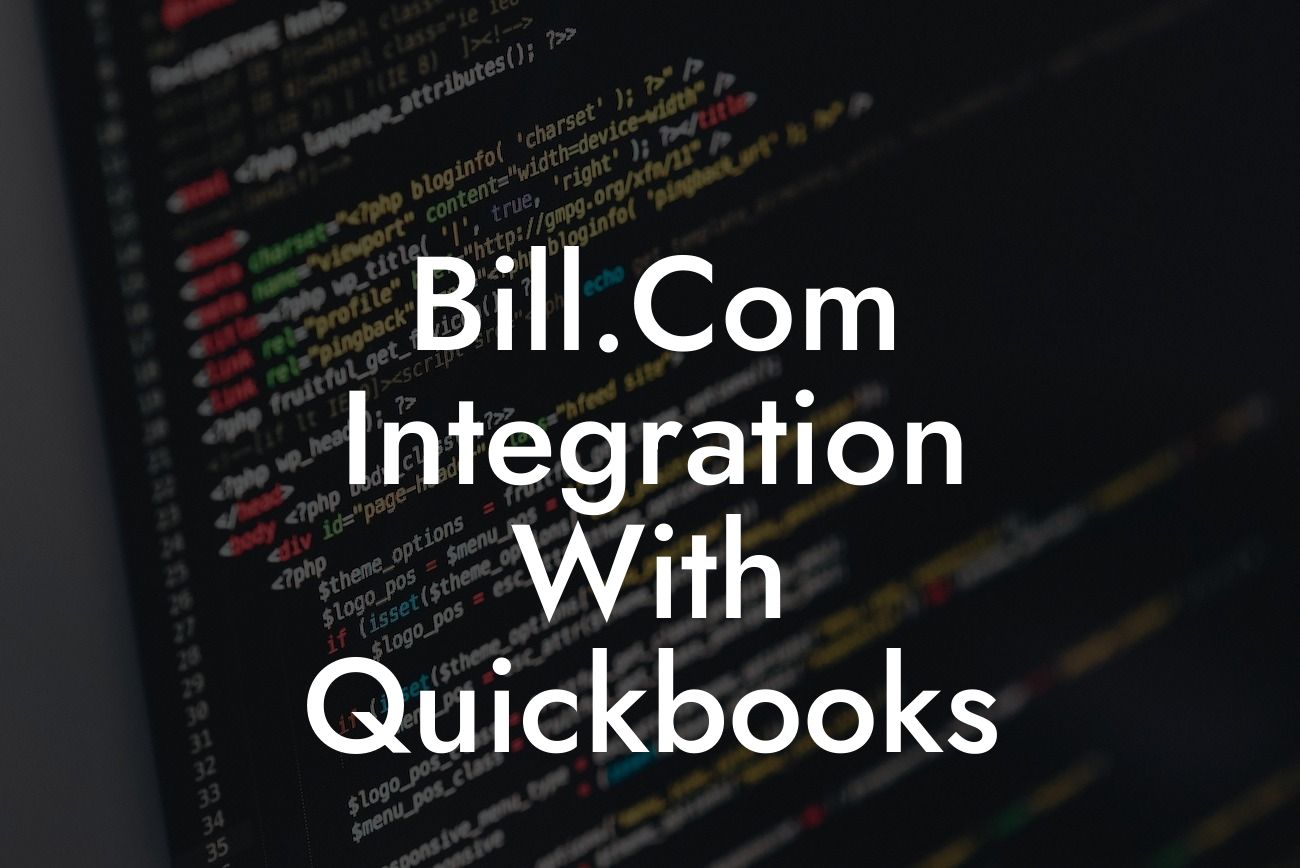Streamlining Your Financial Operations: Bill.com Integration with QuickBooks
As a business owner, managing your financial operations efficiently is crucial for success. Two popular accounting tools, Bill.com and QuickBooks, can help you streamline your financial processes. However, using them separately can lead to data duplication, errors, and inefficiencies. This is where integration comes in – combining the strengths of both platforms to create a seamless and automated financial management system. In this article, we'll delve into the benefits and process of integrating Bill.com with QuickBooks, and how it can revolutionize your financial operations.
What is Bill.com?
Bill.com is a cloud-based financial management platform designed to simplify and automate your accounts payable and accounts receivable processes. It provides a centralized hub for managing invoices, payments, and cash flow, allowing you to focus on growing your business. With Bill.com, you can easily track and pay bills, send invoices, and manage your cash flow in real-time.
What is QuickBooks?
QuickBooks is a popular accounting software that helps small and medium-sized businesses manage their financial data. It provides a comprehensive platform for tracking income and expenses, creating invoices, and generating financial reports. QuickBooks is an ideal solution for businesses looking to streamline their accounting processes and make informed financial decisions.
Benefits of Integrating Bill.com with QuickBooks
Integrating Bill.com with QuickBooks offers numerous benefits, including:
- Automated data synchronization: Eliminate manual data entry and reduce errors by automatically syncing your financial data between Bill.com and QuickBooks.
Looking For a Custom QuickBook Integration?
- Streamlined accounts payable and accounts receivable: Manage your invoices, payments, and cash flow from a single platform, reducing the need for multiple systems and logins.
- Enhanced financial visibility: Get a complete picture of your financial situation with real-time data and insights, enabling you to make informed business decisions.
- Increased efficiency: Automate repetitive tasks and free up more time to focus on growing your business.
- Improved collaboration: Provide your accounting team and stakeholders with a unified platform for managing financial data and processes.
How to Integrate Bill.com with QuickBooks
Integrating Bill.com with QuickBooks is a straightforward process that can be completed in a few steps:
- Connect your Bill.com account to QuickBooks: Log in to your Bill.com account and navigate to the "Settings" tab. Click on "Integrations" and select QuickBooks from the list of available integrations. Follow the prompts to authenticate your QuickBooks account.
- Map your accounts: Map your Bill.com accounts to the corresponding QuickBooks accounts to ensure seamless data synchronization.
- Configure your integration settings: Customize your integration settings to suit your business needs, such as setting up automatic payment and invoice syncing.
- Test your integration: Verify that your integration is working correctly by testing a few transactions.
Common Use Cases for Bill.com and QuickBooks Integration
The integration of Bill.com and QuickBooks is particularly useful for businesses that:
- Manage a high volume of invoices and payments: Automate your accounts payable and accounts receivable processes to reduce manual errors and increase efficiency.
- Have multiple users or departments: Provide a unified platform for managing financial data and processes, improving collaboration and reducing errors.
- Need real-time financial visibility: Get instant access to your financial data and insights, enabling you to make informed business decisions.
Best Practices for Bill.com and QuickBooks Integration
To get the most out of your Bill.com and QuickBooks integration, follow these best practices:
- Regularly review and reconcile your financial data: Ensure that your financial data is accurate and up-to-date by regularly reviewing and reconciling your accounts.
- Establish clear workflows and approvals: Define clear workflows and approvals for managing invoices, payments, and cash flow to reduce errors and improve efficiency.
- Provide training and support: Ensure that all users have the necessary training and support to effectively use the integrated platform.
Troubleshooting Common Issues with Bill.com and QuickBooks Integration
While integrating Bill.com with QuickBooks is a relatively straightforward process, you may encounter some common issues, such as:
- Data synchronization errors: Check your integration settings and account mappings to ensure that data is syncing correctly.
- Invoice and payment discrepancies: Verify that your invoices and payments are correctly matched and reconciled in both Bill.com and QuickBooks.
- User access and permissions: Ensure that all users have the necessary access and permissions to view and manage financial data and processes.
Integrating Bill.com with QuickBooks can revolutionize your financial operations by providing a seamless and automated financial management system. By understanding the benefits, process, and best practices of integration, you can unlock the full potential of both platforms and take your business to the next level. As a QuickBooks integration specialist, we can help you navigate the integration process and provide expert guidance and support to ensure a successful implementation.
Frequently Asked Questions
What is Bill.com and how does it integrate with QuickBooks?
Bill.com is a cloud-based financial management platform that helps businesses manage their accounts payable and accounts receivable processes. It integrates seamlessly with QuickBooks, allowing users to automate tasks, reduce errors, and improve financial visibility. The integration enables users to sync their Bill.com data with QuickBooks, eliminating the need for manual data entry and ensuring accuracy.
What are the benefits of integrating Bill.com with QuickBooks?
The integration of Bill.com with QuickBooks offers numerous benefits, including automated workflows, improved accuracy, reduced manual data entry, and enhanced financial visibility. It also enables users to streamline their accounts payable and accounts receivable processes, reducing costs and improving cash flow.
How do I set up the integration between Bill.com and QuickBooks?
To set up the integration, you'll need to create a Bill.com account and connect it to your QuickBooks account. This involves authorizing Bill.com to access your QuickBooks data and configuring the integration settings. You can find step-by-step instructions in the Bill.com support center or consult with a Bill.com expert.
What data is synced between Bill.com and QuickBooks?
The integration syncs various data elements, including vendors, customers, invoices, bills, payments, and credit memos. This ensures that your financial data is consistent across both platforms, reducing errors and discrepancies.
Can I customize the integration to fit my business needs?
Yes, the Bill.com integration with QuickBooks is highly customizable. You can configure the integration settings to suit your business needs, including setting up custom workflows, defining payment terms, and specifying which data elements to sync.
How often is data synced between Bill.com and QuickBooks?
Data is synced in real-time, ensuring that your financial data is always up-to-date and accurate. You can also schedule syncs to occur at specific intervals, such as daily or weekly, to suit your business needs.
What if I encounter errors or discrepancies during the sync process?
In the unlikely event of errors or discrepancies, Bill.com provides robust error-handling mechanisms to identify and resolve issues quickly. You can also consult with Bill.com support experts for assistance.
Is my data secure when using the Bill.com integration with QuickBooks?
Yes, Bill.com takes data security very seriously. The platform uses industry-standard encryption, secure servers, and robust access controls to ensure that your financial data is protected.
Can I use the Bill.com integration with multiple QuickBooks accounts?
Yes, you can integrate Bill.com with multiple QuickBooks accounts, making it an ideal solution for businesses with multiple entities or subsidiaries.
How does the Bill.com integration with QuickBooks handle vendor and customer information?
The integration syncs vendor and customer information, including names, addresses, and contact details, between Bill.com and QuickBooks. This ensures that your vendor and customer data is consistent across both platforms.
Can I automate my accounts payable process using Bill.com and QuickBooks?
Yes, the integration enables you to automate your accounts payable process, including bill approval, payment, and reconciliation. This reduces manual effort, minimizes errors, and improves cash flow.
How does the Bill.com integration with QuickBooks handle invoices and billing?
The integration enables you to create and manage invoices, credit memos, and other billing documents in Bill.com, which are then synced with QuickBooks. This streamlines your billing process, reduces errors, and improves cash flow.
Can I use the Bill.com integration with QuickBooks to manage my cash flow?
Yes, the integration provides real-time visibility into your cash flow, enabling you to make informed financial decisions. You can track incoming and outgoing payments, manage your accounts receivable and payable, and optimize your cash flow.
How does the Bill.com integration with QuickBooks handle payment processing?
The integration enables you to process payments electronically, reducing the need for paper checks and improving payment efficiency. You can also set up payment schedules and automate payment processing.
Can I use the Bill.com integration with QuickBooks to manage my business expenses?
Yes, the integration enables you to track and manage your business expenses, including vendor invoices, receipts, and credit card transactions. This helps you stay on top of your expenses and make informed financial decisions.
How does the Bill.com integration with QuickBooks handle foreign currency transactions?
The integration supports foreign currency transactions, enabling you to manage international business transactions with ease. You can set up exchange rates, track currency fluctuations, and manage foreign currency accounts.
Can I use the Bill.com integration with QuickBooks to generate financial reports?
Yes, the integration enables you to generate financial reports, including balance sheets, income statements, and cash flow statements. You can also customize reports to meet your business needs.
How does the Bill.com integration with QuickBooks handle tax compliance?
The integration ensures tax compliance by tracking and managing tax-related information, including sales tax, use tax, and VAT. You can also set up tax rates, track tax liabilities, and generate tax reports.
Can I use the Bill.com integration with QuickBooks to manage my business budget?
Yes, the integration enables you to create and manage your business budget, track expenses, and make informed financial decisions. You can set up budget categories, track budget performance, and receive alerts when budget thresholds are exceeded.
How does the Bill.com integration with QuickBooks handle audit trails and compliance?
The integration provides a complete audit trail, tracking all transactions, changes, and updates. This ensures compliance with financial regulations and standards, such as GAAP and SOX.
Can I customize the Bill.com integration with QuickBooks to meet my industry-specific needs?
Yes, the integration is highly customizable, and Bill.com offers industry-specific solutions for businesses in various sectors, including construction, healthcare, and non-profit.
How does the Bill.com integration with QuickBooks handle scalability and growth?
The integration is designed to scale with your business, handling high volumes of transactions and data. It's an ideal solution for businesses of all sizes, from small startups to large enterprises.
What kind of support does Bill.com offer for the QuickBooks integration?
Bill.com offers comprehensive support for the QuickBooks integration, including online resources, phone support, and live chat. You can also consult with Bill.com experts for customized support and guidance.
Can I cancel my Bill.com subscription at any time?
Yes, you can cancel your Bill.com subscription at any time, with no long-term contracts or commitments. You can also pause or modify your subscription to suit your changing business needs.