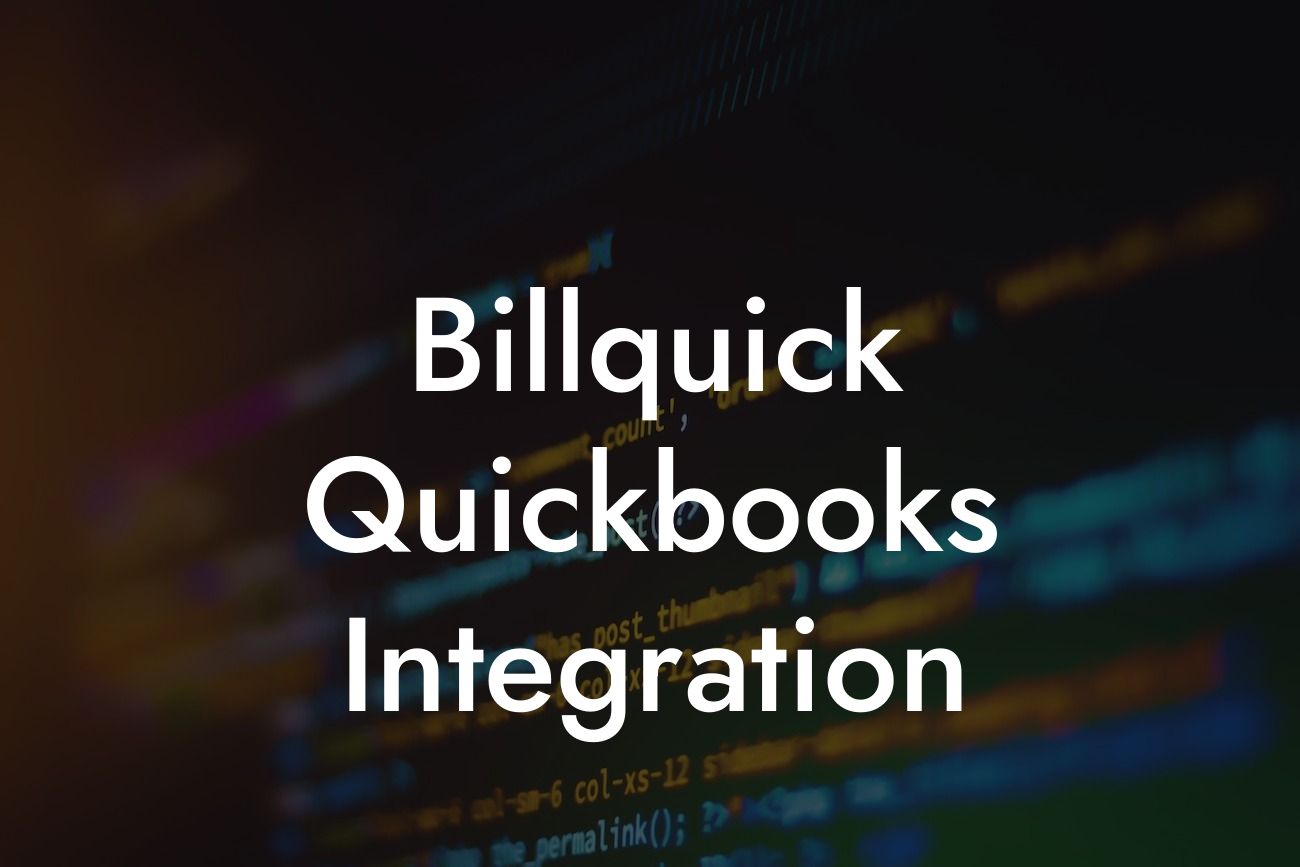Streamlining Your Accounting Process: A Comprehensive Guide to Billquick QuickBooks Integration
As a business owner, managing your finances efficiently is crucial to the success of your organization. With the numerous tasks involved in accounting, it's essential to have a system that streamlines your process, saves time, and reduces errors. This is where Billquick QuickBooks integration comes in – a powerful solution that combines the strengths of two popular accounting tools. In this article, we'll delve into the world of Billquick QuickBooks integration, exploring its benefits, features, and implementation process, to help you make an informed decision for your business.
What is Billquick?
Billquick is a cloud-based time and billing software designed to help professionals manage their projects, track time, and generate invoices efficiently. It's an ideal solution for businesses that require a high level of accuracy and flexibility in their billing processes. With Billquick, you can easily track time spent on projects, create custom invoices, and manage your clients' information in one place.
What is QuickBooks?
QuickBooks is a popular accounting software developed by Intuit, designed to help small and medium-sized businesses manage their financial activities. It offers a range of features, including invoicing, expense tracking, and financial reporting, making it an essential tool for businesses of all sizes. With QuickBooks, you can easily track your income and expenses, generate financial reports, and make informed decisions about your business.
The Benefits of Billquick QuickBooks Integration
Integrating Billquick with QuickBooks can revolutionize your accounting process, offering numerous benefits that can transform your business. Some of the key advantages of this integration include:
-
Simplified invoicing: With Billquick QuickBooks integration, you can automatically generate invoices in QuickBooks, eliminating the need for manual data entry and reducing the risk of errors.
Looking For a Custom QuickBook Integration?
Find out our how Team can help you seamlessly integrate your software with QuickBooks -
Accurate time tracking: Billquick's time tracking feature ensures that you accurately capture time spent on projects, which is then seamlessly synced with QuickBooks, ensuring that your invoices are accurate and up-to-date.
-
Enhanced financial visibility: The integration provides a clear picture of your financial situation, enabling you to make informed decisions about your business.
-
Streamlined workflows: By automating tasks and eliminating manual data entry, you can focus on high-value tasks that drive business growth.
-
Improved customer satisfaction: With accurate and timely invoices, you can improve customer satisfaction and build stronger relationships.
How Does Billquick QuickBooks Integration Work?
The integration process is straightforward and requires minimal setup. Here's an overview of how it works:
-
Connect your Billquick and QuickBooks accounts: You'll need to connect your Billquick and QuickBooks accounts using a secure API key.
-
Configure your settings: Configure your Billquick settings to match your QuickBooks account, including your chart of accounts, customers, and items.
-
Sync your data: Billquick will automatically sync your time entries, invoices, and payments with QuickBooks, ensuring that your data is always up-to-date.
Implementation and Setup
Implementing Billquick QuickBooks integration is a straightforward process that requires minimal technical expertise. Here are the steps to follow:
-
Sign up for a Billquick account: Create a Billquick account and set up your time tracking and billing features.
-
Connect your QuickBooks account: Connect your QuickBooks account to Billquick using a secure API key.
-
Configure your settings: Configure your Billquick settings to match your QuickBooks account, including your chart of accounts, customers, and items.
-
Test the integration: Test the integration to ensure that your data is syncing correctly between Billquick and QuickBooks.
Common Challenges and Solutions
While Billquick QuickBooks integration is a powerful solution, you may encounter some challenges during the implementation process. Here are some common issues and their solutions:
-
Data syncing issues: Ensure that your API key is correct and that your Billquick and QuickBooks accounts are connected correctly.
-
Invoicing discrepancies: Verify that your invoicing settings are correct in both Billquick and QuickBooks, and that your data is syncing correctly.
-
Technical difficulties: Contact Billquick or QuickBooks support teams for assistance with technical issues.
Billquick QuickBooks integration is a game-changer for businesses looking to streamline their accounting process. By automating tasks, reducing errors, and providing enhanced financial visibility, this integration can transform your business. With its ease of implementation and user-friendly interface, Billquick QuickBooks integration is an ideal solution for businesses of all sizes. By following the steps outlined in this article, you can seamlessly integrate Billquick with QuickBooks and start reaping the benefits of a streamlined accounting process.
At [Your Company Name], we specialize in QuickBooks integrations and can help you implement Billquick QuickBooks integration for your business. Contact us today to learn more about our services and how we can help you streamline your accounting process.
Frequently Asked Questions
What is Billquick QuickBooks integration?
Billquick QuickBooks integration is a seamless connection between Billquick, a time tracking and invoicing software, and QuickBooks, a popular accounting software. This integration allows users to synchronize their data between the two platforms, eliminating the need for manual data entry and reducing errors.
What are the benefits of integrating Billquick with QuickBooks?
Integrating Billquick with QuickBooks provides numerous benefits, including automated data synchronization, reduced errors, increased efficiency, and improved financial visibility. It also enables users to access a comprehensive view of their financial data, making it easier to make informed business decisions.
How does the Billquick QuickBooks integration work?
The integration works by establishing a secure connection between Billquick and QuickBooks. Once connected, data is synchronized in real-time, ensuring that both platforms are always up-to-date. Users can then access their financial data from either platform, eliminating the need to switch between systems.
What data is synchronized between Billquick and QuickBooks?
The integration synchronizes a range of data, including invoices, payments, customers, vendors, projects, and time entries. This ensures that both platforms are always up-to-date, reducing errors and inconsistencies.
Is the integration secure?
Yes, the integration is secure. Billquick and QuickBooks use industry-standard security protocols to ensure that data is transmitted securely and protected from unauthorized access.
How do I set up the Billquick QuickBooks integration?
To set up the integration, users need to follow a few simple steps. First, they need to create a Billquick account and connect it to their QuickBooks account. Then, they need to configure the integration settings to determine which data is synchronized. Finally, they need to authorize the connection to enable real-time data synchronization.
What are the system requirements for the integration?
The integration requires a Billquick account and a QuickBooks account. Users also need to ensure that their systems meet the minimum technical requirements, including a stable internet connection and compatible browsers.
How long does it take to set up the integration?
The setup process typically takes around 10-15 minutes, depending on the complexity of the integration and the user's familiarity with the systems.
What kind of support is available for the integration?
Billquick and QuickBooks offer comprehensive support for the integration, including online resources, documentation, and customer support teams. Users can also access a community forum to connect with other users and get answers to their questions.
Can I customize the integration to meet my specific needs?
Yes, the integration can be customized to meet specific business needs. Users can configure the integration settings to determine which data is synchronized and how it is mapped between the two platforms.
How often is data synchronized between Billquick and QuickBooks?
Data is synchronized in real-time, ensuring that both platforms are always up-to-date. Users can also configure the integration to synchronize data at regular intervals, such as daily or weekly.
What happens if I encounter an error during the synchronization process?
If an error occurs during the synchronization process, users can access error logs to identify the issue. They can also contact the Billquick or QuickBooks support teams for assistance.
Can I use the integration with multiple QuickBooks companies?
Yes, the integration supports multiple QuickBooks companies. Users can connect multiple QuickBooks companies to their Billquick account, making it easy to manage multiple businesses or clients.
How does the integration handle duplicate data?
The integration includes duplicate detection and prevention features to ensure that data is not duplicated between the two platforms. If a duplicate is detected, the integration will automatically merge the data or prompt the user to resolve the conflict.
Can I use the integration with other accounting software?
No, the integration is currently only available with QuickBooks. However, Billquick is continually developing new integrations with other accounting software, so users should check the Billquick website for updates.
How much does the integration cost?
The integration is included with the Billquick subscription, and there are no additional fees for using the integration. Users only need to have an active Billquick subscription and a QuickBooks account to use the integration.
Is the integration available for all Billquick plans?
The integration is available for all Billquick plans, including the free trial. However, some features may only be available on higher-tier plans, so users should check the Billquick website for details.
Can I cancel the integration at any time?
Yes, users can cancel the integration at any time. To do so, they need to disconnect their QuickBooks account from their Billquick account and cancel their Billquick subscription.
How does the integration affect my QuickBooks data?
The integration does not affect the integrity of the QuickBooks data. It only reads and writes data to the QuickBooks platform, ensuring that the data remains accurate and up-to-date.
Can I use the integration with QuickBooks Online or QuickBooks Desktop?
The integration supports both QuickBooks Online and QuickBooks Desktop. Users can connect their QuickBooks Online or QuickBooks Desktop account to their Billquick account to access the integration.
How does the integration handle currency and exchange rates?
The integration supports multiple currencies and exchange rates. It automatically converts currency and exchange rates between the two platforms, ensuring that financial data is accurate and up-to-date.
Can I use the integration for international businesses?
Yes, the integration supports international businesses. It can handle multiple currencies, exchange rates, and tax laws, making it easy to manage international businesses or clients.
Is the integration compliant with accounting standards?
Yes, the integration is compliant with accounting standards, including GAAP and IFRS. It ensures that financial data is accurate, complete, and compliant with regulatory requirements.
Can I use the integration for auditing and compliance purposes?
Yes, the integration provides a complete audit trail of all transactions, making it easy to meet auditing and compliance requirements. It also ensures that financial data is accurate, complete, and compliant with regulatory requirements.