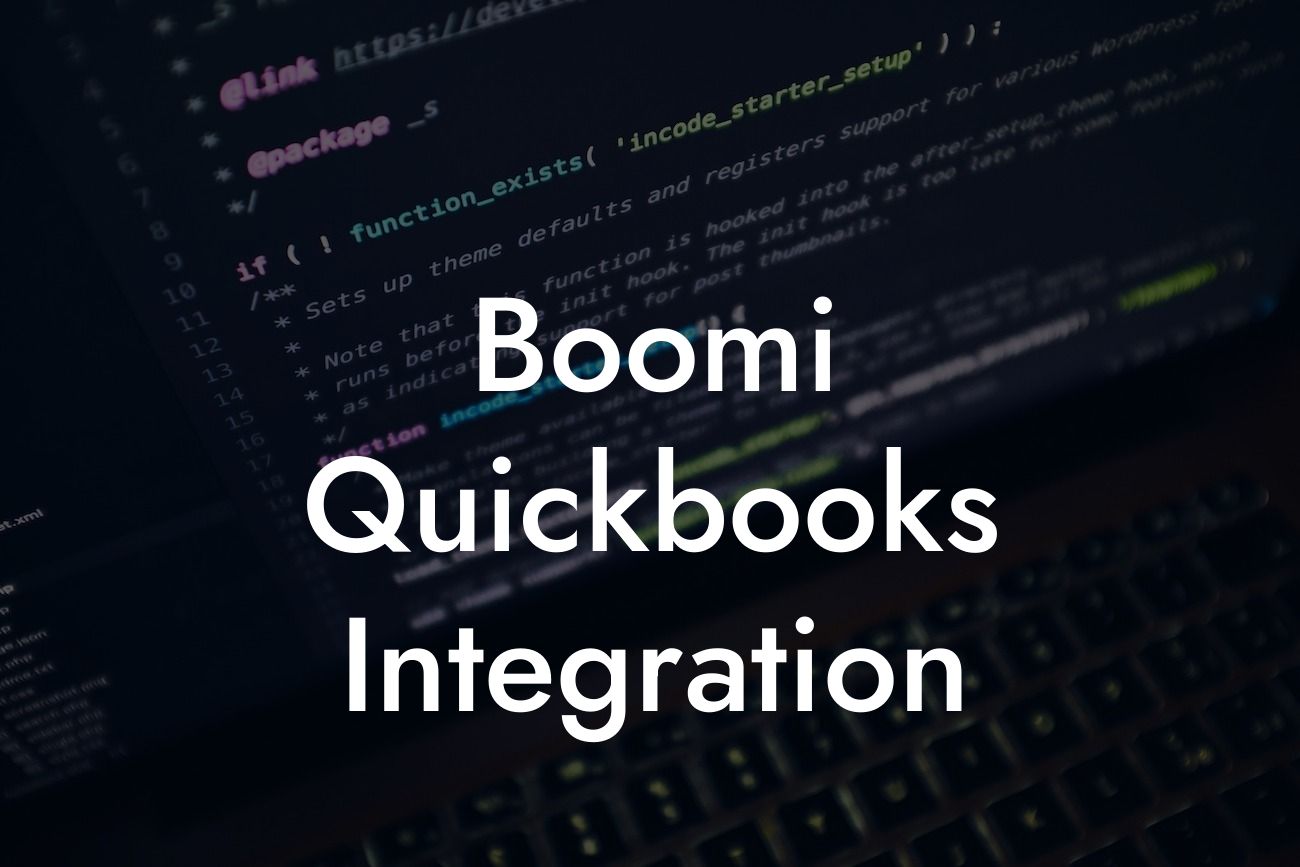What is Boomi QuickBooks Integration?
As a business owner, you understand the importance of streamlining your operations and reducing manual errors. One way to achieve this is by integrating your QuickBooks accounting software with other applications using Boomi, a leading integration platform as a service (iPaaS). Boomi QuickBooks integration enables you to connect your QuickBooks instance with other business systems, such as CRM, ERP, or e-commerce platforms, to automate data exchange and synchronize workflows. This integration helps you to improve financial management, reduce manual data entry, and enhance collaboration across departments.
Benefits of Boomi QuickBooks Integration
The integration of Boomi and QuickBooks offers numerous benefits to businesses of all sizes. Some of the key advantages include:
- Automated data synchronization: Eliminate manual data entry and reduce errors by automating the exchange of financial data between QuickBooks and other applications.
- Improved financial management: Get a unified view of your financial data and make informed decisions with real-time insights.
- Enhanced collaboration: Integrate QuickBooks with other business systems to enable seamless collaboration across departments and teams.
Looking For a Custom QuickBook Integration?
- Increased efficiency: Reduce manual processes and focus on high-value tasks that drive business growth.
- Scalability: Boomi's cloud-based integration platform scales with your business, ensuring that your integration needs are met as you grow.
How Boomi QuickBooks Integration Works
The Boomi QuickBooks integration process involves several steps:
- Connection establishment: Establish a secure connection between Boomi and QuickBooks using APIs or SDKs.
- Data mapping: Map QuickBooks data fields to corresponding fields in other applications to ensure seamless data exchange.
- Workflow configuration: Configure workflows to automate data synchronization, validation, and transformation.
- Testing and deployment: Test the integration to ensure data accuracy and deploy it to production.
- Ongoing monitoring: Monitor the integration for performance issues and make adjustments as needed.
Common Use Cases for Boomi QuickBooks Integration
Boomi QuickBooks integration can be applied to various business scenarios, including:
- E-commerce integration: Integrate QuickBooks with e-commerce platforms like Shopify or Magento to automate order processing and inventory management.
- CRM integration: Connect QuickBooks with CRM systems like Salesforce to synchronize customer data and invoices.
- ERP integration: Integrate QuickBooks with ERP systems like SAP or Oracle to automate financial data exchange and streamline supply chain management.
- Point-of-sale integration: Integrate QuickBooks with point-of-sale systems to automate sales data and inventory tracking.
Challenges of Boomi QuickBooks Integration
While Boomi QuickBooks integration offers numerous benefits, it also presents some challenges, including:
- Data complexity: Managing complex data structures and formats between QuickBooks and other applications can be challenging.
- API limitations: QuickBooks API limitations can restrict the scope of integration, requiring workarounds or custom development.
- Security and compliance: Ensuring the security and compliance of sensitive financial data during integration requires specialized expertise.
- Change management: Integrating new systems can require significant changes to business processes, which can be time-consuming and resource-intensive.
Best Practices for Boomi QuickBooks Integration
To ensure a successful Boomi QuickBooks integration, follow these best practices:
- Define clear business requirements: Clearly define the integration requirements and objectives to ensure a successful project outcome.
- Choose the right integration approach: Select the right integration approach, such as real-time or batch integration, based on your business needs.
- Develop a comprehensive testing plan: Develop a thorough testing plan to ensure data accuracy and integration performance.
- Monitor and optimize: Continuously monitor the integration for performance issues and optimize it as needed.
- Engage with a qualified partner: Partner with a qualified Boomi and QuickBooks expert to ensure a successful integration project.
In conclusion, Boomi QuickBooks integration is a powerful tool that can help businesses streamline their financial management, reduce manual errors, and improve collaboration across departments. By understanding the benefits, process, and challenges of Boomi QuickBooks integration, businesses can make informed decisions about their integration projects. By following best practices and engaging with a qualified partner, businesses can ensure a successful integration project that meets their unique needs and drives business growth.
Get Started with Boomi QuickBooks Integration Today
If you're ready to take your business to the next level with Boomi QuickBooks integration, contact our team of experts today. With our extensive experience in QuickBooks integrations, we can help you design, implement, and optimize a seamless integration that meets your unique business needs. Don't let manual data entry and errors hold you back – get started with Boomi QuickBooks integration today and unlock the full potential of your business.
Frequently Asked Questions
What is Boomi QuickBooks integration?
Boomi QuickBooks integration is a cloud-based integration platform that connects QuickBooks with other business applications, allowing for seamless data exchange and automation of business processes. It enables users to integrate QuickBooks with other systems, such as ERP, CRM, and e-commerce platforms, to streamline financial management, inventory management, and order fulfillment.
What are the benefits of integrating QuickBooks with Boomi?
Integrating QuickBooks with Boomi provides numerous benefits, including automated data synchronization, reduced manual errors, increased efficiency, and improved visibility into financial data. It also enables real-time tracking of financial transactions, automated reconciliation, and enhanced collaboration between teams.
How does Boomi QuickBooks integration work?
Boomi QuickBooks integration works by connecting QuickBooks with other business applications through APIs, allowing for bi-directional data exchange. The integration platform provides a pre-built connector for QuickBooks, making it easy to set up and configure. Users can then map data fields, set up workflows, and schedule integrations to run automatically.
What types of data can be integrated with QuickBooks using Boomi?
Boomi supports the integration of various types of data with QuickBooks, including customer information, invoices, payments, orders, inventory levels, and financial transactions. Users can also integrate custom data fields and objects to meet specific business needs.
Is Boomi QuickBooks integration secure?
Yes, Boomi QuickBooks integration is secure. Boomi provides enterprise-grade security features, including data encryption, authentication, and authorization. The platform is also compliant with major security standards, such as SOC 2 and HIPAA.
Do I need to have technical expertise to set up Boomi QuickBooks integration?
No, you don't need to have technical expertise to set up Boomi QuickBooks integration. Boomi provides a user-friendly interface and pre-built connectors that make it easy to set up and configure integrations. Additionally, Boomi offers comprehensive documentation, training, and support to help users get started.
How long does it take to set up Boomi QuickBooks integration?
The time it takes to set up Boomi QuickBooks integration varies depending on the complexity of the integration and the number of applications involved. On average, it can take anywhere from a few hours to a few days to set up a basic integration.
Can I integrate multiple QuickBooks accounts with Boomi?
Yes, you can integrate multiple QuickBooks accounts with Boomi. Boomi supports multi-entity integration, allowing users to connect multiple QuickBooks accounts to other business applications.
What is the cost of Boomi QuickBooks integration?
The cost of Boomi QuickBooks integration varies depending on the number of connections, data volume, and features required. Boomi offers a tiered pricing model that provides flexibility and scalability to meet the needs of businesses of all sizes.
Can I integrate QuickBooks with other accounting systems using Boomi?
Yes, you can integrate QuickBooks with other accounting systems using Boomi. Boomi supports integration with various accounting systems, including Xero, Sage, and Microsoft Dynamics.
How does Boomi handle errors and exceptions during integration?
Boomi provides robust error handling and exception management capabilities to ensure that integrations run smoothly and efficiently. The platform provides real-time monitoring, alerting, and notification features to help users identify and resolve issues quickly.
Can I schedule integrations to run automatically using Boomi?
Yes, you can schedule integrations to run automatically using Boomi. The platform provides a built-in scheduler that allows users to set up recurring integrations to run at specific intervals, such as daily, weekly, or monthly.
What kind of support does Boomi offer for QuickBooks integration?
Boomi offers comprehensive support for QuickBooks integration, including online documentation, training resources, and dedicated customer support. Users can also access a community forum and knowledge base to get help from other users and experts.
Is Boomi QuickBooks integration compatible with all versions of QuickBooks?
Boomi QuickBooks integration is compatible with most versions of QuickBooks, including QuickBooks Online, QuickBooks Desktop, and QuickBooks Enterprise.
Can I customize the integration to meet specific business needs?
Yes, you can customize the integration to meet specific business needs using Boomi's low-code development environment. Users can create custom workflows, data transformations, and business rules to meet unique requirements.
How does Boomi handle data mapping and transformation?
Boomi provides a data mapping and transformation engine that enables users to map data fields between QuickBooks and other applications. The platform also supports data transformation, allowing users to convert data formats and apply business logic to meet specific requirements.
Can I integrate QuickBooks with e-commerce platforms using Boomi?
Yes, you can integrate QuickBooks with e-commerce platforms using Boomi. Boomi supports integration with popular e-commerce platforms, such as Shopify, Magento, and WooCommerce.
What is the scalability of Boomi QuickBooks integration?
Boomi QuickBooks integration is highly scalable and can handle large volumes of data and transactions. The platform is designed to support businesses of all sizes, from small startups to large enterprises.
Can I use Boomi QuickBooks integration for data analytics and reporting?
Yes, you can use Boomi QuickBooks integration for data analytics and reporting. Boomi provides real-time data access and supports integration with popular analytics and reporting tools, such as Tableau and Power BI.
How does Boomi handle QuickBooks API changes and updates?
Boomi provides ongoing support and maintenance to ensure that the QuickBooks integration stays up-to-date with the latest API changes and updates. The platform is designed to adapt to changes in the QuickBooks API, ensuring that integrations continue to run smoothly and efficiently.
Can I use Boomi QuickBooks integration for automation of business processes?
Yes, you can use Boomi QuickBooks integration for automation of business processes. Boomi provides a workflow engine that enables users to automate complex business processes, such as order-to-cash, procure-to-pay, and inventory management.
What is the return on investment (ROI) of Boomi QuickBooks integration?
The ROI of Boomi QuickBooks integration varies depending on the specific use case and business requirements. However, users can expect to see significant benefits, including reduced manual errors, increased efficiency, and improved visibility into financial data.
Can I get a free trial or demo of Boomi QuickBooks integration?
Yes, you can get a free trial or demo of Boomi QuickBooks integration. Boomi offers a free trial period that allows users to test the integration and see the benefits firsthand.