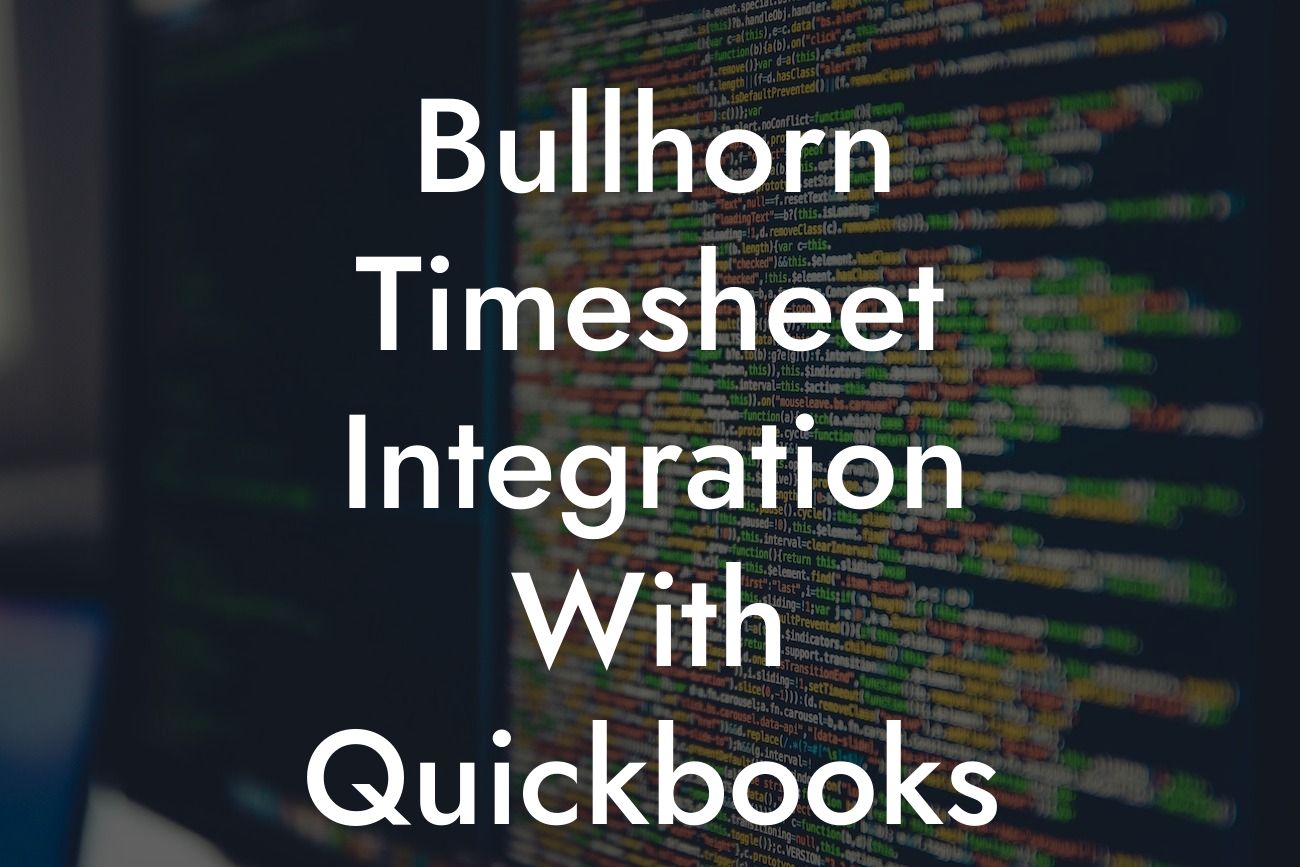Streamlining Your Workflow: Bullhorn Timesheet Integration with QuickBooks Desktop
As a business owner, you understand the importance of efficient time tracking and accurate financial management. Two popular tools, Bullhorn and QuickBooks Desktop, can help you achieve these goals. However, using them separately can lead to data duplication, errors, and wasted time. That's where integration comes in – combining the strengths of both systems to create a seamless workflow. In this article, we'll delve into the benefits and process of integrating Bullhorn timesheets with QuickBooks Desktop, helping you make informed decisions for your business.
What is Bullhorn?
Bullhorn is a cloud-based recruitment software designed to help staffing agencies and recruitment firms manage their operations efficiently. Its comprehensive features include candidate management, job posting, and time tracking. The timesheet module in Bullhorn allows employees to log their work hours, which can then be approved and processed for payroll.
What is QuickBooks Desktop?
QuickBooks Desktop is a popular accounting software used by small and medium-sized businesses to manage their financial activities. It offers a range of features, including invoicing, expense tracking, and payroll processing. With QuickBooks Desktop, you can easily track your business's financial performance, generate reports, and make informed decisions.
Benefits of Integrating Bullhorn with QuickBooks Desktop
Integrating Bullhorn timesheets with QuickBooks Desktop can bring numerous benefits to your business, including:
- Automated data transfer: Eliminate manual data entry and reduce errors by automatically syncing timesheet data from Bullhorn to QuickBooks Desktop.
Looking For a Custom QuickBook Integration?
- Streamlined payroll processing: With accurate and up-to-date timesheet data, you can process payroll quickly and efficiently, ensuring timely payments to your employees.
- Enhanced financial visibility: Get a clear picture of your business's financial performance by integrating timesheet data with your accounting system.
- Increased productivity: Reduce the time spent on data entry and focus on more critical tasks, such as growing your business and improving customer relationships.
How to Integrate Bullhorn with QuickBooks Desktop
Integrating Bullhorn with QuickBooks Desktop requires a few simple steps:
- Connect your Bullhorn account: Provide your Bullhorn login credentials to establish a secure connection between the two systems.
- Set up your QuickBooks Desktop account: Enter your QuickBooks Desktop login credentials and select the company file you want to integrate with Bullhorn.
- Map your timesheet data: Configure the integration to map your Bullhorn timesheet data to the corresponding fields in QuickBooks Desktop, ensuring accurate and seamless data transfer.
- Schedule the integration: Choose how often you want the integration to run, ensuring that your timesheet data is always up-to-date in QuickBooks Desktop.
Common Challenges and Solutions
While integrating Bullhorn with QuickBooks Desktop can be a straightforward process, you may encounter some challenges along the way. Here are some common issues and their solutions:
- Data formatting issues: Ensure that your timesheet data is in the correct format to avoid errors during the integration process.
- Connection errors: Check your login credentials and network connectivity to resolve connection issues between Bullhorn and QuickBooks Desktop.
- Mapping errors: Verify that your timesheet data is correctly mapped to the corresponding fields in QuickBooks Desktop to avoid errors and discrepancies.
Best Practices for a Smooth Integration
To ensure a seamless integration between Bullhorn and QuickBooks Desktop, follow these best practices:
- Regularly review and update your timesheet data in Bullhorn to ensure accuracy and consistency.
- Establish a consistent naming convention for your timesheet data to simplify the mapping process.
- Schedule the integration to run during off-peak hours to minimize any potential disruptions to your business operations.
Integrating Bullhorn timesheets with QuickBooks Desktop can revolutionize your business's workflow, saving you time, reducing errors, and providing valuable insights into your financial performance. By following the steps outlined in this article, you can ensure a smooth and successful integration. Remember to regularly review and update your timesheet data, establish a consistent naming convention, and schedule the integration to run during off-peak hours. With the right integration, you can focus on growing your business and improving customer relationships, while enjoying the benefits of streamlined time tracking and accurate financial management.
Get Started with Bullhorn Timesheet Integration Today!
If you're ready to streamline your workflow and improve your business's financial management, contact us today to learn more about our Bullhorn timesheet integration services. Our expert team will guide you through the process, ensuring a seamless and successful integration that meets your unique business needs.
Frequently Asked Questions
What is Bullhorn Timesheet Integration with QuickBooks Desktop?
Bullhorn Timesheet Integration with QuickBooks Desktop is a seamless connection between Bullhorn's time tracking and QuickBooks Desktop's accounting system. This integration enables users to automatically sync timesheet data from Bullhorn to QuickBooks Desktop, eliminating manual data entry and reducing errors.
What are the benefits of integrating Bullhorn with QuickBooks Desktop?
The integration offers several benefits, including increased accuracy, reduced manual labor, and improved financial visibility. It also enables real-time tracking of project expenses, simplified invoicing, and enhanced compliance with accounting standards.
How does the integration work?
The integration uses a secure, cloud-based connection to transfer timesheet data from Bullhorn to QuickBooks Desktop. The process is automated, ensuring that data is synced in real-time, eliminating the need for manual data entry.
What data is synced between Bullhorn and QuickBooks Desktop?
The integration syncs timesheet data, including hours worked, rates, and expenses, as well as employee and project information. This ensures that both systems are always up-to-date and accurate.
Is the integration secure?
Yes, the integration is secure and uses industry-standard encryption to protect sensitive data. Additionally, both Bullhorn and QuickBooks Desktop have robust security measures in place to ensure the integrity of your data.
Do I need to be a technical expert to set up the integration?
No, the integration is designed to be user-friendly and can be set up by anyone with basic computer skills. However, if you need assistance, our support team is available to help.
How long does it take to set up the integration?
The setup process typically takes around 30 minutes to an hour, depending on the complexity of your configuration.
Can I customize the integration to fit my business needs?
Yes, the integration offers customizable mapping and filtering options, allowing you to tailor the integration to your specific business requirements.
What if I encounter issues with the integration?
Our dedicated support team is available to assist with any issues or questions you may have. We also offer comprehensive documentation and online resources to help troubleshoot common issues.
Is the integration compatible with all versions of QuickBooks Desktop?
The integration is compatible with most versions of QuickBooks Desktop, including Pro, Premier, and Enterprise. However, we recommend checking our compatibility chart to ensure compatibility with your specific version.
Can I integrate Bullhorn with other accounting systems besides QuickBooks Desktop?
Yes, Bullhorn offers integrations with other accounting systems, including QuickBooks Online, Xero, and Sage. Contact our support team to learn more about our other integration options.
How often is the integration updated?
The integration is regularly updated to ensure compatibility with the latest versions of Bullhorn and QuickBooks Desktop. We also release new features and improvements on a quarterly basis.
Can I use the integration with multiple companies or entities?
Yes, the integration supports multiple companies or entities, allowing you to manage multiple businesses or clients from a single interface.
What kind of support is available for the integration?
We offer comprehensive support, including online resources, documentation, and dedicated support teams. Our support team is available to assist with any questions or issues you may have.
Is the integration scalable?
Yes, the integration is designed to scale with your business, whether you're a small startup or a large enterprise. Our infrastructure is built to handle high volumes of data and traffic.
Can I use the integration with other Bullhorn modules?
Yes, the integration is designed to work seamlessly with other Bullhorn modules, including ATS, CRM, and Reporting.
How do I get started with the integration?
To get started, simply contact our support team or sign up for a free trial. We'll guide you through the setup process and provide any necessary training or support.
What is the cost of the integration?
The cost of the integration varies depending on the size of your business and the level of support you require. Contact our sales team to learn more about our pricing options.
Is there a free trial available?
Yes, we offer a 14-day free trial, allowing you to test the integration and see the benefits for yourself.
Can I cancel the integration at any time?
Yes, you can cancel the integration at any time. We offer a month-to-month subscription model, allowing you to cancel or change your plan as needed.
How do I track my expenses and invoices with the integration?
The integration provides real-time tracking of expenses and invoices, allowing you to stay on top of your finances and make informed business decisions.
Can I use the integration to automate my invoicing process?
Yes, the integration enables automated invoicing, allowing you to generate accurate and timely invoices based on your timesheet data.
Is the integration compliant with accounting standards?
Yes, the integration is designed to meet accounting standards, including GAAP and IFRS, ensuring that your financial data is accurate and compliant.
Can I customize my invoices and expense reports?
Yes, the integration offers customizable templates for invoices and expense reports, allowing you to tailor your financial documents to your business needs.
How does the integration handle currency conversions?
The integration supports multiple currencies and automatically handles currency conversions, ensuring that your financial data is accurate and up-to-date.
Can I use the integration to track project profitability?
Yes, the integration provides real-time tracking of project profitability, allowing you to make informed decisions about your projects and resources.
Is the integration available for international businesses?
Yes, the integration is available for international businesses, supporting multiple languages and currencies.