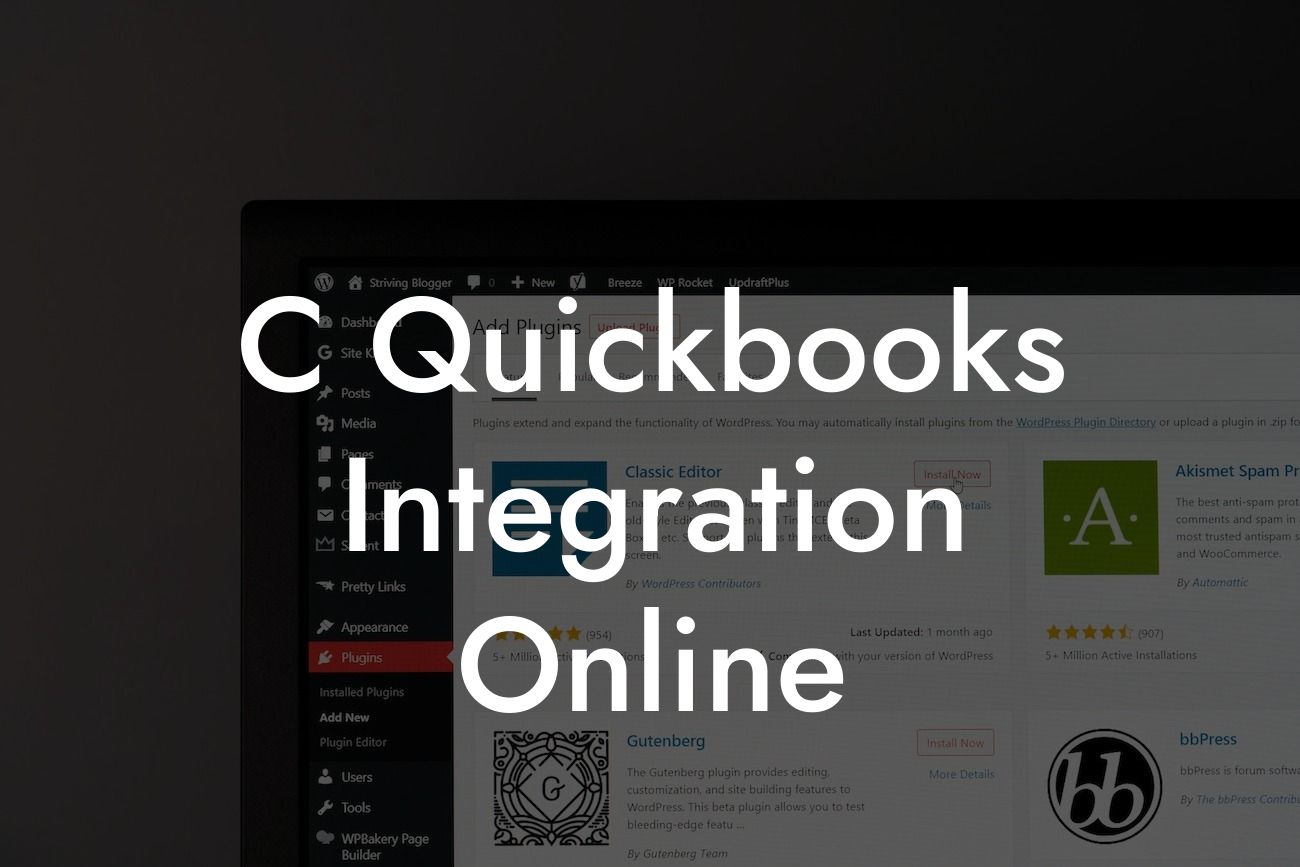What is QuickBooks Integration Online?
QuickBooks integration online is a process that connects your QuickBooks accounting software with other business applications, allowing seamless data exchange and synchronization. This integration enables you to automate tasks, reduce manual errors, and increase efficiency in your accounting and bookkeeping processes. With QuickBooks integration online, you can connect your accounting system with e-commerce platforms, payment gateways, CRM systems, and other business applications, creating a unified and streamlined workflow.
Benefits of QuickBooks Integration Online
Integrating QuickBooks with other business applications offers numerous benefits, including:
- Automated data entry: Eliminate manual data entry and reduce the risk of errors.
- Real-time synchronization: Ensure that your financial data is up-to-date and accurate across all connected systems.
- Increased efficiency: Automate tasks and focus on high-value activities that drive business growth.
Looking For a Custom QuickBook Integration?
- Improved accuracy: Reduce errors and discrepancies in financial reporting and analysis.
- Enhanced visibility: Get a unified view of your business performance and make informed decisions.
Types of QuickBooks Integration Online
There are several types of QuickBooks integration online, including:
- API Integration: Connect QuickBooks with other applications using APIs (Application Programming Interfaces).
- Webhooks Integration: Use webhooks to receive notifications and trigger actions in QuickBooks.
- SDK Integration: Leverage QuickBooks SDKs (Software Development Kits) to build custom integrations.
- iPaaS Integration: Use Integration Platform as a Service (iPaaS) solutions to connect QuickBooks with other applications.
How to Integrate QuickBooks Online
Integrating QuickBooks online involves several steps, including:
- Choose an integration method: Select the integration method that best suits your business needs.
- Set up API credentials: Obtain API credentials from QuickBooks and other connected applications.
- Configure integration settings: Set up integration settings, such as data mapping and synchronization frequency.
- Test the integration: Verify that the integration is working correctly and troubleshoot any issues.
- Monitor and maintain: Continuously monitor the integration and perform regular maintenance to ensure seamless operation.
Common QuickBooks Integration Online Scenarios
Some common QuickBooks integration online scenarios include:
- E-commerce integration: Connect QuickBooks with e-commerce platforms like Shopify, WooCommerce, or Magento.
- Payment gateway integration: Integrate QuickBooks with payment gateways like PayPal, Stripe, or Square.
- CRM integration: Connect QuickBooks with CRM systems like Salesforce, HubSpot, or Zoho CRM.
- Inventory management integration: Integrate QuickBooks with inventory management systems like TradeGecko or Skubana.
Challenges of QuickBooks Integration Online
While QuickBooks integration online offers numerous benefits, it also presents some challenges, including:
- Data mapping and synchronization: Ensuring accurate data mapping and synchronization between connected systems.
- API rate limits: Managing API rate limits to avoid throttling and ensure seamless integration.
- Security and authentication: Ensuring secure authentication and data encryption to prevent unauthorized access.
- Integration complexity: Handling complex integration scenarios and troubleshooting issues.
Best Practices for QuickBooks Integration Online
To ensure successful QuickBooks integration online, follow these best practices:
- Plan and design the integration: Clearly define the integration requirements and design a robust integration architecture.
- Choose the right integration method: Select the integration method that best suits your business needs and technical capabilities.
- Test and iterate: Thoroughly test the integration and iterate to ensure seamless operation.
- Monitor and maintain: Continuously monitor the integration and perform regular maintenance to ensure optimal performance.
- Seek expert help: Consult with QuickBooks integration experts if you lack the necessary technical expertise or resources.
QuickBooks integration online is a powerful way to streamline your accounting and bookkeeping processes, increase efficiency, and drive business growth. By understanding the benefits, types, and challenges of QuickBooks integration online, you can make informed decisions and implement a successful integration strategy. Remember to follow best practices and seek expert help when needed to ensure a seamless and efficient integration experience.
Frequently Asked Questions
What is QuickBooks integration online?
QuickBooks integration online is a process that allows you to connect your QuickBooks accounting software with other online applications, services, or platforms. This integration enables the seamless exchange of data, automates tasks, and streamlines your business operations.
What are the benefits of integrating QuickBooks online?
Integrating QuickBooks online can bring numerous benefits to your business, including increased efficiency, reduced errors, improved accuracy, enhanced collaboration, and better decision-making. It also enables you to automate tasks, reduce manual data entry, and gain real-time insights into your business performance.
What types of applications can be integrated with QuickBooks online?
A wide range of applications can be integrated with QuickBooks online, including e-commerce platforms, payment gateways, inventory management systems, point-of-sale systems, and more. The possibilities are endless, and the integration can be customized to meet the specific needs of your business.
How does QuickBooks integration online work?
QuickBooks integration online works by establishing a secure connection between your QuickBooks account and the application or service you want to integrate. This connection enables the exchange of data, which is then synced in real-time, ensuring that your financial data is always up-to-date and accurate.
What is API integration, and how does it relate to QuickBooks online?
API (Application Programming Interface) integration is a way to connect different applications or services using a set of defined rules and protocols. In the context of QuickBooks online, API integration enables developers to access QuickBooks data and functionality, allowing them to build custom integrations and applications that interact with QuickBooks.
What is the difference between QuickBooks Online and QuickBooks Desktop?
QuickBooks Online is a cloud-based accounting software that allows you to access your financial data from anywhere, at any time. QuickBooks Desktop, on the other hand, is a locally installed software that requires you to be physically present at your workstation to access your data. QuickBooks Online is more suitable for businesses that need to collaborate with multiple users and require real-time access to their financial data.
Can I integrate QuickBooks online with my e-commerce platform?
Yes, you can integrate QuickBooks online with your e-commerce platform, such as Shopify, Magento, or WooCommerce. This integration enables you to automate tasks, such as syncing orders, inventory, and customer data, and ensures that your financial data is always up-to-date and accurate.
How do I set up QuickBooks integration online?
To set up QuickBooks integration online, you'll need to follow these steps: create a QuickBooks online account, choose the application or service you want to integrate, configure the integration settings, and test the connection to ensure that data is syncing correctly.
What are the system requirements for QuickBooks integration online?
The system requirements for QuickBooks integration online vary depending on the application or service you're integrating. However, in general, you'll need a stable internet connection, a compatible browser, and a QuickBooks online account.
Is QuickBooks integration online secure?
Yes, QuickBooks integration online is secure. Intuit, the developer of QuickBooks, takes extensive measures to ensure the security and integrity of your financial data. These measures include encryption, secure servers, and regular security updates.
Can I customize my QuickBooks integration online?
Yes, you can customize your QuickBooks integration online to meet the specific needs of your business. You can choose which data to sync, set up custom workflows, and even develop custom integrations using APIs and developer tools.
How much does QuickBooks integration online cost?
The cost of QuickBooks integration online varies depending on the application or service you're integrating, the complexity of the integration, and the level of customization required. Some integrations may be available at no additional cost, while others may require a one-time or recurring fee.
What kind of support is available for QuickBooks integration online?
Intuit offers extensive support for QuickBooks integration online, including online resources, community forums, and phone support. You can also reach out to the developer of the application or service you're integrating for additional support.
Can I integrate QuickBooks online with multiple applications?
Yes, you can integrate QuickBooks online with multiple applications, enabling you to automate tasks, streamline your workflow, and gain a more comprehensive view of your business operations.
How do I troubleshoot issues with my QuickBooks integration online?
To troubleshoot issues with your QuickBooks integration online, you can check the integration logs, verify your credentials, and ensure that your QuickBooks account is up-to-date. You can also reach out to Intuit support or the developer of the application or service you're integrating for additional assistance.
Can I use QuickBooks integration online for inventory management?
Yes, you can use QuickBooks integration online for inventory management. By integrating QuickBooks with an inventory management system, you can automate tasks, such as tracking stock levels, updating product prices, and generating reports.
How does QuickBooks integration online affect my accounting workflow?
QuickBooks integration online can significantly improve your accounting workflow by automating tasks, reducing manual data entry, and providing real-time insights into your financial data. This enables you to focus on more strategic activities, such as financial planning and analysis.
Can I integrate QuickBooks online with my point-of-sale system?
Yes, you can integrate QuickBooks online with your point-of-sale system, enabling you to automate tasks, such as syncing sales data, tracking inventory, and managing customer information.
What are the advantages of using QuickBooks integration online for payment processing?
The advantages of using QuickBooks integration online for payment processing include reduced errors, increased efficiency, and improved cash flow management. You can also automate tasks, such as reconciling payments and updating customer records.
How does QuickBooks integration online improve collaboration and communication?
QuickBooks integration online improves collaboration and communication by enabling multiple users to access the same financial data in real-time. This ensures that everyone is on the same page, reducing errors and miscommunication.
Can I use QuickBooks integration online for budgeting and forecasting?
Yes, you can use QuickBooks integration online for budgeting and forecasting. By integrating QuickBooks with budgeting and forecasting tools, you can create more accurate financial models, track performance, and make data-driven decisions.
What are the limitations of QuickBooks integration online?
The limitations of QuickBooks integration online vary depending on the application or service you're integrating. However, some common limitations include data synchronization issues, compatibility problems, and limited customization options.
How do I ensure data integrity when using QuickBooks integration online?
To ensure data integrity when using QuickBooks integration online, you should verify your data, use secure connections, and implement data validation rules. You should also regularly back up your data and monitor your integration logs for any errors or discrepancies.
Can I use QuickBooks integration online for auditing and compliance?
Yes, you can use QuickBooks integration online for auditing and compliance. By integrating QuickBooks with auditing and compliance tools, you can automate tasks, such as generating reports, tracking changes, and ensuring regulatory compliance.
What are the best practices for implementing QuickBooks integration online?
The best practices for implementing QuickBooks integration online include defining clear goals, choosing the right integration partner, testing the integration, and providing ongoing support and training.