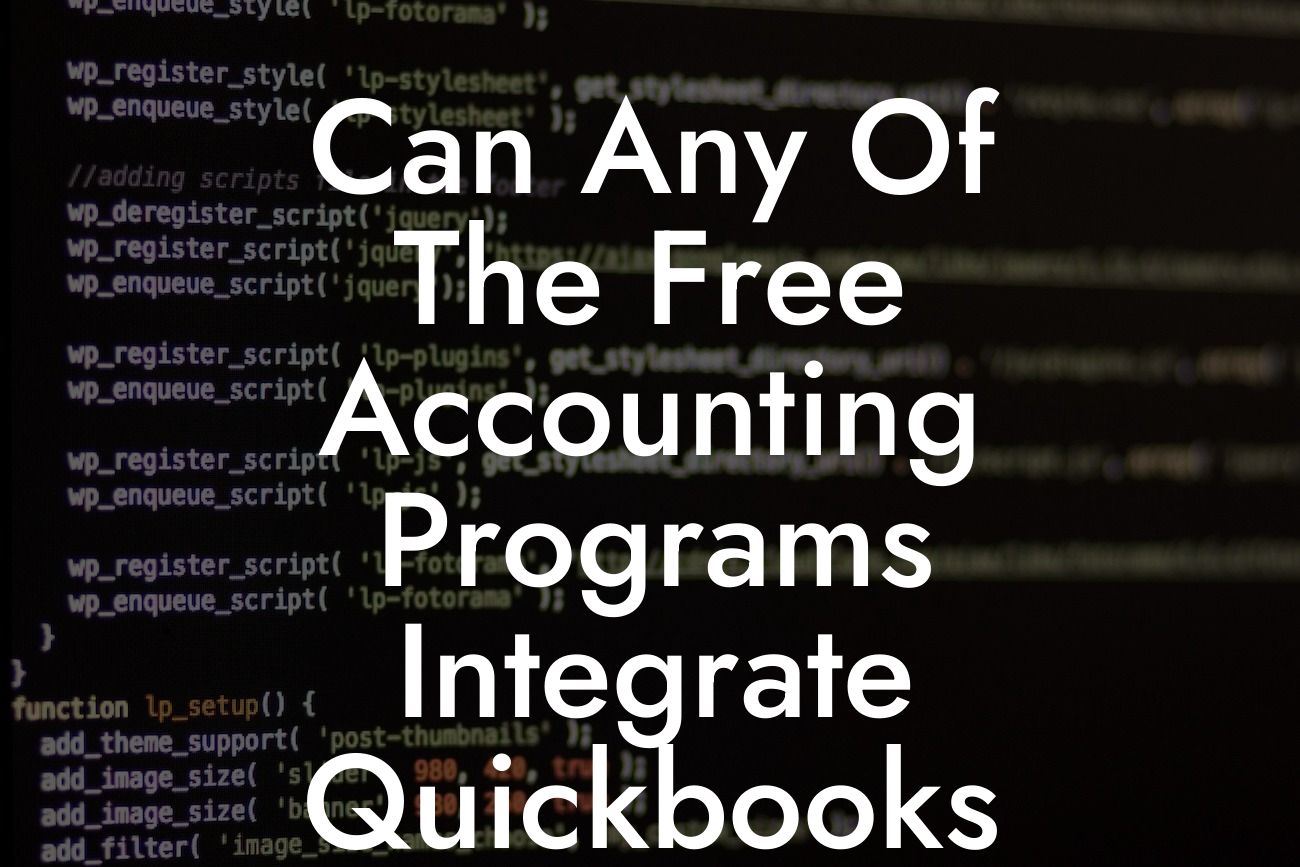Can Any of the Free Accounting Programs Integrate QuickBooks Data?
As a business owner, you're likely no stranger to the importance of efficient accounting practices. QuickBooks is a popular choice for many businesses, but what if you're looking to explore free accounting programs that can integrate with your existing QuickBooks data? In this article, we'll delve into the world of free accounting software and explore whether any of them can seamlessly integrate with QuickBooks.
Why Integrate QuickBooks Data with Free Accounting Programs?
There are several reasons why you might want to integrate your QuickBooks data with a free accounting program. Perhaps you're looking to reduce costs, simplify your accounting processes, or take advantage of features that QuickBooks doesn't offer. Whatever your reason, integrating your QuickBooks data with a free accounting program can help you streamline your financial management and make more informed business decisions.
Free Accounting Programs That Integrate with QuickBooks
While there are many free accounting programs available, not all of them can integrate with QuickBooks. However, we've identified a few that do:
Zoho Books, Wave, and GnuCash are three free accounting programs that can integrate with QuickBooks. Zoho Books offers a seamless integration with QuickBooks Online, allowing you to import your data and start using the platform immediately. Wave, on the other hand, offers a more limited integration, but it's still possible to import your QuickBooks data into the platform. GnuCash, an open-source accounting software, can also import QuickBooks data, but it requires some technical expertise.
What to Consider When Choosing a Free Accounting Program
When selecting a free accounting program to integrate with your QuickBooks data, there are several factors to consider:
Looking For a Custom QuickBook Integration?
First and foremost, you'll want to ensure that the program can integrate with your specific version of QuickBooks. Not all free accounting programs can integrate with every version of QuickBooks, so it's essential to check compatibility before making a decision.
Next, consider the features you need. Do you require invoicing and payment tracking? Do you need to track inventory or manage payroll? Make a list of your must-haves and look for a free accounting program that meets those needs.
Another critical factor is data security. You'll want to ensure that the free accounting program you choose has robust security measures in place to protect your sensitive financial data.
How to Integrate QuickBooks Data with a Free Accounting Program
Integrating your QuickBooks data with a free accounting program can be a straightforward process, but it may require some technical expertise. Here are the general steps you'll need to follow:
First, you'll need to export your QuickBooks data in a format that can be imported into the free accounting program. This may involve exporting your data as a CSV or QBO file.
Next, you'll need to set up an account with the free accounting program and configure the integration. This may involve entering your QuickBooks login credentials or uploading your exported data file.
Once the integration is set up, you'll be able to import your QuickBooks data into the free accounting program. This may take some time, depending on the size of your data file.
Benefits of Integrating QuickBooks Data with a Free Accounting Program
Integrating your QuickBooks data with a free accounting program can have several benefits:
First and foremost, it can help you reduce costs. QuickBooks can be an expensive investment, especially for small businesses or startups. By integrating your data with a free accounting program, you can save money on software costs.
Integrating your QuickBooks data with a free accounting program can also help you streamline your accounting processes. By having all your financial data in one place, you can more easily track your income and expenses, manage your cash flow, and make informed business decisions.
Finally, integrating your QuickBooks data with a free accounting program can provide you with more flexibility and scalability. As your business grows, you may find that you need more advanced features or customization options. A free accounting program can provide you with the flexibility to adapt to changing business needs.
Challenges of Integrating QuickBooks Data with a Free Accounting Program
While integrating your QuickBooks data with a free accounting program can have several benefits, there are also some challenges to consider:
One of the biggest challenges is data compatibility. QuickBooks uses a proprietary file format, which can make it difficult to export and import data into a free accounting program.
Another challenge is data accuracy. When importing data from QuickBooks into a free accounting program, there's a risk of data errors or discrepancies. This can lead to inaccurate financial reporting and poor business decisions.
Finally, integrating your QuickBooks data with a free accounting program may require some technical expertise. If you're not familiar with accounting software or data integration, you may need to hire a consultant or spend some time learning the ropes.
In conclusion, integrating your QuickBooks data with a free accounting program can be a great way to streamline your accounting processes, reduce costs, and gain more flexibility and scalability. While there are some challenges to consider, the benefits of integration far outweigh the drawbacks. By choosing a free accounting program that meets your needs and following the steps outlined above, you can successfully integrate your QuickBooks data and take your business to the next level.
At [Your Company Name], we specialize in QuickBooks integrations and can help you navigate the process of integrating your QuickBooks data with a free accounting program. Contact us today to learn more about our services and how we can help you achieve your business goals.
Frequently Asked Questions
What is the purpose of integrating QuickBooks data with free accounting programs?
Integrating QuickBooks data with free accounting programs allows users to leverage the strengths of both systems, streamlining their accounting processes, and gaining a more comprehensive view of their financial data. This integration enables users to access and analyze their QuickBooks data within the free accounting program, making it easier to manage their finances, track expenses, and make informed business decisions.
Can any free accounting program integrate with QuickBooks?
While not all free accounting programs can integrate with QuickBooks, many popular options do offer integration capabilities. Some examples of free accounting programs that can integrate with QuickBooks include Wave, Zoho Books, and GnuCash. However, it's essential to check the specific integration capabilities of each program before making a decision.
What types of QuickBooks data can be integrated with free accounting programs?
Depending on the free accounting program and the level of integration, users can typically import and synchronize various types of QuickBooks data, including customer information, invoices, expenses, payments, and accounting transactions. This allows users to access and analyze their QuickBooks data within the free accounting program.
How does the integration process between QuickBooks and free accounting programs work?
The integration process typically involves connecting the free accounting program to the QuickBooks account through an API (Application Programming Interface) or by importing QuickBooks data files. Once connected, the free accounting program can synchronize with QuickBooks, allowing users to access and update their data in real-time.
Is it necessary to have a QuickBooks account to integrate with free accounting programs?
Yes, to integrate QuickBooks data with a free accounting program, you must have an active QuickBooks account. The free accounting program will connect to your QuickBooks account, allowing you to access and synchronize your data. If you don't have a QuickBooks account, you can sign up for one or explore alternative accounting solutions.
Can I integrate QuickBooks data with multiple free accounting programs?
Yes, it is possible to integrate QuickBooks data with multiple free accounting programs. However, it's essential to check the integration capabilities of each program and ensure that they can connect to your QuickBooks account simultaneously. This may require setting up multiple connections or using a third-party integration tool.
What are the benefits of integrating QuickBooks data with free accounting programs?
Integrating QuickBooks data with free accounting programs offers several benefits, including increased efficiency, improved accuracy, and enhanced financial visibility. Users can also take advantage of the strengths of both systems, such as the invoicing capabilities of QuickBooks and the budgeting features of the free accounting program.
Are there any security risks associated with integrating QuickBooks data with free accounting programs?
As with any data integration, there are potential security risks associated with integrating QuickBooks data with free accounting programs. However, most free accounting programs and QuickBooks have robust security measures in place to protect user data. It's essential to choose reputable programs and follow best practices for securing your data.
Can I customize the integration between QuickBooks and free accounting programs?
Depending on the free accounting program and the level of integration, users may be able to customize the integration settings to suit their specific needs. This may include selecting which data types to synchronize, setting up automatic imports, or configuring custom workflows.
How often does the integration between QuickBooks and free accounting programs update?
The frequency of updates depends on the free accounting program and the level of integration. Some programs may offer real-time synchronization, while others may update on a scheduled basis (e.g., daily or weekly). It's essential to check the program's documentation or support resources for specific information on update frequencies.
Can I integrate QuickBooks data with free accounting programs for multiple companies?
Yes, many free accounting programs allow users to integrate QuickBooks data for multiple companies. This enables users to manage multiple businesses or clients within a single interface, streamlining their accounting processes and improving efficiency.
What happens if I encounter errors or issues during the integration process?
If you encounter errors or issues during the integration process, it's essential to contact the support teams for both QuickBooks and the free accounting program. They can provide guidance on resolving the issue, troubleshooting common problems, or offering alternative solutions.
Can I cancel the integration between QuickBooks and free accounting programs at any time?
Yes, users can typically cancel the integration between QuickBooks and free accounting programs at any time. This may involve disconnecting the accounts, revoking API access, or deleting the integration settings. However, it's essential to check the program's documentation or support resources for specific instructions on canceling the integration.
Are there any costs associated with integrating QuickBooks data with free accounting programs?
While the free accounting programs themselves may not charge for integration, there may be costs associated with using QuickBooks or other third-party services. Users should review the pricing models and terms of each service to ensure they understand any costs or fees involved.
Can I integrate QuickBooks data with free accounting programs for specific industries or niches?
Yes, some free accounting programs cater to specific industries or niches, offering tailored features and integrations. For example, a free accounting program for non-profits may offer integrations with QuickBooks and other industry-specific tools. It's essential to research and choose a program that meets your specific needs and industry requirements.
How do I choose the best free accounting program for integrating with QuickBooks?
When choosing a free accounting program for integrating with QuickBooks, consider factors such as the level of integration, features, user interface, customer support, and scalability. Research different options, read reviews, and compare features to find the best fit for your business needs.
Can I use free accounting programs for personal finance management in addition to integrating with QuickBooks?
Yes, many free accounting programs offer features for personal finance management, such as budgeting, expense tracking, and investment tracking. Users can leverage these features to manage their personal finances in addition to integrating with QuickBooks for business accounting needs.
Are there any limitations to the number of users or transactions when integrating QuickBooks data with free accounting programs?
Depending on the free accounting program and the level of integration, there may be limitations to the number of users or transactions. Users should review the program's documentation or support resources to understand any limitations and ensure the program meets their business needs.
Can I integrate QuickBooks data with free accounting programs for accounting automation and workflows?
Yes, many free accounting programs offer features for accounting automation and workflows, such as automated invoicing, payment reminders, and reconciliations. Users can integrate QuickBooks data with these programs to streamline their accounting processes and improve efficiency.
How do I ensure data consistency and accuracy when integrating QuickBooks data with free accounting programs?
To ensure data consistency and accuracy, users should regularly review and reconcile their data, use automated workflows and imports, and implement data validation rules. Additionally, choosing a reputable free accounting program and following best practices for data management can help minimize errors and discrepancies.
Can I integrate QuickBooks data with free accounting programs for reporting and analytics?
Yes, many free accounting programs offer reporting and analytics features, allowing users to generate financial reports, track key performance indicators, and gain insights into their business operations. Integrating QuickBooks data with these programs can provide a more comprehensive view of financial performance and support informed decision-making.
Are there any specific system requirements for integrating QuickBooks data with free accounting programs?
System requirements may vary depending on the free accounting program and the level of integration. Users should review the program's documentation or support resources to ensure their system meets the necessary requirements, such as browser compatibility, operating system, or software versions.
Can I get support for integrating QuickBooks data with free accounting programs?
Yes, both QuickBooks and the free accounting program typically offer support resources, such as documentation, tutorials, and customer support teams. Users can also seek guidance from online communities, forums, or professional accounting services.
How do I troubleshoot common issues with integrating QuickBooks data with free accounting programs?
To troubleshoot common issues, users should review the program's documentation or support resources, check for software updates, and verify API connections. They can also contact the support teams for both QuickBooks and the free accounting program for guidance on resolving specific issues.