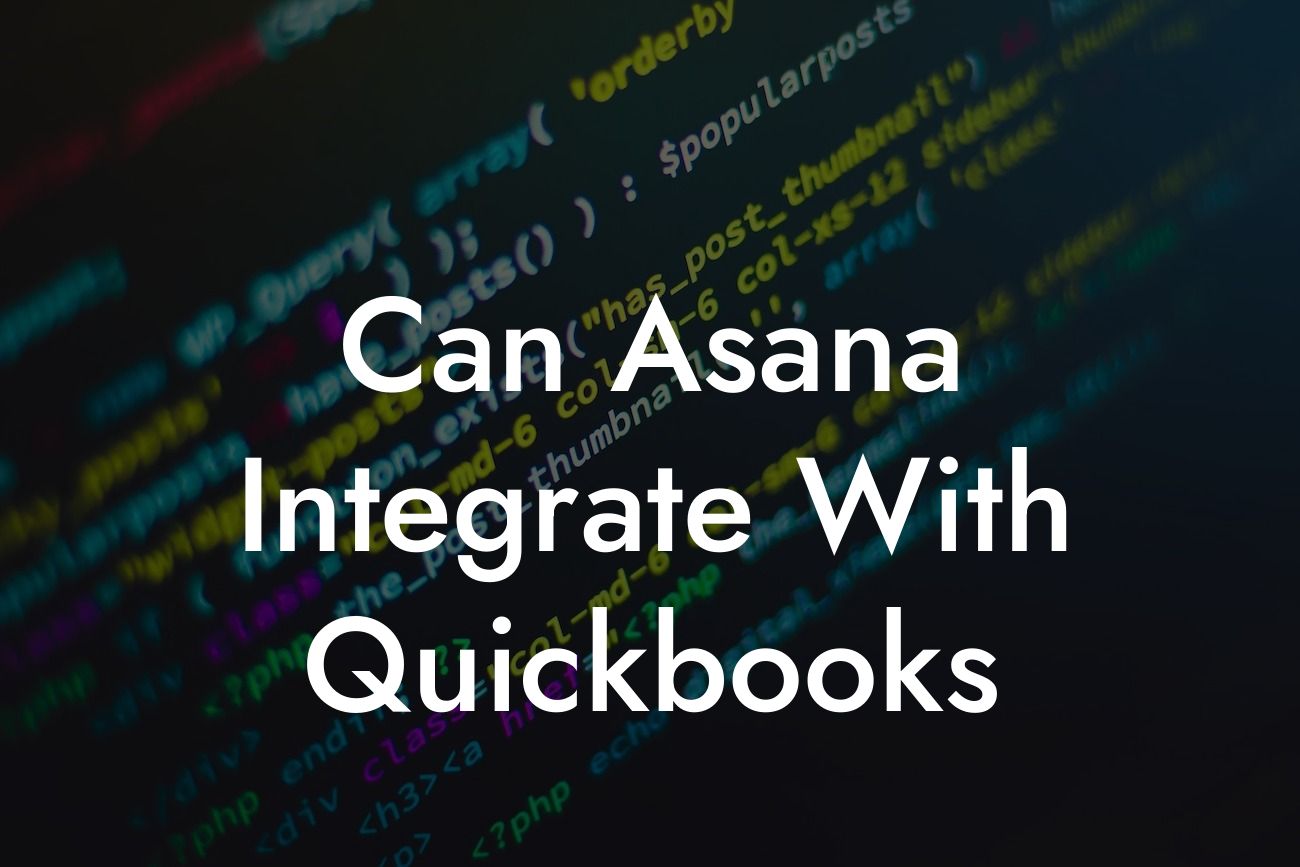Can Asana Integrate with QuickBooks? Unlocking Efficient Project Management and Accounting
As a business owner, you understand the importance of streamlining your operations to maximize productivity and profitability. Two essential tools in your arsenal are Asana, a project management powerhouse, and QuickBooks, a leading accounting software. But can these two systems integrate seamlessly, or are they separate entities that require manual data entry and duplicated effort? In this article, we'll delve into the world of Asana and QuickBooks integration, exploring the benefits, possibilities, and implementation process to help you make informed decisions for your business.
Why Integrate Asana and QuickBooks?
The integration of Asana and QuickBooks can revolutionize your workflow by automating tasks, reducing errors, and providing a unified view of your project's financial performance. Here are some compelling reasons to consider integration:
• Enhanced Visibility: Get a 360-degree view of your project's financial health, including costs, invoices, and expenses, all within Asana.
• Streamlined Invoicing: Automatically generate invoices in QuickBooks based on completed tasks and projects in Asana, eliminating manual data entry and reducing errors.
• Real-time Cost Tracking: Monitor project expenses and costs in real-time, enabling data-driven decisions and accurate budgeting.
Looking For a Custom QuickBook Integration?
• Improved Collaboration: Unite your project management and accounting teams, ensuring everyone is on the same page and working towards common goals.
How to Integrate Asana and QuickBooks
Fortunately, integrating Asana and QuickBooks is a relatively straightforward process. You can choose from two primary methods:
• Zapier Integration: Utilize Zapier, a popular automation tool, to connect Asana and QuickBooks. This method requires minimal technical expertise and offers a user-friendly interface.
• API Integration: Leverage the APIs of both Asana and QuickBooks to create a custom integration. This approach requires more technical expertise but offers greater flexibility and customization options.
Asana and QuickBooks Integration Scenarios
Depending on your specific business needs, you can configure the integration to achieve various scenarios, such as:
• Automated Invoicing: Create invoices in QuickBooks based on completed tasks or projects in Asana, including automatic calculation of hours worked, rates, and totals.
• Real-time Expense Tracking: Sync expenses from Asana to QuickBooks, ensuring accurate and up-to-date financial records.
• Project Budgeting and Forecasting: Use Asana data to create budgets and forecasts in QuickBooks, enabling proactive financial planning and decision-making.
Benefits of Asana and QuickBooks Integration for Businesses
The integration of Asana and QuickBooks can have a transformative impact on your business, leading to:
• Increased Efficiency: Automate tasks, reduce manual data entry, and free up resources for more strategic activities.
• Improved Accuracy: Eliminate errors and discrepancies by syncing data between Asana and QuickBooks.
• Enhanced Decision-Making: Make data-driven decisions with real-time financial insights and project performance metrics.
• Scalability and Growth: Support business growth by streamlining processes, reducing costs, and improving overall operational efficiency.
Challenges and Limitations of Asana and QuickBooks Integration
While integrating Asana and QuickBooks can be a game-changer, it's essential to be aware of potential challenges and limitations, including:
• Data Complexity: Handling complex data structures and mappings between Asana and QuickBooks can be time-consuming and require technical expertise.
• Customization Requirements: Depending on your specific business needs, you may need to invest in custom development or consulting services to achieve the desired integration.
• Cost and ROI: Assess the costs of integration, including any potential subscription fees, development costs, or consulting services, and weigh them against the expected return on investment.
Best Practices for Asana and QuickBooks Integration
To ensure a successful integration, follow these best practices:
• Define Clear Objectives: Identify the specific benefits you want to achieve through integration and prioritize your goals.
• Map Data Correctly: Ensure accurate data mapping between Asana and QuickBooks to avoid errors and discrepancies.
• Test and Iterate: Thoroughly test the integration and make adjustments as needed to ensure seamless data flow and accurate financial records.
• Monitor and Analyze: Regularly review integration performance, identifying areas for improvement and opportunities for further automation.
In conclusion, integrating Asana and QuickBooks can be a powerful strategy for businesses seeking to streamline their operations, improve financial visibility, and drive growth. By understanding the benefits, possibilities, and implementation process, you can unlock the full potential of these two industry-leading tools. Remember to define clear objectives, map data correctly, test and iterate, and monitor and analyze performance to ensure a successful integration that drives real value for your business.
Frequently Asked Questions
What is Asana?
Asana is a popular project management tool that helps teams stay organized, assign tasks, and track progress. It's designed to simplify work processes and increase productivity.
What is QuickBooks?
QuickBooks is a well-known accounting software that helps businesses manage their finances, track expenses, and generate invoices. It's a popular choice for small to medium-sized businesses.
Why would I want to integrate Asana with QuickBooks?
Integrating Asana with QuickBooks allows you to streamline your workflow, eliminate manual data entry, and get a clearer picture of your project's financial performance. This integration can help you make informed decisions, reduce errors, and increase efficiency.
What are the benefits of integrating Asana with QuickBooks?
The integration offers several benefits, including automated data synchronization, enhanced collaboration, and improved financial visibility. You can track project expenses, generate invoices, and manage your finances more effectively.
How do I integrate Asana with QuickBooks?
To integrate Asana with QuickBooks, you'll need to use a third-party integration tool or app. There are several options available, including Zapier, Automate.io, and OneSaas. Follow the instructions provided by the integration tool to connect your Asana and QuickBooks accounts.
What data can be synced between Asana and QuickBooks?
The integration can sync various data points, including tasks, projects, customers, invoices, expenses, and payments. The specific data points that can be synced may vary depending on the integration tool you choose.
Can I automate workflows between Asana and QuickBooks?
Yes, you can automate workflows between Asana and QuickBooks using integration tools. For example, you can create a workflow that automatically generates an invoice in QuickBooks when a project is marked as complete in Asana.
How often is data synced between Asana and QuickBooks?
The frequency of data syncing depends on the integration tool you use. Some tools offer real-time syncing, while others may sync data at set intervals, such as every hour or daily.
Is my data secure when integrating Asana with QuickBooks?
Yes, reputable integration tools take data security seriously and use encryption, secure servers, and other measures to protect your data. However, it's essential to research the integration tool's security features before choosing one.
Can I customize the integration to fit my specific needs?
Yes, many integration tools offer customization options, allowing you to tailor the integration to your specific needs. You can choose which data points to sync, set up custom workflows, and more.
What if I encounter issues with the integration?
If you encounter issues with the integration, you can contact the integration tool's support team for assistance. They can help troubleshoot the problem and provide guidance on how to resolve it.
Can I integrate Asana with other accounting software besides QuickBooks?
Yes, Asana can be integrated with other accounting software, such as Xero, FreshBooks, and Zoho Books. The integration process and available features may vary depending on the accounting software.
How much does it cost to integrate Asana with QuickBooks?
The cost of integrating Asana with QuickBooks depends on the integration tool you choose and the level of service you require. Some integration tools offer free plans, while others may charge a monthly or annual fee.
Is the integration compatible with all versions of QuickBooks?
The integration's compatibility with QuickBooks versions may vary depending on the integration tool. Be sure to check the integration tool's documentation to ensure it supports your version of QuickBooks.
Can I integrate Asana with QuickBooks Online?
Yes, many integration tools support integration with QuickBooks Online. This allows you to connect your cloud-based QuickBooks account with Asana.
What if I have multiple QuickBooks companies?
If you have multiple QuickBooks companies, you may need to set up separate integrations for each company. This ensures that data is synced correctly and avoids any potential conflicts.
Can I use the integration for project budgeting and forecasting?
Yes, the integration can help with project budgeting and forecasting by providing real-time financial data and insights. This enables you to make informed decisions and adjust your project plans accordingly.
How does the integration handle currency conversions?
The integration can handle currency conversions, but the specific approach may vary depending on the integration tool. Be sure to check the integration tool's documentation to understand how currency conversions are handled.
Can I use the integration for time tracking and billing?
Yes, the integration can be used for time tracking and billing. You can track time spent on tasks and projects in Asana and automatically generate invoices in QuickBooks.
Is the integration suitable for large enterprises?
Yes, the integration can be suitable for large enterprises, depending on the integration tool's scalability and features. Be sure to research the integration tool's capabilities and limitations before implementing it.
How do I troubleshoot common integration issues?
To troubleshoot common integration issues, check the integration tool's documentation and support resources. You can also contact the integration tool's support team for assistance.
Can I cancel the integration at any time?
Yes, you can cancel the integration at any time. Be sure to review the integration tool's terms and conditions to understand any potential implications or fees associated with canceling the integration.
What kind of support does the integration tool offer?
The integration tool's support may vary, but many offer resources such as documentation, tutorials, and customer support teams to help you with any questions or issues.
Is the integration compliant with industry standards and regulations?
The integration tool's compliance with industry standards and regulations may vary. Be sure to research the integration tool's compliance features and certifications to ensure they meet your requirements.