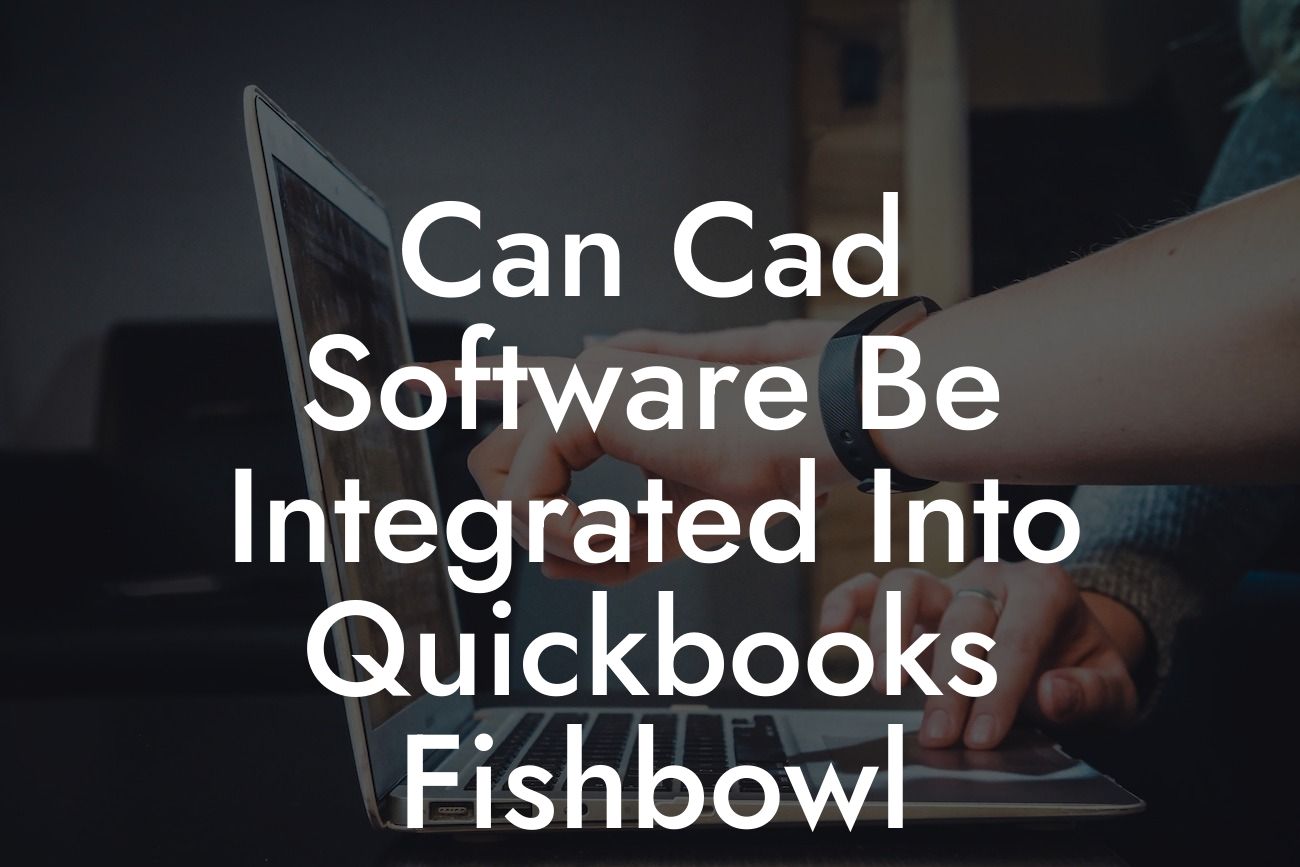Unlocking the Power of CAD Software and QuickBooks Integration with Fishbowl
As a business owner, you understand the importance of streamlining your operations to increase efficiency and productivity. One way to achieve this is by integrating your Computer-Aided Design (CAD) software with your accounting system, QuickBooks. However, this can be a complex process, especially when it comes to managing inventory and orders. This is where Fishbowl, a leading inventory management software, comes in. In this article, we'll explore the benefits of integrating CAD software with QuickBooks using Fishbowl and provide a step-by-step guide on how to do it.
The Benefits of CAD Software Integration with QuickBooks
Integrating your CAD software with QuickBooks can have a significant impact on your business operations. Here are some of the benefits you can expect:
- Improved accuracy: By automating the transfer of data between your CAD software and QuickBooks, you can reduce the risk of human error and ensure that your financial records are accurate.
- Increased efficiency: Integration eliminates the need for manual data entry, freeing up your staff to focus on more important tasks.
- Enhanced visibility: With real-time data synchronization, you can have a clear view of your inventory levels, orders, and financial performance, enabling you to make informed business decisions.
Looking For a Custom QuickBook Integration?
What is Fishbowl and How Does it Fit into the Equation?
Fishbowl is a popular inventory management software that integrates seamlessly with QuickBooks. It's designed to help businesses manage their inventory, orders, and shipping processes efficiently. Fishbowl acts as a bridge between your CAD software and QuickBooks, enabling you to automate the transfer of data and streamline your operations.
How Does CAD Software Integration with QuickBooks Work?
The integration process involves connecting your CAD software to Fishbowl, which then synchronizes with QuickBooks. Here's a high-level overview of how it works:
- Your CAD software generates a design or bill of materials (BOM).
- The BOM is exported to Fishbowl, which converts it into a usable format for inventory management.
- Fishbowl synchronizes with QuickBooks, updating your inventory levels, orders, and financial records in real-time.
Supported CAD Software and File Formats
Fishbowl supports a wide range of CAD software and file formats, including:
- Autodesk Inventor (.iam,.ipt)
- SolidWorks (.sldprt,.sldasm)
- Fusion 360 (.f3d)
- CATIA (.catpart,.catproduct)
- STEP (.stp)
- IGES (.igs)
- Parasolid (.x_t,.x_b)
Step-by-Step Guide to Integrating CAD Software with QuickBooks using Fishbowl
Here's a step-by-step guide to help you get started with integrating your CAD software with QuickBooks using Fishbowl:
- Step 1: Set up your Fishbowl account and connect it to your QuickBooks account.
- Step 2: Export your BOM from your CAD software in a compatible file format.
- Step 3: Import the BOM into Fishbowl and configure the integration settings.
- Step 4: Map your CAD software's part numbers to your QuickBooks inventory items.
- Step 5: Set up automatic synchronization between Fishbowl and QuickBooks.
- Step 6: Test the integration to ensure that data is being transferred accurately.
Common Challenges and Solutions
While integrating CAD software with QuickBooks using Fishbowl can be a game-changer for your business, you may encounter some challenges along the way. Here are some common issues and their solutions:
- Challenge: Data formatting issues between CAD software and Fishbowl.
- Solution: Ensure that you're using a compatible file format and configure the integration settings correctly.
- Challenge: Inventory discrepancies between Fishbowl and QuickBooks.
- Solution: Verify that the synchronization settings are correct and that data is being transferred in real-time.
Integrating your CAD software with QuickBooks using Fishbowl can have a significant impact on your business operations. By automating the transfer of data and streamlining your inventory management processes, you can increase efficiency, reduce errors, and improve your bottom line. With the step-by-step guide and troubleshooting tips provided in this article, you're well on your way to unlocking the power of CAD software and QuickBooks integration.
At [Your Company Name], we specialize in QuickBooks integrations and can help you get started with integrating your CAD software with QuickBooks using Fishbowl. Contact us today to learn more about our services and how we can help you take your business to the next level.
Frequently Asked Questions
What is CAD software, and how is it related to QuickBooks and Fishbowl?
CAD (Computer-Aided Design) software is a type of technology used for designing and drafting digital models of physical objects. It is commonly used in industries such as architecture, engineering, and manufacturing. QuickBooks and Fishbowl are accounting and inventory management software, respectively. Integrating CAD software with QuickBooks and Fishbowl enables businesses to streamline their design-to-production process, reducing errors and increasing efficiency.
What are the benefits of integrating CAD software with QuickBooks and Fishbowl?
The integration of CAD software with QuickBooks and Fishbowl offers numerous benefits, including automated data exchange, reduced manual errors, increased accuracy, and improved collaboration between design, production, and accounting teams. It also enables businesses to track costs, manage inventory, and optimize their production process more effectively.
Can any CAD software be integrated with QuickBooks and Fishbowl?
Not all CAD software can be integrated with QuickBooks and Fishbowl. However, many popular CAD software solutions, such as Autodesk Inventor, SolidWorks, and Fusion 360, can be integrated with these systems using APIs, plugins, or third-party integration tools.
What is the process of integrating CAD software with QuickBooks and Fishbowl?
The integration process typically involves connecting the CAD software to QuickBooks and Fishbowl using APIs, plugins, or third-party integration tools. This allows data to be exchanged between the systems, enabling automated workflows and reducing manual data entry. The specific integration process may vary depending on the CAD software and integration method used.
Do I need to be a technical expert to integrate CAD software with QuickBooks and Fishbowl?
No, you don't need to be a technical expert to integrate CAD software with QuickBooks and Fishbowl. Many integration tools and plugins offer user-friendly interfaces and guided setup processes. Additionally, many CAD software providers and integration specialists offer support and implementation services to help with the integration process.
How long does it take to integrate CAD software with QuickBooks and Fishbowl?
The integration time can vary depending on the complexity of the integration, the size of the business, and the number of systems involved. On average, the integration process can take anywhere from a few days to several weeks. It's essential to plan and budget accordingly to ensure a smooth integration process.
What kind of data can be exchanged between CAD software and QuickBooks and Fishbowl?
The data exchanged between CAD software and QuickBooks and Fishbowl can include bill of materials (BOM), inventory levels, production schedules, cost estimates, and other relevant data. This data exchange enables businesses to track costs, manage inventory, and optimize their production process more effectively.
Can I customize the integration to meet my business's specific needs?
Yes, many integration tools and plugins offer customization options to meet the specific needs of your business. This can include custom data mapping, workflows, and business rules to ensure the integration meets your unique requirements.
Is the integration secure, and how is data protected?
The integration is secure, and data is protected through the use of APIs, encryption, and secure authentication protocols. Additionally, many integration tools and plugins comply with industry-standard security protocols, such as GDPR and HIPAA, to ensure the protection of sensitive business data.
What kind of support is available for the integration?
Many CAD software providers, integration specialists, and QuickBooks and Fishbowl offer support for the integration, including online resources, documentation, and customer support teams. This ensures that you have access to the help you need to troubleshoot any issues that may arise.
Can I integrate CAD software with other accounting and inventory management systems?
Yes, many CAD software solutions can be integrated with other accounting and inventory management systems, such as SAP, Oracle, and Microsoft Dynamics. The integration process may vary depending on the systems involved, but the benefits of integration remain the same ��������� increased efficiency, reduced errors, and improved collaboration.
How much does it cost to integrate CAD software with QuickBooks and Fishbowl?
The cost of integration can vary depending on the CAD software, integration method, and complexity of the integration. Some integration tools and plugins may offer a one-time setup fee, while others may charge a recurring subscription fee. It's essential to evaluate the costs and benefits of integration to determine the best approach for your business.
Can I integrate CAD software with QuickBooks and Fishbowl for a small business?
Yes, the integration of CAD software with QuickBooks and Fishbowl is suitable for businesses of all sizes, including small businesses. The benefits of integration, such as increased efficiency and reduced errors, can be particularly beneficial for small businesses with limited resources.
How do I know if integrating CAD software with QuickBooks and Fishbowl is right for my business?
You should consider integrating CAD software with QuickBooks and Fishbowl if you're experiencing manual data entry errors, inefficiencies in your design-to-production process, or difficulties in tracking costs and managing inventory. A consultation with a CAD software provider or integration specialist can help determine the best approach for your business.
What are some common challenges encountered during the integration process?
Common challenges encountered during the integration process include data mapping, workflow customization, and system compatibility issues. It's essential to work with experienced integration specialists and CAD software providers to overcome these challenges and ensure a smooth integration process.
How do I measure the success of the integration?
The success of the integration can be measured by tracking key performance indicators (KPIs) such as reduced manual data entry errors, increased productivity, and improved inventory management. Regularly reviewing and analyzing these KPIs can help identify areas for further improvement and optimization.
Can I integrate CAD software with QuickBooks and Fishbowl for a specific industry?
Yes, the integration of CAD software with QuickBooks and Fishbowl can be customized for specific industries, such as aerospace, automotive, or medical device manufacturing. Industry-specific integration solutions can address unique industry requirements and regulations.
What are some best practices for implementing and maintaining the integration?
Best practices for implementing and maintaining the integration include establishing clear goals and objectives, assigning a dedicated integration team, and regularly reviewing and updating the integration to ensure it continues to meet business needs.
How does the integration affect my existing workflows and processes?
The integration of CAD software with QuickBooks and Fishbowl can automate and streamline existing workflows and processes, reducing manual data entry and increasing efficiency. However, it may also require changes to existing workflows and processes to optimize the integration and realize its full benefits.
Can I integrate CAD software with QuickBooks and Fishbowl for a global business?
Yes, the integration of CAD software with QuickBooks and Fishbowl can be implemented for global businesses, enabling centralized management of design, production, and accounting processes across multiple locations and regions.
What are some common myths about integrating CAD software with QuickBooks and Fishbowl?
Common myths about integrating CAD software with QuickBooks and Fishbowl include the belief that integration is only for large businesses, that it's too complex and time-consuming, or that it's not cost-effective. However, these myths can be dispelled by understanding the benefits and implementation process of integration.
How does the integration impact my IT infrastructure?
The integration of CAD software with QuickBooks and Fishbowl may require minimal IT infrastructure changes, such as installing plugins or configuring APIs. However, it's essential to ensure that your IT infrastructure can support the integration and that necessary security protocols are in place.
Can I integrate CAD software with QuickBooks and Fishbowl for a specific business function?
Yes, the integration of CAD software with QuickBooks and Fishbowl can be customized for specific business functions, such as engineering, procurement, or production planning. This enables businesses to optimize specific processes and workflows to improve efficiency and reduce errors.