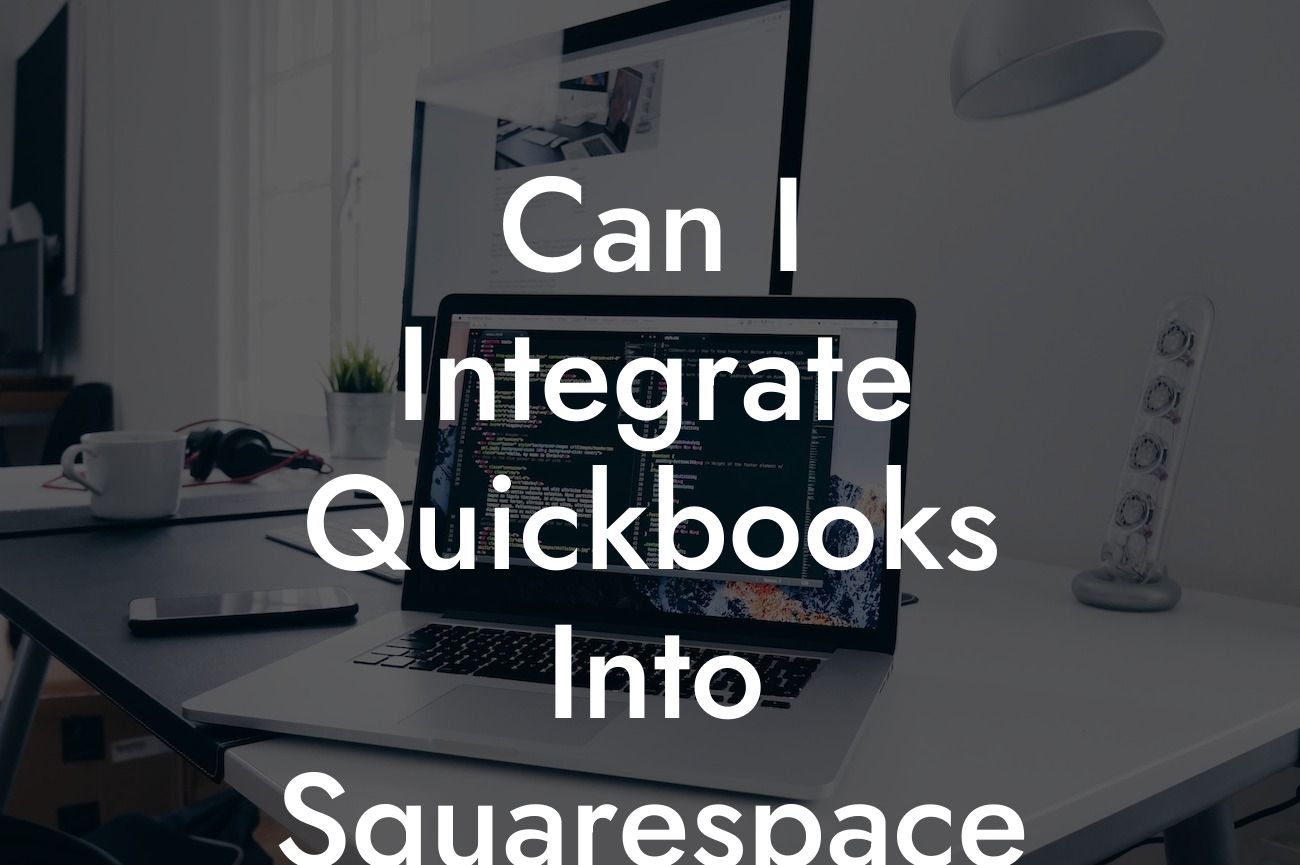Can I Integrate QuickBooks into Squarespace?
If you're a business owner using Squarespace as your website platform and QuickBooks as your accounting software, you might be wondering if it's possible to integrate the two. The answer is yes, and in this article, we'll explore the benefits and steps to integrate QuickBooks into Squarespace.
Why Integrate QuickBooks into Squarespace?
Integrating QuickBooks into Squarespace can streamline your business operations, saving you time and reducing errors. Here are some benefits of integration:
- Automate invoicing and payment processing: With integration, you can automatically generate invoices and process payments, eliminating manual data entry and reducing the risk of errors.
- Synchronize customer data: Integration ensures that customer information is up-to-date and consistent across both platforms, reducing the risk of duplicate or outdated records.
- Improve financial reporting: By integrating QuickBooks with Squarespace, you can access accurate and up-to-date financial data, enabling you to make informed business decisions.
Looking For a Custom QuickBook Integration?
Methods of Integration
There are several methods to integrate QuickBooks into Squarespace, including:
- API Integration: This method involves using QuickBooks' API to connect with Squarespace, allowing for real-time data synchronization.
- Third-Party Apps: There are several third-party apps available that can integrate QuickBooks with Squarespace, such as Zapier, Automate.io, and OneSaas.
- Custom Development: If you have a unique integration requirement, you can hire a developer to create a custom integration solution.
API Integration
API integration is a popular method for integrating QuickBooks with Squarespace. Here's how it works:
- You'll need to obtain an API key from QuickBooks and add it to your Squarespace site.
- You'll then need to configure the API settings to specify which data you want to synchronize between the two platforms.
- Once configured, the API will automatically synchronize data between QuickBooks and Squarespace, ensuring that your financial data is up-to-date and accurate.
Third-Party Apps
Third-party apps can simplify the integration process, providing a user-friendly interface to connect QuickBooks with Squarespace. Here's how they work:
- You'll need to sign up for an account with the third-party app and connect your QuickBooks and Squarespace accounts.
- The app will then provide a range of pre-built integration templates to choose from, depending on your specific integration requirements.
- Once you've selected a template, the app will automatically synchronize data between QuickBooks and Squarespace, ensuring that your financial data is up-to-date and accurate.
Custom Development
If you have a unique integration requirement that can't be met by API integration or third-party apps, you can hire a developer to create a custom integration solution. Here's how it works:
- You'll need to provide the developer with detailed requirements for the integration, including which data you want to synchronize and how you want it to be displayed.
- The developer will then create a custom integration solution using programming languages such as Python, Java, or Ruby.
- Once complete, the custom integration solution will be deployed to your Squarespace site, providing a seamless integration with QuickBooks.
Benefits of Professional Integration
While it's possible to integrate QuickBooks into Squarespace yourself, there are several benefits to hiring a professional integration expert:
- Expert knowledge: A professional integration expert has in-depth knowledge of both QuickBooks and Squarespace, ensuring a seamless and efficient integration process.
- Customized solution: A professional integration expert can create a customized integration solution tailored to your specific business needs.
- Time-saving: By hiring a professional integration expert, you can save time and focus on running your business, rather than spending hours trying to integrate the two platforms yourself.
Integrating QuickBooks into Squarespace can revolutionize your business operations, saving you time and reducing errors. By understanding the methods of integration, including API integration, third-party apps, and custom development, you can make an informed decision about which approach is best for your business. If you're unsure about how to integrate QuickBooks into Squarespace, consider hiring a professional integration expert to ensure a seamless and efficient integration process.
Get Started with QuickBooks Integration Today
At [Your Company Name], we specialize in QuickBooks integrations and can help you integrate QuickBooks into Squarespace. Our team of experts has in-depth knowledge of both platforms and can provide a customized integration solution tailored to your specific business needs. Contact us today to get started with your QuickBooks integration project.
Frequently Asked Questions
What is QuickBooks and how does it relate to Squarespace?
QuickBooks is a popular accounting software that helps businesses manage their finances, track expenses, and generate invoices. Squarespace, on the other hand, is a website-building platform that allows users to create and design professional-looking websites. Integrating QuickBooks into Squarespace enables businesses to seamlessly connect their financial data with their online presence, streamlining their operations and improving efficiency.
Why would I want to integrate QuickBooks with Squarespace?
Integrating QuickBooks with Squarespace offers numerous benefits, including automated invoicing, real-time financial data synchronization, and enhanced customer management. This integration enables businesses to provide a more personalized experience for their customers, reduce administrative tasks, and make data-driven decisions.
Is it possible to integrate QuickBooks with Squarespace?
Yes, it is possible to integrate QuickBooks with Squarespace using various third-party integrations, APIs, or plugins. These solutions enable businesses to connect their QuickBooks account with their Squarespace website, allowing for seamless data exchange and synchronization.
What types of data can be integrated between QuickBooks and Squarespace?
The integration can sync various types of data, including customer information, invoices, payments, orders, and products. This enables businesses to have a unified view of their financial and customer data, making it easier to manage their operations and make informed decisions.
Do I need to have technical expertise to integrate QuickBooks with Squarespace?
No, you don't need to have technical expertise to integrate QuickBooks with Squarespace. Many integration solutions offer user-friendly interfaces and step-by-step guides to help you set up the integration. Additionally, some Squarespace experts or QuickBooks consultants can assist you with the integration process if needed.
How long does it take to set up the integration between QuickBooks and Squarespace?
The setup time varies depending on the complexity of the integration and the solution chosen. On average, it can take anywhere from a few minutes to a few hours to set up the integration. Some solutions may require more time and effort, especially if you need to customize the integration to meet your specific business needs.
Is the integration between QuickBooks and Squarespace secure?
Yes, the integration between QuickBooks and Squarespace is secure. Reputable integration solutions use industry-standard security protocols, such as SSL encryption and OAuth authentication, to ensure that your data is protected and secure.
Can I customize the integration to meet my specific business needs?
Yes, many integration solutions offer customization options to meet your specific business needs. You can choose which data to sync, how often to sync, and even create custom workflows to automate specific tasks.
Will the integration affect my website's performance?
No, the integration between QuickBooks and Squarespace should not affect your website's performance. The integration typically runs in the background, and the data is synced in real-time, ensuring that your website remains fast and responsive.
Can I use the integration for e-commerce purposes?
Yes, the integration between QuickBooks and Squarespace can be used for e-commerce purposes. You can sync your online store's orders, products, and customer data with QuickBooks, making it easier to manage your online business.
Will the integration work with my existing QuickBooks account?
Yes, the integration should work with your existing QuickBooks account. However, you may need to ensure that your QuickBooks account is up-to-date and compatible with the integration solution you choose.
Can I use the integration with multiple QuickBooks accounts?
Some integration solutions allow you to connect multiple QuickBooks accounts to your Squarespace website. This is useful if you have multiple businesses or entities that need to be connected to your website.
How much does it cost to integrate QuickBooks with Squarespace?
The cost of integrating QuickBooks with Squarespace varies depending on the solution you choose. Some solutions offer a one-time setup fee, while others charge a recurring monthly or annual subscription fee.
Is there a free trial or demo available for the integration?
Some integration solutions offer a free trial or demo, allowing you to test the integration before committing to a paid plan. This is a great way to ensure that the integration meets your business needs and is compatible with your QuickBooks and Squarespace accounts.
What kind of support is available for the integration?
Reputable integration solutions offer various levels of support, including email, phone, and live chat support. Some solutions may also offer online resources, such as knowledge bases and FAQs, to help you troubleshoot any issues.
Can I cancel the integration at any time?
Yes, you can cancel the integration at any time. However, you may need to provide notice or follow specific cancellation procedures, depending on the solution you choose.
Will the integration work with my Squarespace template?
The integration should work with most Squarespace templates. However, if you have a custom template or a highly customized website, you may need to ensure that the integration is compatible with your specific template.
Can I use the integration for non-profit or charitable organizations?
Yes, the integration between QuickBooks and Squarespace can be used for non-profit or charitable organizations. Many integration solutions offer discounted rates or special plans for non-profits, so be sure to ask about these options when selecting a solution.
Is the integration compliant with accounting standards and regulations?
Yes, the integration between QuickBooks and Squarespace is compliant with accounting standards and regulations, such as GAAP and FASB. The integration ensures that your financial data is accurate, up-to-date, and compliant with relevant regulations.
Can I use the integration for international businesses?
Yes, the integration between QuickBooks and Squarespace can be used for international businesses. However, you may need to ensure that the integration solution you choose supports multiple currencies and languages.
How do I get started with integrating QuickBooks with Squarespace?
To get started, you can research and select an integration solution that meets your business needs. Then, follow the solution's setup guide to connect your QuickBooks and Squarespace accounts. If you need assistance, you can contact the solution's support team or a Squarespace expert for help.
What are the benefits of using an integration solution versus a manual data entry process?
Using an integration solution offers numerous benefits over manual data entry, including increased accuracy, reduced administrative tasks, and real-time data synchronization. This enables businesses to focus on more strategic activities and make data-driven decisions.
Can I use the integration with other accounting software or tools?
Some integration solutions may allow you to connect other accounting software or tools to your Squarespace website. However, this depends on the specific solution and its compatibility with other accounting systems.
How do I troubleshoot issues with the integration?
If you encounter issues with the integration, you can contact the solution's support team for assistance. They can help you troubleshoot the issue and provide guidance on how to resolve it.