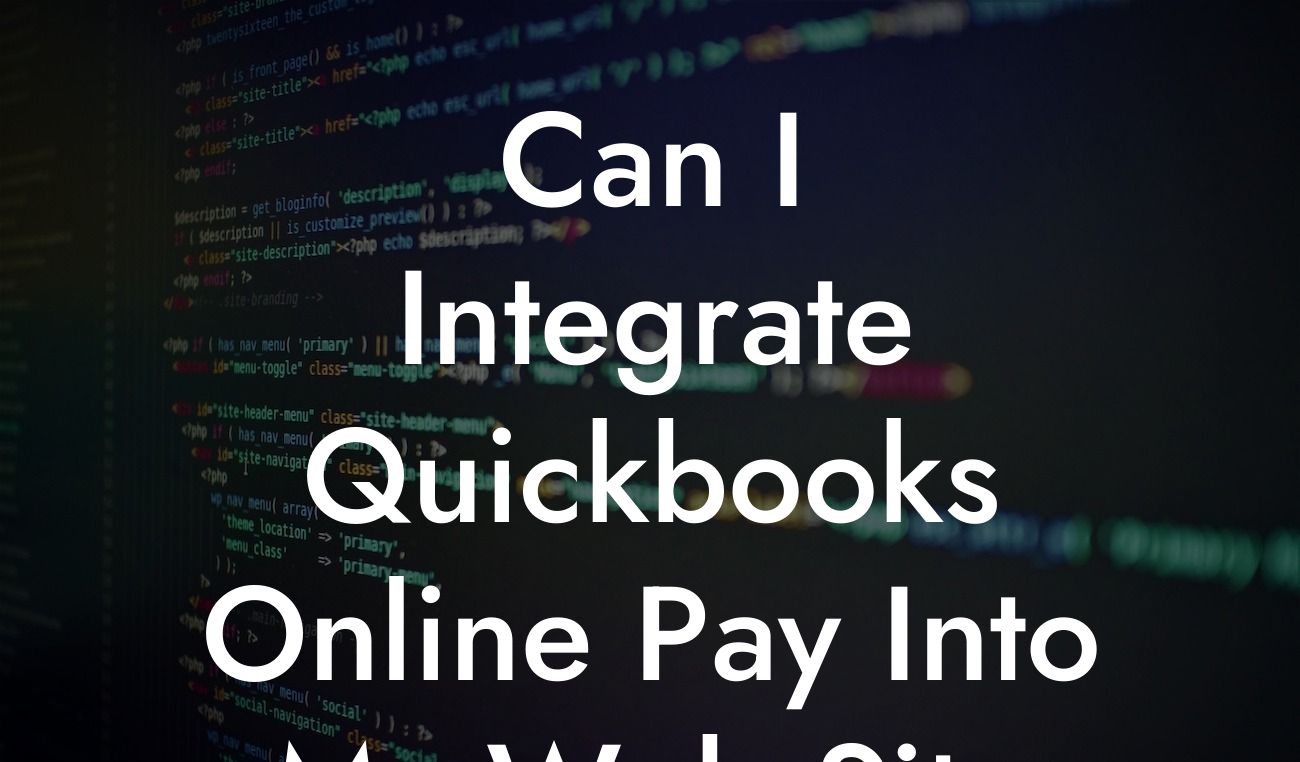Can I Integrate QuickBooks Online Pay into My Website?
As a business owner, managing finances and accepting payments online can be a daunting task. However, with QuickBooks Online Pay, you can streamline your payment process and integrate it seamlessly into your website. In this article, we'll explore the possibilities of integrating QuickBooks Online Pay into your website and provide you with a comprehensive guide to get started.
What is QuickBooks Online Pay?
QuickBooks Online Pay is a payment processing system designed specifically for small businesses and entrepreneurs. It allows you to accept payments online, send invoices, and track payments all within the QuickBooks ecosystem. With QuickBooks Online Pay, you can eliminate the need for multiple payment gateways and simplify your financial management.
Benefits of Integrating QuickBooks Online Pay into Your Website
Integrating QuickBooks Online Pay into your website can bring numerous benefits to your business. Some of the advantages include:
- Simplified payment processing: With QuickBooks Online Pay, you can accept payments directly on your website, eliminating the need for customers to leave your site to make a payment.
- Streamlined financial management: By integrating QuickBooks Online Pay into your website, you can automatically sync payments with your QuickBooks account, reducing errors and saving time.
Looking For a Custom QuickBook Integration?
- Enhanced customer experience: With QuickBooks Online Pay, you can provide your customers with a seamless payment experience, improving customer satisfaction and loyalty.
- Increased security: QuickBooks Online Pay is a secure payment processing system, ensuring that your customers' sensitive information is protected.
How to Integrate QuickBooks Online Pay into Your Website
Integrating QuickBooks Online Pay into your website is a relatively straightforward process. Here's a step-by-step guide to get you started:
- Step 1: Sign up for QuickBooks Online Pay: If you haven't already, sign up for QuickBooks Online Pay and set up your payment processing system.
- Step 2: Obtain your API credentials: Once you've set up your QuickBooks Online Pay account, you'll need to obtain your API credentials, including your client ID and client secret.
- Step 3: Choose an integration method: You can integrate QuickBooks Online Pay into your website using APIs, webhooks, or third-party integrations. Choose the method that best suits your business needs.
- Step 4: Develop the integration: Using your chosen integration method, develop the integration between QuickBooks Online Pay and your website. You may need to hire a developer or use a third-party integration service.
- Step 5: Test the integration: Once the integration is developed, test it thoroughly to ensure that payments are being processed correctly and synced with your QuickBooks account.
API Integration vs. Third-Party Integrations
When it comes to integrating QuickBooks Online Pay into your website, you have two options: API integration or third-party integrations. Here's a brief overview of each:
- API Integration: API integration involves using QuickBooks Online Pay's APIs to develop a custom integration between your website and QuickBooks Online Pay. This method requires technical expertise and can be time-consuming, but provides a high level of customization and control.
- Third-Party Integrations: Third-party integrations involve using a pre-built integration service to connect your website to QuickBooks Online Pay. This method is often faster and easier to implement, but may have limitations in terms of customization and control.
Common Challenges and Solutions
While integrating QuickBooks Online Pay into your website can be a seamless process, you may encounter some common challenges along the way. Here are some common challenges and solutions:
- Challenge: Technical difficulties with API integration
- Solution: Hire a developer or seek assistance from QuickBooks Online Pay's support team.
- Challenge: Payment processing errors
- Solution: Check your API credentials, payment gateway settings, and ensure that your website is correctly configured.
- Challenge: Syncing issues with QuickBooks account
- Solution: Check your QuickBooks account settings, ensure that your API credentials are correct, and verify that your website is correctly configured.
Best Practices for Integrating QuickBooks Online Pay into Your Website
To ensure a successful integration, follow these best practices:
- Ensure secure payment processing: Use SSL encryption and follow PCI-DSS compliance guidelines to ensure secure payment processing.
- Test thoroughly: Test your integration thoroughly to ensure that payments are being processed correctly and synced with your QuickBooks account.
- Provide clear instructions: Provide clear instructions to your customers on how to make payments and what to expect during the payment process.
- Monitor and optimize: Monitor your payment processing and optimize your integration as needed to improve performance and reduce errors.
Integrating QuickBooks Online Pay into your website can revolutionize your payment processing and financial management. By following the steps outlined in this article, you can successfully integrate QuickBooks Online Pay into your website and start accepting payments online. Remember to choose the right integration method, test thoroughly, and follow best practices to ensure a seamless payment experience for your customers.
As a business specializing in QuickBooks integrations, we can help you integrate QuickBooks Online Pay into your website and provide you with expert guidance and support. Contact us today to learn more!
Frequently Asked Questions
What is QuickBooks Online Pay and how does it work?
QuickBooks Online Pay is a payment processing system that allows you to accept online payments from customers directly within QuickBooks Online. It integrates seamlessly with your QuickBooks Online account, allowing you to manage your finances and payments in one place. With QuickBooks Online Pay, you can send invoices, track payments, and manage your cash flow all in one convenient location.
Why would I want to integrate QuickBooks Online Pay into my website?
Integrating QuickBooks Online Pay into your website allows your customers to make payments online, reducing the need for manual payment processing and minimizing the risk of errors. It also provides a seamless and convenient experience for your customers, improving their overall satisfaction with your business.
What types of payments can I accept with QuickBooks Online Pay?
With QuickBooks Online Pay, you can accept a variety of payment types, including credit cards, debit cards, and bank transfers. You can also set up recurring payments and subscriptions, making it easy to manage ongoing payments from customers.
Is QuickBooks Online Pay secure?
Yes, QuickBooks Online Pay is a secure payment processing system that meets the highest industry standards for security and compliance. It is PCI-DSS compliant and uses advanced encryption to protect sensitive customer information.
How do I integrate QuickBooks Online Pay into my website?
Integrating QuickBooks Online Pay into your website is a straightforward process that can be completed in a few steps. You'll need to sign up for a QuickBooks Online Pay account, obtain an API key, and then use the API key to connect your website to QuickBooks Online Pay.
Do I need to have a QuickBooks Online account to use QuickBooks Online Pay?
Yes, you do need to have a QuickBooks Online account to use QuickBooks Online Pay. However, if you don't already have an account, you can sign up for one easily and then integrate QuickBooks Online Pay into your website.
Can I use QuickBooks Online Pay with my existing website?
Yes, you can use QuickBooks Online Pay with your existing website, regardless of the platform or content management system you're using. The integration process may vary depending on your website's setup, but it's generally a straightforward process.
How long does it take to set up QuickBooks Online Pay on my website?
The time it takes to set up QuickBooks Online Pay on your website will depend on the complexity of your website and the integration process. On average, it can take anywhere from a few hours to a few days to complete the integration.
Will I need to hire a developer to integrate QuickBooks Online Pay into my website?
It's possible to integrate QuickBooks Online Pay into your website on your own, but if you're not familiar with coding or API integrations, it may be helpful to hire a developer to assist with the process.
How much does it cost to use QuickBooks Online Pay?
The cost of using QuickBooks Online Pay will depend on the type of payments you're processing and the frequency of transactions. QuickBooks Online Pay offers competitive pricing and flexible plans to suit your business needs.
Are there any transaction fees associated with QuickBooks Online Pay?
Yes, there are transaction fees associated with QuickBooks Online Pay, but they're competitive with other payment processing systems. The fees will depend on the type of payment and the frequency of transactions.
Can I use QuickBooks Online Pay for international transactions?
Yes, QuickBooks Online Pay supports international transactions, allowing you to accept payments from customers around the world.
How do I manage refunds and disputes with QuickBooks Online Pay?
Managing refunds and disputes with QuickBooks Online Pay is a straightforward process. You can initiate refunds directly within QuickBooks Online, and disputes are handled through the QuickBooks Online Pay support team.
Can I customize the payment experience for my customers?
Yes, you can customize the payment experience for your customers using QuickBooks Online Pay. You can add your branding, customize the payment form, and create a seamless experience for your customers.
How do I track payments and invoices with QuickBooks Online Pay?
Tracking payments and invoices with QuickBooks Online Pay is easy. You can view payment status, track invoices, and manage your cash flow all within QuickBooks Online.
Can I use QuickBooks Online Pay for recurring payments and subscriptions?
Yes, QuickBooks Online Pay supports recurring payments and subscriptions, making it easy to manage ongoing payments from customers.
How does QuickBooks Online Pay handle payment failures and retries?
QuickBooks Online Pay has a built-in system for handling payment failures and retries. If a payment fails, the system will automatically retry the payment according to your settings.
Can I integrate QuickBooks Online Pay with my existing accounting system?
Yes, QuickBooks Online Pay integrates seamlessly with QuickBooks Online, but it can also be integrated with other accounting systems using APIs and third-party integrations.
How does QuickBooks Online Pay handle tax and compliance?
QuickBooks Online Pay handles tax and compliance automatically, ensuring that you're meeting all relevant tax and regulatory requirements.
What kind of customer support does QuickBooks Online Pay offer?
QuickBooks Online Pay offers 24/7 customer support, including phone, email, and chat support. You can also access a comprehensive knowledge base and community forums for additional assistance.
Is QuickBooks Online Pay scalable for growing businesses?
Yes, QuickBooks Online Pay is scalable for growing businesses, allowing you to process an increasing volume of transactions as your business grows.
Can I use QuickBooks Online Pay for online marketplaces and e-commerce sites?
Yes, QuickBooks Online Pay can be used for online marketplaces and e-commerce sites, providing a seamless payment experience for customers.
How does QuickBooks Online Pay handle payment security and fraud prevention?
QuickBooks Online Pay has advanced security measures in place to prevent fraud and protect sensitive customer information, including encryption, tokenization, and fraud detection algorithms.
Can I customize the payment gateway to match my brand?
Yes, you can customize the payment gateway to match your brand, including adding your logo, customizing the payment form, and creating a seamless experience for your customers.
How does QuickBooks Online Pay handle payment notifications and receipts?
QuickBooks Online Pay can automatically send payment notifications and receipts to customers, ensuring that they're informed about their payments and reducing the need for manual follow-up.