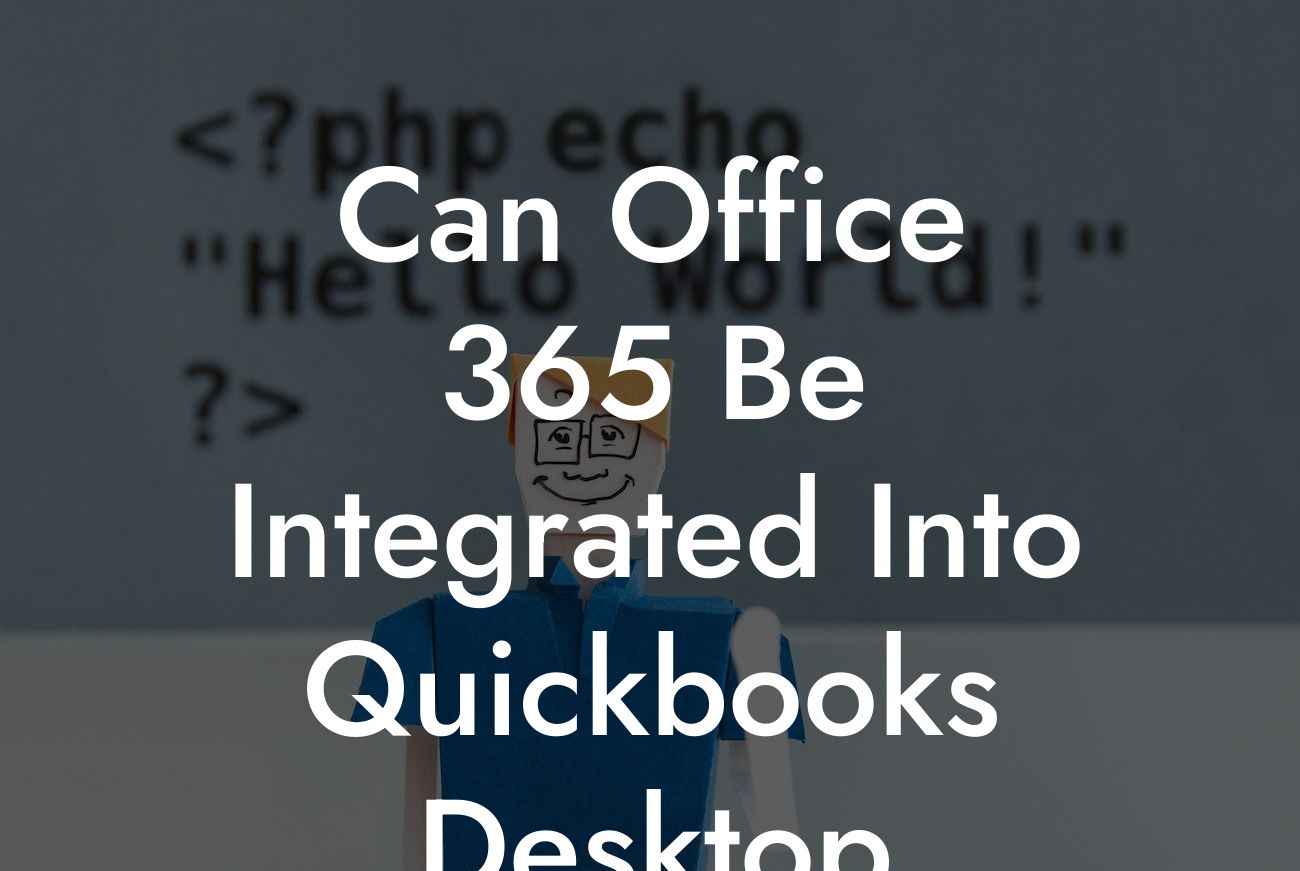Can Office 365 Be Integrated Into QuickBooks Desktop?
As a business owner, you're likely no stranger to the importance of streamlining your operations and maximizing efficiency. One way to achieve this is by integrating your various business tools and software. Two of the most popular tools used by businesses today are Office 365 and QuickBooks Desktop. But can these two powerhouses be integrated to work together seamlessly?
The Benefits of Integration
Before we dive into the specifics of integrating Office 365 with QuickBooks Desktop, it's essential to understand the benefits of doing so. By integrating these two systems, you can:
• Automate data entry and reduce errors
• Improve collaboration and communication between teams
• Enhance financial reporting and analysis
Looking For a Custom QuickBook Integration?
• Increase productivity and reduce manual tasks
• Gain a more comprehensive view of your business operations
What Can Be Integrated?
So, what exactly can be integrated between Office 365 and QuickBooks Desktop? The answer is: a lot! With the right integration, you can connect various Office 365 applications with QuickBooks Desktop, including:
• Microsoft Outlook: Sync contacts, calendar events, and emails with QuickBooks Desktop
• Microsoft Excel: Import and export financial data, create custom reports, and automate data entry
• Microsoft Word: Generate professional-looking invoices, estimates, and other documents using QuickBooks Desktop data
• Microsoft SharePoint: Store and manage QuickBooks Desktop files, and collaborate with team members
Integration Methods
There are several ways to integrate Office 365 with QuickBooks Desktop. The method you choose will depend on your specific business needs and the level of integration you require. Some common integration methods include:
• API Integration: Use application programming interfaces (APIs) to connect Office 365 with QuickBooks Desktop
• Third-Party Integration Tools: Utilize third-party tools and software, such as Zapier or Microsoft Power Automate, to integrate the two systems
• Custom Development: Hire a developer to create a custom integration solution tailored to your business needs
Challenges and Limitations
While integrating Office 365 with QuickBooks Desktop can bring numerous benefits, it's not without its challenges and limitations. Some common issues to be aware of include:
• Data synchronization: Ensuring that data is accurately and consistently synchronized between the two systems
• Compatibility: Ensuring that the integration is compatible with both Office 365 and QuickBooks Desktop
• Security: Ensuring that sensitive financial data is protected and secure during the integration process
• Cost: The cost of integration, including any necessary development, testing, and maintenance
Best Practices for Integration
To ensure a successful integration, it's essential to follow best practices, including:
• Define clear goals and objectives for the integration
• Choose the right integration method for your business needs
• Test the integration thoroughly to ensure accuracy and consistency
• Provide training and support to end-users
• Monitor and maintain the integration to ensure ongoing success
In conclusion, integrating Office 365 with QuickBooks Desktop can bring significant benefits to your business, including increased efficiency, improved collaboration, and enhanced financial reporting. By understanding the benefits, what can be integrated, integration methods, challenges, and best practices, you can make an informed decision about integrating these two powerful tools. As a business specializing in QuickBooks integrations, we're here to help you every step of the way.
Next Steps
If you're ready to take the next step in integrating Office 365 with QuickBooks Desktop, we invite you to contact us to discuss your specific business needs and goals. Our team of experts will work with you to develop a customized integration solution that meets your unique requirements and helps you achieve your business objectives.
Frequently Asked Questions
What is Office 365 and how does it relate to QuickBooks Desktop?
Office 365 is a cloud-based productivity suite offered by Microsoft, which includes popular applications like Word, Excel, and Outlook. QuickBooks Desktop, on the other hand, is an accounting software designed to manage financial data and transactions. Integrating Office 365 with QuickBooks Desktop enables users to leverage the strengths of both platforms, streamlining their workflow and increasing efficiency.
Can I integrate Office 365 with QuickBooks Desktop?
Yes, Office 365 can be integrated with QuickBooks Desktop. This integration allows users to access and share data between the two platforms, enabling seamless collaboration and improved productivity.
What are the benefits of integrating Office 365 with QuickBooks Desktop?
The integration of Office 365 with QuickBooks Desktop offers numerous benefits, including enhanced collaboration, improved data accuracy, and increased efficiency. Users can access and share financial data, create invoices, and track expenses directly from within QuickBooks, while leveraging the power of Office 365's productivity tools.
How do I integrate Office 365 with QuickBooks Desktop?
The integration process typically involves setting up a connection between the two platforms, which can be done through the QuickBooks Desktop interface or through the use of third-party integration tools. Users may need to provide authentication credentials and configure settings to enable the integration.
What data can be shared between Office 365 and QuickBooks Desktop?
Various types of data can be shared between Office 365 and QuickBooks Desktop, including customer information, invoices, payment records, and financial reports. This enables users to access and analyze data from both platforms, gaining a more comprehensive understanding of their business operations.
Can I use Office 365 to create and send invoices from QuickBooks Desktop?
Yes, with the integration, users can create and send professional-looking invoices directly from QuickBooks Desktop using Office 365's tools, such as Microsoft Word and Excel. This streamlines the invoicing process and reduces errors.
How does the integration affect my QuickBooks Desktop data?
The integration does not alter or compromise the integrity of your QuickBooks Desktop data. The data remains secure and intact, and users can continue to access and manage it as usual.
Is the integration compatible with all versions of QuickBooks Desktop?
The integration is compatible with most versions of QuickBooks Desktop, including Pro, Premier, and Enterprise. However, it's essential to check the system requirements and compatibility before setting up the integration.
Do I need to purchase additional licenses or subscriptions for the integration?
In most cases, users do not need to purchase additional licenses or subscriptions for the integration. However, it's recommended to check with your QuickBooks Desktop and Office 365 providers to confirm any specific requirements or fees.
How do I troubleshoot integration issues between Office 365 and QuickBooks Desktop?
If you encounter integration issues, start by checking the connection settings and authentication credentials. If the issue persists, contact QuickBooks Desktop or Office 365 support for assistance, or consult with a certified IT professional.
Can I integrate Office 365 with QuickBooks Desktop if I'm using a Mac?
Yes, the integration is compatible with both Windows and Mac operating systems. Users can set up the integration on their Mac device, and access the shared data and features.
How does the integration impact my workflow and productivity?
The integration of Office 365 with QuickBooks Desktop can significantly improve workflow and productivity by automating tasks, reducing manual data entry, and providing a unified platform for financial management and collaboration.
Can I customize the integration to meet my specific business needs?
Yes, users can customize the integration to some extent, depending on their specific business needs. This may involve configuring settings, creating custom templates, or using third-party integration tools.
Is the integration secure and compliant with industry standards?
Yes, the integration is designed to be secure and compliant with industry standards, such as GDPR and HIPAA. Both QuickBooks Desktop and Office 365 have robust security measures in place to protect user data.
Can I use the integration for budgeting and forecasting?
Yes, the integration enables users to leverage Office 365's tools, such as Excel, to create budgets and forecasts based on their QuickBooks Desktop data. This facilitates more accurate financial planning and decision-making.
How does the integration affect my customer relationships?
The integration can improve customer relationships by enabling users to provide more accurate and timely information, such as invoices and payment records. This can lead to increased customer satisfaction and loyalty.
Can I use the integration for reporting and analytics?
Yes, the integration enables users to generate detailed reports and analytics using Office 365's tools, such as Excel and Power BI. This provides a deeper understanding of business performance and enables data-driven decision-making.
Is the integration compatible with other Microsoft Office applications?
Yes, the integration is compatible with other Microsoft Office applications, including PowerPoint, OneNote, and Outlook. Users can leverage these tools to enhance their workflow and productivity.
Can I integrate Office 365 with QuickBooks Desktop for multiple companies?
Yes, users can integrate Office 365 with QuickBooks Desktop for multiple companies, enabling centralized management and access to financial data across multiple entities.
How does the integration impact my accounting and bookkeeping processes?
The integration can streamline accounting and bookkeeping processes by automating tasks, reducing manual data entry, and providing a unified platform for financial management. This can lead to increased accuracy and efficiency.
Can I use the integration for employee management and payroll?
Yes, the integration enables users to leverage Office 365's tools, such as Excel, to manage employee data and payroll information. This facilitates more efficient HR and payroll processes.
Is the integration compatible with third-party QuickBooks Desktop add-ons?
The integration is compatible with most third-party QuickBooks Desktop add-ons, including those for inventory management, point-of-sale systems, and more. However, it's recommended to check compatibility before setting up the integration.
How does the integration affect my business's scalability and growth?
The integration can facilitate business growth and scalability by providing a unified platform for financial management, enabling more efficient collaboration, and automating tasks. This can lead to increased productivity and competitiveness.
Can I integrate Office 365 with QuickBooks Desktop for international businesses?
Yes, the integration is compatible with international businesses, enabling users to manage financial data and transactions across multiple regions and currencies.
Is the integration available for non-profit organizations?
Yes, the integration is available for non-profit organizations, enabling them to leverage the benefits of Office 365 and QuickBooks Desktop to manage their financial operations and achieve their mission.