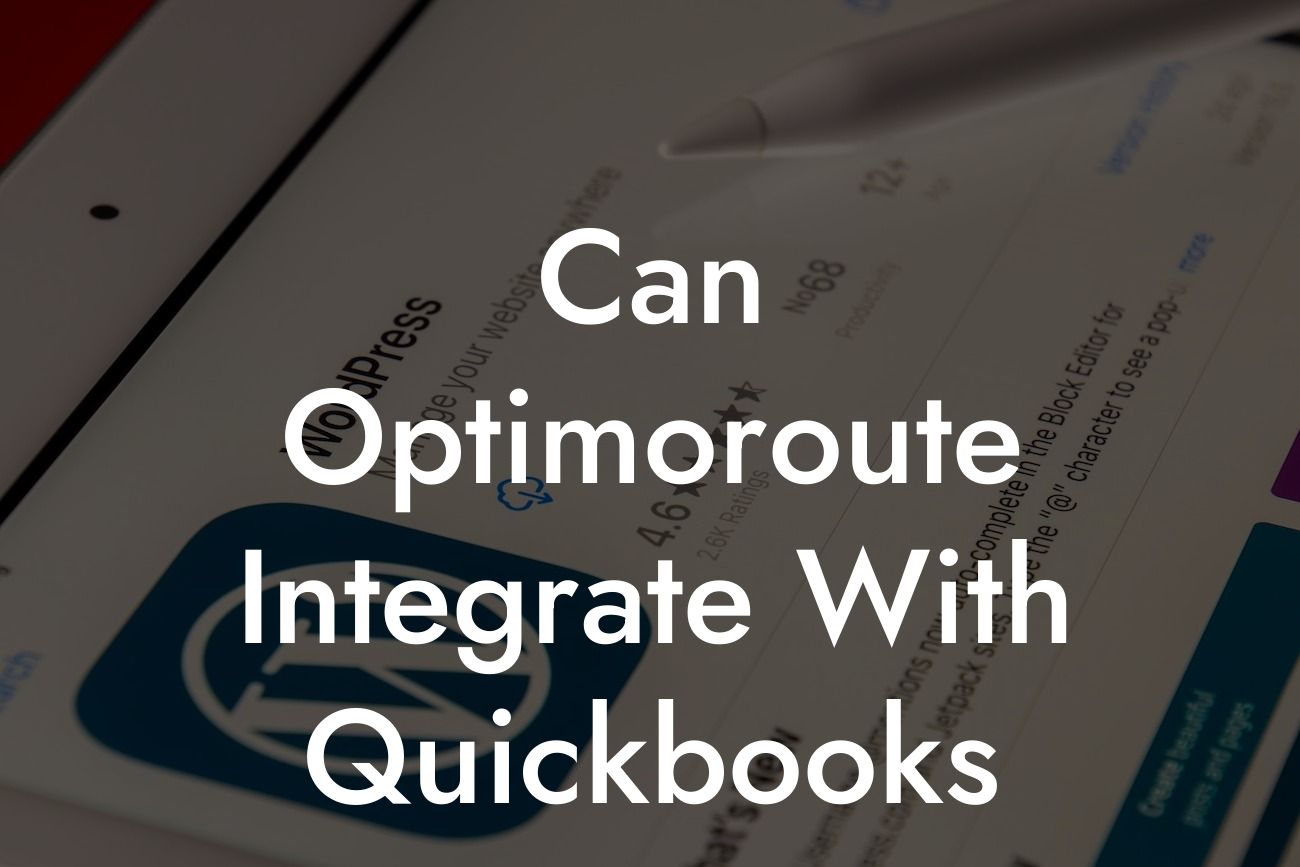Introduction to Optimoroute and QuickBooks Integration
As a business owner, you understand the importance of streamlining your operations to increase efficiency and productivity. One way to achieve this is by integrating your route optimization software with your accounting system. In this article, we'll explore the possibility of integrating Optimoroute with QuickBooks, a popular accounting software used by many businesses. We'll delve into the benefits, requirements, and process of integration, as well as provide you with a comprehensive guide to get you started.
What is Optimoroute?
Optimoroute is a route optimization software designed to help businesses plan and optimize their delivery routes, reducing fuel consumption, lowering emissions, and increasing customer satisfaction. It uses advanced algorithms to analyze your delivery data and provide the most efficient routes, taking into account factors such as traffic, time windows, and driver availability. Optimoroute is an ideal solution for businesses with multiple delivery vehicles, such as courier services, food delivery, and field service companies.
What is QuickBooks?
QuickBooks is a popular accounting software developed by Intuit, designed to help small and medium-sized businesses manage their financial operations. It provides a comprehensive platform for managing invoices, expenses, payroll, and inventory, making it an essential tool for businesses of all sizes. QuickBooks offers various versions, including QuickBooks Online, QuickBooks Desktop, and QuickBooks Enterprise, each catering to specific business needs.
Benefits of Integrating Optimoroute with QuickBooks
Integrating Optimoroute with QuickBooks can bring numerous benefits to your business, including:
- Automated invoicing: With integration, you can automatically generate invoices for your customers based on the delivery data from Optimoroute, eliminating manual errors and saving time.
Looking For a Custom QuickBook Integration?
- Streamlined accounting: By integrating Optimoroute with QuickBooks, you can easily track and manage your delivery expenses, fuel costs, and other operational expenditures, making it easier to stay on top of your finances.
- Enhanced customer experience: With real-time updates and accurate delivery information, you can provide your customers with a better experience, leading to increased satisfaction and loyalty.
- Improved operational efficiency: Integration enables you to optimize your delivery routes and schedules, reducing fuel consumption, lowering emissions, and increasing productivity.
Requirements for Integration
To integrate Optimoroute with QuickBooks, you'll need to meet the following requirements:
- Optimoroute account: You'll need an active Optimoroute account with a subscription plan that supports integration.
- QuickBooks account: You'll need an active QuickBooks account, either QuickBooks Online or QuickBooks Desktop, with a subscription plan that supports API access.
- API credentials: You'll need to obtain API credentials from Optimoroute and QuickBooks to enable the integration.
- Integration software: You may need to use a third-party integration software or a custom-built integration solution to connect Optimoroute with QuickBooks.
How to Integrate Optimoroute with QuickBooks
The integration process may vary depending on your specific requirements and the integration software you choose. Here's a general outline of the steps involved:
- Step 1: Obtain API credentials from Optimoroute and QuickBooks.
- Step 2: Choose an integration software or develop a custom integration solution.
- Step 3: Configure the integration software to connect with Optimoroute and QuickBooks using the API credentials.
- Step 4: Map the data fields between Optimoroute and QuickBooks to ensure seamless data transfer.
- Step 5: Test the integration to ensure data is being transferred accurately and efficiently.
- Step 6: Deploy the integration solution and start enjoying the benefits of integrated route optimization and accounting.
Common Integration Scenarios
Here are some common integration scenarios to consider:
- Invoicing: Automate the creation of invoices in QuickBooks based on delivery data from Optimoroute.
- Expense tracking: Track and manage delivery-related expenses, such as fuel costs, tolls, and maintenance, in QuickBooks.
- Inventory management: Update inventory levels in QuickBooks based on delivery data from Optimoroute.
- Customer management: Sync customer data between Optimoroute and QuickBooks to ensure accurate and up-to-date information.
Challenges and Limitations
While integrating Optimoroute with QuickBooks can bring numerous benefits, there are some challenges and limitations to consider:
- Data complexity: Integrating two complex systems can be challenging, especially when dealing with large datasets.
- API limitations: API limitations may restrict the amount of data that can be transferred between Optimoroute and QuickBooks.
- Customization: Customizing the integration to meet specific business needs can be time-consuming and costly.
- Support: Ensuring adequate support for the integration solution can be a challenge, especially if you're using a third-party integration software.
In conclusion, integrating Optimoroute with QuickBooks can bring significant benefits to your business, including automated invoicing, streamlined accounting, and improved operational efficiency. While there may be challenges and limitations to consider, the benefits far outweigh the costs. By following the steps outlined in this article, you can successfully integrate Optimoroute with QuickBooks and take your business to the next level.
Frequently Asked Questions
What is Optimoroute and how does it work?
Optimoroute is a route optimization software that helps businesses plan and optimize their delivery routes to reduce costs, increase efficiency, and improve customer satisfaction. It uses advanced algorithms to analyze factors such as traffic patterns, time windows, and driver availability to create the most efficient routes possible.
What is QuickBooks and how does it relate to Optimoroute?
QuickBooks is a popular accounting software used by businesses to manage their financial operations, including invoicing, expense tracking, and payment processing. Optimoroute integrates with QuickBooks to allow businesses to seamlessly sync their delivery operations with their financial operations, reducing errors and increasing efficiency.
Why do I need to integrate Optimoroute with QuickBooks?
Integrating Optimoroute with QuickBooks allows you to automate the process of creating invoices, tracking expenses, and updating customer information, saving you time and reducing the risk of errors. It also provides a complete picture of your business operations, enabling you to make data-driven decisions.
How does the integration between Optimoroute and QuickBooks work?
The integration between Optimoroute and QuickBooks is a seamless, cloud-based connection that allows data to be synced in real-time. When you create a delivery route in Optimoroute, the relevant data is automatically synced with QuickBooks, eliminating the need for manual data entry.
What data is synced between Optimoroute and QuickBooks?
The integration syncs a range of data, including customer information, delivery addresses, invoices, expenses, and payment status. This ensures that your financial records are always up-to-date and accurate.
Do I need to have an existing QuickBooks account to integrate with Optimoroute?
Yes, you need to have an existing QuickBooks account to integrate with Optimoroute. If you don't have a QuickBooks account, you can sign up for one and then integrate it with Optimoroute.
Is the integration between Optimoroute and QuickBooks secure?
Yes, the integration between Optimoroute and QuickBooks is secure and encrypted, ensuring that your sensitive financial data is protected.
How long does it take to set up the integration between Optimoroute and QuickBooks?
The setup process typically takes around 10-15 minutes, depending on the complexity of your QuickBooks account and the amount of data you need to sync.
Do I need to have technical expertise to set up the integration?
No, you don't need to have technical expertise to set up the integration. The process is straightforward and user-friendly, and our support team is available to assist you if you need help.
Can I customize the integration to fit my business needs?
Yes, you can customize the integration to fit your business needs. Our support team can work with you to tailor the integration to your specific requirements.
What if I encounter issues with the integration?
If you encounter issues with the integration, our support team is available to assist you. We offer comprehensive support, including email, phone, and online chat support.
Can I use Optimoroute with other accounting software besides QuickBooks?
Yes, Optimoroute can be integrated with other accounting software besides QuickBooks. Please contact our support team to discuss your specific needs.
How much does the integration between Optimoroute and QuickBooks cost?
The cost of the integration depends on the specific plan you choose. Please contact our sales team to discuss pricing and to determine the best plan for your business.
Is the integration compatible with all versions of QuickBooks?
The integration is compatible with most versions of QuickBooks, including QuickBooks Online, QuickBooks Pro, and QuickBooks Enterprise. Please contact our support team to confirm compatibility with your specific version.
Can I use Optimoroute for my delivery business if I don't have QuickBooks?
Yes, you can still use Optimoroute for your delivery business even if you don't have QuickBooks. Optimoroute can be used as a standalone route optimization software, and you can export data to your preferred accounting software or spreadsheet.
How does Optimoroute handle multiple delivery routes and drivers?
Optimoroute can handle multiple delivery routes and drivers, allowing you to optimize routes for multiple vehicles and drivers. This feature is particularly useful for businesses with large fleets or complex delivery operations.
Can I use Optimoroute for same-day delivery or last-mile delivery?
Yes, Optimoroute is ideal for same-day delivery or last-mile delivery operations. Its advanced algorithms can handle tight time windows and complex delivery requirements, ensuring that your packages are delivered quickly and efficiently.
Does Optimoroute provide real-time tracking and updates?
Yes, Optimoroute provides real-time tracking and updates, allowing you to monitor your delivery operations in real-time and make adjustments as needed.
Can I use Optimoroute for international delivery operations?
Yes, Optimoroute can be used for international delivery operations. Its advanced algorithms can handle complex international delivery routes and regulations, ensuring that your packages are delivered efficiently and compliantly.
How does Optimoroute handle delivery exceptions and disruptions?
Optimoroute can handle delivery exceptions and disruptions, such as traffic congestion, road closures, or inclement weather. Its advanced algorithms can automatically reroute deliveries to minimize delays and ensure timely delivery.
Can I use Optimoroute for reverse logistics or returns processing?
Yes, Optimoroute can be used for reverse logistics or returns processing. Its advanced algorithms can optimize routes for returns processing, reducing costs and improving efficiency.
Does Optimoroute provide reporting and analytics?
Yes, Optimoroute provides comprehensive reporting and analytics, allowing you to track key performance indicators, identify trends, and make data-driven decisions to improve your delivery operations.
Can I customize the reporting and analytics in Optimoroute?
Yes, you can customize the reporting and analytics in Optimoroute to fit your business needs. Our support team can work with you to create custom reports and dashboards that meet your specific requirements.
How does Optimoroute handle customer communication and notifications?
Optimoroute can handle customer communication and notifications, allowing you to keep your customers informed about their deliveries in real-time. This feature can be customized to fit your business needs and branding.