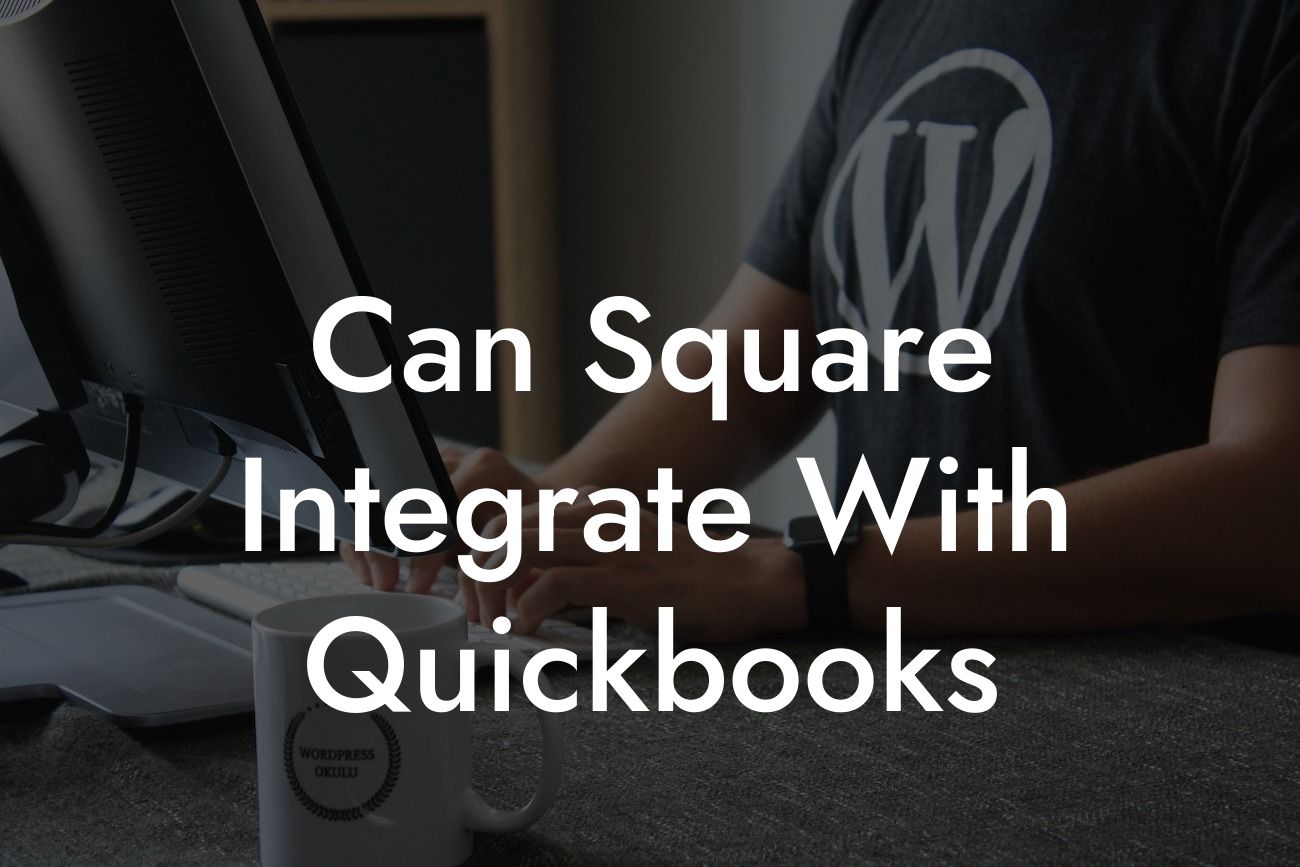Can Square Integrate with QuickBooks?
As a business owner, you're likely no stranger to the importance of efficient payment processing and accurate accounting. Two popular solutions that can help you achieve these goals are Square and QuickBooks. But can they work together seamlessly? In this article, we'll explore the possibility of integrating Square with QuickBooks, and what benefits this integration can bring to your business.
What is Square?
Square is a popular payment processing platform that allows businesses to accept credit card payments, manage transactions, and track inventory. With Square, you can process payments online or offline, and access a range of tools to help you manage your business. From POS systems to online invoicing, Square offers a suite of solutions designed to simplify payment processing and help you grow your business.
What is QuickBooks?
QuickBooks is a leading accounting software that helps businesses manage their finances, track expenses, and generate reports. With QuickBooks, you can create invoices, track inventory, and manage payroll, all from a single platform. As a comprehensive accounting solution, QuickBooks is designed to help you make informed financial decisions and stay on top of your business's financial health.
Why Integrate Square with QuickBooks?
Integrating Square with QuickBooks can bring a range of benefits to your business. By connecting these two powerful platforms, you can:
- Automate payment processing and accounting tasks, reducing manual errors and saving time
Looking For a Custom QuickBook Integration?
- Get a clear picture of your business's financial health, with accurate and up-to-date financial data
- Simplify inventory management, with automatic updates to your inventory levels
- Improve customer relationships, with seamless payment processing and accurate invoicing
- Enhance financial reporting, with detailed insights into your business's financial performance
How to Integrate Square with QuickBooks
Integrating Square with QuickBooks is a relatively straightforward process. Here's a step-by-step guide to get you started:
- Connect your Square account to QuickBooks by following the prompts in the QuickBooks dashboard
- Authenticate your Square account, using your login credentials
- Choose the Square account you want to connect to QuickBooks
- Map your Square payment types to QuickBooks accounts, to ensure accurate financial tracking
- Configure any additional settings, such as tax rates and payment terms
Benefits of Square-QuickBooks Integration
By integrating Square with QuickBooks, you can unlock a range of benefits that can help your business thrive. Some of the key advantages include:
- Accurate financial tracking, with automatic updates to your QuickBooks account
- Reduced manual errors, with automated payment processing and accounting tasks
- Improved financial reporting, with detailed insights into your business's financial performance
- Enhanced customer relationships, with seamless payment processing and accurate invoicing
- Increased efficiency, with automated tasks and reduced administrative burden
Common Challenges and Solutions
While integrating Square with QuickBooks can bring many benefits, you may encounter some challenges along the way. Here are some common issues and their solutions:
- Issue: Duplicate transactions in QuickBooks
- Solution: Ensure that you've configured your Square-QuickBooks integration correctly, and that you're not manually entering transactions in both systems.
- Issue: Inaccurate financial tracking
- Solution: Check that your Square payment types are mapped correctly to QuickBooks accounts, and that you're using the correct tax rates and payment terms.
- Issue: Integration errors or downtime
- Solution: Check the Square and QuickBooks status pages for any known issues, and reach out to support teams if you need assistance.
In conclusion, integrating Square with QuickBooks can bring significant benefits to your business. By automating payment processing and accounting tasks, you can reduce manual errors, improve financial tracking, and enhance customer relationships. With the right guidance and support, you can overcome any challenges that arise and unlock the full potential of this powerful integration.
As a business that specializes in QuickBooks integrations, we're here to help you make the most of this powerful combination. Whether you need guidance on setup, troubleshooting, or optimization, our expert team is here to support you every step of the way.
Frequently Asked Questions
Can Square integrate with QuickBooks?
Yes, Square can integrate with QuickBooks. Square provides a seamless integration with QuickBooks Online, allowing you to sync your sales data, invoices, and customer information between the two platforms.
What are the benefits of integrating Square with QuickBooks?
Integrating Square with QuickBooks offers several benefits, including automated bookkeeping, reduced errors, and increased efficiency. You'll also have a more accurate financial picture, making it easier to make informed business decisions.
How do I set up the integration between Square and QuickBooks?
To set up the integration, you'll need to connect your Square account to QuickBooks Online. This can be done through the Square dashboard, where you'll be prompted to authorize the connection and select the QuickBooks company file you want to sync with.
What data is synced between Square and QuickBooks?
The integration syncs a range of data, including sales transactions, invoices, customers, and inventory levels. This ensures that your financial records are accurate and up-to-date, and that you have a single, unified view of your business.
Can I choose which data is synced between Square and QuickBooks?
Yes, you can customize the integration to sync only the data you need. This allows you to control what information is shared between the two platforms and ensures that your financial records remain organized and accurate.
How often is data synced between Square and QuickBooks?
Data is synced in real-time, ensuring that your financial records are always up-to-date. This means that you'll have access to the latest sales data, customer information, and inventory levels at all times.
Is the integration secure?
Yes, the integration is secure. Square and QuickBooks use industry-standard encryption and secure servers to protect your data. This ensures that your financial information is safe and secure at all times.
Do I need to have a QuickBooks Online account to integrate with Square?
Yes, you'll need a QuickBooks Online account to integrate with Square. If you don't have an account, you can sign up for one through the QuickBooks website.
Can I integrate Square with QuickBooks Desktop?
No, Square only integrates with QuickBooks Online. If you're using QuickBooks Desktop, you'll need to upgrade to QuickBooks Online to take advantage of the integration.
How do I troubleshoot issues with the integration?
If you encounter any issues with the integration, you can contact Square or QuickBooks support for assistance. Both companies offer comprehensive support resources, including online guides and phone support.
Can I use the integration for multiple locations?
Yes, the integration supports multiple locations. You can set up separate connections for each location, allowing you to manage your finances and sales data for each location separately.
How does the integration handle refunds and exchanges?
The integration handles refunds and exchanges seamlessly. When you process a refund or exchange in Square, the transaction will be automatically updated in QuickBooks, ensuring that your financial records remain accurate.
Can I customize the integration to meet my business needs?
Yes, the integration is highly customizable. You can tailor the integration to meet your specific business needs, including setting up custom mappings and rules for data syncing.
How does the integration affect my accounting workflow?
The integration streamlines your accounting workflow by automating many tasks, including data entry and reconciliation. This saves you time and reduces the risk of errors, allowing you to focus on other aspects of your business.
Can I use the integration with other Square apps?
Yes, the integration works seamlessly with other Square apps, including Square Online, Square for Retail, and Square for Restaurants. This allows you to manage your business from a single platform, with all your data synced in real-time.
How does the integration handle inventory management?
The integration syncs inventory levels between Square and QuickBooks, ensuring that your inventory records are accurate and up-to-date. This allows you to manage your inventory more effectively, reducing stockouts and overstocking.
Can I use the integration for e-commerce transactions?
Yes, the integration supports e-commerce transactions. When you process an online sale through Square Online, the transaction will be automatically synced with QuickBooks, ensuring that your financial records are accurate and up-to-date.
How does the integration handle sales tax?
The integration handles sales tax automatically, ensuring that you're collecting and remitting the correct amount of sales tax for each transaction. This reduces the risk of errors and saves you time and effort.
Can I use the integration with multiple users?
Yes, the integration supports multiple users. You can set up different user roles and permissions, allowing you to control who has access to your financial data and what actions they can perform.
How does the integration affect my QuickBooks subscription?
The integration does not affect your QuickBooks subscription. You'll still need to pay for your QuickBooks Online subscription, but the integration is included at no additional cost.
Can I cancel the integration at any time?
Yes, you can cancel the integration at any time. Simply disconnect your Square account from QuickBooks Online, and the integration will be terminated.
How does the integration handle foreign currencies?
The integration handles foreign currencies automatically, ensuring that your financial records are accurate and up-to-date. This allows you to manage international transactions with ease, reducing the risk of errors and discrepancies.
Can I use the integration with other accounting software?
No, the integration is exclusive to QuickBooks Online. If you're using other accounting software, you'll need to explore alternative integration options.
How does the integration handle batch processing?
The integration handles batch processing seamlessly, allowing you to process large volumes of transactions quickly and efficiently. This reduces the risk of errors and saves you time and effort.
Can I customize the integration for my industry-specific needs?
Yes, the integration is highly customizable, allowing you to tailor it to meet your industry-specific needs. This ensures that the integration meets your unique business requirements, reducing the risk of errors and discrepancies.