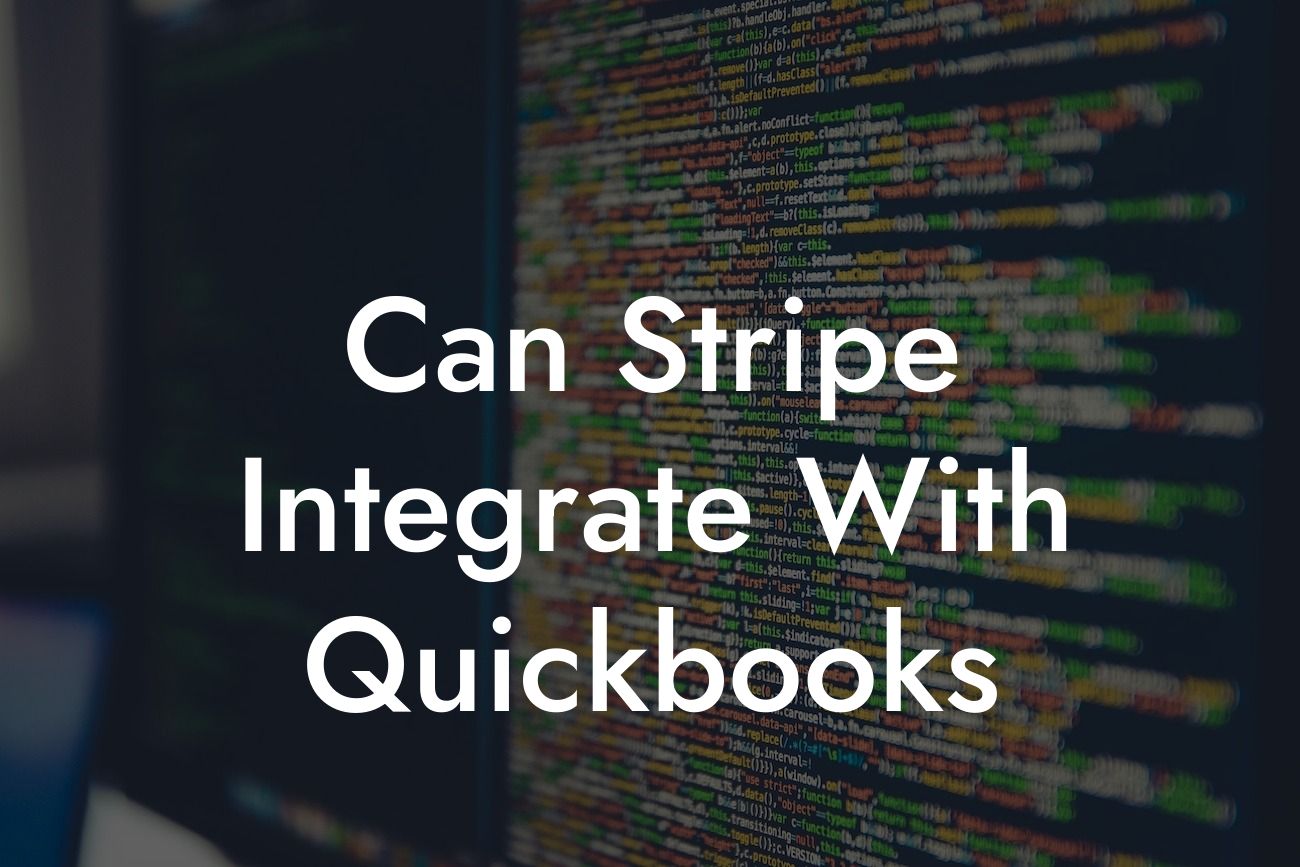Can Stripe Integrate with QuickBooks?
As a business owner, managing your finances and keeping track of transactions can be a daunting task. With the rise of online payments, it's essential to have a seamless integration between your payment gateway and accounting software. Stripe, a popular payment gateway, and QuickBooks, a leading accounting software, are two powerful tools that can streamline your financial management. But, can Stripe integrate with QuickBooks?
The Benefits of Integrating Stripe with QuickBooks
Integrating Stripe with QuickBooks can revolutionize your financial management. By connecting these two platforms, you can automate tasks, reduce errors, and gain valuable insights into your business's financial performance. Here are some benefits of integrating Stripe with QuickBooks:
• Automated transaction recording: With integration, transactions from Stripe are automatically recorded in QuickBooks, eliminating manual data entry and reducing errors.
• Real-time financial visibility: Get a clear picture of your business's financial health with real-time updates from Stripe reflected in QuickBooks.
• Streamlined reconciliation: Say goodbye to tedious reconciliations with automated matching of Stripe transactions in QuickBooks.
Looking For a Custom QuickBook Integration?
• Enhanced customer management: Integrate customer data from Stripe into QuickBooks, allowing for better customer insights and personalized services.
How to Integrate Stripe with QuickBooks
Integrating Stripe with QuickBooks is relatively straightforward. Here's a step-by-step guide to get you started:
1. Connect your Stripe account to QuickBooks: Log in to your QuickBooks account and navigate to the "Apps" or "Integrations" section. Search for Stripe and click "Connect" to authorize the integration.
2. Configure Stripe settings: In QuickBooks, configure your Stripe settings by selecting the Stripe account you want to connect and setting up the payment methods.
3. Map Stripe transactions to QuickBooks accounts: Define how Stripe transactions will be recorded in QuickBooks by mapping them to specific accounts, such as income or expense accounts.
4. Set up automated transaction syncing: Configure the integration to automatically sync Stripe transactions with QuickBooks at a frequency that suits your business needs.
Common Integration Scenarios
Depending on your business needs, you may require specific integration scenarios. Here are some common ones:
• E-commerce integration: Integrate Stripe with QuickBooks to automate transactions from your online store, ensuring accurate and timely financial recording.
• Subscription-based services: Connect Stripe with QuickBooks to manage recurring payments and automate subscription billing.
• Invoicing and payment tracking: Use the integration to track payments and automate invoicing, ensuring you stay on top of customer payments.
Challenges and Limitations of Stripe-QuickBooks Integration
While integrating Stripe with QuickBooks offers numerous benefits, there are some challenges and limitations to be aware of:
• Data inconsistencies: Inaccurate or incomplete data in either Stripe or QuickBooks can lead to integration errors and discrepancies.
• Connection issues: Technical difficulties or outages can disrupt the integration, causing delays or errors in transaction syncing.
• Customization limitations: Depending on your business needs, you may require custom integrations or workflows, which can be limited by the standard integration.
Best Practices for a Seamless Integration
To ensure a seamless integration between Stripe and QuickBooks, follow these best practices:
• Regularly review and reconcile transactions: Verify that transactions are accurately recorded in both Stripe and QuickBooks to prevent discrepancies.
• Maintain accurate and up-to-date data: Ensure that customer, product, and payment information is accurate and consistent across both platforms.
• Monitor integration performance: Regularly check the integration's performance and address any issues promptly to prevent data inconsistencies.
In conclusion, integrating Stripe with QuickBooks can revolutionize your financial management by automating tasks, reducing errors, and providing real-time financial visibility. By following the steps outlined above and being aware of potential challenges and limitations, you can ensure a seamless integration that streamlines your business operations.
As a business specializing in QuickBooks integrations, we understand the importance of a smooth and efficient integration. If you're struggling with your Stripe-QuickBooks integration or require customized solutions, our experts are here to help. Contact us today to learn more about how we can assist you in achieving a seamless integration.
FAQs
Q: Is the Stripe-QuickBooks integration secure?
A: Yes, the integration is secure and uses industry-standard encryption to protect sensitive data.
Q: Can I integrate Stripe with QuickBooks Online or QuickBooks Desktop?
A: Yes, the integration is compatible with both QuickBooks Online and QuickBooks Desktop.
Q: What if I encounter issues with the integration?
A: Our team of experts is here to help. Contact us for assistance with troubleshooting or customized integration solutions.
Frequently Asked Questions
Can Stripe integrate with QuickBooks?
Yes, Stripe can integrate with QuickBooks, allowing you to streamline your payment processing and accounting operations. The integration enables you to automatically sync your Stripe transactions with QuickBooks, eliminating manual data entry and reducing errors.
What are the benefits of integrating Stripe with QuickBooks?
The integration offers several benefits, including automated transaction syncing, reduced manual errors, and improved financial visibility. It also enables you to track payments, invoices, and customers in one place, making it easier to manage your business finances.
How do I set up the integration between Stripe and QuickBooks?
To set up the integration, you'll need to connect your Stripe account to QuickBooks through the QuickBooks app store or by using a third-party integration service. Follow the prompts to authenticate your Stripe account and authorize the connection.
What types of transactions can be synced between Stripe and QuickBooks?
The integration supports the syncing of various transaction types, including payments, refunds, credits, and invoices. This ensures that your financial data is up-to-date and accurate in both Stripe and QuickBooks.
Can I customize the integration to fit my business needs?
Yes, you can customize the integration to some extent. For example, you can choose which transaction types to sync, set up custom mapping for accounts and taxes, and configure the integration to fit your specific business requirements.
Is the integration secure and reliable?
Yes, the integration is secure and reliable. Stripe and QuickBooks both have robust security measures in place to protect your data, and the integration is built to ensure that your financial information is transmitted securely and accurately.
How often does the integration sync data between Stripe and QuickBooks?
The integration can be set up to sync data in real-time or at scheduled intervals, depending on your business needs. You can choose the frequency of the sync to ensure that your financial data is always up-to-date.
Can I use the integration with multiple Stripe accounts?
Yes, you can use the integration with multiple Stripe accounts. This is particularly useful for businesses with multiple subsidiaries or entities that need to be tracked separately in QuickBooks.
What happens if I encounter errors during the integration process?
If you encounter errors during the integration process, you can contact Stripe or QuickBooks support for assistance. They will help you troubleshoot the issue and resolve any errors that may have occurred.
Can I cancel the integration at any time?
Yes, you can cancel the integration at any time. Simply disconnect your Stripe account from QuickBooks, and the integration will be terminated.
How much does the integration cost?
The cost of the integration varies depending on the specific plan and provider you choose. Some integrations may be free, while others may require a monthly or annual subscription fee.
Is the integration available for all QuickBooks versions?
The integration is available for most QuickBooks versions, including QuickBooks Online, QuickBooks Desktop, and QuickBooks Enterprise. However, it's essential to check compatibility before setting up the integration.
Can I use the integration with other payment gateways?
No, the integration is specific to Stripe and QuickBooks. If you're using another payment gateway, you'll need to explore alternative integration options.
How does the integration handle foreign currency transactions?
The integration can handle foreign currency transactions, but you'll need to ensure that your Stripe and QuickBooks accounts are set up to support multiple currencies.
Can I use the integration for e-commerce businesses?
Yes, the integration is suitable for e-commerce businesses. It can help you streamline your online payment processing and accounting operations, making it easier to manage your e-commerce business finances.
Is the integration compliant with accounting standards?
Yes, the integration is designed to comply with accounting standards, including GAAP and IFRS. This ensures that your financial data is accurate and compliant with regulatory requirements.
Can I use the integration for non-profit organizations?
Yes, the integration is suitable for non-profit organizations. It can help you streamline your donation processing and accounting operations, making it easier to manage your non-profit finances.
How does the integration handle payment disputes and refunds?
The integration can handle payment disputes and refunds, ensuring that your financial data is up-to-date and accurate in both Stripe and QuickBooks.
Can I customize the integration to fit my industry-specific needs?
Yes, you can customize the integration to fit your industry-specific needs. For example, you can set up custom fields and mapping to accommodate industry-specific requirements.
Is the integration available for international businesses?
Yes, the integration is available for international businesses. However, you'll need to ensure that your Stripe and QuickBooks accounts are set up to support international transactions and currencies.
How does the integration handle sales tax and VAT?
The integration can handle sales tax and VAT, ensuring that your financial data is accurate and compliant with tax regulations.
Can I use the integration with other accounting software?
No, the integration is specific to QuickBooks. If you're using another accounting software, you'll need to explore alternative integration options.
How does the integration handle customer data and privacy?
The integration is designed to protect customer data and privacy. Stripe and QuickBooks both have robust security measures in place to ensure that your customer data is secure and confidential.
What kind of support is available for the integration?
Both Stripe and QuickBooks offer support for the integration. You can contact their support teams for assistance with setting up and troubleshooting the integration.