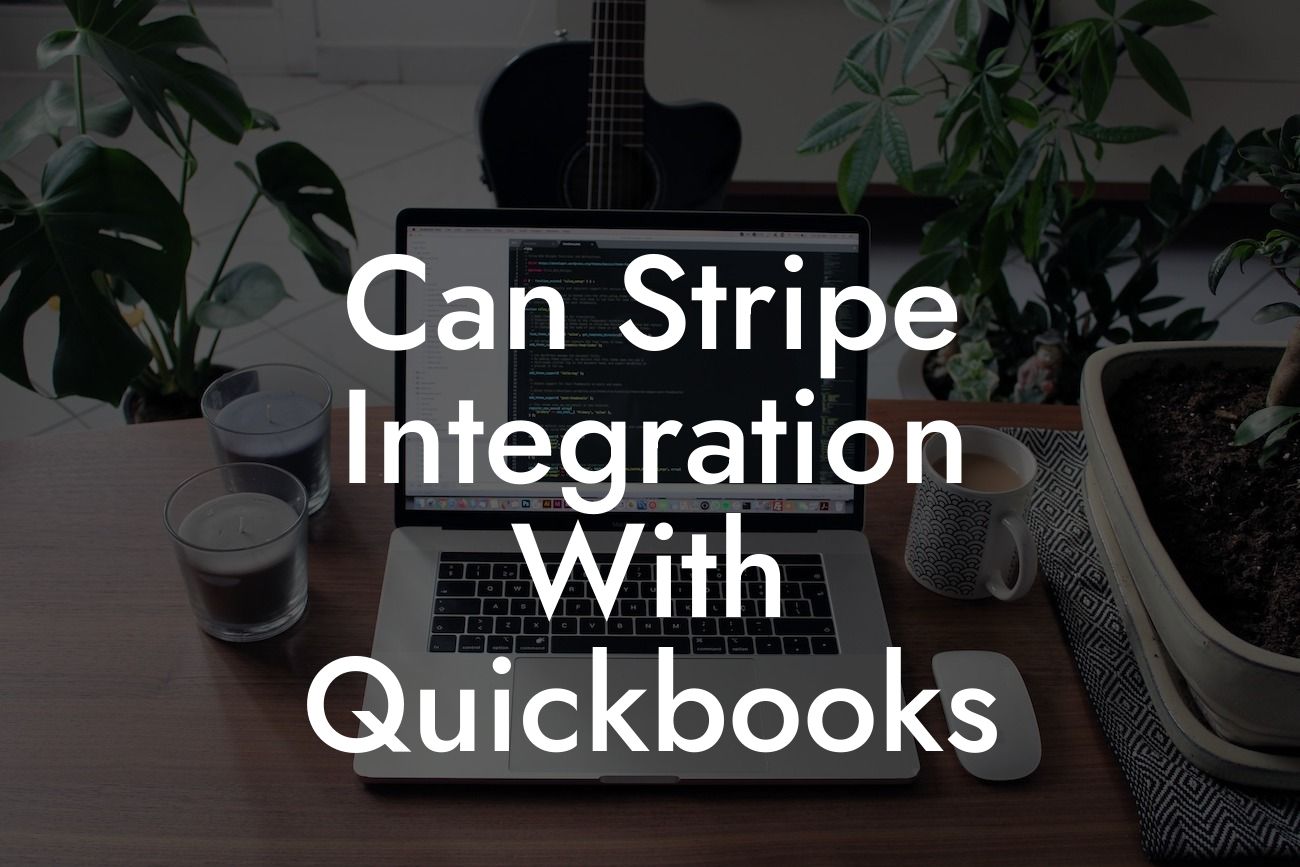Streamlining Your Financial Operations: Can Stripe Integration with QuickBooks?
As a business owner, managing your financial operations efficiently is crucial to your success. One of the most significant challenges you may face is reconciling your online payment processing with your accounting system. This is where Stripe integration with QuickBooks comes in – a game-changer for businesses that want to streamline their financial operations and reduce errors. In this article, we'll explore the benefits, process, and advantages of integrating Stripe with QuickBooks, and how it can revolutionize your financial management.
What is Stripe?
Stripe is a popular online payment processing system that allows businesses to accept payments online. It's known for its ease of use, flexibility, and scalability, making it a favorite among e-commerce businesses, subscription-based services, and software companies. With Stripe, you can accept payments from customers worldwide, manage subscriptions, and track revenue – all in one place.
What is QuickBooks?
QuickBooks is a leading accounting software that helps businesses manage their financial operations, including invoicing, expense tracking, and financial reporting. It's designed to simplify accounting tasks, reduce errors, and provide real-time insights into your business's financial performance. With QuickBooks, you can create professional invoices, track expenses, and generate financial reports – all from a single platform.
The Benefits of Integrating Stripe with QuickBooks
Integrating Stripe with QuickBooks offers numerous benefits, including:
- Automated payment reconciliation: Say goodbye to manual data entry and reconciliation errors. With Stripe integration, payments are automatically synced with QuickBooks, reducing the risk of errors and saving you time.
Looking For a Custom QuickBook Integration?
- Real-time financial insights: Get a clear picture of your business's financial performance with real-time data synchronization between Stripe and QuickBooks.
- Streamlined invoicing: Create professional invoices and send them to customers directly from QuickBooks, with payment links that allow them to pay online using Stripe.
- Enhanced cash flow management: With automated payment processing and reconciliation, you can better manage your cash flow, reduce late payments, and improve your business's financial health.
How to Integrate Stripe with QuickBooks
Integrating Stripe with QuickBooks is a straightforward process that requires minimal technical expertise. Here's a step-by-step guide to get you started:
- Sign up for a Stripe account and obtain your API keys.
- Sign up for a QuickBooks account and ensure you have the necessary permissions to integrate with third-party apps.
- Search for the Stripe integration app in the QuickBooks App Store and install it.
- Configure the integration by entering your Stripe API keys and setting up the payment gateway.
- Map your Stripe payment methods to QuickBooks payment methods to ensure seamless synchronization.
Common Use Cases for Stripe Integration with QuickBooks
Stripe integration with QuickBooks is particularly useful for businesses that:
- Process recurring payments or subscriptions.
- Sell products or services online and need to manage inventory and orders.
- Offer services or consulting and need to track time and expenses.
- Manage multiple payment methods, such as credit cards, bank transfers, or cryptocurrencies.
Best Practices for Stripe Integration with QuickBooks
To get the most out of your Stripe integration with QuickBooks, follow these best practices:
- Regularly review and reconcile your payment data to ensure accuracy and detect any discrepancies.
- Set up automated workflows to streamline payment processing and reduce manual errors.
- Use QuickBooks' reporting features to gain insights into your business's financial performance and make data-driven decisions.
- Monitor your cash flow regularly and adjust your payment terms or pricing accordingly.
Troubleshooting Common Issues with Stripe Integration
While integrating Stripe with QuickBooks is generally a smooth process, you may encounter some issues. Here are some common problems and their solutions:
- Payment discrepancies: Check your Stripe and QuickBooks settings to ensure they're correctly configured. Verify that your payment methods are correctly mapped and that you're using the correct API keys.
- Invoicing errors: Ensure that your invoicing settings are correctly configured in QuickBooks, and that your payment links are correctly generated.
- Synchronization errors: Check your internet connection and ensure that both Stripe and QuickBooks are updated to the latest versions.
Integrating Stripe with QuickBooks can revolutionize your financial operations by streamlining payment processing, reducing errors, and providing real-time insights into your business's financial performance. By following the steps outlined in this article, you can set up the integration and start enjoying the benefits of automated payment reconciliation, streamlined invoicing, and enhanced cash flow management. Remember to follow best practices and troubleshoot common issues to ensure a seamless integration experience.
Frequently Asked Questions
What is Stripe integration with QuickBooks?
Stripe integration with QuickBooks is a seamless connection between Stripe, a popular online payment processing system, and QuickBooks, a leading accounting software. This integration enables businesses to automatically sync their Stripe transactions with QuickBooks, streamlining their accounting and bookkeeping processes.
What are the benefits of integrating Stripe with QuickBooks?
Integrating Stripe with QuickBooks offers several benefits, including automated transaction syncing, reduced manual errors, improved financial accuracy, and enhanced financial visibility. It also saves time and effort by eliminating the need for manual data entry and reconciliation.
How does the Stripe integration with QuickBooks work?
The integration works by connecting your Stripe account to your QuickBooks account through a secure API. Once connected, Stripe transactions are automatically synced with QuickBooks, where they are categorized and reconciled accordingly.
What types of transactions are synced between Stripe and QuickBooks?
The integration syncs various types of transactions, including payments, refunds, charges, and transfers. This ensures that your financial records are up-to-date and accurate, reflecting all Stripe transactions in real-time.
Can I customize the integration to fit my business needs?
Yes, the integration can be customized to fit your business needs. You can configure the integration to sync specific transaction types, set up custom payment methods, and map Stripe transactions to specific QuickBooks accounts.
Is the integration secure and reliable?
Absolutely! The integration uses secure APIs and encryption to ensure that your financial data is protected and transmitted securely. The integration is also reliable, with automatic retries and notifications in case of any errors or discrepancies.
Do I need to have technical expertise to set up the integration?
No, you don't need technical expertise to set up the integration. The setup process is straightforward and user-friendly, with step-by-step instructions and support resources available to guide you through the process.
How long does it take to set up the integration?
The setup process typically takes around 10-15 minutes, depending on the complexity of your Stripe and QuickBooks accounts. Once set up, the integration will start syncing transactions automatically.
Can I integrate multiple Stripe accounts with QuickBooks?
Yes, you can integrate multiple Stripe accounts with QuickBooks. This is useful for businesses with multiple payment gateways or entities, allowing you to manage and track transactions across multiple accounts.
Will the integration affect my existing QuickBooks setup?
No, the integration will not affect your existing QuickBooks setup. The integration is designed to work alongside your existing QuickBooks configuration, without disrupting your existing workflows or data.
Can I use the integration with QuickBooks Online or QuickBooks Desktop?
The integration is compatible with both QuickBooks Online and QuickBooks Desktop. You can choose the version that best suits your business needs and workflow.
What if I encounter errors or discrepancies during the integration?
In case of errors or discrepancies, our support team is available to assist you. You can also refer to our comprehensive support resources, including guides, tutorials, and FAQs, to troubleshoot and resolve issues.
Is the integration compliant with accounting standards and regulations?
Yes, the integration is compliant with accounting standards and regulations, including GAAP and IFRS. The integration ensures that your financial records are accurate, complete, and compliant with relevant accounting standards.
Can I use the integration for international transactions?
Yes, the integration supports international transactions, allowing you to manage and track transactions in multiple currencies. The integration also handles currency exchange rates and conversions automatically.
How does the integration handle refunds and chargebacks?
The integration handles refunds and chargebacks seamlessly, automatically syncing these transactions with QuickBooks. This ensures that your financial records are up-to-date and accurate, reflecting all refunds and chargebacks.
Can I use the integration for subscription-based businesses?
Yes, the integration is ideal for subscription-based businesses, allowing you to manage and track recurring payments, subscriptions, and cancellations automatically.
Is the integration scalable for growing businesses?
Absolutely! The integration is designed to scale with your business, handling high volumes of transactions and growth without compromising performance or accuracy.
Can I customize the integration for specific industries or use cases?
Yes, the integration can be customized for specific industries or use cases, such as e-commerce, SaaS, or non-profit organizations. Our support team can help you configure the integration to meet your unique business needs.
How does the integration handle duplicate transactions?
The integration is designed to detect and prevent duplicate transactions, ensuring that your financial records are accurate and up-to-date.
Can I use the integration with other payment gateways?
Yes, the integration can be used with other payment gateways, allowing you to manage and track transactions across multiple payment platforms.
Is the integration compatible with QuickBooks add-ons and integrations?
Yes, the integration is compatible with QuickBooks add-ons and integrations, such as inventory management, payroll, and time tracking solutions.
How does the integration handle transaction fees and discounts?
The integration handles transaction fees and discounts automatically, ensuring that your financial records are accurate and up-to-date.
Can I use the integration for budgeting and forecasting?
Yes, the integration provides real-time transaction data, enabling you to create accurate budgets and forecasts. You can also use the integration to track key financial metrics and KPIs.
Is the integration available for trial or demo?
Yes, we offer a free trial or demo of the integration, allowing you to test and experience the benefits of Stripe integration with QuickBooks before committing to a subscription.
What kind of support is available for the integration?
We offer comprehensive support for the integration, including email support, phone support, and online resources. Our support team is available to assist you with any questions or issues you may have.