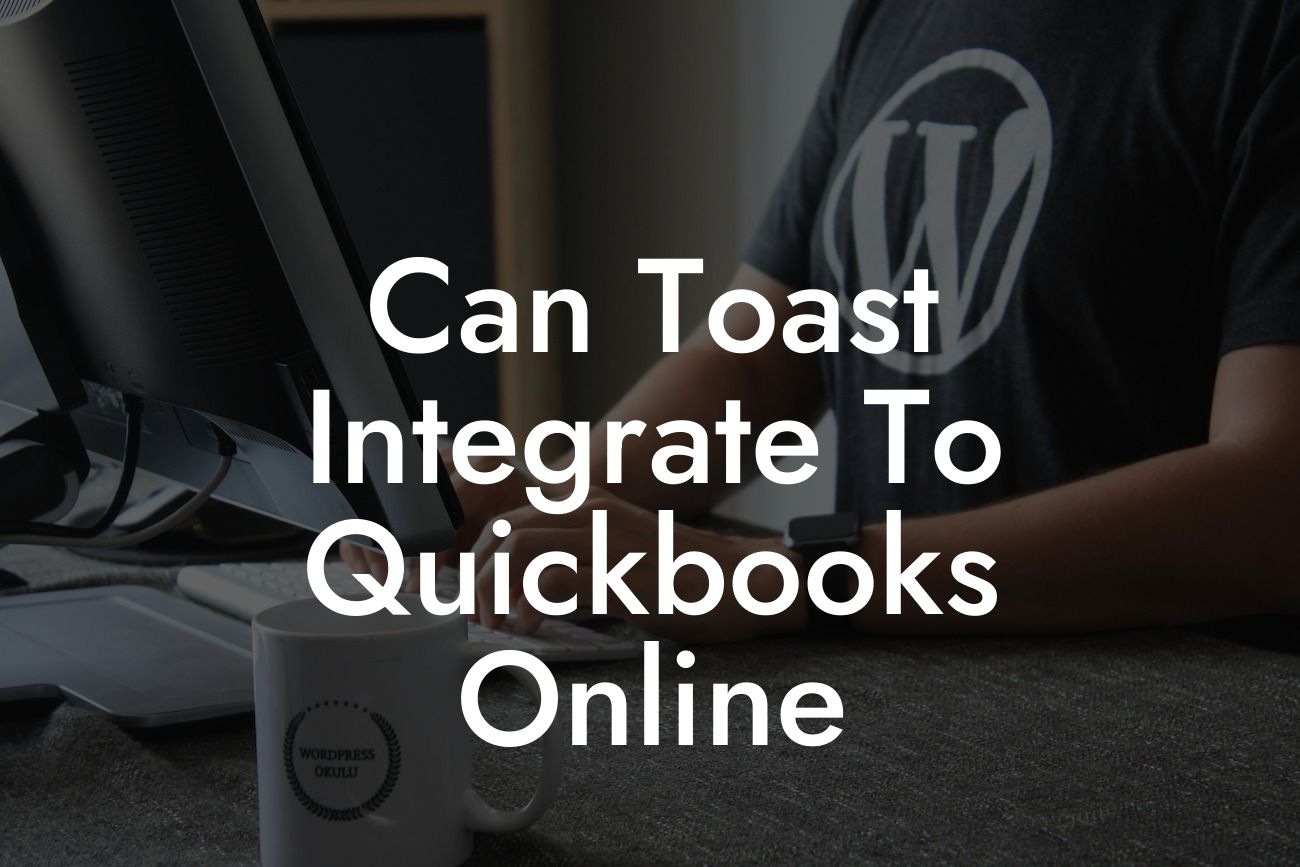Can Toast Integrate with QuickBooks Online?
As a business owner, you're likely no stranger to the importance of streamlining your operations and managing your finances efficiently. Two popular tools that can help you achieve this are Toast, a leading restaurant management platform, and QuickBooks Online, a cloud-based accounting software. But can these two systems integrate seamlessly? In this article, we'll delve into the world of Toast and QuickBooks Online integration, exploring the benefits, possibilities, and everything you need to know to get started.
What is Toast?
Toast is an all-in-one restaurant management platform designed to help restaurants, cafes, and bars streamline their operations, increase efficiency, and drive revenue. With Toast, you can manage orders, inventory, customer relationships, and more from a single platform. Toast offers a range of features, including online ordering, delivery, and table management, making it an ideal solution for foodservice businesses of all sizes.
What is QuickBooks Online?
QuickBooks Online is a cloud-based accounting software designed to help small businesses and entrepreneurs manage their finances efficiently. With QuickBooks Online, you can track income and expenses, create invoices, manage payroll, and generate financial reports, all from a single platform. QuickBooks Online is a popular choice among businesses due to its ease of use, scalability, and seamless integration with other tools and apps.
Why Integrate Toast with QuickBooks Online?
Integrating Toast with QuickBooks Online can bring numerous benefits to your business. By connecting these two systems, you can:
- Automate financial data entry, reducing errors and saving time
- Get a clear picture of your business's financial performance in real-time
- Streamline your accounting processes, freeing up more time for strategic decision-making
- Improve cash flow management and reduce the risk of errors
- Enhance financial visibility and control, enabling data-driven decisions
How to Integrate Toast with QuickBooks Online
Integrating Toast with QuickBooks Online is a relatively straightforward process. Here's a step-by-step guide to get you started:
Looking For a Custom QuickBook Integration?
1. Ensure you have a Toast account and a QuickBooks Online account set up.
2. Log in to your Toast account and navigate to the "Settings" or "Integrations" section.
3. Search for QuickBooks Online in the integrations marketplace and select the app.
4. Follow the prompts to authenticate your QuickBooks Online account and authorize the integration.
5. Configure the integration settings to specify which data you want to sync between the two systems.
6. Save your changes and test the integration to ensure it's working correctly.
What Data Can Be Integrated?
When integrating Toast with QuickBooks Online, you can sync a range of data, including:
- Sales data, including invoices, payments, and refunds
- Customer information, such as names, addresses, and contact details
- Inventory levels and product information
- Employee data, including hours worked and payroll information
- Financial data, such as accounts payable and accounts receivable
Benefits of Integration for Restaurants and Bars
Integrating Toast with QuickBooks Online can bring significant benefits to restaurants and bars, including:
- Improved financial visibility and control, enabling data-driven decisions
- Reduced errors and discrepancies in financial data
- Streamlined accounting processes, freeing up more time for strategic decision-making
- Enhanced customer experience through improved order management and delivery
- Increased efficiency and productivity, leading to cost savings and revenue growth
Common Challenges and Solutions
While integrating Toast with QuickBooks Online can bring numerous benefits, you may encounter some challenges along the way. Here are some common issues and solutions:
- Challenge: Data discrepancies between Toast and QuickBooks Online.
- Solution: Regularly review and reconcile data to ensure accuracy and consistency.
- Challenge: Integration setup and configuration.
- Solution: Follow the step-by-step guide provided by Toast and QuickBooks Online, or seek assistance from a certified integrations expert.
- Challenge: Employee training and adoption.
- Solution: Provide comprehensive training and support to ensure employees understand the integration and its benefits.
In conclusion, integrating Toast with QuickBooks Online can revolutionize the way you manage your restaurant or bar's finances and operations. By automating financial data entry, streamlining accounting processes, and gaining real-time insights into your business's performance, you can make data-driven decisions, improve efficiency, and drive revenue growth. With the step-by-step guide and benefits outlined in this article, you're ready to take the first step towards a more integrated and efficient business.
Frequently Asked Questions
What is Toast and how does it relate to QuickBooks Online?
Toast is a restaurant management platform that helps businesses streamline their operations, including online ordering, delivery, and point-of-sale systems. QuickBooks Online is an accounting software that helps businesses manage their finances. Integrating Toast with QuickBooks Online allows restaurants to automatically sync their sales data, eliminating manual data entry and reducing errors.
Why do I need to integrate Toast with QuickBooks Online?
Integrating Toast with QuickBooks Online provides a seamless and efficient way to manage your restaurant's finances. By automating the transfer of sales data, you can focus on running your business rather than manually entering data. This integration also reduces errors, saves time, and provides a more accurate picture of your financial performance.
What are the benefits of integrating Toast with QuickBooks Online?
The integration offers several benefits, including automated sales data transfer, reduced manual data entry, improved accuracy, and increased efficiency. It also provides a more comprehensive view of your financial performance, enabling you to make informed business decisions.
How does the integration between Toast and QuickBooks Online work?
The integration is facilitated through an API connection, which allows Toast to automatically push sales data to QuickBooks Online. This data is then synced with your QuickBooks Online account, ensuring that your financial records are up-to-date and accurate.
What type of data is synced between Toast and QuickBooks Online?
The integration syncs sales data, including revenue, taxes, and tips, as well as customer information and payment details. This data is then categorized and organized in QuickBooks Online, making it easy to track and analyze your financial performance.
How often is data synced between Toast and QuickBooks Online?
Data is synced in real-time, ensuring that your QuickBooks Online account is always up-to-date. This allows you to track your financial performance in real-time, making it easier to make informed business decisions.
Do I need to manually enter sales data into QuickBooks Online?
No, the integration eliminates the need for manual data entry. Toast automatically pushes sales data to QuickBooks Online, ensuring that your financial records are accurate and up-to-date.
Can I customize the integration to fit my business needs?
Yes, the integration can be customized to fit your business needs. You can configure the integration to sync specific data fields, set up custom mappings, and more.
Is the integration secure and reliable?
Yes, the integration is secure and reliable. Both Toast and QuickBooks Online have robust security measures in place to protect your data, including encryption, secure servers, and regular backups.
What happens if I encounter issues with the integration?
If you encounter issues with the integration, you can contact Toast's customer support team for assistance. They will work with you to resolve the issue and ensure that your integration is running smoothly.
Can I integrate Toast with other accounting software besides QuickBooks Online?
Yes, Toast can be integrated with other accounting software, including Xero, Sage, and more. However, the specific integration details may vary depending on the accounting software.
How long does it take to set up the integration?
The setup process typically takes around 30 minutes to an hour, depending on the complexity of your business and the amount of data being synced.
Do I need to have technical expertise to set up the integration?
No, you don't need to have technical expertise to set up the integration. Toast provides a user-friendly interface and step-by-step guides to help you set up the integration.
Can I use the integration for multiple locations?
Yes, the integration can be used for multiple locations. You can set up separate integrations for each location, or use a single integration to sync data across multiple locations.
How does the integration handle tips and gratuities?
The integration can handle tips and gratuities by syncing them as separate line items in QuickBooks Online. This allows you to track and report on tips and gratuities separately from other sales data.
Can I use the integration to track inventory levels?
Yes, the integration can be used to track inventory levels by syncing inventory data from Toast to QuickBooks Online. This allows you to track inventory levels in real-time and make informed decisions about ordering and stocking.
How does the integration handle refunds and exchanges?
The integration can handle refunds and exchanges by syncing them as separate transactions in QuickBooks Online. This allows you to track and report on refunds and exchanges separately from other sales data.
Can I use the integration to track customer information?
Yes, the integration can be used to track customer information, including contact details, order history, and loyalty program information.
How does the integration handle sales tax and VAT?
The integration can handle sales tax and VAT by syncing tax rates and amounts from Toast to QuickBooks Online. This allows you to track and report on sales tax and VAT accurately and efficiently.
Can I use the integration to track employee hours and wages?
Yes, the integration can be used to track employee hours and wages by syncing time clock data from Toast to QuickBooks Online. This allows you to track and report on labor costs accurately and efficiently.
How does the integration handle online ordering and delivery?
The integration can handle online ordering and delivery by syncing order data from Toast to QuickBooks Online. This allows you to track and report on online ordering and delivery sales accurately and efficiently.
Can I use the integration to track gift card sales?
Yes, the integration can be used to track gift card sales by syncing gift card data from Toast to QuickBooks Online. This allows you to track and report on gift card sales accurately and efficiently.
How does the integration handle loyalty program data?
The integration can handle loyalty program data by syncing loyalty program data from Toast to QuickBooks Online. This allows you to track and report on loyalty program activity accurately and efficiently.
Can I use the integration to track catering and event sales?
Yes, the integration can be used to track catering and event sales by syncing catering and event data from Toast to QuickBooks Online. This allows you to track and report on catering and event sales accurately and efficiently.