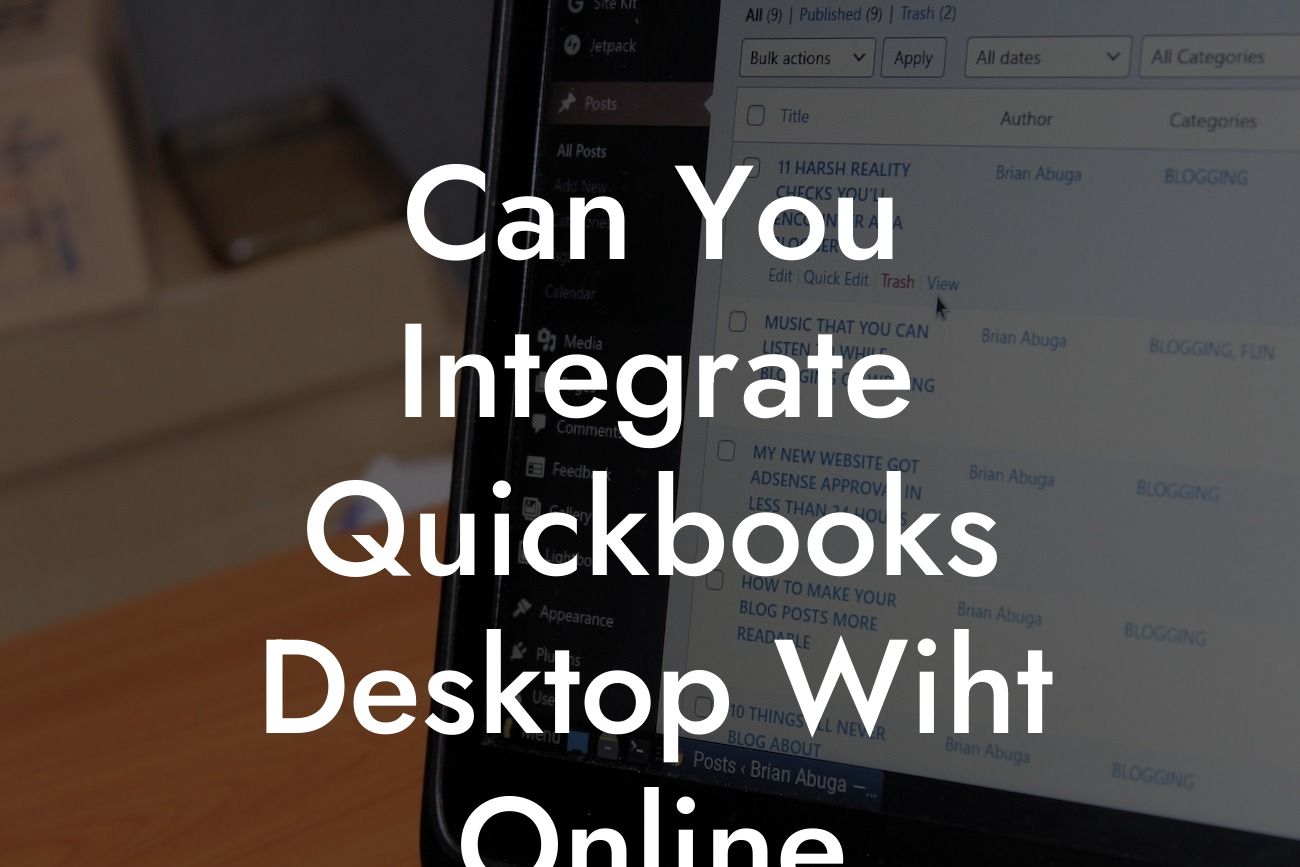Can You Integrate QuickBooks Desktop with Online?
As a business owner, you're likely no stranger to the importance of efficient accounting and bookkeeping. QuickBooks is a popular choice for many businesses, offering both desktop and online versions to suit different needs. But have you ever wondered if you can integrate QuickBooks Desktop with Online? The answer is yes, and in this article, we'll explore the benefits, methods, and considerations of integrating these two powerful tools.
Why Integrate QuickBooks Desktop with Online?
There are several compelling reasons to integrate QuickBooks Desktop with Online. One of the primary advantages is the ability to access your financial data from anywhere, at any time, using the cloud-based Online version. This allows you to stay connected with your business on-the-go, making it easier to manage your finances, collaborate with team members, and make informed decisions.
Another significant benefit is the ability to synchronize data between the two platforms. This eliminates the need for manual data entry, reducing errors and saving time. You can also take advantage of the advanced features and reporting capabilities offered by QuickBooks Online, while still maintaining the control and customization options of the Desktop version.
Methods of Integration
There are several methods to integrate QuickBooks Desktop with Online, each with its own advantages and requirements. One popular approach is to use the QuickBooks Sync feature, which allows you to synchronize your data between the two platforms. This feature is available in QuickBooks Pro, Premier, and Enterprise editions.
Another method is to use third-party integration tools, such as QuickBooks Web Connector or Zapier. These tools enable you to connect your QuickBooks Desktop data with QuickBooks Online, as well as other cloud-based applications. This approach often requires more technical expertise, but offers greater flexibility and customization options.
Looking For a Custom QuickBook Integration?
Considerations for Integration
Before integrating QuickBooks Desktop with Online, there are several important considerations to keep in mind. One of the primary concerns is data security and integrity. You'll need to ensure that your data is properly backed up and protected during the integration process.
Another consideration is the potential for data duplication or discrepancies between the two platforms. To avoid this, it's essential to establish a clear data synchronization schedule and protocol. You may also need to modify your existing workflows and processes to accommodate the integrated system.
Benefits of Integration for Businesses
The benefits of integrating QuickBooks Desktop with Online are numerous and far-reaching. One of the most significant advantages is the ability to streamline your accounting and bookkeeping processes, reducing errors and increasing efficiency.
Integration also enables you to gain a more comprehensive understanding of your business's financial performance, with real-time access to key metrics and reports. This allows you to make more informed decisions, respond to changes in the market, and drive growth and profitability.
Challenges and Limitations of Integration
While integrating QuickBooks Desktop with Online offers many benefits, there are also some challenges and limitations to be aware of. One of the primary challenges is the potential for technical issues or data corruption during the integration process.
Another limitation is the need for ongoing maintenance and support to ensure seamless data synchronization and to troubleshoot any issues that may arise. Additionally, some features or functionality may not be compatible between the two platforms, requiring workarounds or compromises.
Best Practices for Integration
To ensure a successful integration of QuickBooks Desktop with Online, it's essential to follow best practices and guidelines. One of the most important steps is to carefully plan and prepare for the integration, including assessing your current workflows and data structures.
You should also establish clear communication channels and protocols with your team members and stakeholders, to ensure a smooth transition and minimize disruptions. Additionally, it's crucial to regularly monitor and review your integrated system to identify and address any issues or areas for improvement.
In conclusion, integrating QuickBooks Desktop with Online offers a powerful way to streamline your accounting and bookkeeping processes, gain greater insights into your business's financial performance, and drive growth and profitability. By understanding the benefits, methods, and considerations of integration, you can make an informed decision about whether this approach is right for your business.
At [Your Company Name], we specialize in QuickBooks integrations and can help you navigate the process with ease. Our team of experts has extensive experience in integrating QuickBooks Desktop with Online, and can provide guidance and support every step of the way. Contact us today to learn more about how we can help you unlock the full potential of QuickBooks integration.
Frequently Asked Questions
What is QuickBooks Desktop and how does it differ from QuickBooks Online?
QuickBooks Desktop is a locally installed accounting software that allows users to manage their financial data on their own computers. On the other hand, QuickBooks Online is a cloud-based accounting software that provides access to financial data from anywhere, at any time, and on any device with an internet connection. While both versions share similar features, they have distinct differences in terms of accessibility, collaboration, and data storage.
Can I integrate QuickBooks Desktop with QuickBooks Online?
Yes, you can integrate QuickBooks Desktop with QuickBooks Online. Intuit, the developer of QuickBooks, offers a feature called "QuickBooks Desktop Sync" that allows users to sync their QuickBooks Desktop data with QuickBooks Online. This integration enables users to access their financial data from anywhere, collaborate with accountants or bookkeepers, and take advantage of cloud-based features.
What are the benefits of integrating QuickBooks Desktop with QuickBooks Online?
The integration of QuickBooks Desktop with QuickBooks Online provides several benefits, including increased accessibility, enhanced collaboration, automatic backups, and access to advanced features such as online invoicing and payment tracking. It also allows users to switch between the two versions seamlessly, ensuring that their financial data is always up-to-date and accurate.
How do I set up the integration between QuickBooks Desktop and QuickBooks Online?
To set up the integration, you'll need to create a QuickBooks Online account, install the QuickBooks Desktop Sync software, and then connect your QuickBooks Desktop file to your QuickBooks Online account. You'll need to ensure that you have the latest version of QuickBooks Desktop and that your company file is compatible with the integration.
Is my data safe when integrating QuickBooks Desktop with QuickBooks Online?
Yes, your data is safe when integrating QuickBooks Desktop with QuickBooks Online. Intuit uses robust security measures, including 128-bit SSL encryption, to protect user data. Additionally, QuickBooks Online has multiple layers of security, including password protection, two-factor authentication, and regular backups, to ensure that your financial data is secure.
Can I access my QuickBooks Desktop data from multiple devices?
Yes, when you integrate QuickBooks Desktop with QuickBooks Online, you can access your financial data from multiple devices, including desktops, laptops, tablets, and smartphones. This allows you to work on your financial data from anywhere, at any time, and collaborate with others in real-time.
Will I lose any data when integrating QuickBooks Desktop with QuickBooks Online?
No, you won't lose any data when integrating QuickBooks Desktop with QuickBooks Online. The integration process is designed to sync your data between the two versions, ensuring that all your financial data is up-to-date and accurate. However, it's always a good idea to back up your data regularly to prevent any potential data loss.
Can I use QuickBooks Desktop and QuickBooks Online simultaneously?
Yes, you can use QuickBooks Desktop and QuickBooks Online simultaneously. The integration allows you to work on your financial data in either version, and the changes will be synced automatically. This enables you to take advantage of the features and benefits of both versions.
How often does the integration sync my data between QuickBooks Desktop and QuickBooks Online?
The integration syncs your data between QuickBooks Desktop and QuickBooks Online in real-time. This means that any changes you make to your financial data in either version will be reflected in the other version immediately.
Can I customize the integration to sync specific data between QuickBooks Desktop and QuickBooks Online?
Yes, you can customize the integration to sync specific data between QuickBooks Desktop and QuickBooks Online. You can choose which data to sync, such as customers, vendors, or transactions, and set up custom sync settings to meet your specific needs.
What happens if I encounter errors during the integration process?
If you encounter errors during the integration process, you can contact Intuit's customer support team for assistance. They'll help you troubleshoot the issue and resolve any problems that may arise during the integration process.
Can I integrate QuickBooks Desktop with other cloud-based applications?
Yes, you can integrate QuickBooks Desktop with other cloud-based applications, such as payment gateways, e-commerce platforms, and CRM systems, using third-party integrations or APIs. This enables you to automate workflows, streamline processes, and access a wider range of features and functionality.
Is the integration compatible with all versions of QuickBooks Desktop?
The integration is compatible with most versions of QuickBooks Desktop, including Pro, Premier, and Enterprise. However, it's essential to check the system requirements and compatibility before setting up the integration.
Can I use the integration to migrate my data from QuickBooks Desktop to QuickBooks Online?
Yes, you can use the integration to migrate your data from QuickBooks Desktop to QuickBooks Online. The integration allows you to transfer your financial data, including customers, vendors, transactions, and accounts, from QuickBooks Desktop to QuickBooks Online.
How long does the integration process take?
The integration process typically takes a few minutes to complete, depending on the size of your company file and the speed of your internet connection. However, it's essential to ensure that your company file is compatible with the integration and that you have the latest version of QuickBooks Desktop.
Can I cancel the integration at any time?
Yes, you can cancel the integration at any time. If you decide to cancel the integration, your data will remain in QuickBooks Desktop, and you can continue to use the software as usual. However, you'll no longer have access to the cloud-based features and benefits of QuickBooks Online.
Is the integration available for all QuickBooks Online plans?
The integration is available for most QuickBooks Online plans, including Essentials, Plus, and Advanced. However, it's essential to check the plan details and features before setting up the integration.
Can I use the integration to collaborate with my accountant or bookkeeper?
Yes, you can use the integration to collaborate with your accountant or bookkeeper. The integration allows you to invite users to access your QuickBooks Online account, enabling them to view and edit your financial data in real-time.
Is the integration secure and compliant with industry standards?
Yes, the integration is secure and compliant with industry standards, including GDPR, HIPAA, and SOC 2. Intuit takes data security and compliance seriously, ensuring that your financial data is protected and secure.
Can I get support for the integration from Intuit?
Yes, you can get support for the integration from Intuit. Intuit offers various support options, including phone, chat, and online resources, to help you set up and use the integration.
Are there any additional fees for the integration?
No, there are no additional fees for the integration. The integration is included with your QuickBooks Online subscription, and you can use it to sync your data between QuickBooks Desktop and QuickBooks Online at no extra cost.