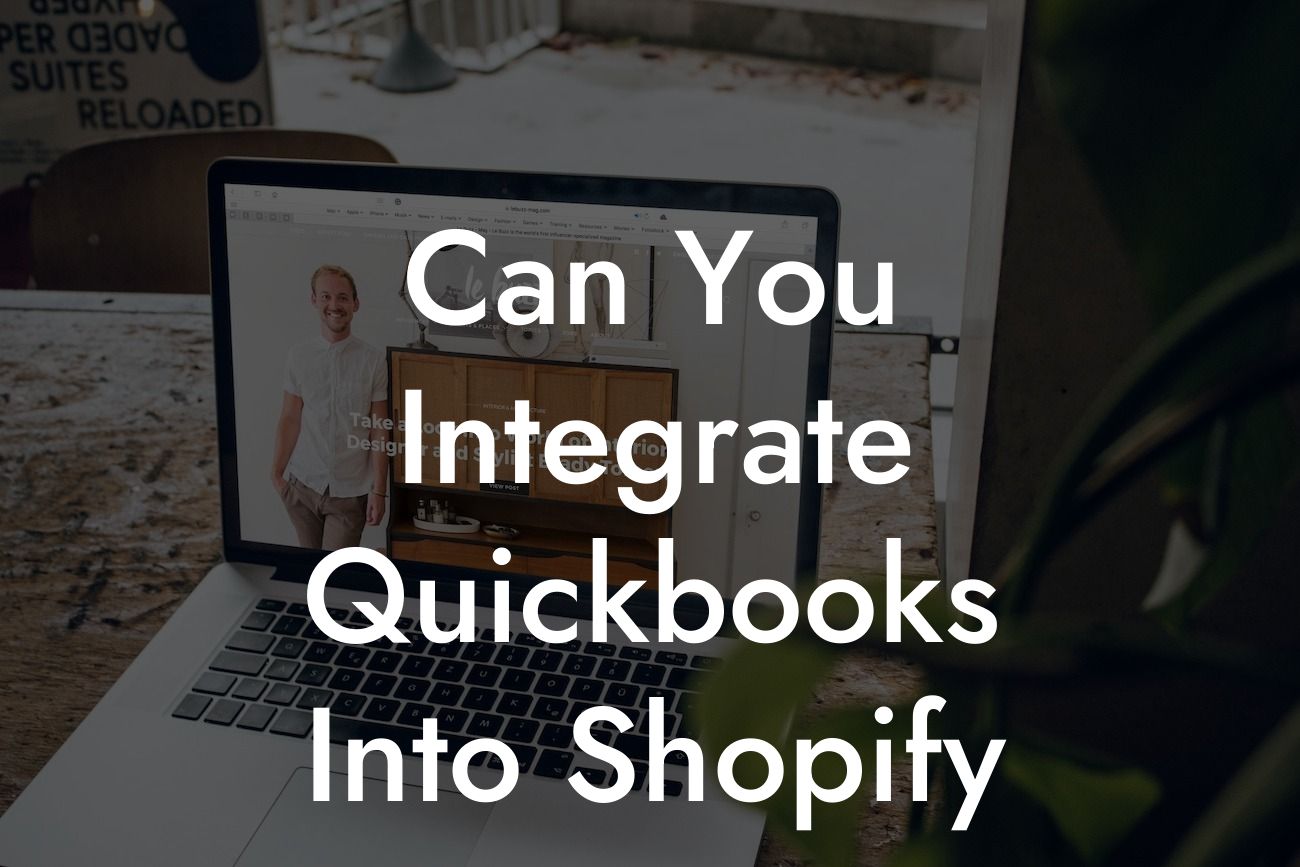Can You Integrate QuickBooks into Shopify?
As an online business owner, managing your finances and inventory can be a daunting task. You're not alone if you're struggling to keep track of your sales, expenses, and inventory levels. That's where integrating QuickBooks into Shopify comes in – a game-changer for ecommerce businesses. In this article, we'll explore the benefits, process, and best practices of integrating QuickBooks into Shopify, so you can focus on growing your business.
Why Integrate QuickBooks into Shopify?
Integrating QuickBooks into Shopify can revolutionize the way you manage your finances and inventory. Here are just a few reasons why:
• Automate accounting tasks: By integrating QuickBooks into Shopify, you can automate tasks such as invoicing, expense tracking, and inventory management, freeing up more time to focus on growing your business.
• Improve accuracy: Manual data entry can lead to errors and discrepancies. Integrating QuickBooks into Shopify ensures that your financial data is accurate and up-to-date.
• Enhance inventory management: With real-time inventory tracking, you can avoid stockouts, overstocking, and reduce the risk of human error.
Looking For a Custom QuickBook Integration?
How to Integrate QuickBooks into Shopify
Integrating QuickBooks into Shopify is a straightforward process that can be completed in a few steps:
• Step 1: Connect your QuickBooks account to Shopify using an integration app or plugin. There are several options available, including OneSaas, Zoho, and Webgility.
• Step 2: Configure the integration settings to ensure that data is being synced correctly between QuickBooks and Shopify.
• Step 3: Map your Shopify products to QuickBooks items to ensure accurate inventory tracking and accounting.
• Step 4: Set up your payment gateways and configure your tax settings to ensure seamless transactions.
Benefits of Integrating QuickBooks into Shopify
Integrating QuickBooks into Shopify can have a significant impact on your business. Here are just a few benefits you can expect:
• Improved financial visibility: With real-time financial data, you can make informed decisions about your business and identify areas for improvement.
• Increased efficiency: Automating accounting tasks and inventory management can save you time and reduce the risk of human error.
• Enhanced customer experience: With accurate inventory tracking, you can ensure that customers receive their orders on time and reduce the risk of stockouts.
Common Challenges and Solutions
While integrating QuickBooks into Shopify can be a game-changer, there are some common challenges you may encounter. Here are a few solutions to help you overcome them:
• Challenge: Data syncing issues
Solution: Ensure that your integration app or plugin is configured correctly, and that data is being synced regularly.
• Challenge: Inventory discrepancies
Solution: Regularly review your inventory levels and adjust your settings as needed to ensure accurate tracking.
• Challenge: Technical issues
Solution: Reach out to your integration app or plugin support team for assistance, or consider hiring a QuickBooks expert to help you troubleshoot.
Best Practices for Integrating QuickBooks into Shopify
To get the most out of your QuickBooks and Shopify integration, follow these best practices:
• Regularly review and reconcile your financial data to ensure accuracy.
• Use a single integration app or plugin to avoid data syncing issues.
• Set up regular backups of your data to ensure business continuity in the event of an outage.
• Provide training to your team on how to use the integration to ensure seamless adoption.
Integrating QuickBooks into Shopify can be a powerful way to streamline your finances and inventory management. By following the steps outlined in this article, you can overcome common challenges and reap the benefits of a seamless integration. Remember to regularly review and adjust your settings, and don't hesitate to reach out for support if you need it. With the right integration, you can focus on growing your business and achieving your goals.
What's Next?
Now that you know the benefits and process of integrating QuickBooks into Shopify, it's time to take the next step. If you're ready to streamline your finances and inventory management, contact us today to learn more about our QuickBooks integration services. Our team of experts can help you set up and configure your integration, ensuring a seamless and accurate syncing of your data.
Frequently Asked Questions
What is QuickBooks and how does it relate to Shopify?
QuickBooks is a popular accounting software used by businesses to manage their financial data, including invoices, expenses, and inventory. Integrating QuickBooks with Shopify allows you to synchronize your online store's financial data with your accounting system, streamlining your bookkeeping and reducing errors.
Why should I integrate QuickBooks with Shopify?
Integrating QuickBooks with Shopify provides numerous benefits, including automated accounting, reduced manual data entry, and improved financial accuracy. It also enables you to track inventory levels, manage orders, and generate reports from a single platform.
How do I integrate QuickBooks with Shopify?
There are several ways to integrate QuickBooks with Shopify, including using third-party apps, APIs, or manual data entry. The most common method is to use a third-party app that connects your QuickBooks account to your Shopify store.
What are the benefits of using a third-party app to integrate QuickBooks with Shopify?
Using a third-party app provides a seamless integration experience, automates data synchronization, and offers additional features such as inventory tracking, order management, and reporting.
What types of data can be integrated between QuickBooks and Shopify?
The integration can synchronize various types of data, including customer information, orders, products, inventory levels, and financial transactions.
Can I integrate multiple QuickBooks accounts with Shopify?
Yes, depending on the integration method and app used, you can connect multiple QuickBooks accounts to your Shopify store.
Is it possible to integrate QuickBooks with Shopify Plus?
Yes, QuickBooks can be integrated with Shopify Plus, providing advanced features and customization options for larger businesses.
How long does it take to set up the integration?
The setup time varies depending on the integration method and complexity of your business. On average, it can take anywhere from 30 minutes to several hours to set up the integration.
Do I need to have accounting experience to integrate QuickBooks with Shopify?
No, you don't need to have accounting experience to integrate QuickBooks with Shopify. The integration process is designed to be user-friendly, and most apps provide step-by-step guides and support.
What if I encounter issues during the integration process?
Most integration apps and QuickBooks provide customer support and resources to help troubleshoot and resolve any issues that may arise during the integration process.
Can I customize the integration to fit my business needs?
Yes, depending on the integration app and method used, you can customize the integration to fit your business needs, such as mapping specific fields or creating custom workflows.
How often is data synchronized between QuickBooks and Shopify?
The frequency of data synchronization varies depending on the integration app and method used. Some apps offer real-time synchronization, while others may synchronize data on a scheduled basis (e.g., hourly, daily, or weekly).
Is my data secure during the integration process?
Yes, reputable integration apps and QuickBooks prioritize data security, using encryption and secure protocols to protect your financial data during the integration process.
Can I use multiple payment gateways with QuickBooks and Shopify?
Yes, you can use multiple payment gateways with QuickBooks and Shopify, and the integration will synchronize transactions from each gateway.
How does the integration handle refunds and exchanges?
The integration can automatically synchronize refunds and exchanges between QuickBooks and Shopify, ensuring accurate financial records and reducing manual data entry.
Can I use the integration for multiple Shopify stores?
Yes, depending on the integration app and method used, you can connect multiple Shopify stores to a single QuickBooks account or vice versa.
What are the system requirements for integrating QuickBooks with Shopify?
The system requirements vary depending on the integration app and method used. However, most integrations require a stable internet connection, compatible browser, and up-to-date QuickBooks and Shopify software.
Can I integrate QuickBooks with Shopify using an API?
Yes, developers can use QuickBooks' API to integrate it with Shopify, providing a custom integration solution.
How much does it cost to integrate QuickBooks with Shopify?
The cost of integration varies depending on the method and app used. Some apps offer free trials or basic plans, while others may charge a monthly or annual subscription fee.
Is the integration compatible with QuickBooks Online and QuickBooks Desktop?
Yes, most integration apps are compatible with both QuickBooks Online and QuickBooks Desktop, allowing you to choose the version that best suits your business needs.
Can I use the integration for inventory management?
Yes, the integration can be used for inventory management, allowing you to track stock levels, manage orders, and optimize your inventory across multiple channels.
How does the integration handle tax rates and calculations?
The integration can automatically synchronize tax rates and calculations between QuickBooks and Shopify, ensuring accurate financial records and reducing manual data entry.
Can I use the integration for reporting and analytics?
Yes, the integration provides access to detailed reports and analytics, enabling you to make informed business decisions and optimize your financial performance.
Is the integration compatible with other Shopify apps?
Yes, most integration apps are compatible with other Shopify apps, allowing you to use multiple apps together to streamline your business operations.