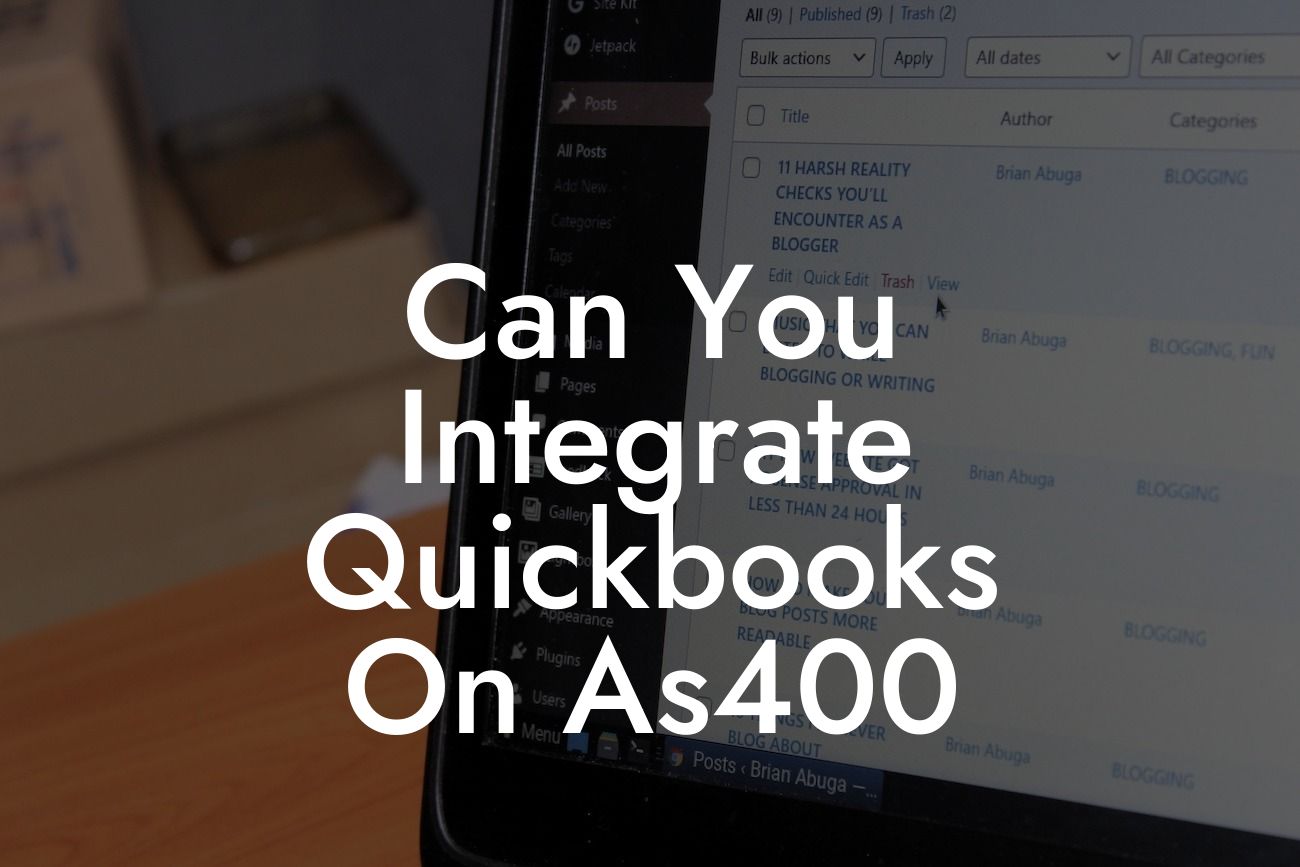Can You Integrate QuickBooks on AS400: A Comprehensive Guide
As a business owner, you understand the importance of streamlining your accounting processes to increase efficiency and reduce errors. One way to achieve this is by integrating QuickBooks with your AS400 system. But, can you integrate QuickBooks on AS400? The short answer is yes, but it requires some technical expertise and a thorough understanding of the integration process. In this article, we'll delve into the details of integrating QuickBooks with AS400, exploring the benefits, challenges, and best practices to ensure a seamless integration.
What is AS400?
Before we dive into the integration process, it's essential to understand what AS400 is. AS400, also known as IBM i, is a mid-range computer system developed by IBM. It's designed to provide a robust and secure platform for businesses to run their operations, including accounting, inventory management, and supply chain management. AS400 is widely used in industries such as manufacturing, distribution, and healthcare.
Why Integrate QuickBooks with AS400?
Integrating QuickBooks with AS400 offers numerous benefits, including:
- Improved accuracy: By automating the transfer of data between QuickBooks and AS400, you can reduce errors and ensure accuracy.
- Increased efficiency: Integration eliminates the need for manual data entry, freeing up staff to focus on more critical tasks.
Looking For a Custom QuickBook Integration?
- Enhanced visibility: With real-time data synchronization, you can gain a better understanding of your business's financial performance and make informed decisions.
- Scalability: Integration enables your business to grow without being limited by manual processes.
Challenges of Integrating QuickBooks with AS400
While integrating QuickBooks with AS400 offers numerous benefits, it's not without its challenges. Some common obstacles include:
- Technical complexity: Integrating two disparate systems requires technical expertise and a thorough understanding of both QuickBooks and AS400.
- Data format incompatibility: QuickBooks and AS400 use different data formats, which can make integration challenging.
- Security concerns: Ensuring the security and integrity of sensitive financial data during the integration process is crucial.
Integration Methods
There are several methods to integrate QuickBooks with AS400, including:
- API Integration: This involves using QuickBooks' API to connect with AS400, enabling real-time data synchronization.
- File-based Integration: This method involves exporting data from AS400 and importing it into QuickBooks, or vice versa.
- Middleware Integration: This approach uses a third-party middleware solution to facilitate communication between QuickBooks and AS400.
Best Practices for Integration
To ensure a seamless integration, follow these best practices:
- Define your requirements: Clearly outline your business needs and goals to determine the best integration approach.
- Choose the right integration method: Select an integration method that aligns with your business needs and technical capabilities.
- Ensure data consistency: Establish a data governance policy to ensure consistency and accuracy across both systems.
- Test thoroughly: Perform thorough testing to identify and resolve any integration issues.
Common Integration Scenarios
Some common integration scenarios between QuickBooks and AS400 include:
- Accounts payable and accounts receivable integration: Automate the transfer of invoices, payments, and credit memos between QuickBooks and AS400.
- Inventory management integration: Synchronize inventory levels, track stock movements, and update pricing information in real-time.
- General ledger integration: Integrate financial data, including journal entries, accounts, and transactions, to ensure accuracy and consistency.
Integrating QuickBooks with AS400 can revolutionize your accounting processes, but it requires careful planning, technical expertise, and a thorough understanding of the integration process. By following the best practices outlined in this article, you can ensure a seamless integration that drives efficiency, accuracy, and growth. If you're unsure about the integration process or need guidance, consider consulting with a QuickBooks integration expert to help you achieve your goals.
Next Steps
If you're ready to integrate QuickBooks with AS400, here are your next steps:
- Contact a QuickBooks integration expert to discuss your specific needs and requirements.
- Define your integration goals and objectives.
- Choose the right integration method for your business.
- Begin the integration process, and start reaping the benefits of a streamlined accounting system.
Frequently Asked Questions
What is AS400 and how does it relate to QuickBooks?
AS400, also known as IBM i, is a mid-range computer system designed for business use. It's a popular platform for enterprise resource planning (ERP) and other business applications. QuickBooks, on the other hand, is a popular accounting software used by small to medium-sized businesses. Integrating QuickBooks with AS400 enables businesses to leverage the strengths of both systems, streamlining their financial management and operations.
Why would I want to integrate QuickBooks with AS400?
Integrating QuickBooks with AS400 offers numerous benefits, including automated data synchronization, reduced manual errors, and increased efficiency. By combining the accounting capabilities of QuickBooks with the robust infrastructure of AS400, businesses can improve their financial management, reduce costs, and make data-driven decisions.
What are the common challenges of integrating QuickBooks with AS400?
Integrating QuickBooks with AS400 can be complex due to differences in data formats, system architectures, and security protocols. Common challenges include data mapping, system compatibility, and ensuring data integrity and security. However, with the right tools and expertise, these challenges can be overcome.
What are the different methods of integrating QuickBooks with AS400?
There are several methods to integrate QuickBooks with AS400, including API-based integration, file-based integration, and middleware-based integration. The choice of method depends on the specific business requirements, system architecture, and technical expertise.
What is API-based integration, and how does it work?
API-based integration involves using application programming interfaces (APIs) to connect QuickBooks and AS400. APIs provide a standardized way for systems to communicate, enabling real-time data exchange and synchronization. This method requires technical expertise and is often used for complex, high-volume integrations.
What is file-based integration, and how does it work?
File-based integration involves exchanging data between QuickBooks and AS400 using files, such as CSV or XML. This method is simpler than API-based integration and is often used for smaller-scale integrations. However, it may require manual intervention and can be prone to errors.
What is middleware-based integration, and how does it work?
Middleware-based integration uses a third-party software or platform to connect QuickBooks and AS400. This method provides a flexible and scalable solution, enabling businesses to integrate multiple systems and applications. Middleware-based integration often requires less technical expertise than API-based integration.
What are the benefits of using a middleware-based integration solution?
Middleware-based integration solutions offer several benefits, including ease of use, flexibility, and scalability. They also provide a layer of abstraction, enabling businesses to integrate multiple systems and applications without requiring extensive technical expertise.
How do I determine which integration method is best for my business?
To determine the best integration method for your business, consider factors such as the volume and complexity of data, system architecture, technical expertise, and business requirements. It's essential to evaluate your specific needs and consult with experts to choose the most suitable integration method.
What are the common data points integrated between QuickBooks and AS400?
Common data points integrated between QuickBooks and AS400 include customer information, sales orders, invoices, payments, inventory levels, and general ledger data. The specific data points integrated depend on the business requirements and the level of integration desired.
How do I ensure data integrity and security during integration?
To ensure data integrity and security during integration, it's essential to implement robust security protocols, such as encryption and authentication. Additionally, businesses should validate data at each stage of the integration process and implement error-handling mechanisms to detect and resolve data discrepancies.
What are the potential risks and challenges of integrating QuickBooks with AS400?
Potential risks and challenges of integrating QuickBooks with AS400 include data corruption, system downtime, and security breaches. To mitigate these risks, businesses should carefully plan and execute the integration, test thoroughly, and provide ongoing support and maintenance.
How long does it take to integrate QuickBooks with AS400?
The time required to integrate QuickBooks with AS400 varies depending on the complexity of the integration, the volume of data, and the technical expertise involved. On average, integration projects can take anywhere from a few weeks to several months.
What are the costs associated with integrating QuickBooks with AS400?
The costs associated with integrating QuickBooks with AS400 include software licenses, consulting fees, and internal resource allocation. The total cost of integration depends on the complexity of the project, the level of customization required, and the expertise of the implementation team.
Can I integrate QuickBooks with AS400 myself, or do I need a professional?
While it's possible to integrate QuickBooks with AS400 yourself, it's recommended to work with a professional who has experience with both systems and integration methodologies. A professional can ensure a smooth and efficient integration, minimizing risks and downtime.
What kind of support and maintenance is required after integration?
After integration, it's essential to provide ongoing support and maintenance to ensure the continued smooth operation of the integrated systems. This includes monitoring system performance, updating software, and addressing any issues that arise.
How do I troubleshoot integration issues between QuickBooks and AS400?
To troubleshoot integration issues between QuickBooks and AS400, it's essential to identify the source of the problem, whether it's a data issue, system configuration, or integration setup. Businesses should work with a professional who has experience with both systems and integration methodologies to quickly resolve issues and minimize downtime.
Can I integrate QuickBooks with other systems on AS400, such as ERP or CRM?
Yes, it's possible to integrate QuickBooks with other systems on AS400, such as ERP or CRM. This enables businesses to create a seamless and integrated business environment, automating processes and improving efficiency.
What are the benefits of integrating QuickBooks with other systems on AS400?
Integrating QuickBooks with other systems on AS400 offers numerous benefits, including improved data consistency, automated processes, and enhanced visibility across the organization. This enables businesses to make informed decisions, reduce costs, and improve overall performance.
How do I ensure compliance with regulatory requirements during integration?
To ensure compliance with regulatory requirements during integration, businesses should implement robust security protocols, maintain audit trails, and ensure data integrity. It's essential to consult with experts and conduct thorough testing to ensure compliance with relevant regulations.
What kind of training and support is available for QuickBooks and AS400 integration?
Various training and support options are available for QuickBooks and AS400 integration, including online resources, documentation, and consulting services. Businesses should work with a professional who can provide comprehensive training and support to ensure a smooth integration and ongoing success.
How do I measure the success of QuickBooks and AS400 integration?
To measure the success of QuickBooks and AS400 integration, businesses should track key performance indicators (KPIs) such as data accuracy, process efficiency, and cost savings. Regular monitoring and evaluation enable businesses to refine the integration and make data-driven decisions.