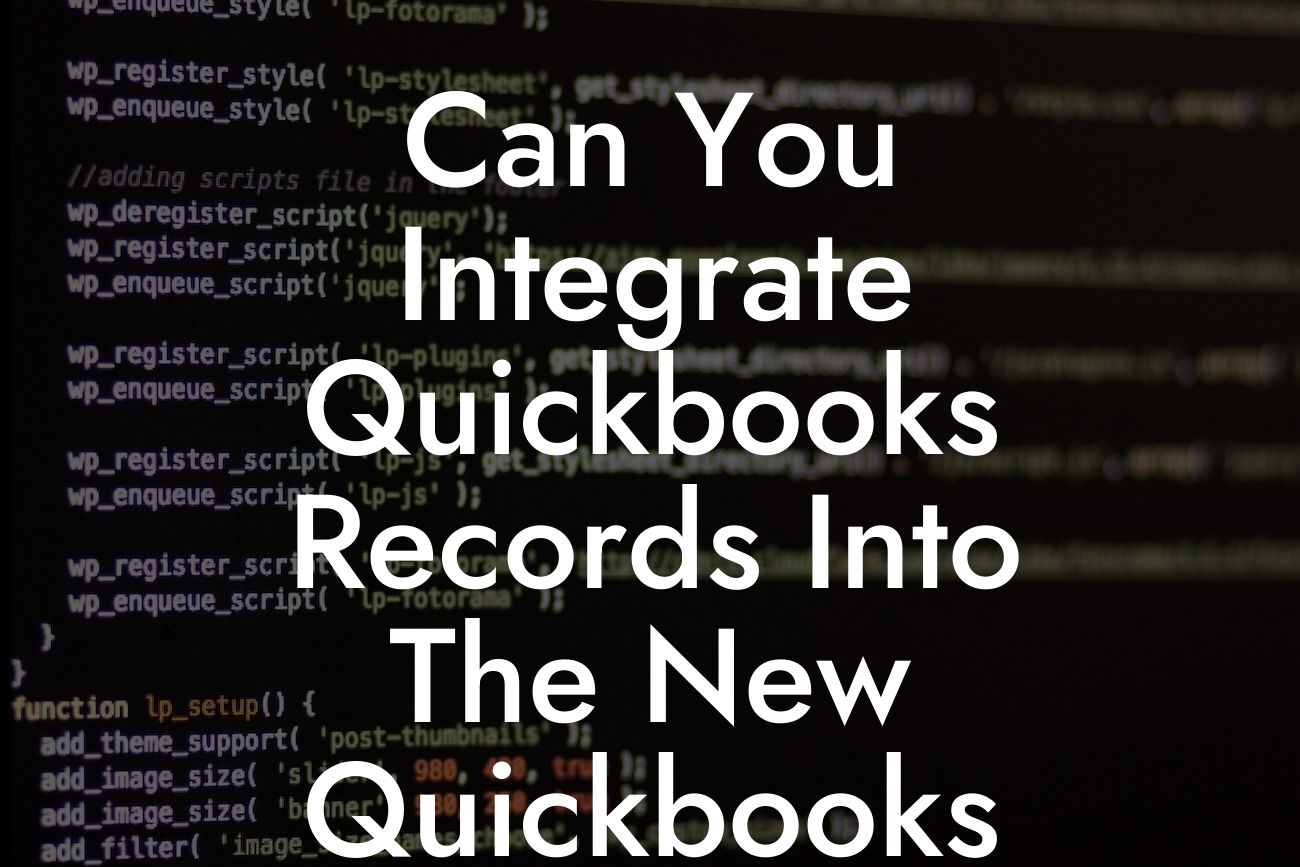Can You Integrate QuickBooks Records into the New QuickBooks Software?
As a business owner, you understand the importance of having a seamless and efficient accounting system. With the introduction of new QuickBooks software, you may be wondering if you can integrate your existing QuickBooks records into the new system. The answer is yes, and in this article, we will guide you through the process, highlighting the benefits, challenges, and best practices to ensure a successful integration.
Why Integrate Your QuickBooks Records?
Integrating your QuickBooks records into the new software offers numerous benefits, including:
- Improved data accuracy and consistency: By integrating your records, you can ensure that your financial data is accurate and up-to-date, reducing errors and discrepancies.
- Enhanced reporting and analytics: With integrated records, you can generate more detailed and insightful reports, enabling you to make informed business decisions.
- Increased efficiency: Integration streamlines your accounting processes, saving you time and resources.
Looking For a Custom QuickBook Integration?
- Better collaboration: Integrated records enable multiple users to access and work on the same data, promoting collaboration and reducing errors.
Preparing for Integration
Before integrating your QuickBooks records, it's essential to prepare your data and system. Here are some steps to follow:
- Review and clean up your data: Ensure that your existing QuickBooks records are accurate, complete, and consistent. Remove any duplicate or unnecessary data.
- Update your QuickBooks software: Ensure that you are running the latest version of QuickBooks to ensure compatibility with the new software.
- Back up your data: Create a backup of your existing QuickBooks records to prevent data loss during the integration process.
Methods for Integrating QuickBooks Records
There are several methods to integrate your QuickBooks records into the new software, including:
- Manual data entry: This involves manually entering your existing QuickBooks data into the new software. While time-consuming, this method ensures accuracy and control.
- Importing data: You can import your QuickBooks data into the new software using import tools or third-party integrations. This method is faster than manual entry but may require additional setup and configuration.
- Using QuickBooks migration tools: QuickBooks offers built-in migration tools that can help you transfer your data from the old software to the new one. These tools are designed to simplify the integration process.
Challenges and Considerations
While integrating your QuickBooks records can be beneficial, it's not without its challenges. Some common issues to consider include:
- Data compatibility: Ensure that your existing QuickBooks data is compatible with the new software, taking into account differences in formatting, fields, and data types.
- Data loss or corruption: Integration can result in data loss or corruption if not done correctly. It's essential to have a backup and test the integration process before committing to it.
- Complexity: Integration can be complex, especially if you have a large amount of data or customized QuickBooks setup. It's recommended to seek professional help if you're not familiar with the integration process.
Best Practices for Integration
To ensure a successful integration, follow these best practices:
- Plan and test: Plan your integration carefully, and test the process before committing to it.
- Use reputable integration tools: Utilize reputable integration tools or third-party services to simplify the process and reduce errors.
- Monitor and validate: Monitor the integration process and validate the data to ensure accuracy and consistency.
- Seek professional help: If you're unsure about the integration process or encounter issues, seek professional help from a QuickBooks expert or integrator.
Post-Integration Activities
After integrating your QuickBooks records, it's essential to perform the following activities:
- Verify data accuracy: Check your data for accuracy and consistency, making any necessary corrections.
- Update your workflows: Update your workflows and processes to take advantage of the new software's features and capabilities.
- Train users: Train your users on the new software and integrated records to ensure a smooth transition.
Integrating your QuickBooks records into the new software can be a complex process, but with the right approach, it can bring numerous benefits to your business. By following the steps outlined in this article, you can ensure a successful integration that improves your accounting processes, reduces errors, and increases efficiency. If you're unsure about the integration process or need professional help, consider consulting with a QuickBooks expert or integrator.
Frequently Asked Questions
What is the new QuickBooks software?
The new QuickBooks software refers to the latest version of QuickBooks, which is designed to provide improved features, security, and performance. It is an upgraded version of the previous QuickBooks software, offering enhanced capabilities and functionality to help businesses manage their finances more efficiently.
Why do I need to integrate my QuickBooks records into the new software?
Integrating your QuickBooks records into the new software is essential to ensure a seamless transition and to take advantage of the new features and improvements. This integration allows you to access your existing data, continue tracking your financial activities, and leverage the advanced capabilities of the new software.
What types of records can I integrate into the new QuickBooks software?
You can integrate various types of records, including customer information, vendor details, employee data, inventory levels, accounts payable and receivable, bank transactions, and more. The integration process allows you to transfer all your existing data, ensuring that you don't lose any critical information during the transition.
How do I integrate my QuickBooks records into the new software?
The integration process typically involves exporting your data from the old software and importing it into the new QuickBooks software. You can follow the step-by-step instructions provided by Intuit, the developer of QuickBooks, or seek assistance from a certified QuickBooks ProAdvisor.
What is the best way to prepare my records for integration?
To ensure a smooth integration process, it's essential to prepare your records by reviewing and updating your data, reconciling your accounts, and ensuring that all transactions are up-to-date. You should also remove any duplicates, correct errors, and verify the accuracy of your data.
How long does the integration process take?
The integration process can take anywhere from a few hours to several days, depending on the complexity of your data, the size of your company, and the number of records to be integrated. It's recommended to plan ahead and allocate sufficient time for the integration process to avoid any disruptions to your business operations.
What if I encounter errors during the integration process?
If you encounter errors during the integration process, you can seek assistance from Intuit's customer support team or a certified QuickBooks ProAdvisor. They can help you troubleshoot the issues and resolve any problems that may arise during the integration process.
Will I lose any data during the integration process?
When done correctly, the integration process should not result in any data loss. However, it's essential to take backups of your data before starting the integration process to ensure that you can recover your data in case of any unexpected issues.
Can I integrate my records into the new QuickBooks software myself?
Yes, you can integrate your records into the new QuickBooks software yourself, but it's recommended to seek the assistance of a certified QuickBooks ProAdvisor, especially if you have a large or complex dataset. They can help you navigate the integration process and ensure that your data is transferred accurately.
What are the benefits of integrating my QuickBooks records into the new software?
Integrating your QuickBooks records into the new software offers several benefits, including improved data accuracy, enhanced reporting capabilities, increased efficiency, and better collaboration. You can also take advantage of the new features and improvements in the latest version of QuickBooks.
Can I integrate my records into the new QuickBooks software at any time?
It's recommended to integrate your records into the new QuickBooks software as soon as possible to ensure that you can take advantage of the latest features and improvements. However, you can integrate your records at any time, but it's essential to plan ahead and allocate sufficient time for the integration process.
How much does it cost to integrate my QuickBooks records into the new software?
The cost of integrating your QuickBooks records into the new software varies depending on the complexity of your data, the size of your company, and the services required. You can contact a certified QuickBooks ProAdvisor to get a quote for the integration services.
What if I have multiple company files to integrate?
If you have multiple company files to integrate, you can follow the same integration process for each file. It's recommended to prioritize the integration of your most critical files first and then move on to the others.
Can I integrate my QuickBooks records into the new software if I'm using an older version?
Yes, you can integrate your QuickBooks records into the new software even if you're using an older version. However, you may need to upgrade to a compatible version before integrating your records.
How do I ensure data security during the integration process?
To ensure data security during the integration process, it's essential to use secure protocols, such as SSL encryption, and to restrict access to authorized personnel only. You should also use strong passwords and keep your software and operating system up-to-date.
What if I need to integrate my records into the new QuickBooks software urgently?
If you need to integrate your records into the new QuickBooks software urgently, you can contact a certified QuickBooks ProAdvisor who can expedite the integration process. They can work with you to prioritize the integration and ensure that it's completed as quickly as possible.
Can I integrate my QuickBooks records into the new software if I'm using a Mac?
Yes, you can integrate your QuickBooks records into the new software even if you're using a Mac. The integration process is similar to that on a Windows PC, and you can follow the same steps to integrate your records.
What if I encounter compatibility issues during the integration process?
If you encounter compatibility issues during the integration process, you can seek assistance from Intuit's customer support team or a certified QuickBooks ProAdvisor. They can help you resolve any compatibility issues and ensure that your records are integrated successfully.
Can I integrate my QuickBooks records into the new software if I'm using a hosting service?
Yes, you can integrate your QuickBooks records into the new software even if you're using a hosting service. You'll need to work with your hosting provider to ensure that the integration process is completed successfully.
What if I need to integrate my records into the new QuickBooks software in a specific order?
If you need to integrate your records into the new QuickBooks software in a specific order, you can work with a certified QuickBooks ProAdvisor to prioritize the integration of your most critical files first. They can help you develop a customized integration plan to meet your specific needs.
Can I integrate my QuickBooks records into the new software if I have international transactions?
Yes, you can integrate your QuickBooks records into the new software even if you have international transactions. The integration process can handle multiple currencies and international transactions, ensuring that your data is transferred accurately.
What if I need to integrate my records into the new QuickBooks software on a recurring basis?
If you need to integrate your records into the new QuickBooks software on a recurring basis, you can work with a certified QuickBooks ProAdvisor to develop a customized integration plan. They can help you automate the integration process and ensure that your data is updated regularly.
Can I integrate my QuickBooks records into the new software if I have custom reports?
Yes, you can integrate your QuickBooks records into the new software even if you have custom reports. The integration process can handle custom reports, ensuring that your data is transferred accurately and that you can continue to use your custom reports in the new software.