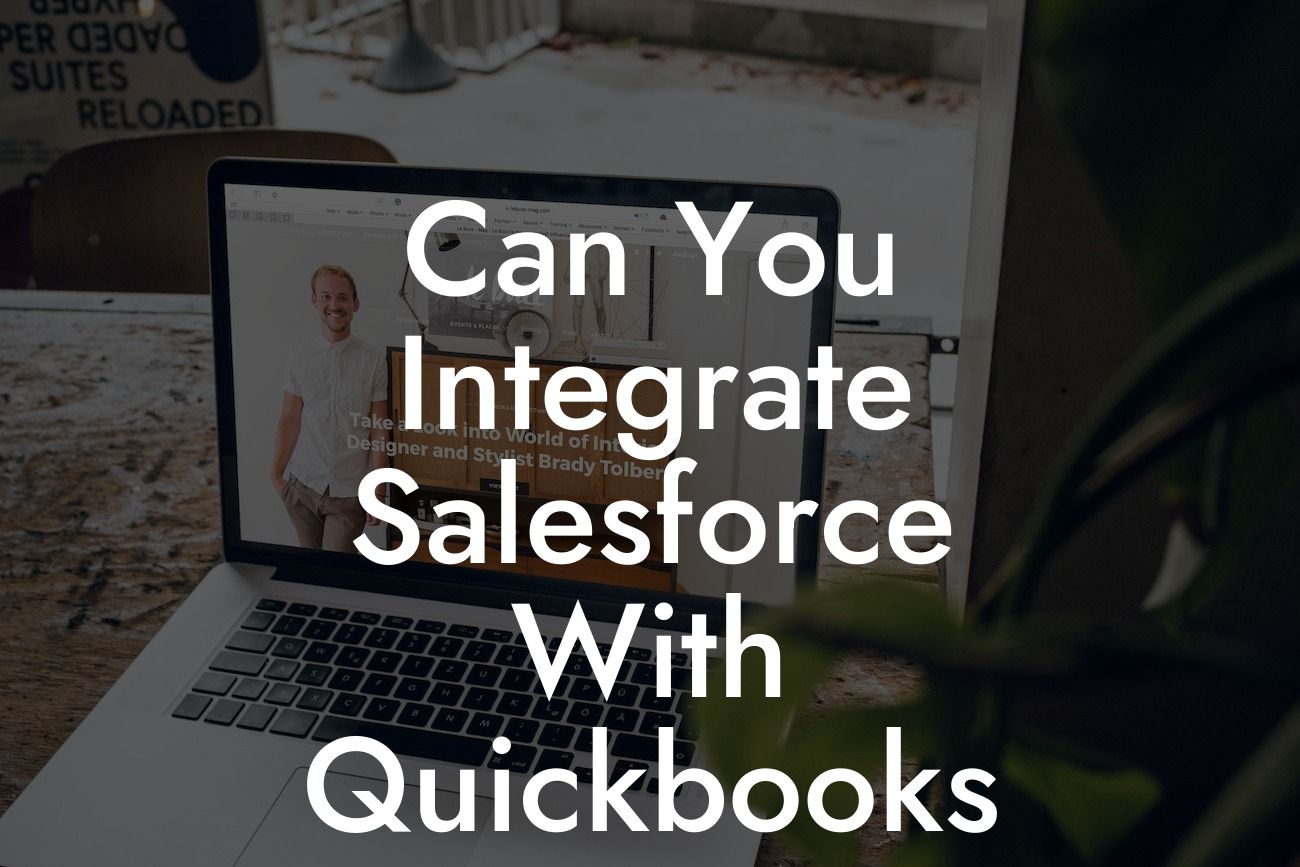Can You Integrate Salesforce with QuickBooks?
As a business owner, you understand the importance of streamlining your operations and making the most of your time. One way to achieve this is by integrating your customer relationship management (CRM) system with your accounting software. Two of the most popular solutions in their respective categories are Salesforce and QuickBooks. But can you integrate Salesforce with QuickBooks? The short answer is yes, and in this article, we'll explore the benefits, methods, and best practices of doing so.
Why Integrate Salesforce with QuickBooks?
Integrating Salesforce with QuickBooks can have a significant impact on your business operations. Here are some of the benefits you can expect:
• Improved data accuracy: By synchronizing data between the two systems, you can ensure that your customer information, orders, and payment records are up-to-date and accurate.
• Enhanced customer insights: With a unified view of customer interactions and financial data, you can gain a deeper understanding of your customers' needs and preferences.
• Streamlined processes: Automation of tasks and workflows can help reduce manual errors, increase efficiency, and free up more time for strategic activities.
Looking For a Custom QuickBook Integration?
• Better decision-making: Access to real-time data and analytics enables you to make informed decisions about your business, driving growth and profitability.
Methods of Integration
There are several ways to integrate Salesforce with QuickBooks, including:
• Native Integration: Salesforce offers a native integration with QuickBooks through its AppExchange platform. This integration provides real-time synchronization of data between the two systems.
• API Integration: You can use APIs (Application Programming Interfaces) to connect Salesforce and QuickBooks, allowing for customized data exchange and workflows.
• Third-Party Integration Tools: There are numerous third-party integration tools available, such as Zapier, MuleSoft, and Jitterbit, that can connect Salesforce and QuickBooks.
• Custom Development: If you have specific requirements, you can opt for custom development to create a tailored integration solution.
Best Practices for Integration
To ensure a successful integration, follow these best practices:
• Define Your Requirements: Identify the specific data and processes you want to integrate, and determine the frequency of data synchronization.
• Choose the Right Integration Method: Select the integration method that best fits your needs, considering factors like cost, complexity, and customization options.
• Map Data Fields Correctly: Ensure that data fields are correctly mapped between Salesforce and QuickBooks to avoid data inconsistencies.
• Test and Validate: Thoroughly test the integration to ensure data accuracy and validate the results.
• Monitor and Maintain: Regularly monitor the integration and perform maintenance tasks to prevent data discrepancies and ensure seamless operation.
Common Integration Scenarios
Here are some common integration scenarios between Salesforce and QuickBooks:
• Customer Synchronization: Synchronize customer data, including contact information, accounts, and orders, between Salesforce and QuickBooks.
• Order and Invoice Automation: Automate the creation of orders and invoices in QuickBooks based on opportunities and sales data in Salesforce.
• Payment and Revenue Recognition: Sync payment data from QuickBooks to Salesforce, enabling accurate revenue recognition and forecasting.
Challenges and Limitations
While integrating Salesforce with QuickBooks can be highly beneficial, there are some challenges and limitations to consider:
• Data Complexity: Integrating complex data structures and custom objects can be challenging, requiring additional development and testing.
• System Incompatibilities: Differences in system architecture, data formats, and APIs can create integration hurdles.
• Customization and Configuration: Tailoring the integration to meet specific business needs can require significant customization and configuration.
• Data Security and Compliance: Ensuring the secure transfer and storage of sensitive data between systems is crucial, and may require additional measures to meet compliance requirements.
Integrating Salesforce with QuickBooks can revolutionize your business operations, providing a unified view of customer interactions, financial data, and business performance. By understanding the benefits, methods, and best practices of integration, you can overcome common challenges and limitations, and unlock the full potential of your CRM and accounting systems.
As a QuickBooks integration specialist, we can help you navigate the integration process, ensuring a seamless and efficient connection between your Salesforce and QuickBooks systems. Contact us today to learn more about our integration services and take the first step towards streamlining your business operations.
Frequently Asked Questions
What is the purpose of integrating Salesforce with QuickBooks?
Integrating Salesforce with QuickBooks allows businesses to streamline their operations by synchronizing customer data, automating financial transactions, and gaining a unified view of their sales and financial performance. This integration helps to eliminate manual data entry, reduce errors, and increase productivity.
What are the benefits of integrating Salesforce with QuickBooks?
The integration of Salesforce and QuickBooks offers numerous benefits, including improved data accuracy, enhanced customer insights, automated workflows, and increased revenue. It also enables businesses to make data-driven decisions, optimize their sales and financial processes, and improve customer satisfaction.
How does the integration between Salesforce and QuickBooks work?
The integration between Salesforce and QuickBooks is typically done through APIs, webhooks, or third-party integration tools. These tools enable the seamless exchange of data between the two systems, allowing businesses to synchronize customer information, invoices, payments, and other financial data in real-time.
What types of data can be integrated between Salesforce and QuickBooks?
The integration can synchronize a wide range of data, including customer information, contacts, accounts, invoices, payments, orders, products, and sales data. This ensures that both systems have access to the same accurate and up-to-date information.
Can I integrate Salesforce with QuickBooks Online?
Yes, you can integrate Salesforce with QuickBooks Online. In fact, QuickBooks Online is a popular choice for businesses that want to leverage cloud-based accounting and financial management capabilities.
Can I integrate Salesforce with QuickBooks Desktop?
Yes, you can integrate Salesforce with QuickBooks Desktop. However, this may require additional setup and configuration, and may not be as seamless as integrating with QuickBooks Online.
Do I need to have technical expertise to integrate Salesforce with QuickBooks?
While technical expertise can be helpful, it's not necessarily required to integrate Salesforce with QuickBooks. Many integration tools and services offer user-friendly interfaces and guided setup processes that make it easy to get started.
How long does it take to set up the integration between Salesforce and QuickBooks?
The setup time can vary depending on the complexity of the integration, the amount of data to be synchronized, and the specific requirements of your business. On average, it can take anywhere from a few hours to a few days to set up the integration.
What are the common challenges faced during the integration process?
Common challenges during the integration process include data mapping and synchronization issues, API limitations, and compatibility problems between the two systems. However, these challenges can be overcome with the help of experienced integration specialists or third-party integration tools.
How do I troubleshoot integration issues between Salesforce and QuickBooks?
To troubleshoot integration issues, start by checking the integration logs, verifying data mappings, and testing API connections. You can also reach out to the support teams of both Salesforce and QuickBooks, or seek assistance from a qualified integration specialist.
Can I customize the integration between Salesforce and QuickBooks?
Yes, you can customize the integration to meet the specific needs of your business. This can include custom data mappings, workflows, and business logic to ensure that the integration aligns with your unique requirements.
How do I ensure data security during the integration process?
To ensure data security, make sure to use secure APIs, encrypt data in transit, and implement access controls and authentication mechanisms. You should also regularly monitor the integration for any signs of data breaches or unauthorized access.
What are the costs associated with integrating Salesforce with QuickBooks?
The costs of integrating Salesforce with QuickBooks can vary depending on the complexity of the integration, the amount of data to be synchronized, and the specific requirements of your business. You may need to pay for integration tools, consulting services, or custom development work.
Is the integration between Salesforce and QuickBooks scalable?
Yes, the integration between Salesforce and QuickBooks is scalable and can grow with your business. As your business expands, the integration can be easily modified to accommodate increasing volumes of data and transactions.
Can I integrate Salesforce with other accounting systems besides QuickBooks?
Yes, you can integrate Salesforce with other accounting systems, such as Xero, Zoho Books, or Microsoft Dynamics. The specific integration requirements and tools may vary depending on the accounting system you choose.
How do I measure the success of the integration between Salesforce and QuickBooks?
To measure the success of the integration, track key performance indicators such as data accuracy, synchronization rates, and process automation. You can also monitor the impact on revenue, customer satisfaction, and sales productivity.
What kind of support is available for the integration between Salesforce and QuickBooks?
Both Salesforce and QuickBooks offer extensive support resources, including documentation, community forums, and customer support teams. You can also seek assistance from third-party integration specialists or consulting partners.
Can I use the integration for real-time reporting and analytics?
Yes, the integration between Salesforce and QuickBooks enables real-time reporting and analytics. You can use this data to gain insights into sales performance, customer behavior, and financial trends.
How does the integration affect my sales and customer service teams?
The integration can significantly impact your sales and customer service teams by providing them with a unified view of customer data, automating routine tasks, and enabling more accurate and personalized customer interactions.
Can I integrate Salesforce with QuickBooks for specific industries or use cases?
Yes, the integration can be customized for specific industries or use cases, such as e-commerce, manufacturing, or non-profit organizations. This ensures that the integration meets the unique requirements of your business and industry.
What are the best practices for maintaining the integration between Salesforce and QuickBooks?
Best practices for maintaining the integration include regular monitoring, data backups, and software updates. You should also establish clear processes for data management, error handling, and troubleshooting.
Can I use the integration for compliance and regulatory purposes?
Yes, the integration can help you meet compliance and regulatory requirements by ensuring accurate and transparent financial reporting, auditing, and record-keeping.
How does the integration between Salesforce and QuickBooks impact my IT infrastructure?
The integration can have a significant impact on your IT infrastructure, particularly in terms of data storage, security, and bandwidth. You should ensure that your infrastructure is scalable and capable of handling the increased data volumes and transactions.