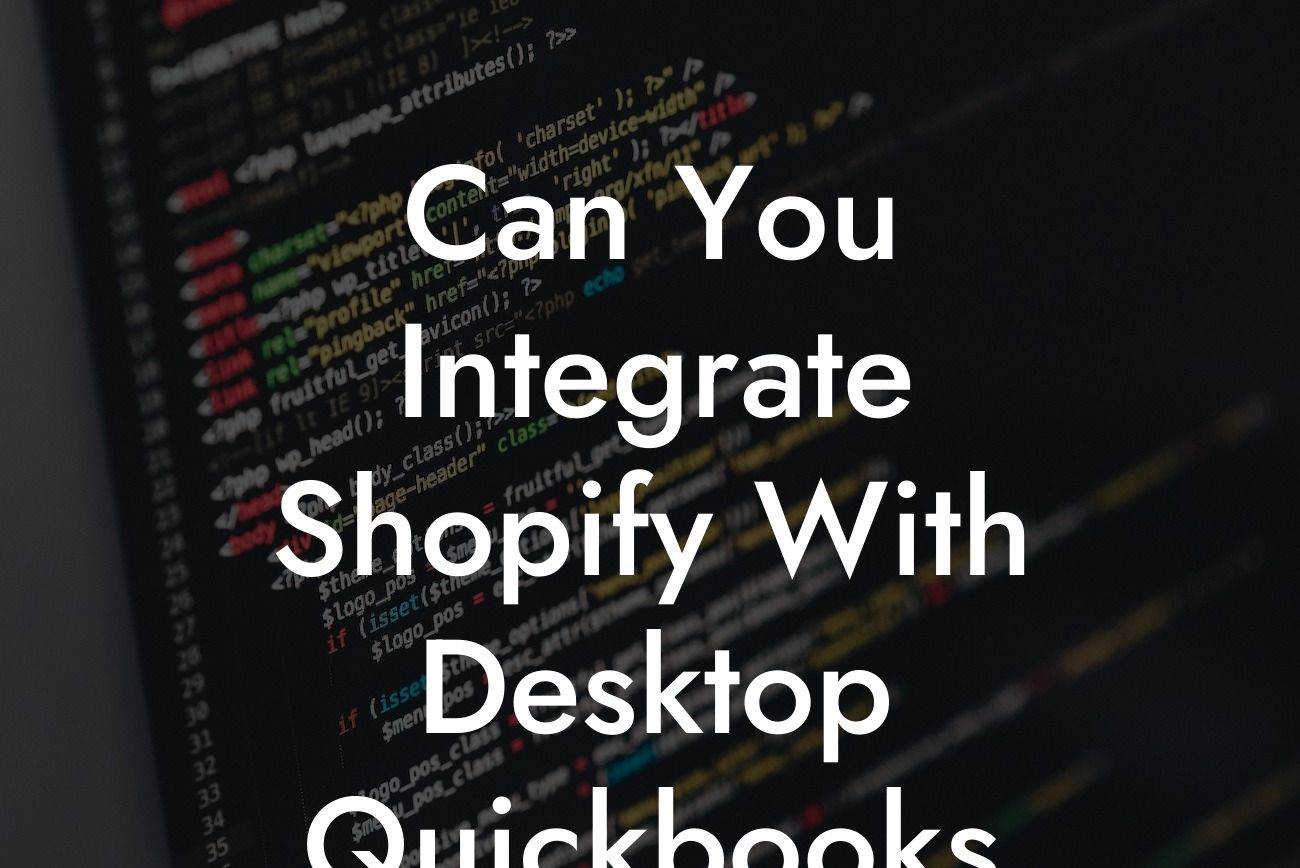Can You Integrate Shopify with Desktop QuickBooks?
As an e-commerce business owner, managing your online store and accounting system can be a daunting task. Shopify and QuickBooks are two popular platforms that can help you streamline your operations, but can they work together seamlessly? The answer is yes, you can integrate Shopify with Desktop QuickBooks. In this article, we'll explore the benefits, methods, and best practices for integrating these two powerful tools.
The Benefits of Integrating Shopify with Desktop QuickBooks
Integrating Shopify with Desktop QuickBooks can have a significant impact on your business operations. Here are some of the benefits you can expect:
- Automate data entry: By integrating Shopify with QuickBooks, you can eliminate manual data entry, reducing errors and saving time.
- Streamline accounting: With real-time data synchronization, you can ensure that your financial records are always up-to-date and accurate.
- Improve inventory management: Integrate your Shopify inventory with QuickBooks to ensure that your stock levels are accurate and up-to-date.
Looking For a Custom QuickBook Integration?
- Enhance customer service: With access to real-time customer data, you can provide better customer service and support.
Methods for Integrating Shopify with Desktop QuickBooks
There are several methods to integrate Shopify with Desktop QuickBooks, including:
- API Integration: This method involves using Application Programming Interfaces (APIs) to connect Shopify and QuickBooks. This requires technical expertise and can be time-consuming.
- Third-Party Apps: There are several third-party apps available that can integrate Shopify with QuickBooks, such as OneSaas, Zoho, and Webgility. These apps provide a user-friendly interface and can be set up quickly.
- Manual Import/Export: This method involves manually exporting data from Shopify and importing it into QuickBooks. This method is time-consuming and prone to errors.
Best Practices for Integrating Shopify with Desktop QuickBooks
To ensure a seamless integration, follow these best practices:
- Map your data correctly: Ensure that your data is mapped correctly between Shopify and QuickBooks to avoid errors and discrepancies.
- Set up recurring synchronizations: Set up recurring synchronizations to ensure that your data is updated in real-time.
- Monitor and troubleshoot: Monitor your integration regularly and troubleshoot any issues that arise.
- Provide training: Provide training to your staff on how to use the integrated system to ensure a smooth transition.
Challenges and Limitations of Integrating Shopify with Desktop QuickBooks
While integrating Shopify with Desktop QuickBooks can be beneficial, there are some challenges and limitations to consider:
- Technical expertise: Integrating Shopify with QuickBooks requires technical expertise, which can be a challenge for small businesses.
- Data complexity: If you have complex data structures or custom fields, integration can be more challenging.
- Cost: Integrating Shopify with QuickBooks can require a significant investment, especially if you use a third-party app.
How to Choose the Right Integration Method for Your Business
Choosing the right integration method for your business depends on several factors, including:
- Business size and complexity: If you have a small business with simple data structures, a third-party app may be sufficient. However, if you have a large business with complex data structures, API integration may be more suitable.
- Technical expertise: If you have in-house technical expertise, API integration may be a cost-effective option. However, if you lack technical expertise, a third-party app may be a better choice.
- Budget: Consider the cost of integration and choose a method that fits your budget.
Integrating Shopify with Desktop QuickBooks can have a significant impact on your business operations. By automating data entry, streamlining accounting, and improving inventory management, you can save time, reduce errors, and improve customer service. While there are challenges and limitations to consider, choosing the right integration method and following best practices can ensure a seamless integration. As a business that specializes in QuickBooks integrations, we can help you navigate the integration process and ensure that your Shopify and QuickBooks systems work together seamlessly.
Get Started with Shopify and Desktop QuickBooks Integration Today
If you're ready to take your business to the next level, contact us today to learn more about our QuickBooks integration services. Our team of experts can help you choose the right integration method, set up your system, and provide ongoing support to ensure that your Shopify and QuickBooks systems work together seamlessly.
Frequently Asked Questions
What is the purpose of integrating Shopify with Desktop QuickBooks?
Integrating Shopify with Desktop QuickBooks allows you to automate the process of transferring sales data, customer information, and inventory levels between the two systems. This integration eliminates manual data entry, reduces errors, and saves time, enabling you to focus on growing your business.
What are the benefits of integrating Shopify with Desktop QuickBooks?
The benefits of integrating Shopify with Desktop QuickBooks include increased accuracy, reduced manual labor, improved financial management, enhanced customer service, and better inventory management. It also enables you to make informed business decisions with real-time data.
Is it possible to integrate Shopify with Desktop QuickBooks without any technical expertise?
Yes, it is possible to integrate Shopify with Desktop QuickBooks without technical expertise. There are various integration tools and services available that offer user-friendly interfaces and step-by-step guides to facilitate the integration process.
What types of data can be synced between Shopify and Desktop QuickBooks?
The types of data that can be synced between Shopify and Desktop QuickBooks include sales orders, customer information, product data, inventory levels, payment information, and shipping details.
Can I integrate Shopify with multiple QuickBooks accounts?
Yes, it is possible to integrate Shopify with multiple QuickBooks accounts. This is particularly useful for businesses with multiple locations, entities, or currencies.
How often does the integration sync data between Shopify and Desktop QuickBooks?
The frequency of data syncing between Shopify and Desktop QuickBooks depends on the integration tool or service used. Some integrations offer real-time syncing, while others may sync data at regular intervals, such as every hour or daily.
What happens if there is an error during the integration process?
If an error occurs during the integration process, the integration tool or service will typically notify you of the issue and provide guidance on how to resolve it. Additionally, many integrations offer error handling and logging features to help identify and fix problems.
Is my data secure during the integration process?
Yes, reputable integration tools and services take data security seriously and employ robust measures to protect your data during the integration process. These measures may include encryption, secure servers, and access controls.
Can I customize the integration to meet my specific business needs?
Yes, many integration tools and services offer customization options to tailor the integration to your specific business needs. This may include mapping custom fields, creating custom workflows, or developing custom integrations.
What are the system requirements for integrating Shopify with Desktop QuickBooks?
The system requirements for integrating Shopify with Desktop QuickBooks typically include a compatible version of QuickBooks Desktop, a Shopify store, and a stable internet connection. Additional requirements may vary depending on the integration tool or service used.
How long does it take to set up the integration?
The time it takes to set up the integration between Shopify and Desktop QuickBooks varies depending on the complexity of the integration and the tool or service used. On average, setup can take anywhere from 15 minutes to several hours.
Do I need to purchase additional software or licenses for the integration?
Depending on the integration tool or service used, you may need to purchase additional software or licenses to facilitate the integration. Be sure to review the pricing and requirements before setting up the integration.
Can I integrate Shopify with other QuickBooks versions, such as QuickBooks Online?
Yes, it is possible to integrate Shopify with other QuickBooks versions, including QuickBooks Online. However, the integration process and requirements may differ depending on the QuickBooks version used.
How do I troubleshoot issues with the integration?
To troubleshoot issues with the integration, review the integration tool or service's documentation and support resources. You can also contact the integration provider's support team for assistance.
Can I cancel the integration at any time?
Yes, you can cancel the integration at any time. However, be sure to review the terms and conditions of the integration tool or service to understand any potential implications or fees associated with cancellation.
What kind of customer support is available for the integration?
The type of customer support available for the integration varies depending on the integration tool or service used. Many providers offer email, phone, or live chat support, as well as online resources and documentation.
Are there any limitations to the integration?
Yes, there may be limitations to the integration, such as data syncing limitations, compatibility issues, or restrictions on certain features. Be sure to review the integration tool or service's documentation to understand any limitations.
Can I integrate Shopify with other accounting systems besides QuickBooks?
Yes, it is possible to integrate Shopify with other accounting systems besides QuickBooks. Many integration tools and services support integrations with various accounting systems, such as Xero, Sage, or Microsoft Dynamics.
How do I know if the integration is working correctly?
To ensure the integration is working correctly, monitor the data syncing process, review the integration logs, and verify that data is accurate and up-to-date in both Shopify and Desktop QuickBooks.
What are the common use cases for integrating Shopify with Desktop QuickBooks?
The common use cases for integrating Shopify with Desktop QuickBooks include automating sales data entry, streamlining inventory management, improving financial reporting, and enhancing customer service.
Can I integrate Shopify with Desktop QuickBooks for multiple currencies?
Yes, it is possible to integrate Shopify with Desktop QuickBooks for multiple currencies. However, be sure to review the integration tool or service's documentation to understand any specific requirements or limitations.
How does the integration handle tax rates and calculations?
The integration handles tax rates and calculations by syncing tax information between Shopify and Desktop QuickBooks. This ensures that tax rates are accurate and up-to-date in both systems.
Can I integrate Shopify with Desktop QuickBooks for multiple locations?
Yes, it is possible to integrate Shopify with Desktop QuickBooks for multiple locations. This is particularly useful for businesses with multiple physical stores or warehouses.
What are the scalability options for the integration?
The scalability options for the integration vary depending on the integration tool or service used. Many providers offer scalable solutions that can grow with your business, handling increased data volumes and transaction rates.