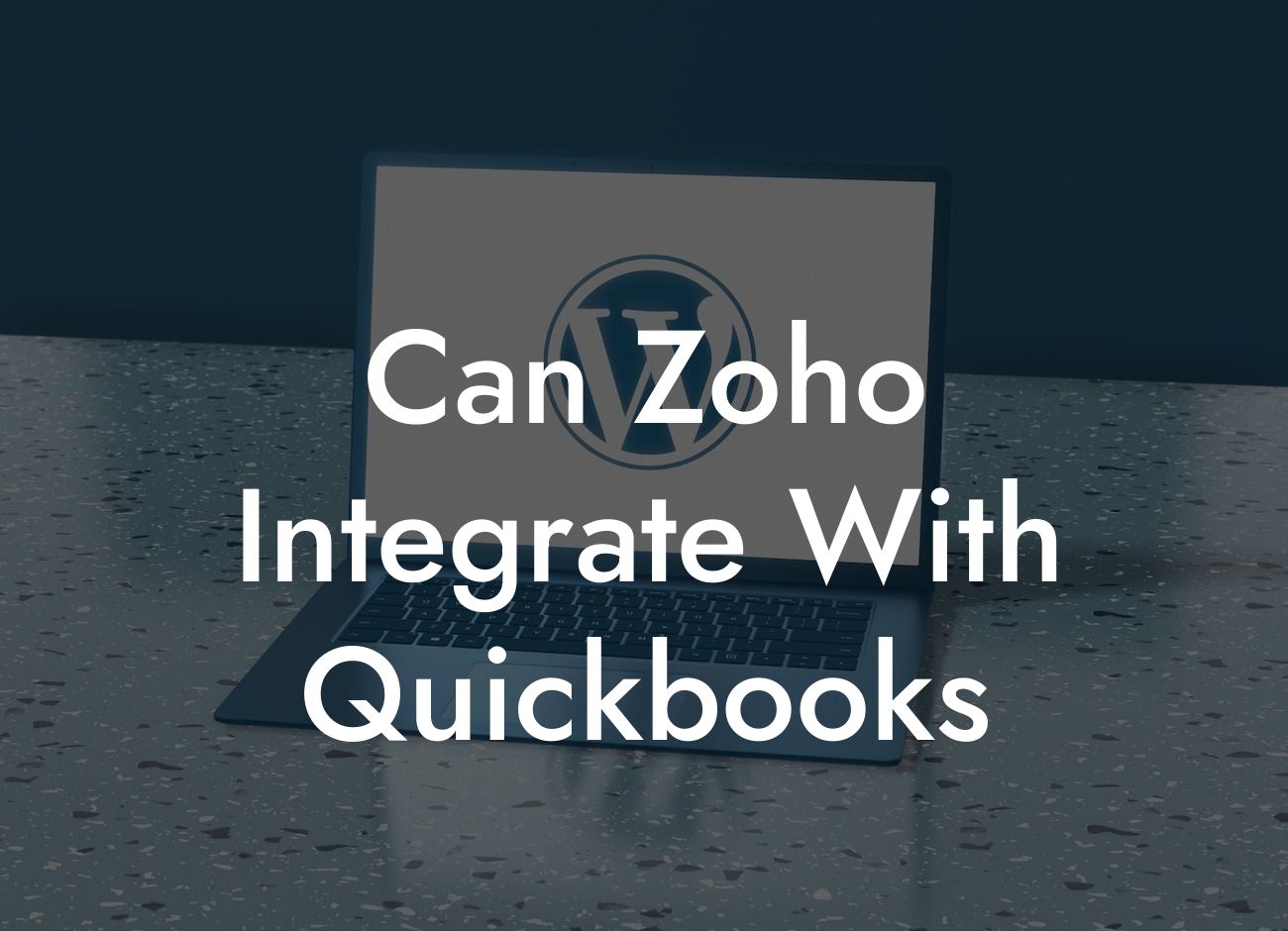Can Zoho Integrate with QuickBooks?
Zoho and QuickBooks are two powerful business management tools that can help streamline your operations and improve productivity. But the question is, can they work together seamlessly? The answer is yes, and in this article, we'll explore the possibilities of integrating Zoho with QuickBooks, and what benefits it can bring to your business.
What is Zoho?
Zoho is a comprehensive suite of business applications that offers a range of tools for managing various aspects of your business, including customer relationships, sales, marketing, finance, and more. With over 50 applications, Zoho provides an all-in-one solution for businesses of all sizes. From CRM and project management to accounting and inventory management, Zoho has got you covered.
What is QuickBooks?
QuickBooks is a popular accounting software that helps businesses manage their financial operations, including invoicing, expense tracking, and financial reporting. With its user-friendly interface and robust features, QuickBooks is a favorite among small and medium-sized businesses. It's an ideal solution for businesses that want to streamline their accounting processes and make informed financial decisions.
Why Integrate Zoho with QuickBooks?
Integrating Zoho with QuickBooks can bring numerous benefits to your business. Here are some reasons why you should consider integrating these two powerful tools:
• Streamlined workflow: By integrating Zoho with QuickBooks, you can automate many tasks, reducing the need for manual data entry and minimizing errors. This can help you save time and focus on more critical aspects of your business.
Looking For a Custom QuickBook Integration?
• Improved accuracy: With integrated data, you can ensure that your financial records are accurate and up-to-date. This can help you make informed business decisions and avoid costly mistakes.
• Enhanced collaboration: Integration enables seamless collaboration between your sales, marketing, and finance teams. This can help you respond quickly to customer needs and improve overall customer satisfaction.
• Increased visibility: By integrating Zoho with QuickBooks, you can get a 360-degree view of your business operations. This can help you identify areas of improvement and make data-driven decisions.
How to Integrate Zoho with QuickBooks
Integrating Zoho with QuickBooks is a relatively straightforward process. Here are the general steps involved:
• Connect your Zoho account: You'll need to connect your Zoho account to your QuickBooks account using the Zoho-QuickBooks integration module.
• Map your data: You'll need to map your Zoho data fields to the corresponding QuickBooks fields. This ensures that data is transferred correctly between the two systems.
• Configure your integration settings: You'll need to configure your integration settings to determine how data is synced between Zoho and QuickBooks. This may include setting up synchronization schedules, data filters, and more.
• Test your integration: Once you've set up your integration, test it to ensure that data is being transferred correctly between Zoho and QuickBooks.
Zoho-QuickBooks Integration Scenarios
There are several integration scenarios that you can set up between Zoho and QuickBooks, depending on your business needs. Here are a few examples:
• Invoicing integration: You can integrate Zoho CRM with QuickBooks to automate the invoicing process. When a deal is closed in Zoho CRM, an invoice can be automatically generated in QuickBooks.
• Expense tracking integration: You can integrate Zoho Expense with QuickBooks to automate expense tracking. Employees can submit expenses through Zoho Expense, and they can be automatically synced with QuickBooks for accounting and reimbursement purposes.
• Inventory management integration: You can integrate Zoho Inventory with QuickBooks to automate inventory management. When inventory levels change in Zoho Inventory, they can be automatically updated in QuickBooks for accounting and financial reporting purposes.
Benefits of Zoho-QuickBooks Integration for Businesses
Integrating Zoho with QuickBooks can bring numerous benefits to businesses, including:
• Improved efficiency: Automation of tasks and processes can help businesses save time and improve productivity.
• Enhanced accuracy: Integrated data ensures that financial records are accurate and up-to-date, reducing the risk of errors and discrepancies.
• Better decision-making: With integrated data, businesses can make informed decisions based on accurate and up-to-date financial information.
• Scalability: Integration enables businesses to scale quickly and efficiently, without having to worry about manual data entry and synchronization.
Common Challenges and Solutions
While integrating Zoho with QuickBooks can bring numerous benefits, there are some common challenges that businesses may face. Here are some common challenges and solutions:
• Data synchronization issues: Data synchronization issues can occur due to differences in data formats or field mappings. Solution: Ensure that data fields are correctly mapped, and synchronization schedules are set up correctly.
• Integration complexity: Integration can be complex, especially for businesses with multiple applications and systems. Solution: Work with a qualified integration expert or partner to ensure a smooth integration process.
• Data security concerns: Data security is a top concern for businesses. Solution: Ensure that data is encrypted and secure during transmission, and that access controls are in place to restrict unauthorized access.
In conclusion, integrating Zoho with QuickBooks can bring numerous benefits to businesses, including improved efficiency, enhanced accuracy, and better decision-making. While there may be some challenges involved, working with a qualified integration expert or partner can ensure a smooth integration process. With the right integration in place, businesses can streamline their operations, improve productivity, and drive growth.
Frequently Asked Questions
Can Zoho integrate with QuickBooks?
Zoho offers seamless integration with QuickBooks, allowing you to synchronize your financial data, automate tasks, and streamline your business operations.
What are the benefits of integrating Zoho with QuickBooks?
Integrating Zoho with QuickBooks provides numerous benefits, including automated data synchronization, reduced manual errors, enhanced financial visibility, and improved collaboration between teams.
Which Zoho products integrate with QuickBooks?
Zoho offers integration with QuickBooks through its various products, including Zoho CRM, Zoho Books, Zoho Inventory, and Zoho Invoice.
How do I set up the integration between Zoho and QuickBooks?
To set up the integration, navigate to the Zoho app's settings, click on the "Integrations" tab, and select QuickBooks from the list of available integrations. Follow the prompts to authenticate and authorize the connection.
What data is synchronized between Zoho and QuickBooks?
The integration synchronizes various data points, including customer information, invoices, payments, journal entries, and accounting transactions.
Can I customize the data synchronization process?
Yes, you can customize the data synchronization process to suit your business needs. You can select the specific data points you want to synchronize, set up filters, and schedule the synchronization frequency.
How often does the data synchronization occur?
The data synchronization occurs in real-time, ensuring that your financial data is always up-to-date and accurate. You can also schedule the synchronization to occur at specific intervals, such as daily or weekly.
Is the integration secure and reliable?
Yes, the integration is secure and reliable. Zoho and QuickBooks employ robust security measures, including encryption, authentication, and authorization, to ensure the integrity of your financial data.
What if I encounter issues with the integration?
If you encounter any issues with the integration, you can reach out to Zoho's dedicated support team, which is available 24/7 to assist you. You can also refer to the comprehensive documentation and tutorials available on the Zoho website.
Can I integrate Zoho with multiple QuickBooks accounts?
Yes, you can integrate Zoho with multiple QuickBooks accounts. This feature is particularly useful for businesses with multiple entities or subsidiaries.
How does the integration handle duplicate data?
The integration is designed to handle duplicate data efficiently. It uses a combination of algorithms and business logic to identify and merge duplicate records, ensuring data consistency and accuracy.
Can I use the integration for both online and desktop versions of QuickBooks?
Yes, the integration supports both online and desktop versions of QuickBooks. You can choose the version that best suits your business needs.
Is the integration available for all Zoho products?
The integration is available for select Zoho products, including Zoho CRM, Zoho Books, Zoho Inventory, and Zoho Invoice. However, Zoho is continually expanding its integration capabilities, so it's best to check the Zoho website for the latest information.
Can I integrate Zoho with other accounting software besides QuickBooks?
Yes, Zoho offers integration with other accounting software, including Xero, Sage, and Microsoft Dynamics. You can explore these options on the Zoho website.
How does the integration impact my QuickBooks data?
The integration does not modify or alter your QuickBooks data in any way. It only synchronizes the data between Zoho and QuickBooks, ensuring that your financial data is consistent and up-to-date.
Can I use the integration for custom workflows and automation?
Yes, the integration provides a robust framework for custom workflows and automation. You can use Zoho's workflow engine to create custom workflows, automate tasks, and streamline your business processes.
Is the integration compatible with all QuickBooks editions?
The integration is compatible with most QuickBooks editions, including QuickBooks Online, QuickBooks Pro, and QuickBooks Enterprise. However, it's best to check the Zoho website for the latest compatibility information.
How does the integration handle currency conversions?
The integration handles currency conversions seamlessly, ensuring that your financial data is accurate and consistent across both Zoho and QuickBooks.
Can I use the integration for multi-currency transactions?
Yes, the integration supports multi-currency transactions, allowing you to manage your international business operations with ease.
Is the integration available for trial or demo?
Yes, Zoho offers a free trial or demo for the integration, allowing you to test its features and capabilities before committing to a purchase.
What is the pricing for the integration?
The pricing for the integration varies depending on the Zoho product and the number of users. You can check the Zoho website for the latest pricing information.
How does the integration handle errors and exceptions?
The integration is designed to handle errors and exceptions efficiently. It provides a comprehensive error handling mechanism, which includes logging, notifications, and automatic retries.
Can I customize the integration to meet my specific business needs?
Yes, Zoho offers customization services for the integration, allowing you to tailor it to your specific business needs. You can contact Zoho's professional services team to explore this option.