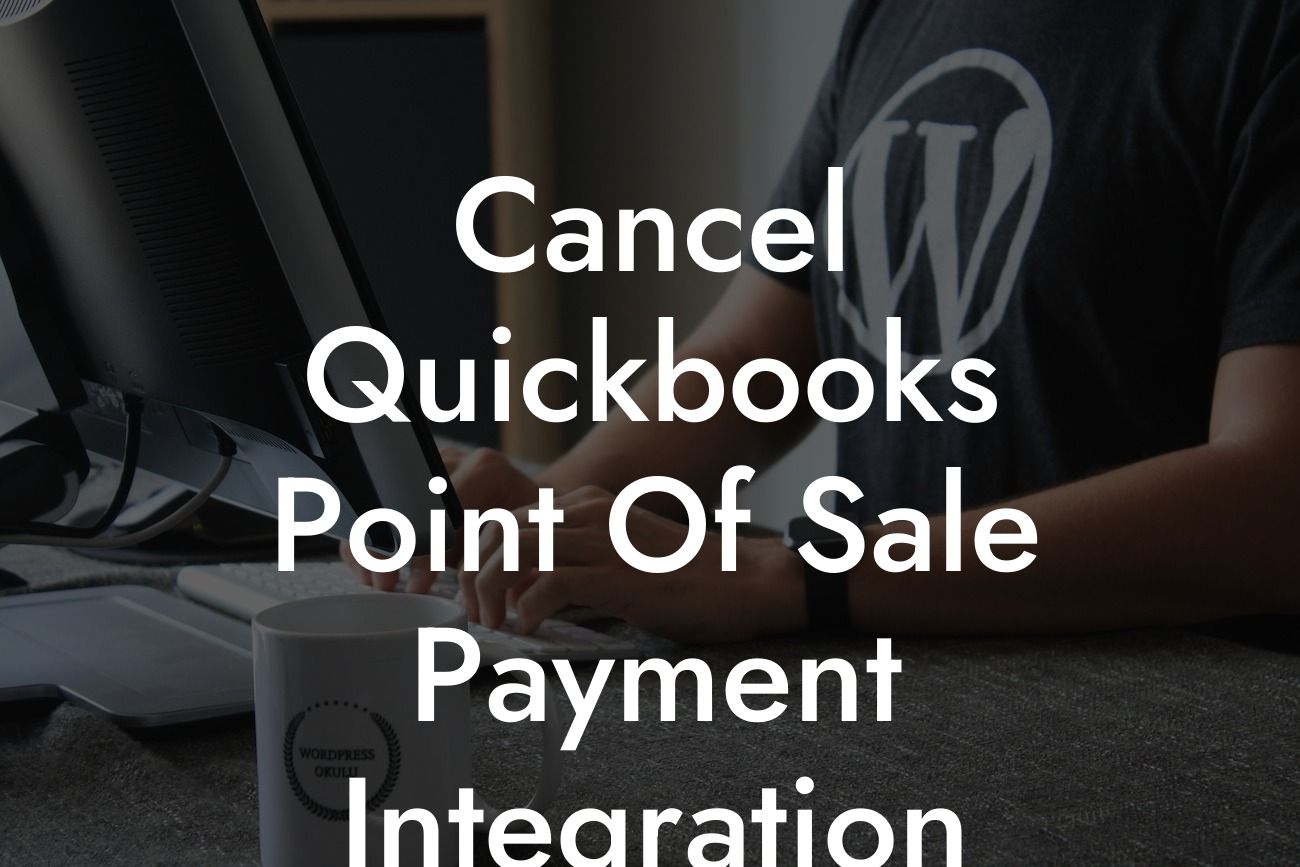Canceling QuickBooks Point of Sale Payment Integration: A Step-by-Step Guide
As a business owner, you understand the importance of having a seamless payment processing system in place. QuickBooks Point of Sale (QBPOS) payment integration is a popular choice among businesses, but sometimes, you may need to cancel this integration. Whether you're experiencing technical issues, switching to a new payment processor, or simply want to explore alternative options, canceling QBPOS payment integration can be a daunting task. In this article, we'll walk you through the process, providing you with a comprehensive guide to help you navigate this complex task with ease.
Why Cancel QBPOS Payment Integration?
Before we dive into the cancellation process, it's essential to understand why you might need to cancel QBPOS payment integration in the first place. Some common reasons include:
- Technical issues: You may be experiencing recurring errors, slow processing times, or other technical problems that are affecting your business operations.
- High fees: QBPOS payment integration may come with higher fees than you're comfortable with, eating into your profit margins.
- Limited functionality: You may find that QBPOS payment integration lacks the features and functionality you need to run your business efficiently.
Looking For a Custom QuickBook Integration?
- Switching to a new payment processor: You may have found a better payment processor that offers more competitive rates, better customer support, or more advanced features.
Pre-Cancellation Checklist
Before you cancel QBPOS payment integration, make sure you've completed the following steps:
- Back up your data: Ensure you have a recent backup of your QBPOS data to avoid any potential data loss.
- Settle any outstanding transactions: Clear any pending transactions to avoid disputes or chargebacks.
- Notify your customers: Inform your customers about the change to avoid any confusion or inconvenience.
- Have a new payment processor in place: Ensure you have an alternative payment processor set up and ready to go to minimize downtime.
Canceling QBPOS Payment Integration: A Step-by-Step Guide
To cancel QBPOS payment integration, follow these steps:
- Log in to your QBPOS account: Access your QBPOS account using your credentials.
- Navigate to the Payment Processing section: Click on the "Payment Processing" tab and select "Payment Gateways."
- Select the payment gateway: Choose the payment gateway you want to cancel (e.g., QBPOS Payments).
- Click on "Edit" and then "Cancel": Confirm that you want to cancel the payment gateway.
- Follow the prompts: Complete any additional steps as prompted by the system.
What to Expect After Cancellation
Once you've canceled QBPOS payment integration, you can expect the following:
- Your payment processing will be disabled: You'll no longer be able to process payments through QBPOS.
- Your QBPOS account will remain active: Your QBPOS account will still be accessible, but payment processing will be disabled.
- You may need to update your point-of-sale system: You may need to update your point-of-sale system to reflect the change in payment processing.
Alternative Payment Processors
If you're canceling QBPOS payment integration, you'll need to set up a new payment processor. Some popular alternatives include:
- Square: Known for its competitive rates and user-friendly interface.
- PayPal: A popular choice for online businesses, offering a range of payment processing options.
- Stripe: A flexible payment processor with advanced features and competitive rates.
Integrating Your New Payment Processor with QuickBooks
Once you've set up your new payment processor, you'll need to integrate it with QuickBooks. This process may vary depending on the payment processor you choose. You can:
- Consult the payment processor's documentation: Refer to the payment processor's documentation for integration instructions.
- Contact QuickBooks support: Reach out to QuickBooks support for assistance with integration.
- Seek the help of a QuickBooks expert: If you're not comfortable with the integration process, consider hiring a QuickBooks expert to help you.
Canceling QBPOS payment integration can seem like a daunting task, but with this step-by-step guide, you're well-equipped to navigate the process. Remember to back up your data, settle any outstanding transactions, and notify your customers before making the switch. By following these steps, you'll be able to cancel QBPOS payment integration and set up a new payment processor that better meets your business needs.
If you're still unsure about the cancellation process or need assistance with integrating your new payment processor with QuickBooks, consider reaching out to a QuickBooks expert for guidance. With the right support, you can ensure a seamless transition and get back to focusing on what matters most – running your business.
Frequently Asked Questions
What is QuickBooks Point of Sale payment integration?
QuickBooks Point of Sale payment integration is a feature that allows businesses to process payments directly within the QuickBooks Point of Sale system, eliminating the need for manual entry and reconciliation. This integration enables seamless payment processing, reducing errors and increasing efficiency.
Why would I want to cancel my QuickBooks Point of Sale payment integration?
You may want to cancel your QuickBooks Point of Sale payment integration if you're experiencing issues with the integration, if you're switching to a different payment processor, or if you're no longer using the Point of Sale system. Canceling the integration can also help you avoid unnecessary fees or charges.
How do I cancel my QuickBooks Point of Sale payment integration?
To cancel your QuickBooks Point of Sale payment integration, you'll need to follow the steps outlined in the article, which typically involve accessing your QuickBooks account, navigating to the payment integration settings, and selecting the option to cancel or deactivate the integration.
What are the consequences of canceling my QuickBooks Point of Sale payment integration?
Canceling your QuickBooks Point of Sale payment integration may result in the loss of payment processing functionality within the Point of Sale system. You may also need to update your payment processing workflows and procedures to accommodate the change. Additionally, you may need to reconcile any outstanding transactions or payments.
Will canceling my QuickBooks Point of Sale payment integration affect my QuickBooks account?
Canceling your QuickBooks Point of Sale payment integration should not affect your overall QuickBooks account. However, you may need to update your payment settings or reconcile any outstanding transactions to ensure accurate financial records.
Can I reactivate my QuickBooks Point of Sale payment integration if I change my mind?
Yes, you can reactivate your QuickBooks Point of Sale payment integration if you change your mind. Simply follow the same steps you used to cancel the integration, but select the option to reactivate or re-enable the integration instead.
How long does it take to cancel my QuickBooks Point of Sale payment integration?
The time it takes to cancel your QuickBooks Point of Sale payment integration can vary depending on the complexity of your setup and the speed of your internet connection. Typically, the process should only take a few minutes to complete.
Do I need to contact QuickBooks support to cancel my payment integration?
In most cases, you should be able to cancel your QuickBooks Point of Sale payment integration directly within the QuickBooks system. However, if you encounter any issues or have questions, you can contact QuickBooks support for assistance.
Will canceling my QuickBooks Point of Sale payment integration affect my payment processor?
Canceling your QuickBooks Point of Sale payment integration may affect your payment processor, as you may need to update your payment processing settings or workflows. Be sure to contact your payment processor to ensure a smooth transition.
Can I cancel my QuickBooks Point of Sale payment integration at any time?
Yes, you can cancel your QuickBooks Point of Sale payment integration at any time. However, be aware that canceling the integration may result in the loss of payment processing functionality, and you may need to reconcile any outstanding transactions.
What happens to my payment data when I cancel my QuickBooks Point of Sale payment integration?
When you cancel your QuickBooks Point of Sale payment integration, your payment data should remain intact within your QuickBooks account. However, you may need to update your payment settings or reconcile any outstanding transactions to ensure accurate financial records.
Can I cancel my QuickBooks Point of Sale payment integration if I'm using a third-party payment processor?
Yes, you can cancel your QuickBooks Point of Sale payment integration even if you're using a third-party payment processor. However, be sure to contact your payment processor to ensure a smooth transition and update your payment settings accordingly.
How do I know if I've successfully canceled my QuickBooks Point of Sale payment integration?
You can confirm that you've successfully canceled your QuickBooks Point of Sale payment integration by checking your payment settings within the QuickBooks system. You should no longer see the payment integration option or any associated settings.
What if I encounter issues when trying to cancel my QuickBooks Point of Sale payment integration?
If you encounter issues when trying to cancel your QuickBooks Point of Sale payment integration, contact QuickBooks support for assistance. They can help you troubleshoot the issue or provide guidance on how to resolve the problem.
Can I cancel my QuickBooks Point of Sale payment integration if I'm using multiple payment processors?
Yes, you can cancel your QuickBooks Point of Sale payment integration even if you're using multiple payment processors. However, be sure to update your payment settings for each processor accordingly to avoid any disruptions.
Will canceling my QuickBooks Point of Sale payment integration affect my sales data?
Canceling your QuickBooks Point of Sale payment integration should not affect your sales data. Your sales data should remain intact within your QuickBooks account, and you can continue to access and report on your sales activity as usual.
Can I cancel my QuickBooks Point of Sale payment integration if I'm using a different Point of Sale system?
If you're using a different Point of Sale system, you may not be able to cancel your QuickBooks Point of Sale payment integration directly. Instead, you may need to contact your new Point of Sale system provider to update your payment settings and integrate with your new system.
What if I need to cancel my QuickBooks Point of Sale payment integration due to a security issue?
If you need to cancel your QuickBooks Point of Sale payment integration due to a security issue, contact QuickBooks support immediately. They can assist you in resolving the issue and provide guidance on how to secure your payment data.
Can I cancel my QuickBooks Point of Sale payment integration if I'm using a trial version of QuickBooks?
If you're using a trial version of QuickBooks, you may not be able to cancel your QuickBooks Point of Sale payment integration. Instead, you may need to contact QuickBooks support to assist you in resolving the issue or upgrading to a full version of QuickBooks.
How do I update my payment settings after canceling my QuickBooks Point of Sale payment integration?
After canceling your QuickBooks Point of Sale payment integration, you'll need to update your payment settings to reflect the change. This may involve setting up a new payment processor or updating your payment workflows and procedures.
What if I need to cancel my QuickBooks Point of Sale payment integration due to a change in business operations?
If you need to cancel your QuickBooks Point of Sale payment integration due to a change in business operations, you can follow the steps outlined in the article to cancel the integration. Be sure to update your payment settings and workflows accordingly to accommodate the change.
Can I cancel my QuickBooks Point of Sale payment integration if I'm using a custom payment integration?
If you're using a custom payment integration, you may need to contact your developer or IT team to assist you in canceling the integration. They can help you update your payment settings and workflows accordingly.
What if I have outstanding transactions when I cancel my QuickBooks Point of Sale payment integration?
If you have outstanding transactions when you cancel your QuickBooks Point of Sale payment integration, you'll need to reconcile those transactions to ensure accurate financial records. You may need to contact your payment processor or QuickBooks support for assistance.