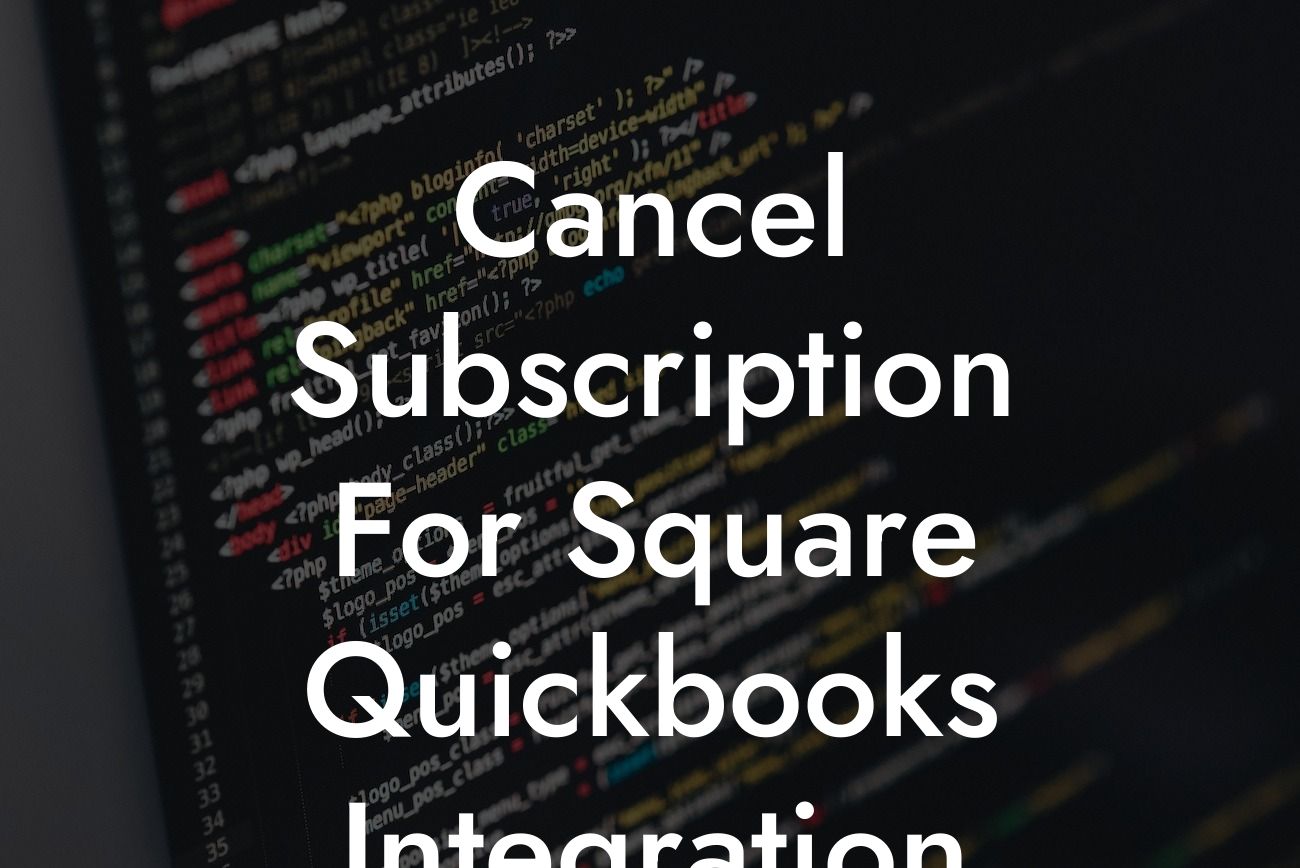Canceling Your Square QuickBooks Integration Subscription: A Step-by-Step Guide
Are you looking to cancel your Square QuickBooks integration subscription? Perhaps you're no longer using the service or have found a better alternative. Whatever the reason, canceling your subscription can be a daunting task, especially if you're not tech-savvy. Fear not! In this article, we'll walk you through the process of canceling your Square QuickBooks integration subscription in a clear and concise manner.
Why Cancel Your Square QuickBooks Integration Subscription?
There are several reasons why you might want to cancel your Square QuickBooks integration subscription. Maybe you've outgrown the service, or you're not using it as frequently as you thought you would. Perhaps you've found a better alternative that suits your business needs better. Whatever the reason, canceling your subscription can help you avoid unnecessary charges and free up resources for more important things.
Before You Cancel: Important Considerations
Before you cancel your Square QuickBooks integration subscription, there are a few things to consider. Firstly, make sure you have all the necessary information and data backed up. You don't want to lose any important financial data or transaction records. Secondly, consider the impact on your business operations. If you're heavily reliant on the integration, canceling it might disrupt your workflow. Finally, check if you have any outstanding invoices or payments that need to be processed.
Canceling Your Square QuickBooks Integration Subscription: Step-by-Step Instructions
Now that you've considered the implications, it's time to cancel your subscription. Here's a step-by-step guide to help you through the process:
1. Log in to your Square account: Start by logging in to your Square account using your username and password.
Looking For a Custom QuickBook Integration?
2. Navigate to the Integrations page: Once you're logged in, click on the "Apps & Integrations" tab on the left-hand sidebar. Then, click on "Integrations" from the dropdown menu.
3. Find the QuickBooks integration: Scroll down to the "Connected Accounts" section and find the QuickBooks integration. Click on the three dots next to it and select "Edit."
4. Click on the "Disconnect" button: You'll be taken to a new page where you can click on the "Disconnect" button to cancel the integration.
5. Confirm cancellation: You'll be prompted to confirm that you want to cancel the integration. Click "Yes" to proceed.
6. Wait for the cancellation to process: The cancellation process may take a few minutes to complete. You'll receive an email from Square once it's done.
What Happens After Cancellation?
After you've canceled your Square QuickBooks integration subscription, you'll no longer have access to the integration features. Any data that was synced between the two platforms will no longer be updated. However, you'll still have access to your Square and QuickBooks accounts separately.
It's essential to note that canceling your subscription doesn't automatically delete your data. You'll need to manually delete any data that you no longer need or want to keep.
Frequently Asked Questions
We've compiled a list of frequently asked questions to help you navigate the cancellation process:
Q: Can I reactivate my Square QuickBooks integration subscription?
A: Yes, you can reactivate your subscription at any time by following the same steps as before.
Q: Will I lose my data if I cancel my subscription?
A: No, canceling your subscription doesn't automatically delete your data. However, you'll need to manually delete any data that you no longer need or want to keep.
Q: Can I get a refund if I cancel my subscription?
A: Square's refund policy varies depending on the type of subscription you have. You'll need to check with Square's customer support team to see if you're eligible for a refund.
Canceling your Square QuickBooks integration subscription is a straightforward process, but it's essential to consider the implications before doing so. By following the steps outlined in this article, you can cancel your subscription with confidence. Remember to back up your data, consider the impact on your business operations, and check for any outstanding invoices or payments that need to be processed.
If you're looking for alternative QuickBooks integration solutions, our team of experts can help. We specialize in QuickBooks integrations and can provide you with customized solutions that meet your business needs. Contact us today to learn more!
Additional Resources
Need more information on Square QuickBooks integration or canceling your subscription? Check out these additional resources:
Square's QuickBooks Integration Guide
QuickBooks' Cancellation Policy
We hope this article has provided you with the information you need to cancel your Square QuickBooks integration subscription with confidence. If you have any further questions or concerns, don't hesitate to reach out to us!
Frequently Asked Questions
What is Square QuickBooks integration?
Square QuickBooks integration is a feature that allows businesses to connect their Square account with their QuickBooks Online account, enabling seamless syncing of sales data, invoices, and customer information between the two platforms.
Why would I want to cancel my Square QuickBooks integration?
You may want to cancel your Square QuickBooks integration if you're experiencing technical issues, want to switch to a different accounting software, or no longer need the integration for your business operations.
How do I cancel my Square QuickBooks integration?
To cancel your Square QuickBooks integration, follow these steps: Log in to your Square account, go to the "Apps" section, click on "QuickBooks," and select "Disconnect" or "Unlink." You may be prompted to confirm the cancellation.
What happens when I cancel my Square QuickBooks integration?
When you cancel your Square QuickBooks integration, the connection between the two platforms will be severed, and data will no longer be synced. You'll need to manually update your QuickBooks account with any new sales data or invoices.
Will canceling my Square QuickBooks integration affect my QuickBooks account?
Canceling your Square QuickBooks integration will not affect your QuickBooks account or data. However, you'll need to ensure that your QuickBooks account is up-to-date and accurate, as the integration will no longer be syncing data.
Can I still use Square without the QuickBooks integration?
Yes, you can still use Square as a standalone payment processing platform without the QuickBooks integration. You'll need to manually enter sales data and invoices into your QuickBooks account.
Will I lose any data if I cancel my Square QuickBooks integration?
No, you won't lose any data if you cancel your Square QuickBooks integration. However, any new data generated after cancellation will not be synced between the two platforms.
How do I reactivate my Square QuickBooks integration?
To reactivate your Square QuickBooks integration, follow these steps: Log in to your Square account, go to the "Apps" section, click on "QuickBooks," and select "Connect" or "Link." You may be prompted to authenticate your QuickBooks account.
Can I cancel my Square QuickBooks integration at any time?
Yes, you can cancel your Square QuickBooks integration at any time. However, it's essential to ensure that you've updated your QuickBooks account with any new sales data or invoices before canceling the integration.
Is there a fee to cancel my Square QuickBooks integration?
No, there is no fee to cancel your Square QuickBooks integration. You can cancel the integration at any time without incurring any additional costs.
How long does it take to cancel my Square QuickBooks integration?
Canceling your Square QuickBooks integration is an instant process. Once you've confirmed the cancellation, the connection between the two platforms will be severed.
Can I cancel my Square QuickBooks integration if I'm on a free trial?
Yes, you can cancel your Square QuickBooks integration even if you're on a free trial. However, keep in mind that you may not be able to reactivate the integration once the free trial has ended.
What if I'm experiencing technical issues with my Square QuickBooks integration?
If you're experiencing technical issues with your Square QuickBooks integration, contact Square's customer support or QuickBooks' customer support for assistance. They can help you troubleshoot the issue or provide guidance on canceling the integration.
Can I cancel my Square QuickBooks integration if I'm not the account owner?
No, only the account owner can cancel the Square QuickBooks integration. If you're not the account owner, you'll need to request that the owner cancel the integration.
Will canceling my Square QuickBooks integration affect my credit card processing?
No, canceling your Square QuickBooks integration will not affect your credit card processing. You can continue to use Square for payment processing without the QuickBooks integration.
Can I cancel my Square QuickBooks integration if I'm using multiple locations?
Yes, you can cancel your Square QuickBooks integration even if you're using multiple locations. However, you'll need to ensure that you've updated all locations' QuickBooks accounts with any new sales data or invoices.
What if I need to cancel my Square QuickBooks integration due to a security breach?
If you need to cancel your Square QuickBooks integration due to a security breach, contact Square's customer support or QuickBooks' customer support immediately. They can assist you in canceling the integration and provide guidance on securing your accounts.
Can I cancel my Square QuickBooks integration if I'm using QuickBooks Desktop?
No, the Square QuickBooks integration is only compatible with QuickBooks Online. If you're using QuickBooks Desktop, you'll need to upgrade to QuickBooks Online or use a different accounting software.
Will canceling my Square QuickBooks integration affect my accounting software?
Canceling your Square QuickBooks integration will not affect your accounting software. However, you'll need to ensure that your accounting software is up-to-date and accurate, as the integration will no longer be syncing data.
Can I cancel my Square QuickBooks integration if I'm using a third-party app?
If you're using a third-party app that integrates with Square and QuickBooks, canceling the Square QuickBooks integration may affect the third-party app's functionality. Contact the third-party app's customer support for guidance.
What if I need help canceling my Square QuickBooks integration?
If you need help canceling your Square QuickBooks integration, contact Square's customer support or QuickBooks' customer support for assistance. They can guide you through the cancellation process and answer any questions you may have.
Can I cancel my Square QuickBooks integration if I'm outside of the United States?
Yes, you can cancel your Square QuickBooks integration even if you're outside of the United States. However, keep in mind that Square and QuickBooks may have different terms and conditions for international users.
Will canceling my Square QuickBooks integration affect my business operations?
Canceling your Square QuickBooks integration may affect your business operations, especially if you rely heavily on the integration for sales data and invoicing. Ensure that you have a plan in place to manually update your QuickBooks account with any new sales data or invoices.