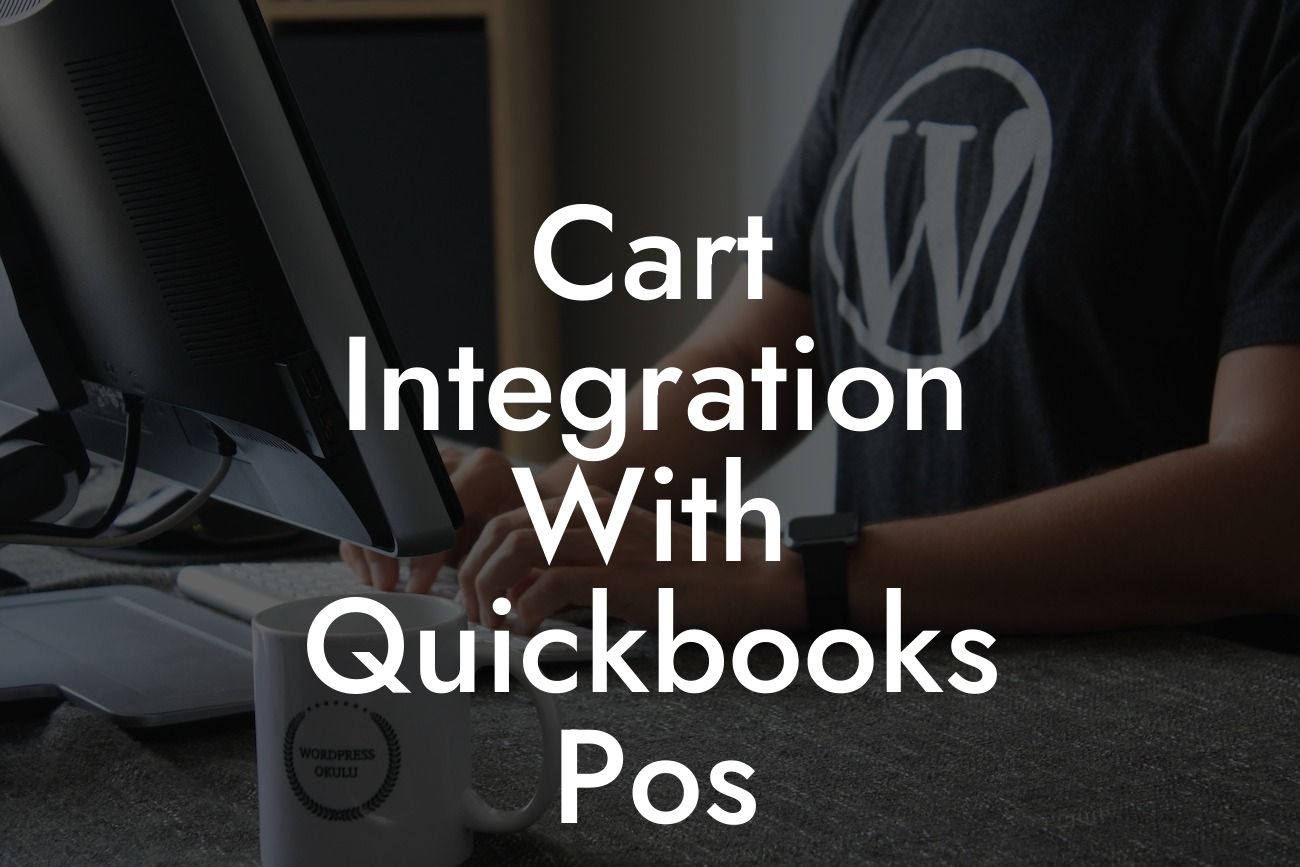What is Cart Integration with QuickBooks POS?
Cart integration with QuickBooks POS is a process that connects your online store's shopping cart with your QuickBooks Point of Sale (POS) system. This integration allows you to synchronize your online sales data with your POS system, providing a seamless and efficient way to manage your business operations. With cart integration, you can automate tasks such as inventory management, order fulfillment, and accounting, saving you time and reducing errors.
Benefits of Cart Integration with QuickBooks POS
Integrating your cart with QuickBooks POS offers numerous benefits, including:
- Accurate inventory management: With real-time inventory updates, you can avoid overselling or underselling products, ensuring that you always have the right stock levels.
- Streamlined order fulfillment: Automate order processing, shipping, and tracking, reducing manual errors and increasing customer satisfaction.
- Simplified accounting: Automatically sync sales data with your QuickBooks POS, eliminating manual data entry and reducing accounting errors.
Looking For a Custom QuickBook Integration?
- Enhanced customer experience: Provide customers with real-time order tracking and updates, improving their overall shopping experience.
- Increased efficiency: Automate tasks, freeing up time to focus on growing your business and improving customer relationships.
How Cart Integration with QuickBooks POS Works
The integration process typically involves the following steps:
- Installation and setup: Install the integration software or module, and configure the settings to connect your cart with QuickBooks POS.
- Data mapping: Map your cart's data fields to corresponding fields in QuickBooks POS, ensuring accurate data transfer.
- Real-time synchronization: Set up real-time synchronization to ensure that data is transferred between your cart and QuickBooks POS instantly.
- Order processing: Configure order processing rules to automate tasks such as shipping, tracking, and inventory updates.
Popular Carts that Integrate with QuickBooks POS
Several popular carts integrate with QuickBooks POS, including:
- Shopify: A leading e-commerce platform with built-in integration with QuickBooks POS.
- Magento: A popular open-source e-commerce platform with various integration options for QuickBooks POS.
- WooCommerce: A WordPress-based e-commerce plugin with integration options for QuickBooks POS.
- BigCommerce: A scalable e-commerce platform with built-in integration with QuickBooks POS.
Challenges of Cart Integration with QuickBooks POS
While cart integration with QuickBooks POS offers numerous benefits, it can also present some challenges, including:
- Data complexity: Integrating complex data structures and formats can be time-consuming and require technical expertise.
- Compatibility issues: Ensuring compatibility between your cart and QuickBooks POS can be challenging, especially with custom or heavily modified systems.
- Security and data integrity: Ensuring the security and integrity of sensitive customer data during integration is crucial.
- Cost and resources: Integration may require significant upfront costs and resources, including technical expertise and infrastructure investments.
Best Practices for Cart Integration with QuickBooks POS
To ensure a successful integration, follow these best practices:
- Plan and prepare: Carefully plan and prepare your integration, considering data structures, compatibility, and security.
- Choose the right integration partner: Select a reputable and experienced integration partner to ensure a smooth and successful integration.
- Test and iterate: Thoroughly test your integration and iterate on any issues that arise during the process.
- Monitor and maintain: Regularly monitor your integration and perform maintenance tasks to ensure ongoing success.
Cart integration with QuickBooks POS is a powerful way to streamline your business operations, improve efficiency, and enhance customer experience. By understanding the benefits, process, and challenges of integration, you can make informed decisions and ensure a successful implementation. Remember to plan carefully, choose the right integration partner, and monitor and maintain your integration to achieve optimal results.
Getting Started with Cart Integration with QuickBooks POS
If you're ready to take your business to the next level with cart integration with QuickBooks POS, contact us today to learn more about our integration services and how we can help you achieve a seamless and efficient integration. Our team of experts will guide you through the process, ensuring a successful implementation that meets your unique business needs.
Frequently Asked Questions
What is Cart Integration with QuickBooks POS?
Cart integration with QuickBooks POS is a process that connects your online store's shopping cart with your QuickBooks Point of Sale (POS) system. This integration allows you to synchronize your sales data, inventory, and customer information between the two systems, streamlining your business operations and reducing errors.
Why do I need Cart Integration with QuickBooks POS?
Integrating your cart with QuickBooks POS can help you save time, reduce manual errors, and improve your overall business efficiency. It also provides a centralized platform for managing your sales, inventory, and customer data, giving you better insights into your business performance.
What are the benefits of Cart Integration with QuickBooks POS?
The benefits of cart integration with QuickBooks POS include automated sales tracking, real-time inventory updates, synchronized customer data, and improved order management. It also helps you reduce manual errors, save time, and increase your overall business efficiency.
What types of carts can be integrated with QuickBooks POS?
Most popular e-commerce platforms, including Shopify, Magento, WooCommerce, and BigCommerce, can be integrated with QuickBooks POS. Additionally, custom-built carts can also be integrated with QuickBooks POS using APIs and custom development.
How does Cart Integration with QuickBooks POS work?
The integration process involves connecting your cart with QuickBooks POS using APIs or third-party integrations. Once connected, sales data, inventory levels, and customer information are synchronized between the two systems in real-time, ensuring that your data is always up-to-date and accurate.
What data is synchronized between my cart and QuickBooks POS?
The data synchronized between your cart and QuickBooks POS includes sales data, inventory levels, customer information, and order details. This ensures that your sales, inventory, and customer data are always up-to-date and accurate across both systems.
Can I customize the integration to fit my business needs?
Yes, the integration can be customized to fit your specific business needs. Our team of experts can work with you to tailor the integration to meet your unique requirements, ensuring that it aligns with your business processes and goals.
How long does the integration process take?
The integration process typically takes a few days to a few weeks, depending on the complexity of the integration and the specific requirements of your business. Our team of experts will work with you to ensure a smooth and efficient integration process.
Do I need technical expertise to integrate my cart with QuickBooks POS?
No, you don't need technical expertise to integrate your cart with QuickBooks POS. Our team of experts will handle the integration process for you, ensuring that it is done efficiently and effectively.
Is Cart Integration with QuickBooks POS secure?
Yes, the integration is secure and uses industry-standard encryption and authentication protocols to ensure that your data is protected and secure. Our team of experts also follows best practices to ensure the integrity and confidentiality of your data.
Can I integrate multiple carts with QuickBooks POS?
Yes, you can integrate multiple carts with QuickBooks POS. This is particularly useful for businesses that operate multiple online stores or have different sales channels. Our team of experts can help you integrate multiple carts with QuickBooks POS, ensuring that your data is synchronized across all systems.
What if I have custom fields or requirements in my cart?
We can accommodate custom fields or requirements in your cart. Our team of experts will work with you to understand your specific needs and develop a customized integration solution that meets your unique requirements.
Can I integrate Cart with QuickBooks POS for multiple locations?
Yes, you can integrate your cart with QuickBooks POS for multiple locations. This is particularly useful for businesses that operate multiple physical stores or have different locations. Our team of experts can help you integrate your cart with QuickBooks POS for multiple locations, ensuring that your data is synchronized across all systems.
How do I track my sales and inventory with Cart Integration with QuickBooks POS?
With Cart Integration with QuickBooks POS, you can track your sales and inventory in real-time. The integration provides a centralized platform for managing your sales, inventory, and customer data, giving you better insights into your business performance.
Can I use Cart Integration with QuickBooks POS for online orders only?
Yes, you can use Cart Integration with QuickBooks POS for online orders only. This is particularly useful for businesses that operate online-only stores or have a strong e-commerce presence. Our team of experts can help you integrate your cart with QuickBooks POS for online orders only, ensuring that your data is synchronized accurately.
What kind of support do you offer for Cart Integration with QuickBooks POS?
We offer comprehensive support for Cart Integration with QuickBooks POS, including setup, configuration, and troubleshooting. Our team of experts is available to assist you with any questions or issues you may have, ensuring that your integration is always running smoothly.
Can I cancel my Cart Integration with QuickBooks POS subscription at any time?
Yes, you can cancel your Cart Integration with QuickBooks POS subscription at any time. We offer flexible subscription plans that can be cancelled or modified as needed. Our team of experts will work with you to ensure a smooth transition and minimize any disruption to your business operations.
How do I get started with Cart Integration with QuickBooks POS?
To get started with Cart Integration with QuickBooks POS, simply contact our team of experts. We will work with you to understand your specific needs and develop a customized integration solution that meets your unique requirements.
What is the cost of Cart Integration with QuickBooks POS?
The cost of Cart Integration with QuickBooks POS varies depending on the complexity of the integration and the specific requirements of your business. Our team of experts will work with you to develop a customized solution that meets your unique needs and budget.
Do you offer a free trial for Cart Integration with QuickBooks POS?
Yes, we offer a free trial for Cart Integration with QuickBooks POS. This allows you to test the integration and see how it can benefit your business before committing to a subscription.
Can I integrate Cart with other QuickBooks products?
Yes, you can integrate your cart with other QuickBooks products, including QuickBooks Online and QuickBooks Enterprise. Our team of experts can help you integrate your cart with multiple QuickBooks products, ensuring that your data is synchronized across all systems.
What if I have multiple users accessing my QuickBooks POS?
The integration can accommodate multiple users accessing your QuickBooks POS. Our team of experts will work with you to ensure that the integration is configured to meet your specific user access requirements.
Can I customize the integration to fit my specific industry needs?
Yes, the integration can be customized to fit your specific industry needs. Our team of experts has experience integrating carts with QuickBooks POS for various industries, including retail, hospitality, and manufacturing.
How do I ensure data accuracy with Cart Integration with QuickBooks POS?
To ensure data accuracy with Cart Integration with QuickBooks POS, our team of experts will work with you to configure the integration to meet your specific data requirements. We also provide ongoing support and monitoring to ensure that your data is accurate and up-to-date.