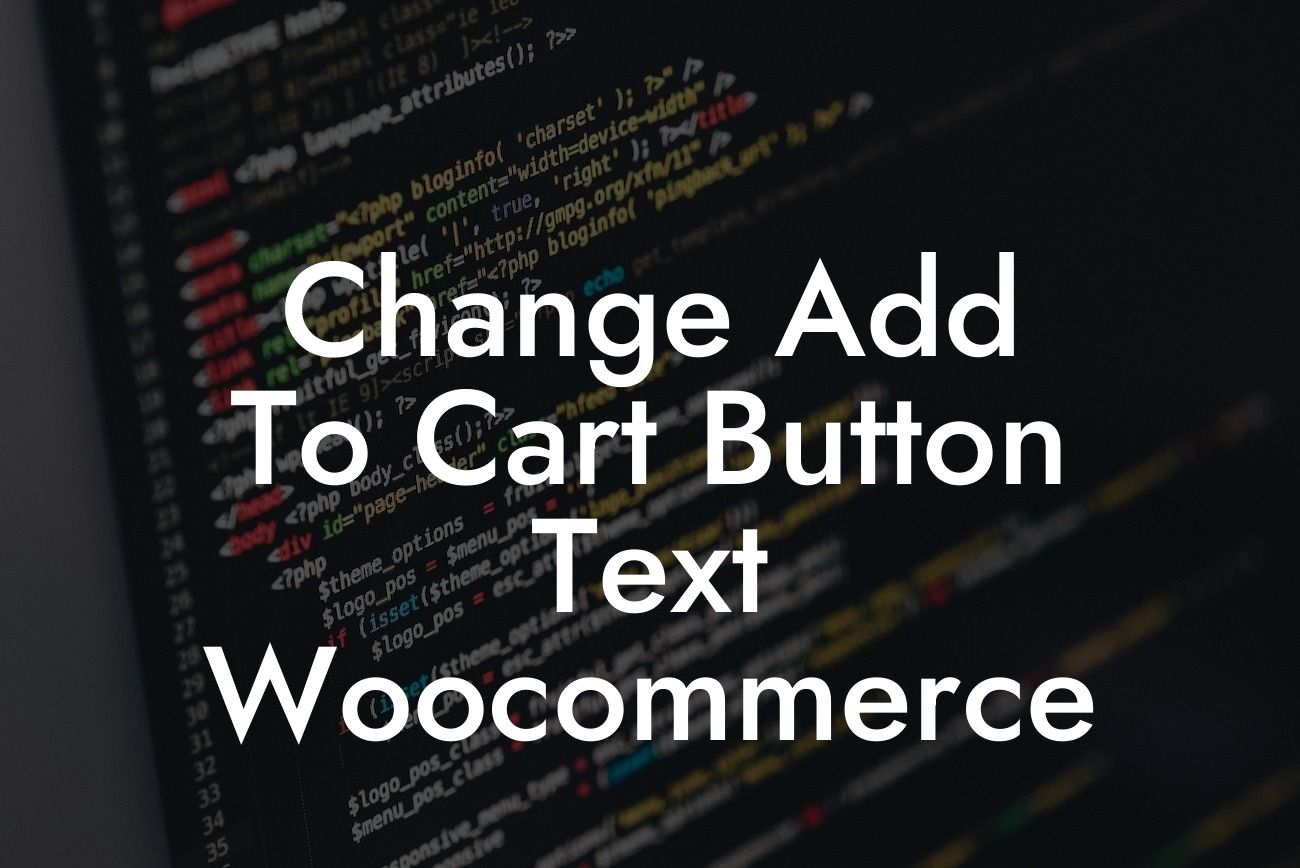---
Have you ever felt that the standard "Add to Cart" button text in your Woocommerce store is too generic and doesn't communicate your brand's personality effectively? If so, you're not alone! Many small businesses and entrepreneurs struggle with this issue. Fortunately, with DamnWoo's powerful plugins and some simple steps, you can easily customize the "Add to Cart" button text and create a more engaging shopping experience for your customers.
Changing the "Add to Cart" button text in Woocommerce is remarkably simple. Let's walk through the process step by step:
1. Install and Activate DamnWoo's Custom Button Text Plugin:
- Visit DamnWoo's website and download the Custom Button Text Plugin.
Looking For a Custom QuickBook Integration?
- Log in to your WordPress dashboard and navigate to the "Plugins" section.
- Click on "Add New" and choose the downloaded plugin file.
- Activate the plugin to get started.
2. Accessing the Plugin Settings:
- Once the plugin is activated, you will see a new tab named "Button Text" in your Woocommerce settings.
- Go to Woocommerce > Settings > Button Text.
3. Customizing the Button Text:
- In the plugin settings, you will find two options: "Single Product Page" and "Shop Page" (archive page).
- Choose the page on which you want to change the "Add to Cart" button text.
- Enter your desired text in the provided text field for the respective page.
- Save the settings.
4. Testing the Changes:
- Visit your website's front-end and go to the product page or shop page, depending on where you made the customization.
- You'll notice that the "Add to Cart" button text has now changed to the text you entered in the plugin settings.
- Verify that the new text aligns with your brand's voice and enhances the shopping experience for your customers.
Change Add To Cart Button Text Woocommerce Example:
Imagine you run a personalized gift shop, and your target audience loves the idea of customization. Instead of the generic "Add to Cart" button text, you can now easily change it to "Make it Personalized" or "Customize and Add to Cart." This simple modification instantly adds a personal touch and resonates with your customers, increasing the likelihood of purchases.
Changing the "Add to Cart" button text in Woocommerce allows you to infuse your brand's personality into every aspect of the shopping experience. With DamnWoo's Custom Button Text Plugin, you have the power to create a unique and engaging online presence. Explore other articles and guides on DamnWoo to learn more about optimizing your WordPress site and try our other awesome plugins. Supercharge your success today!