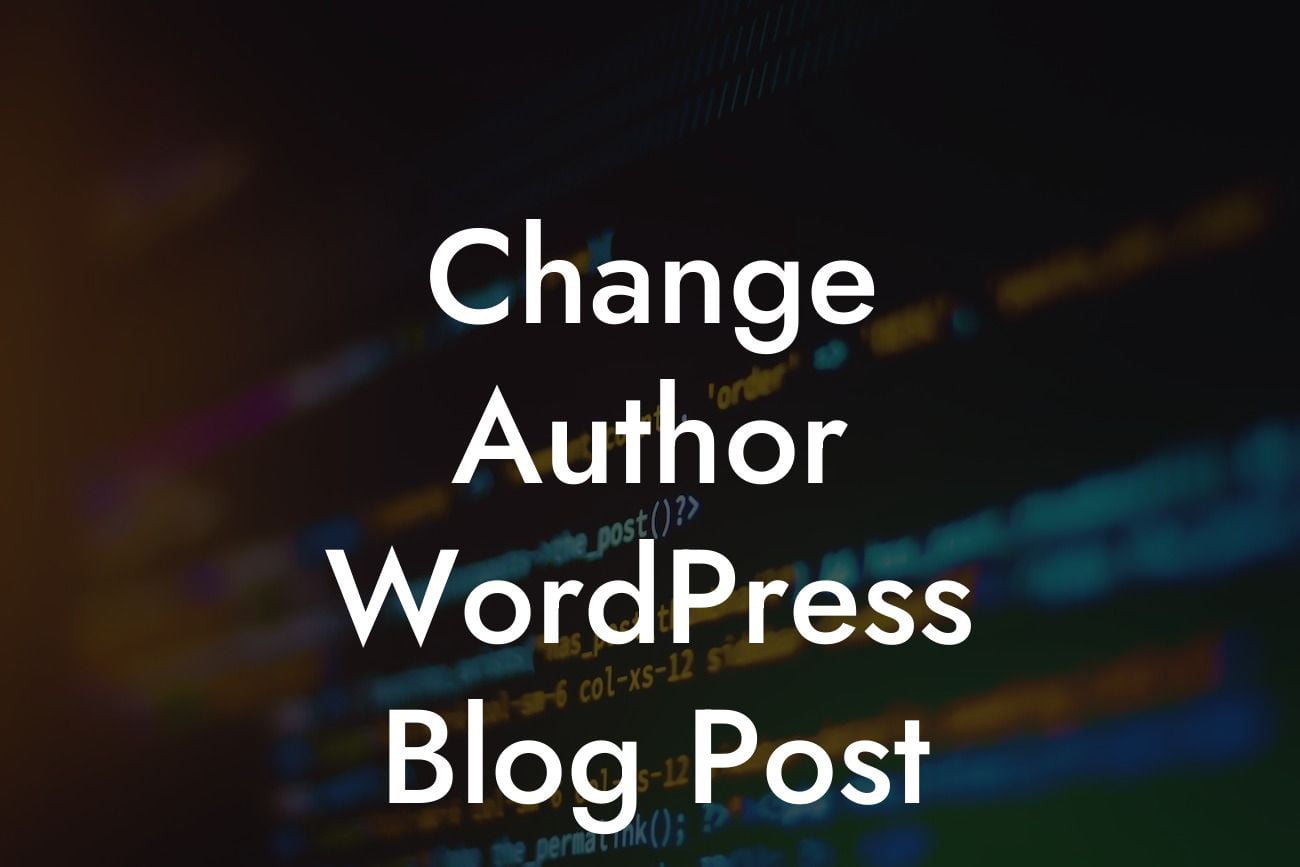Changing the author of a WordPress blog post can be a useful feature when you have multiple contributors or need to update the ownership of a particular article. But how exactly can you change the author of a blog post in WordPress? In this guide, we will walk you through the step-by-step process of modifying the authorship of a WordPress blog post. Whether you want to maintain an organized content hierarchy or enhance the credibility of your website, DamnWoo's WordPress plugins empower you to accomplish these tasks effortlessly.
Changing the author of a WordPress blog post is a breeze with DamnWoo's plugins. Follow these simple steps to modify the authorship:
1. Log in to your WordPress Dashboard: Access the admin panel of your WordPress website by entering your login credentials.
2. Navigate to the "Posts" Section: From the left-hand WordPress menu, hover over "Posts" and click on "All Posts". This will direct you to the list of all your published and draft blog posts.
3. Select the Blog Post: Choose the blog post for which you want to change the author. Click on the respective blog post title to open it in the WordPress editor.
Looking For a Custom QuickBook Integration?
4. Edit the Author: In the right sidebar of the editor, locate the "Author" section. Click on the drop-down menu and select the new author from the available options.
5. Update the Blog Post: After selecting the desired author, click on the "Update" button to save the changes.
Change Author Wordpress Blog Post Example:
For instance, imagine you run a small business website with multiple guest bloggers contributing valuable content. One of your guest bloggers accidentally published an article under their name instead of yours, impacting your website's consistency. With DamnWoo's powerful WordPress plugins, you can effortlessly change the author of the blog post to maintain a professional image and ensure proper attribution.
Congratulations! You have successfully learned how to change the author of a WordPress blog post using DamnWoo's remarkable plugins. Take control of your content hierarchy, enhance your website's credibility, and maintain consistency with ease. Sign up for our newsletter to receive more insightful guides like this and explore our range of awesome WordPress plugins designed exclusively for small businesses and entrepreneurs. Don't miss out on the opportunity to elevate your online presence and supercharge your success with DamnWoo's exceptional solutions.