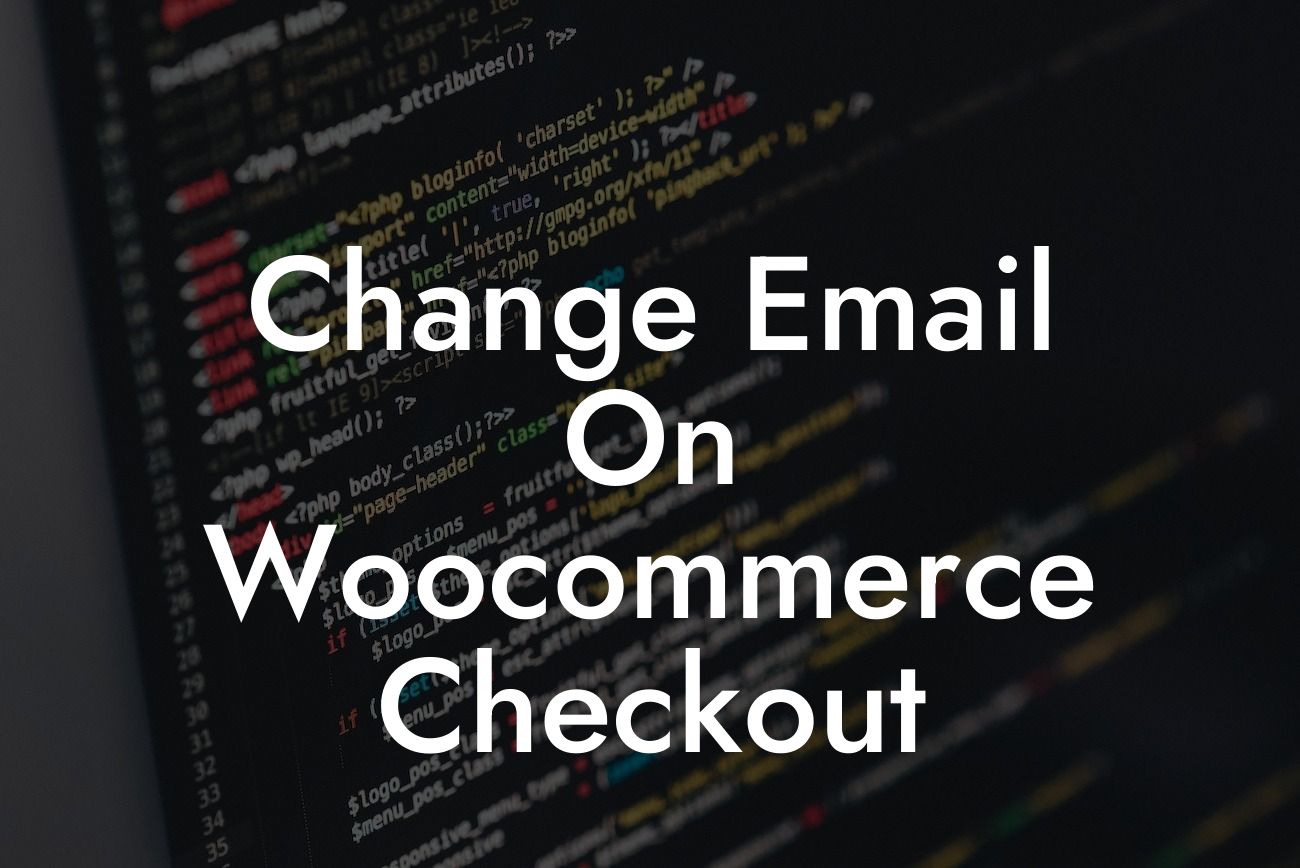With Woocommerce becoming an increasingly popular platform for online businesses, it's crucial to have control over every aspect of your website, including the email used during the checkout process. In this article, DamnWoo will guide you through the process of changing the email on Woocommerce checkout. We'll provide you with detailed steps, realistic examples, and helpful tips to ensure a smooth transition and help you optimize your online business.
Changing the email on Woocommerce checkout is a relatively easy process. Follow these steps to update the email associated with your Woocommerce checkout:
1. Access Woocommerce Settings:
Begin by logging into your WordPress admin dashboard. From the left-hand menu, click on "WooCommerce" and select "Settings". This will take you to the Woocommerce settings page.
2. Navigate to the "Emails" Tab:
Looking For a Custom QuickBook Integration?
On the Woocommerce settings page, you'll find several tabs. Click on the "Emails" tab to access the email configuration settings.
3. Locate the "New Order" Email:
Scroll down until you find the "New Order" email section. This email is sent to the website owner whenever a new order is placed.
4. Update the Email Address:
In the "Recipient(s)" field, replace the existing email address with the new one you wish to use for order notifications. It's recommended to use a valid and frequently checked email address to ensure you receive order notifications promptly.
5. Save Changes:
Once you have updated the email address, scroll down and click on the "Save changes" button to apply the new settings.
Change Email On Woocommerce Checkout Example:
Let's say you initially set up your Woocommerce checkout with the email address "old@email.com". However, you now want to change it to "new@email.com". Simply follow the steps mentioned above, replacing "old@email.com" with "new@email.com" in the "New Order" email section and click on "Save changes". Now, all order notifications will be sent to the new email address.
Congratulations! You've successfully changed the email on your Woocommerce checkout. Remember, having control over your online business's email communication is essential for efficient order management. If you found this guide helpful, feel free to share it with others who may also benefit from it. Explore other guides on DamnWoo for additional insights and tips to boost your online presence. Don't forget to check out our awesome WordPress plugins to further optimize your business operations.