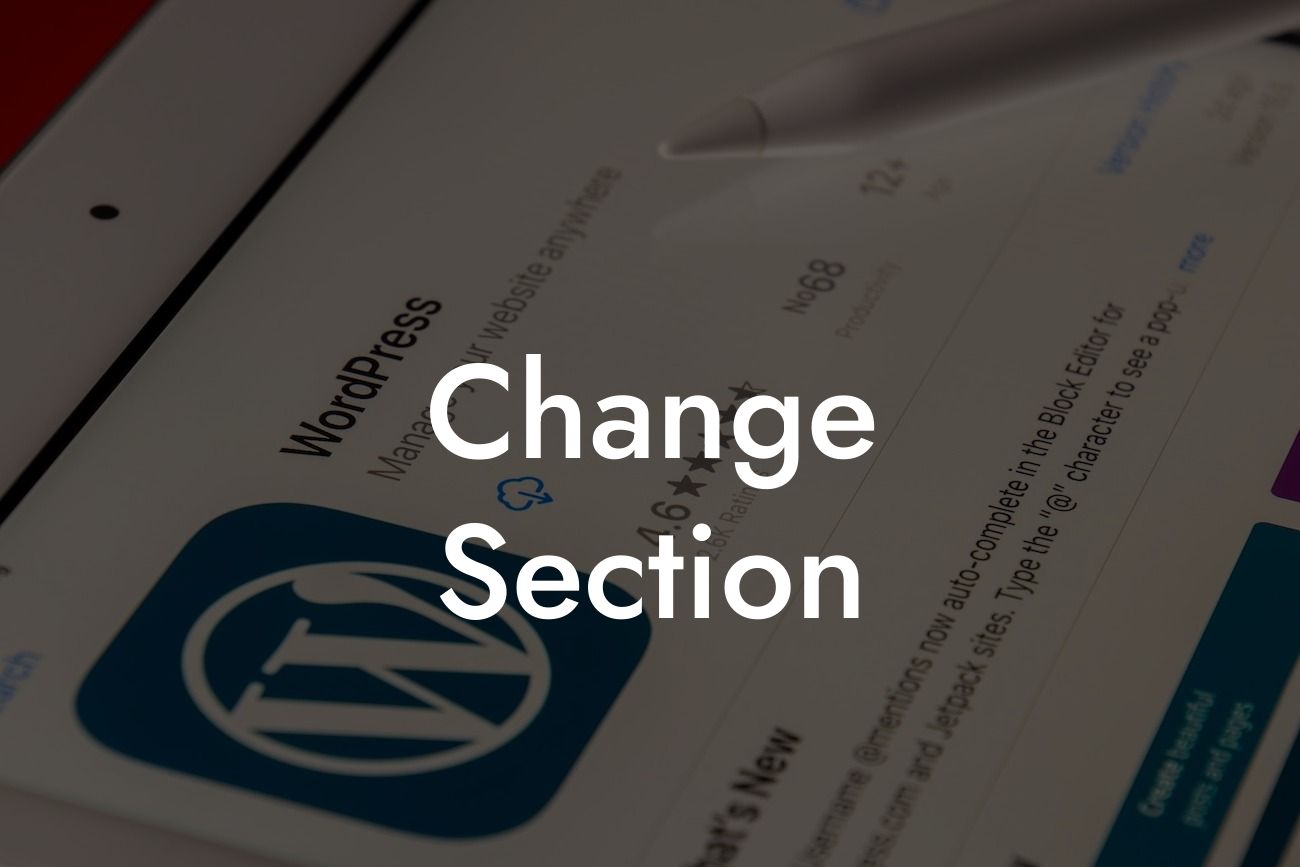Imagine this scenario: You're an entrepreneur or a small business owner excitedly setting up your online store using WooCommerce. Everything seems perfect until you realize that the section title "Shop By Category" doesn't align with your branding. Don't worry; we've got you covered! In this article, we will share a step-by-step guide on how to change the section title "Shop By Category" in WooCommerce. By the end, you'll be able to personalize your online store and create a cohesive customer experience.
Changing the section title "Shop By Category" may seem like a daunting task, but with DamnWoo's expert guidance, it becomes a breeze. Follow these easy steps to customize your WooCommerce store:
1. Access the WooCommerce Settings: Log in to your WordPress dashboard and navigate to WooCommerce > Settings. Click on the "Products" tab located at the top of the page.
2. Modify Product Catalog Settings: Look for the "Product Catalog" section within the "Products" tab. Here, you'll find an option labeled "Shop Page Display." Change the value from "Show products" to "Show categories." This modification will update the section title on your website.
3. Edit "Shop By Category" Title: To change the section title, go to Appearance > Customize and click on the "WooCommerce" section. Then, select the "Product Catalog" tab. Look for the field labeled "Catalog title" or similar. Replace "Shop By Category" with your preferred section title that better aligns with your brand.
Looking For a Custom QuickBook Integration?
4. Save Changes: Once you've edited the section title, click on the "Publish" or "Save & Publish" button to save your modifications. You can now preview your updated online store and admire the personalized touch.
Change Section Example:
Let's say you're running a fashion boutique called "Style Avenue." Changing the section title to "Browse our Collections" or "Fashion Categories" would create a more engaging and on-brand shopping experience for your customers. With this simple tweak, you can enhance the overall look and feel of your online store, effectively conveying your brand's unique personality.
Congratulations! You've successfully personalized the section title "Shop By Category" in WooCommerce, bringing your online store one step closer to perfection. Don't stop here; explore other informative guides on DamnWoo's blog to further optimize your e-commerce website. Additionally, why not try one of DamnWoo's incredible WordPress plugins tailored exclusively for small businesses and entrepreneurs? Elevate your online presence, supercharge your success, and make your brand stand out from the competition.
Remember to share this article with fellow entrepreneurs and small business owners who value customization in their online stores. Together, we can empower each other to build exceptional digital experiences.
With DamnWoo, achieving the extraordinary is just a few clicks away!