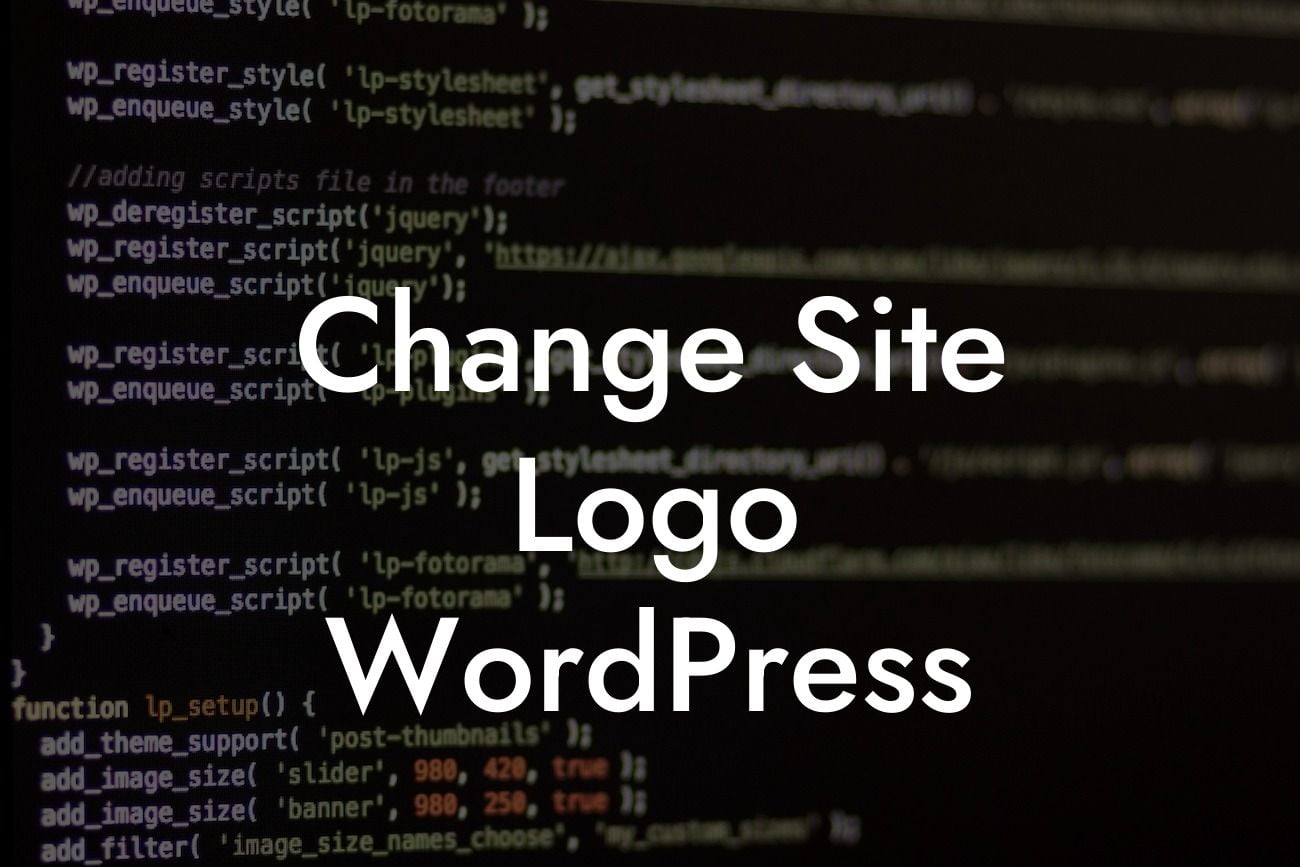Do you want to make your website stand out from the crowd? One of the most effective ways to do so is by customizing your site logo. In this comprehensive guide, we will show you how to change your site logo in WordPress step by step. Say goodbye to generic logos and embrace your brand's unique identity. With DamnWoo's exceptional plugins, the possibilities are limitless. Get ready to elevate your online presence and supercharge your success!
Changing your site logo in WordPress is a simple process that can significantly enhance your branding efforts. Follow these detailed steps to make your site reflect your brand's identity:
1. Access the WordPress Customizer: To begin, log in to your WordPress dashboard and navigate to Appearance > Customize.
2. Select the Logo Section: Within the Customizer, look for the "Logo" section. This may vary depending on your theme. Click on it to access the logo settings.
3. Upload Your Logo: In this section, you will find an option to upload your logo. Click on the "Select Logo" button to choose your desired logo file from your computer.
Looking For a Custom QuickBook Integration?
4. Adjust Logo Size and Position: Once you have uploaded the logo, you can now adjust its size and position. Some themes offer specific settings for this, while others require CSS modifications. If your theme includes logo size and position settings, make sure to customize them to your preference.
5. Preview and Publish: After making adjustments, take a moment to preview how your logo appears on your website. If you are satisfied with the result, click the "Publish" button to make the changes live.
Change Site Logo Wordpress Example:
Let's say you run a small bakery business and want to change your site logo to a beautiful cupcake icon. By using DamnWoo's amazing plugins, you can easily upload the cupcake image, adjust its size and position, and instantly transform your website into a visual representation of your business.
Congratulations! You have successfully changed your site logo in WordPress. Now that you've experienced the power of customization, why stop there? Explore DamnWoo's other comprehensive guides and discover how our awesome plugins can further enhance your online presence. Don't forget to share this article with others who may benefit from it. Together, we can empower small businesses and entrepreneurs to reach new heights.
Remember, with DamnWoo, you're not limited to cookie-cutter solutions. Let your creativity soar and embrace the extraordinary!
[Promotional section: Include compelling copy promoting DamnWoo's plugins and links to relevant pages on the website.]