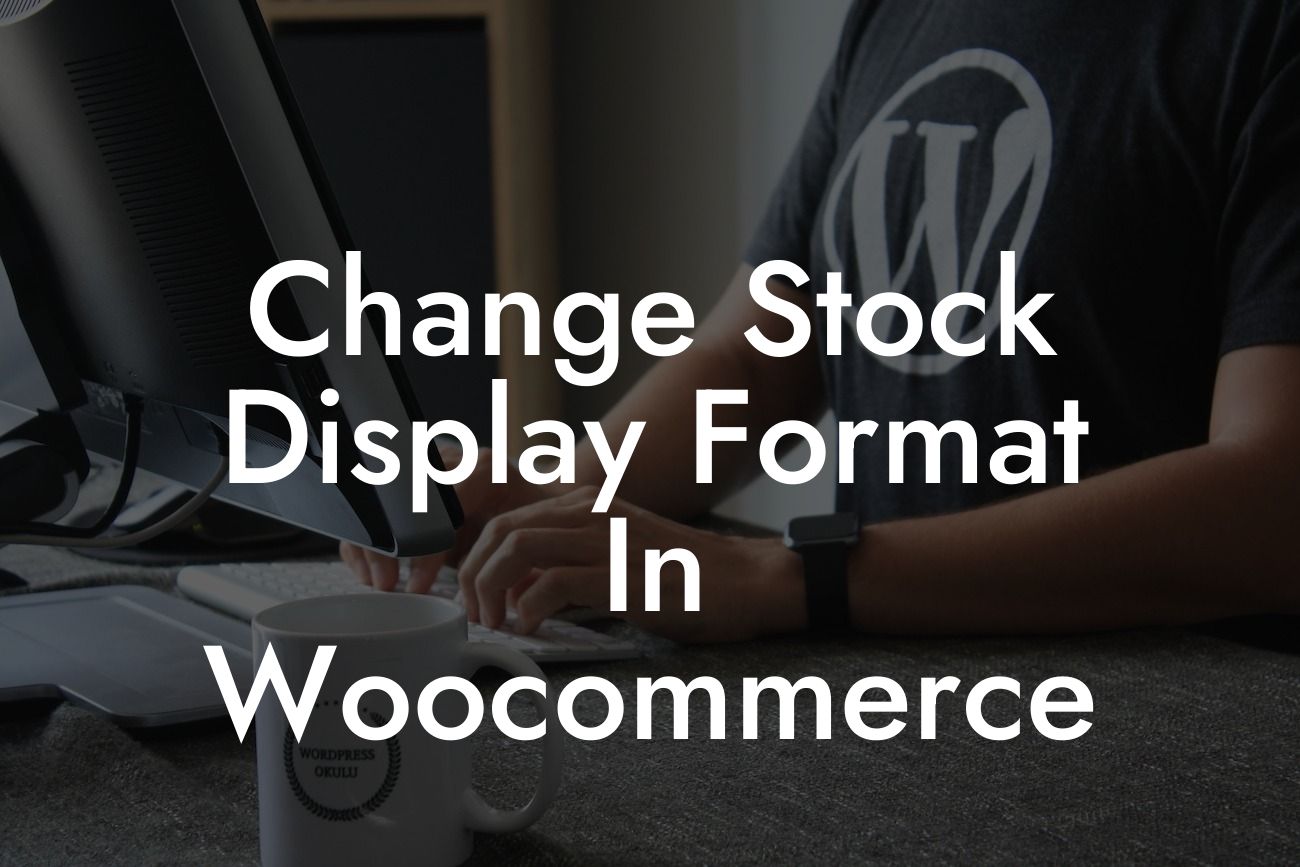---
Are you a small business owner or entrepreneur who runs an online store? If so, you're probably familiar with WooCommerce, one of the most popular eCommerce platforms for WordPress. While WooCommerce offers a wide range of features to manage your inventory, one aspect that may require customization is the stock display format. In this guide, we'll show you how to change the stock display format in WooCommerce to better suit your business needs.
Stock management is crucial for every online store, and WooCommerce provides various options to keep track of your inventory. However, by default, WooCommerce displays the stock status as "In stock" or "Out of stock" only. If you want to provide your customers with more specific information, such as the number of available items, changing the stock display format is necessary.
Follow these steps to customize the stock display format in WooCommerce:
1. Install and activate the "Code Snippets" plugin: Before making any changes to your website's code, it's essential to have a safe environment. The "Code Snippets" plugin allows you to add custom code snippets without directly modifying your theme files.
Looking For a Custom QuickBook Integration?
2. Create a new snippet: Once the plugin is activated, navigate to "Snippets" in your WordPress dashboard and click on "Add New." Give your snippet a descriptive title like "Custom Stock Display Format."
3. Add the custom code: In the code editor, paste the following snippet:
```
function custom_stock_display_format( $availability, $product ) {
if ( $product->is_in_stock() ) {
$availability['availability'] = $product->get_stock_quantity() . ' items available';
} else {
$availability['availability'] = 'Out of stock';
}
return $availability;
}
add_filter( 'woocommerce_get_availability', 'custom_stock_display_format', 10, 2 );
```
This code snippet overrides the default stock display format and replaces it with the number of items available when a product is in stock.
4. Save and activate the snippet: After pasting the code, click on the "Save Changes and Activate" button. The custom stock display format is now active on your website.
Change Stock Display Format In Woocommerce Example:
Let's say you run an online clothing store, and you want to provide more specific information about the available stock. With the custom stock display format, your customers will see the exact number of items available for a particular product. For instance, instead of displaying "In stock," the product page will show "7 items available" when there are seven pieces left in your inventory. This transparency helps your customers make informed purchasing decisions and reduces the risk of overselling your products.
Congratulations on successfully changing the stock display format in WooCommerce! You have taken an important step to enhance your customers' shopping experience and improve your inventory management. Discover more useful guides and tools for your online business by exploring DamnWoo. Don't forget to try out our awesome WordPress plugins designed exclusively for small businesses and entrepreneurs. Share this article with others who might find it helpful and stay tuned for more informative content from DamnWoo.