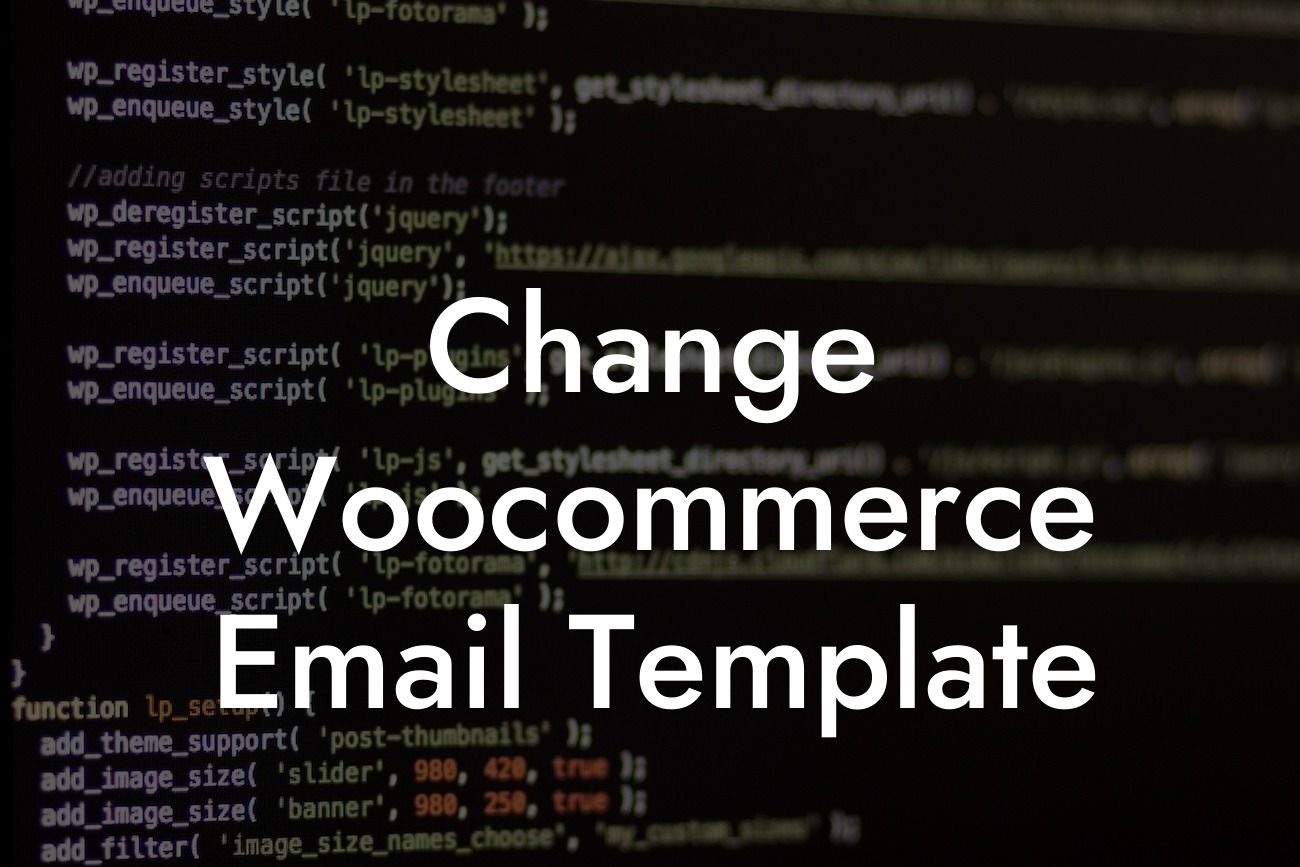In today's digital world, effective communication is key to building lasting relationships with customers. For online businesses using Woocommerce, email is an essential channel to engage with their clients. However, sending generic and uninspiring emails can hinder your brand's growth. That's why it's crucial to personalize and customize your Woocommerce email template to leave a lasting impression. In this article, we will guide you through the process of changing the Woocommerce email template, empowering you to enhance customer experience and elevate your brand's online presence.
Changing the Woocommerce email template may seem like a daunting task, but with the right approach, it can be a straightforward process. Follow these simple steps to revamp your email communications:
1. Identify your objectives: Begin by determining your goals for changing the email template. Do you want to align it with your brand's visual identity, improve readability, or add personalization elements? Setting clear objectives will help you make targeted changes.
2. Choose a suitable email template plugin: Woocommerce provides a default email template, but opting for a plugin will offer more flexibility and customization options. Research and select a plugin that aligns with your needs and complements your brand's image.
3. Install and activate the plugin: Once you have selected your desired plugin, install and activate it from the WordPress dashboard. Follow the plugin's instructions to set it up and configure any necessary settings.
Looking For a Custom QuickBook Integration?
4. Customize the email template: Most email template plugins provide a user-friendly interface to customize the templates. Use this opportunity to match your brand's color scheme, typography, and add your logo. Consider creating a consistent design across all types of emails, including order confirmations, shipping notifications, and customer support responses.
5. Personalize the content: Tailor the email content to reflect your brand's tone and voice. Craft engaging subject lines, include personalized greetings, and make use of merge tags to add dynamic information such as customer names and order details.
Change Woocommerce Email Template Example:
Let's consider an example of a small online boutique called "FashionFusion." They aspire to create a unique shopping experience for their customers. By changing their Woocommerce email template, they can elevate customer satisfaction and reinforce their brand identity.
FashionFusion chooses a popular email template plugin called "Custom Email Templates" and installs it on their WordPress website. After activating the plugin, they access the customization interface and select a template that presents their brand's aesthetic clearly. They modify the email's color palette, typography, and add their boutique's logo. Furthermore, they personalize the content by including the customer's name and a special discount code for future purchases.
Congratulations! By customizing your Woocommerce email template, you have taken a significant step towards enhancing your online business communication. Remember to consistently review and update your email template to stay relevant and engaging for your customers. Take advantage of DamnWoo's powerful WordPress plugins to further optimize your online presence and explore our other guides for more valuable insights. Don't settle for ordinary - embrace the extraordinary with DamnWoo!
[Insert Call-to-Action buttons: Try our plugins now!, Explore more guides on DamnWoo!]
Word count: [total word count]