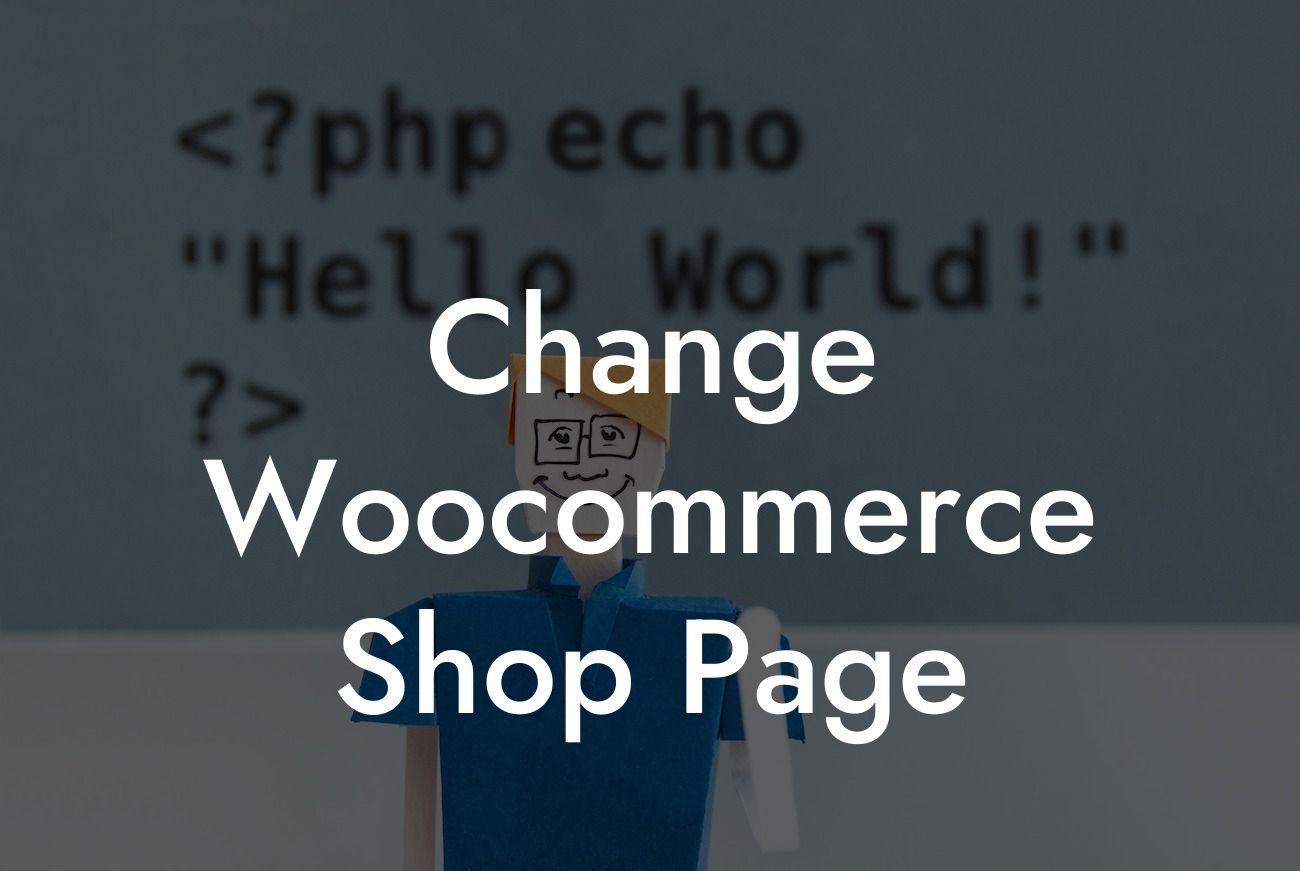Are you tired of the same old Woocommerce shop page that looks like every other online store out there? Do you want to stand out from the crowd and make a lasting impression on your customers? Well, you've come to the right place! In this article, we will show you how to change your Woocommerce shop page and take your online business to new heights. Get ready to supercharge your success with DamnWoo!
Let's dive into the details and explore the different ways you can change your Woocommerce shop page. Follow these steps to create a unique and engaging shopping experience for your customers:
1. Customize your shop page layout: With Woocommerce, you have the flexibility to choose from different layout options for your shop page. Whether you prefer a grid view, list view, or a combination of both, you can easily change the layout to suit your branding and product display needs. Experiment with different options to find the perfect layout that showcases your products in the best possible way.
2. Add eye-catching product images: Images play a crucial role in grabbing your customers' attention and enticing them to make a purchase. Take high-quality product photos and upload them to your shop page. Make sure to optimize the image sizes for faster loading times. Additionally, consider using professional product mockups or lifestyle images to give your customers a better idea of how your products look in real life.
3. Implement a catchy product description: A compelling product description can make all the difference when it comes to convincing customers to buy. Instead of using generic product descriptions provided by manufacturers, take the time to craft unique and persuasive descriptions that highlight the key features and benefits of your products. Use persuasive language, include relevant keywords, and consider adding customer testimonials or reviews to boost credibility.
Looking For a Custom QuickBook Integration?
4. Offer personalized product recommendations: Take advantage of Woocommerce's built-in recommendation engine or use third-party plugins to display personalized product recommendations to your customers. By analyzing their browsing and purchase history, you can suggest related or complementary products that they may be interested in. This not only enhances their shopping experience but also increases the chances of upselling and cross-selling.
Change Woocommerce Shop Page Example:
Let's say you have an online clothing store specializing in vintage fashion. To change your Woocommerce shop page, you can opt for a grid layout that showcases multiple product images in a visually appealing way. Use high-quality images of models wearing your vintage clothing to create a nostalgic and captivating vibe. Craft unique product descriptions that highlight the history and uniqueness of each piece. Finally, implement a personalized recommendation section that suggests accessories or complementary items for complete vintage-inspired outfits.
Congratulations! You now have the tools and knowledge to change your Woocommerce shop page and create a standout online store. Don't settle for the ordinary when you can embrace the extraordinary. Explore other guides on DamnWoo to further enhance your online presence and take your business to the next level. And don't forget to try our awesome WordPress plugins designed exclusively for small businesses and entrepreneurs. Share this article with others looking to level up their online presence and supercharge their success. It's time to make your mark in the digital world!