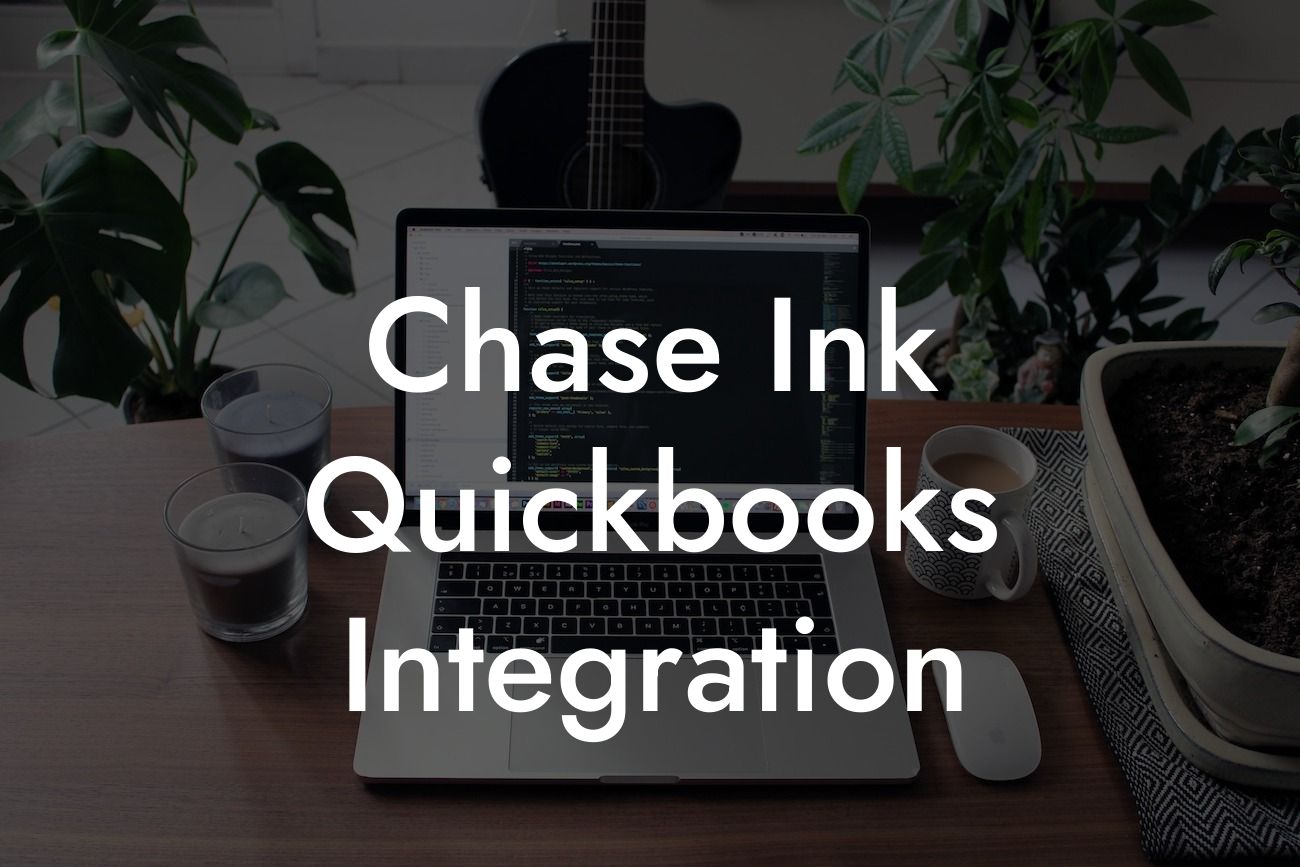What is Chase Ink QuickBooks Integration?
As a business owner, managing your finances and keeping track of your expenses can be a daunting task. This is where Chase Ink QuickBooks integration comes in - a powerful tool that helps you streamline your financial management and make informed decisions. In this article, we will delve into the world of Chase Ink QuickBooks integration, exploring its benefits, features, and how it can revolutionize your business's financial operations.
What is Chase Ink?
Chase Ink is a line of business credit cards offered by JPMorgan Chase Bank. These cards are designed specifically for small business owners and entrepreneurs, providing them with a range of benefits and rewards tailored to their unique needs. Chase Ink cards offer competitive interest rates, flexible payment terms, and rewards programs that can help businesses save money and earn points.
What is QuickBooks?
QuickBooks is a popular accounting software designed to help small businesses manage their financial operations. Developed by Intuit, QuickBooks provides a comprehensive platform for tracking income and expenses, creating invoices, managing payroll, and generating financial reports. With QuickBooks, businesses can streamline their financial management, reduce errors, and make data-driven decisions.
Benefits of Chase Ink QuickBooks Integration
The integration of Chase Ink and QuickBooks offers a range of benefits for businesses. Some of the most significant advantages include:
- Automated expense tracking: With Chase Ink QuickBooks integration, your business expenses are automatically tracked and categorized, saving you time and reducing errors.
Looking For a Custom QuickBook Integration?
- Simplified financial management: The integration provides a centralized platform for managing your finances, allowing you to track income and expenses, create invoices, and generate financial reports with ease.
- Enhanced financial visibility: By integrating Chase Ink with QuickBooks, you gain real-time insights into your business's financial performance, enabling you to make informed decisions and optimize your operations.
- Increased efficiency: The integration automates many financial tasks, freeing up your time to focus on growing your business and improving profitability.
How Does Chase Ink QuickBooks Integration Work?
The integration process is relatively straightforward. Here's a step-by-step guide to get you started:
- Connect your Chase Ink account to QuickBooks: You'll need to log in to your QuickBooks account and navigate to the "Banking" or "Connections" tab. From there, select "Chase" as your bank and follow the prompts to connect your Chase Ink account.
- Authorize the connection: You'll need to authorize QuickBooks to access your Chase Ink account information. This is a one-time process that ensures the secure transfer of data between the two platforms.
- Set up expense tracking: Once connected, you can set up expense tracking by categorizing your Chase Ink transactions in QuickBooks. This will enable you to track your business expenses and generate reports with ease.
Features of Chase Ink QuickBooks Integration
The integration offers a range of features that can help you streamline your financial management and optimize your business operations. Some of the most notable features include:
- Automatic expense categorization: The integration automatically categorizes your Chase Ink transactions, saving you time and reducing errors.
- Real-time transaction tracking: You can track your Chase Ink transactions in real-time, providing you with up-to-the-minute insights into your business's financial performance.
- Customizable reporting: The integration allows you to generate custom reports based on your business needs, providing you with valuable insights into your financial performance.
- Multi-user access: You can grant access to multiple users, enabling your team to collaborate and work together to manage your business's finances.
Common Issues and Solutions
While Chase Ink QuickBooks integration is a powerful tool, you may encounter some common issues during the setup process. Here are some solutions to help you troubleshoot:
- Connection errors: If you encounter connection errors, try restarting the connection process or checking your internet connection.
- Transaction syncing issues: If your transactions are not syncing correctly, try checking your Chase Ink account settings or contacting QuickBooks support.
- Expense categorization errors: If you notice errors in expense categorization, try reviewing your transaction categories or contacting QuickBooks support for assistance.
Chase Ink QuickBooks integration is a powerful tool that can revolutionize your business's financial operations. By automating expense tracking, simplifying financial management, and providing real-time insights into your business's financial performance, this integration can help you make informed decisions and drive growth. With its range of features and benefits, Chase Ink QuickBooks integration is an essential tool for any business looking to streamline their financial management and optimize their operations.
Getting Started with Chase Ink QuickBooks Integration
Ready to get started with Chase Ink QuickBooks integration? Our team of experts can help you set up and optimize your integration, ensuring a seamless and efficient financial management process. Contact us today to learn more about our QuickBooks integration services and take the first step towards streamlining your business's financial operations.
Frequently Asked Questions
What is Chase Ink QuickBooks integration?
Chase Ink QuickBooks integration is a feature that allows business owners to connect their Chase Ink business credit card account to their QuickBooks accounting software. This integration enables the automatic import of transactions, eliminating the need for manual data entry and providing a more accurate and up-to-date financial picture.
What are the benefits of integrating Chase Ink with QuickBooks?
Integrating Chase Ink with QuickBooks offers several benefits, including automated transaction tracking, reduced data entry errors, and improved financial visibility. It also enables business owners to categorize and reconcile transactions more efficiently, saving time and increasing productivity.
Is Chase Ink QuickBooks integration available for all Chase Ink cardholders?
Yes, Chase Ink QuickBooks integration is available for all Chase Ink business credit cardholders. However, it's essential to ensure that your QuickBooks account is compatible with the integration feature.
How do I connect my Chase Ink account to QuickBooks?
To connect your Chase Ink account to QuickBooks, log in to your QuickBooks account, navigate to the "Gear" icon, and select "Reconcile" under the "Banking" tab. Then, select "Add Account" and follow the prompts to link your Chase Ink account.
What type of transactions can I import from Chase Ink to QuickBooks?
You can import various types of transactions from Chase Ink to QuickBooks, including purchases, payments, credits, and refunds. This ensures that your financial records are comprehensive and up-to-date.
Can I import historical transactions from Chase Ink to QuickBooks?
Yes, you can import historical transactions from Chase Ink to QuickBooks, dating back up to 24 months. This feature is particularly useful for businesses that want to reconcile their financial records or analyze past expenses.
How often are transactions updated in QuickBooks from Chase Ink?
Transactions are typically updated in QuickBooks from Chase Ink on a daily basis, ensuring that your financial records are always current and accurate.
Can I customize the way transactions are imported from Chase Ink to QuickBooks?
Yes, you can customize the way transactions are imported from Chase Ink to QuickBooks by setting up rules and filters to categorize and reconcile transactions according to your business needs.
What if I have multiple Chase Ink accounts? Can I connect them all to QuickBooks?
Yes, you can connect multiple Chase Ink accounts to QuickBooks, allowing you to manage and track transactions across all your accounts in one place.
Is my Chase Ink data secure when integrating with QuickBooks?
Yes, your Chase Ink data is secure when integrating with QuickBooks. Both Chase and QuickBooks employ robust security measures to protect your financial information, including encryption and secure servers.
What if I encounter errors or issues during the integration process?
If you encounter errors or issues during the integration process, you can contact QuickBooks support or Chase customer service for assistance. Both teams are available to help resolve any problems and ensure a smooth integration experience.
Can I disconnect my Chase Ink account from QuickBooks if needed?
Yes, you can disconnect your Chase Ink account from QuickBooks at any time. Simply navigate to the "Gear" icon in QuickBooks, select "Reconcile" under the "Banking" tab, and click "Disconnect" next to your Chase Ink account.
Will integrating Chase Ink with QuickBooks affect my credit score?
No, integrating Chase Ink with QuickBooks will not affect your credit score. This integration is solely for the purpose of importing transactions and does not involve credit reporting or scoring.
Can I use Chase Ink QuickBooks integration for personal accounts?
No, Chase Ink QuickBooks integration is designed for business use only. If you're a personal user, you may want to explore other integration options with QuickBooks.
Is Chase Ink QuickBooks integration available for international businesses?
Chase Ink QuickBooks integration is currently available for US-based businesses only. However, QuickBooks does offer international versions of their software, which may be compatible with other business credit cards.
How does Chase Ink QuickBooks integration handle foreign transactions?
Chase Ink QuickBooks integration can handle foreign transactions, converting them to US dollars using the exchange rate in effect on the transaction date. This ensures that your financial records accurately reflect international transactions.
Can I use Chase Ink QuickBooks integration with QuickBooks Online or Desktop?
Chase Ink QuickBooks integration is available for both QuickBooks Online and QuickBooks Desktop users. However, the integration process may vary slightly depending on the version you're using.
What if I'm not tech-savvy? Can I still use Chase Ink QuickBooks integration?
Yes, you can still use Chase Ink QuickBooks integration even if you're not tech-savvy. QuickBooks offers extensive support resources, including tutorials, guides, and customer support, to help you navigate the integration process.
Can I cancel my Chase Ink account and still keep my QuickBooks integration?
No, if you cancel your Chase Ink account, the integration with QuickBooks will be terminated. You'll need to maintain an active Chase Ink account to continue using the integration feature.
How does Chase Ink QuickBooks integration handle duplicate transactions?
Chase Ink QuickBooks integration is designed to detect and prevent duplicate transactions. If a duplicate transaction is detected, it will be automatically skipped during the import process to prevent errors in your financial records.
Can I use Chase Ink QuickBooks integration with other accounting software?
No, Chase Ink QuickBooks integration is exclusive to QuickBooks accounting software. If you're using other accounting software, you may want to explore alternative integration options.
What if I have questions or need support with Chase Ink QuickBooks integration?
If you have questions or need support with Chase Ink QuickBooks integration, you can contact QuickBooks support or Chase customer service for assistance. Both teams are available to help you get the most out of this integration feature.
Is Chase Ink QuickBooks integration available for free?
Chase Ink QuickBooks integration is available at no additional cost to Chase Ink cardholders who use QuickBooks. However, you may need to subscribe to a QuickBooks plan to access this feature.
How does Chase Ink QuickBooks integration benefit my business?
Chase Ink QuickBooks integration can benefit your business by streamlining financial management, reducing errors, and providing a more accurate and up-to-date financial picture. This enables you to make informed business decisions and focus on growth and profitability.