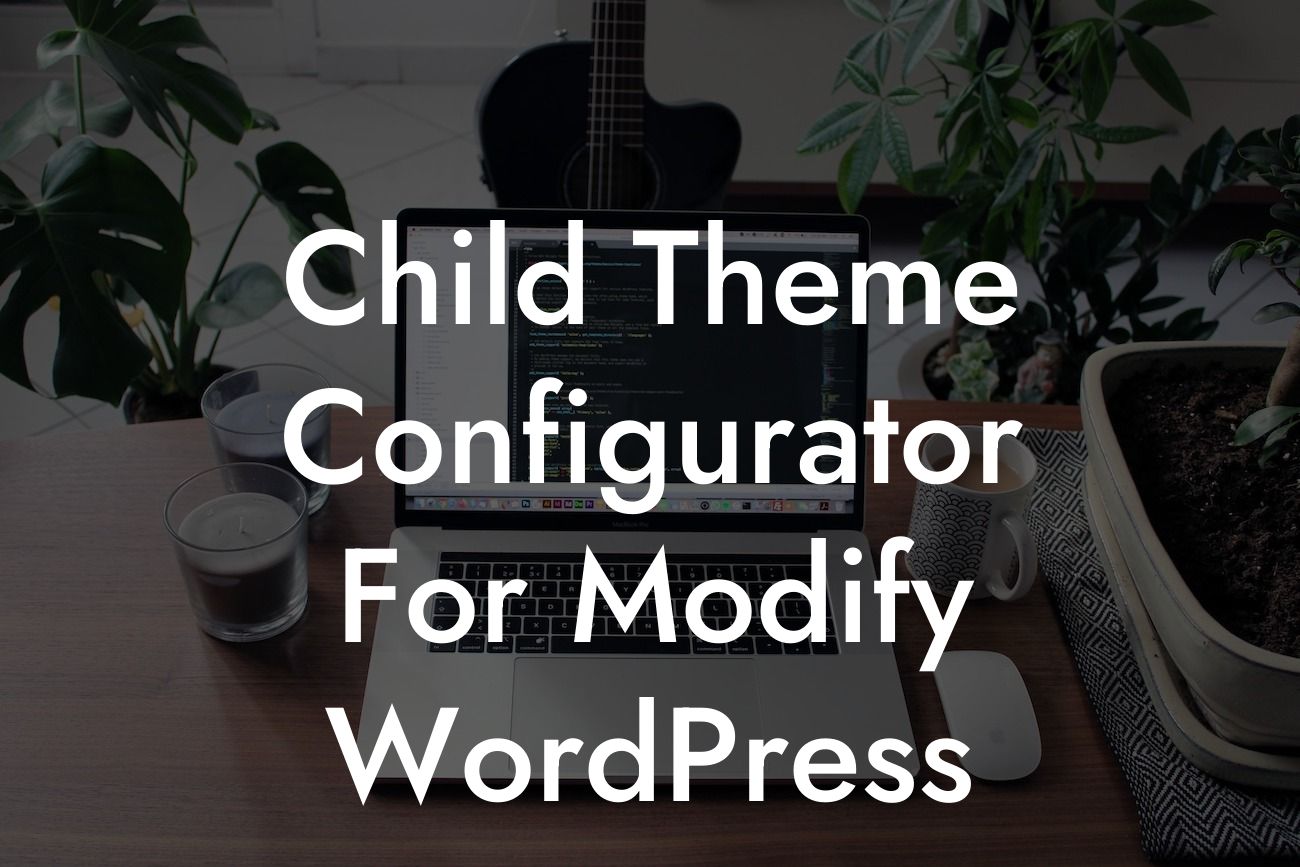The world of WordPress can be both exciting and overwhelming for small businesses and entrepreneurs. With the need to stand out from the crowd and create a unique online presence, customization becomes essential. However, making changes directly to your parent theme can be risky and may lead to issues with updates or compatibility. That's where the Child Theme Configurator comes to the rescue. In this article, we will delve into the amazing features of this plugin and how it can revolutionize the way you modify your WordPress website.
Child themes offer the perfect solution for making customizations to your WordPress website without altering the original theme files. However, creating a child theme manually requires technical expertise. This is where the Child Theme Configurator comes in handy. With a user-friendly interface, this plugin simplifies the process of creating and managing child themes.
The Child Theme Configurator allows you to customize various aspects of your website effortlessly. From changing colors, fonts, and layouts to adding custom CSS and JavaScript, the possibilities are virtually endless. The plugin provides a wide range of options, including live preview, so you can see the changes in real-time before applying them.
Using the Child Theme Configurator is incredibly straightforward. After installation, navigate to the plugin's settings page and select the parent theme you wish to modify. Then, click on the "Analyze" button to detect the theme's style.css file. The plugin will generate a new child theme based on your parent theme's settings.
Once the child theme is created, you can begin customizing to your heart's content. The plugin offers an intuitive interface where you can modify various sections, such as colors, fonts, backgrounds, and more. You can also add your own CSS or JavaScript code to further personalize your website.
Looking For a Custom QuickBook Integration?
Child Theme Configurator For Modify Wordpress Example:
Let's say you have an e-commerce website built on WordPress using a popular theme. You love the overall design, but you want to modify certain elements to make it more aligned with your brand. By using the Child Theme Configurator, you can easily change the color scheme, typography, and even add custom functionality without compromising the theme's integrity.
Now that you understand the power of the Child Theme Configurator, it's time to take action. Explore DamnWoo's collection of innovative plugins designed exclusively for small businesses and entrepreneurs. Elevate your online presence, supercharge your success, and create an extraordinary website that stands out from the crowd. Remember to share this article with others who may benefit from it and embark on your journey to WordPress customization excellence. Offering easy-to-use solutions and relentless support, DamnWoo is the perfect choice for taking your small business or entrepreneurial venture to new heights.
Word count: 732 words