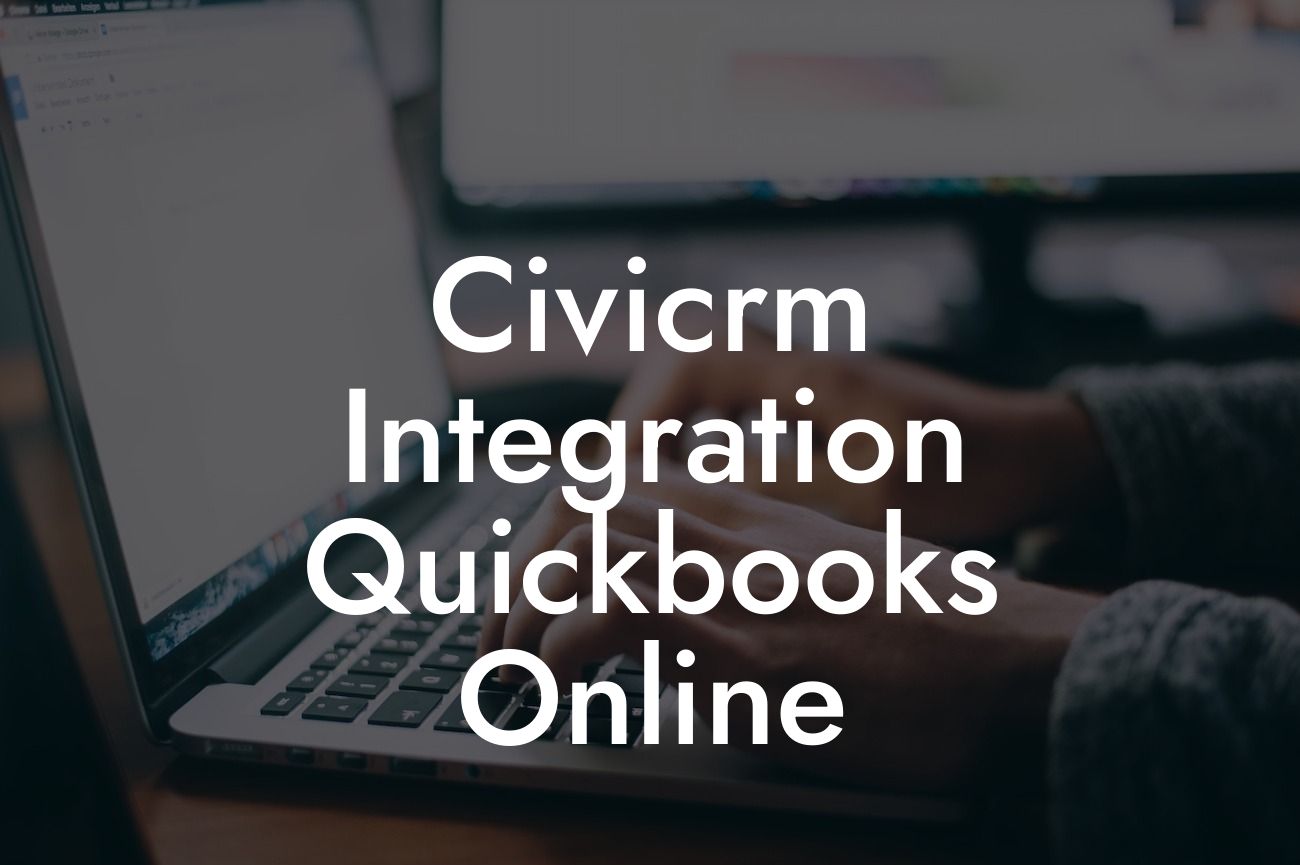What is Civicrm Integration with QuickBooks Online?
Civicrm integration with QuickBooks Online is a powerful combination that enables non-profit organizations and businesses to streamline their financial management and constituent relationship management (CRM) processes. By integrating Civicrm, a popular open-source CRM platform, with QuickBooks Online, a leading cloud-based accounting software, organizations can automate data synchronization, reduce manual errors, and gain valuable insights into their financial and constituent data.
Benefits of Civicrm Integration with QuickBooks Online
The integration of Civicrm and QuickBooks Online offers numerous benefits, including:
- Automated data synchronization: Eliminate manual data entry and ensure that financial and constituent data are always up-to-date and accurate.
- Improved financial management: Get a comprehensive view of your organization's financial health by integrating financial data from QuickBooks Online with constituent data from Civicrm.
- Enhanced constituent engagement: Use data from QuickBooks Online to personalize communications and tailor engagement strategies to individual constituents.
Looking For a Custom QuickBook Integration?
- Increased efficiency: Reduce manual processing and minimize errors, freeing up staff to focus on more strategic activities.
- Better decision-making: Gain insights into financial and constituent data to inform strategic decisions and drive growth.
How Does Civicrm Integration with QuickBooks Online Work?
The integration process involves connecting your Civicrm instance with your QuickBooks Online account through a secure and reliable API connection. Once connected, the integration enables the following data flows:
- Financial data from QuickBooks Online is synced with Civicrm, providing a comprehensive view of financial transactions, invoices, and payments.
- Constituent data from Civicrm is synced with QuickBooks Online, enabling personalized communications and tailored engagement strategies.
- The integration also supports bidirectional data synchronization, ensuring that data is always up-to-date and accurate across both systems.
Key Features of Civicrm Integration with QuickBooks Online
The integration offers a range of key features, including:
- Automated invoicing and payment processing: Create and send invoices, and process payments directly from Civicrm.
- Financial reporting and analysis: Generate detailed financial reports and analyze data to inform strategic decisions.
- Constituent profiling: Create comprehensive profiles of constituents, including financial and engagement data.
- Real-time data synchronization: Ensure that data is always up-to-date and accurate across both systems.
- Customizable mapping: Map Civicrm fields to QuickBooks Online fields to ensure seamless data synchronization.
Implementation and Setup of Civicrm Integration with QuickBooks Online
Implementing the integration requires a thorough understanding of both Civicrm and QuickBooks Online. Our team of experts can guide you through the implementation process, which typically involves:
- Configuring the API connection between Civicrm and QuickBooks Online.
- Mapping Civicrm fields to QuickBooks Online fields.
- Setting up automated data synchronization.
- Testing and validating the integration.
- Providing training and support to ensure a smooth transition.
Best Practices for Civicrm Integration with QuickBooks Online
To get the most out of the integration, it's essential to follow best practices, including:
- Regularly reviewing and updating mapping configurations to ensure data accuracy.
- Implementing data validation rules to prevent errors and inconsistencies.
- Scheduling regular data backups to ensure business continuity.
- Providing ongoing training and support to staff to ensure proficient use of the integration.
- Monitoring and analyzing integration performance to identify areas for improvement.
Common Challenges and Solutions
While the integration offers numerous benefits, it's not without its challenges. Common issues include:
- Data inconsistencies: Caused by manual errors or mismatched field mappings.
- Integration failures: Caused by API connectivity issues or software updates.
- Performance issues: Caused by large data sets or inadequate system resources.
Our team of experts can help you overcome these challenges by providing:
- Customized mapping configurations to ensure data accuracy.
- Ongoing monitoring and support to prevent integration failures.
- Performance optimization to ensure seamless data synchronization.
The integration of Civicrm and QuickBooks Online offers a powerful solution for non-profit organizations and businesses seeking to streamline their financial management and CRM processes. By understanding the benefits, features, and implementation process of the integration, organizations can unlock new insights, improve efficiency, and drive growth. As a leading provider of QuickBooks integrations, our team is dedicated to helping you get the most out of this powerful integration.
Frequently Asked Questions
What is Civicrm Integration with QuickBooks Online?
Civicrm Integration with QuickBooks Online is a seamless connection between your Civicrm platform and QuickBooks Online accounting software. This integration enables you to synchronize your financial data, automate tasks, and streamline your workflow, saving you time and effort.
What are the benefits of integrating Civicrm with QuickBooks Online?
By integrating Civicrm with QuickBooks Online, you can enjoy benefits such as automated financial data synchronization, reduced errors, increased accuracy, and improved financial reporting. You can also automate tasks, such as invoicing and payment processing, and gain real-time insights into your organization's financial performance.
Is Civicrm Integration with QuickBooks Online secure?
Yes, our integration is built with security in mind. We use industry-standard encryption and secure authentication protocols to ensure that your data is protected and transmitted securely between Civicrm and QuickBooks Online.
Do I need to have technical expertise to set up the integration?
No, you don't need to have technical expertise to set up the integration. Our integration is designed to be user-friendly, and our support team is available to guide you through the setup process. We also provide comprehensive documentation and tutorials to help you get started.
How long does it take to set up the integration?
The setup process typically takes around 30 minutes to an hour, depending on the complexity of your setup and the amount of data you need to synchronize. Our support team is available to assist you if you encounter any issues during the setup process.
What data is synchronized between Civicrm and QuickBooks Online?
Our integration synchronizes a wide range of data, including contacts, donations, invoices, payments, and transactions. You can also customize the integration to synchronize specific data fields and entities to meet your organization's unique needs.
Can I customize the integration to meet my organization's specific needs?
Yes, our integration is highly customizable. You can configure the integration to synchronize specific data fields, entities, and workflows to meet your organization's unique needs. Our support team is available to help you customize the integration to meet your requirements.
What if I encounter errors or issues during the integration process?
If you encounter errors or issues during the integration process, our support team is available to assist you. We provide comprehensive support, including email, phone, and live chat support, to help you resolve any issues quickly and efficiently.
Can I integrate Civicrm with other QuickBooks products, such as QuickBooks Desktop?
Currently, our integration only supports QuickBooks Online. However, we are continually developing and improving our integration, and we may support other QuickBooks products in the future.
How does the integration handle duplicate data?
Our integration is designed to handle duplicate data by using a sophisticated matching algorithm to identify and merge duplicate records. You can also configure the integration to handle duplicates in a way that meets your organization's specific needs.
Can I use the integration to automate workflows and tasks?
Yes, our integration enables you to automate a wide range of workflows and tasks, such as invoicing, payment processing, and financial reporting. You can also create custom workflows and tasks to meet your organization's unique needs.
What kind of support does your team provide?
Our support team provides comprehensive support, including email, phone, and live chat support. We also provide extensive documentation, tutorials, and FAQs to help you get started with the integration.
How do I get started with the integration?
To get started with the integration, simply sign up for a free trial or purchase a subscription. Our support team will guide you through the setup process, and you can start synchronizing your data and automating your workflows in no time.
What if I need to cancel my subscription?
If you need to cancel your subscription, you can do so at any time. We provide a flexible subscription model that allows you to cancel or change your plan as needed.
Can I use the integration with multiple Civicrm instances?
Yes, our integration supports multiple Civicrm instances. You can connect multiple Civicrm instances to a single QuickBooks Online account, or connect multiple QuickBooks Online accounts to a single Civicrm instance.
How does the integration handle data validation and errors?
Our integration includes robust data validation and error handling mechanisms to ensure that your data is accurate and consistent. If errors occur during the synchronization process, our integration will alert you and provide detailed error messages to help you resolve the issue.
Can I use the integration to synchronize data in real-time?
Yes, our integration supports real-time data synchronization. You can configure the integration to synchronize data in real-time, ensuring that your financial data is always up-to-date and accurate.
What kind of reporting and analytics does the integration provide?
Our integration provides comprehensive reporting and analytics capabilities, enabling you to gain real-time insights into your organization's financial performance. You can generate custom reports, track key performance indicators, and make data-driven decisions to drive your organization's success.
Is the integration compliant with accounting standards and regulations?
Yes, our integration is designed to be compliant with accounting standards and regulations, such as GAAP and FASB. We ensure that your financial data is accurate, consistent, and compliant with relevant accounting standards and regulations.
Can I use the integration to automate financial reporting and compliance?
Yes, our integration enables you to automate financial reporting and compliance tasks, such as generating financial statements, tracking expenses, and filing tax returns. You can also configure the integration to meet specific reporting and compliance requirements.
How does the integration handle currency and exchange rates?
Our integration supports multiple currencies and exchange rates, enabling you to manage international transactions and currency conversions with ease. You can configure the integration to use specific exchange rates, or let our integration automatically update exchange rates in real-time.
Can I use the integration to manage multiple companies or subsidiaries?
Yes, our integration supports multiple companies or subsidiaries. You can connect multiple QuickBooks Online accounts to a single Civicrm instance, or connect multiple Civicrm instances to a single QuickBooks Online account.
What kind of security certifications and compliance does the integration have?
Our integration has undergone rigorous security testing and certification, including SOC 2 and ISO 27001. We ensure that your data is protected and transmitted securely between Civicrm and QuickBooks Online.
How do I get updates and new features for the integration?
We continually develop and improve our integration, and we provide regular updates and new features to our customers. You can stay up-to-date with the latest developments and features through our website, social media, and email newsletters.