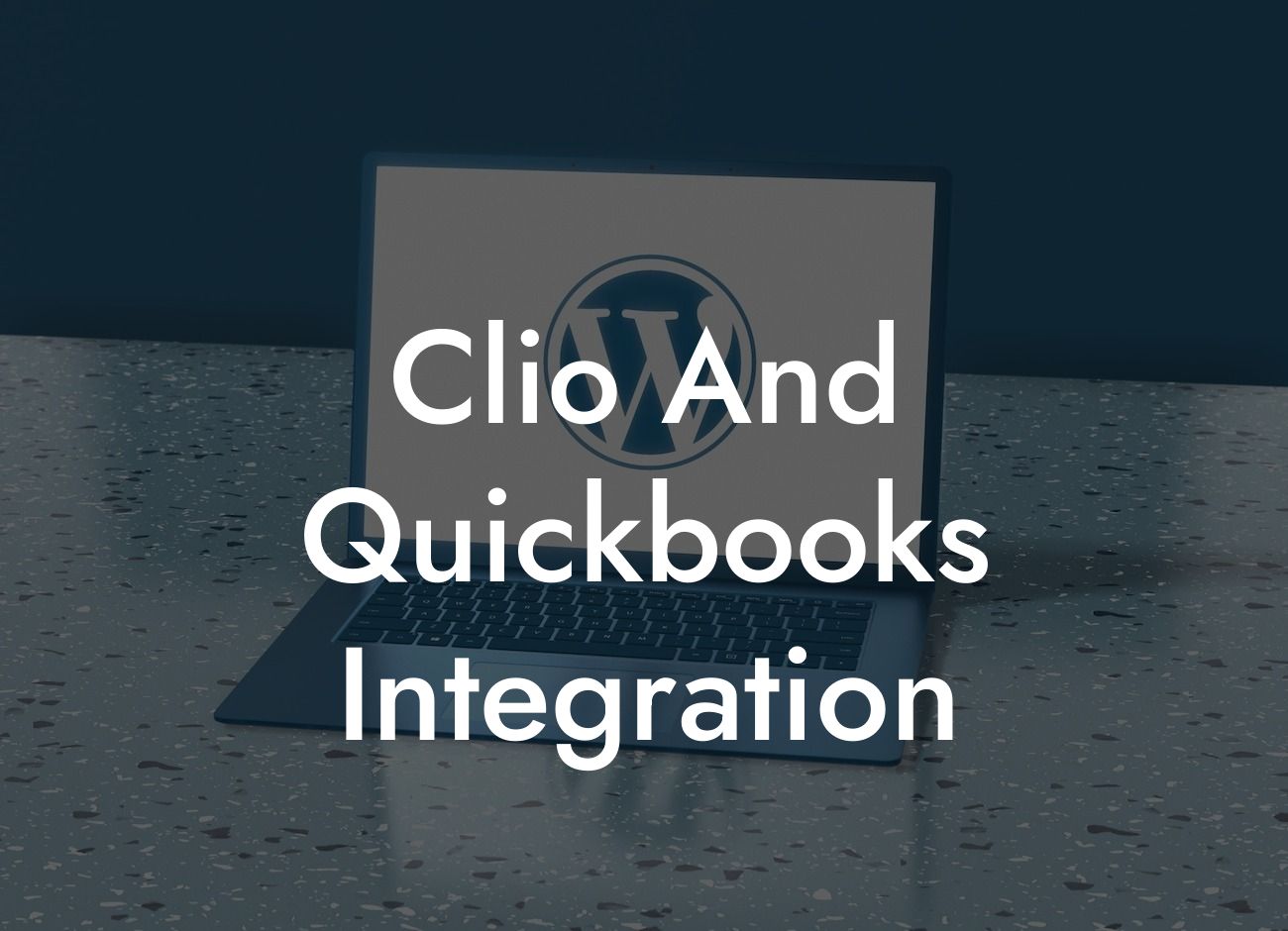Clio and QuickBooks Integration: Streamlining Your Law Firm's Finances
As a law firm, managing your finances efficiently is crucial to ensure smooth operations and profitability. Two popular tools that can help you achieve this are Clio, a cloud-based legal practice management software, and QuickBooks, a renowned accounting solution. Integrating these two systems can revolutionize the way you handle your law firm's finances. In this article, we'll delve into the benefits, process, and best practices of Clio and QuickBooks integration.
What is Clio?
Clio is a comprehensive legal practice management software designed specifically for law firms. It offers a range of features to help you manage your cases, clients, and practice more efficiently. With Clio, you can track time, manage documents, and collaborate with colleagues and clients seamlessly. Its cloud-based architecture ensures that you can access your data from anywhere, at any time.
What is QuickBooks?
QuickBooks is a popular accounting software that helps small and medium-sized businesses manage their finances effectively. It offers a range of features, including invoicing, expense tracking, and financial reporting. QuickBooks is widely used by law firms to manage their accounting and bookkeeping tasks.
Benefits of Clio and QuickBooks Integration
Integrating Clio and QuickBooks can bring numerous benefits to your law firm, including:
- Automated data synchronization: Eliminate manual data entry and reduce errors by synchronizing your financial data between Clio and QuickBooks.
Looking For a Custom QuickBook Integration?
- Streamlined invoicing: Generate accurate and timely invoices using Clio's time tracking and QuickBooks' invoicing features.
- Enhanced financial visibility: Get a complete picture of your law firm's financial performance with QuickBooks' financial reporting and Clio's practice management insights.
- Improved cash flow: Automate payment tracking and receipting, ensuring that you get paid faster and more efficiently.
How to Integrate Clio and QuickBooks
Integrating Clio and QuickBooks is a straightforward process that requires minimal technical expertise. Here's a step-by-step guide to help you get started:
- Sign up for a Clio and QuickBooks account, if you haven't already.
- Install the Clio-QuickBooks integration app from the Clio App Directory or QuickBooks App Store.
- Configure the integration settings to map your Clio accounts to corresponding QuickBooks accounts.
- Set up automatic data synchronization to ensure seamless data exchange between the two systems.
Best Practices for Clio and QuickBooks Integration
To get the most out of your Clio and QuickBooks integration, follow these best practices:
- Regularly review and reconcile your financial data to ensure accuracy and consistency.
- Set up clear and consistent naming conventions for your accounts and invoices.
- Use Clio's time tracking features to ensure accurate billing and invoicing.
- Leverage QuickBooks' financial reporting features to gain insights into your law firm's financial performance.
Common Challenges and Solutions
While integrating Clio and QuickBooks can be a game-changer for your law firm, you may encounter some challenges along the way. Here are some common issues and their solutions:
- Data synchronization errors: Check your integration settings and ensure that your accounts are correctly mapped.
- Invoicing discrepancies: Review your invoicing settings and ensure that your Clio and QuickBooks accounts are up-to-date.
- Financial reporting issues: Ensure that your QuickBooks account is properly configured and that your financial data is accurate and up-to-date.
Integrating Clio and QuickBooks can revolutionize the way you manage your law firm's finances. By automating data synchronization, streamlining invoicing, and enhancing financial visibility, you can improve your cash flow, reduce errors, and increase profitability. Follow the best practices outlined in this article, and you'll be well on your way to achieving financial success with Clio and QuickBooks integration.
Getting Started with Clio and QuickBooks Integration
If you're ready to take your law firm's finances to the next level, contact us today to learn more about our Clio and QuickBooks integration services. Our team of experts will guide you through the integration process, ensuring a seamless and hassle-free experience. With our expertise and support, you can focus on what matters most – growing your law firm and serving your clients.
Frequently Asked Questions
What is Clio and QuickBooks integration?
Clio and QuickBooks integration is a seamless connection between Clio, a leading cloud-based legal practice management software, and QuickBooks, a popular accounting and bookkeeping platform. This integration enables law firms to streamline their financial management, automate tasks, and reduce errors.
What are the benefits of integrating Clio with QuickBooks?
By integrating Clio with QuickBooks, law firms can experience numerous benefits, including improved financial accuracy, reduced administrative tasks, enhanced collaboration, and increased profitability. The integration also enables firms to track time and expenses, manage client invoices, and generate detailed financial reports.
How does the Clio and QuickBooks integration work?
The integration works by synchronizing data between Clio and QuickBooks, allowing law firms to access and manage their financial information in one place. The integration is bi-directional, meaning that changes made in one platform are automatically reflected in the other.
What types of data are synchronized between Clio and QuickBooks?
The integration synchronizes a range of data, including client information, invoices, payments, time entries, expenses, and trust transactions. This ensures that law firms have a complete and accurate picture of their financial situation.
How do I set up the Clio and QuickBooks integration?
To set up the integration, law firms need to have an active subscription to both Clio and QuickBooks. They then need to follow a series of steps, including enabling the integration in Clio, connecting their QuickBooks account, and mapping their accounts and tax rates.
Is the Clio and QuickBooks integration secure?
Yes, the integration is secure. Both Clio and QuickBooks have robust security measures in place to protect sensitive data, including encryption, secure servers, and regular backups. The integration also adheres to industry-standard security protocols.
Can I customize the Clio and QuickBooks integration?
Yes, law firms can customize the integration to meet their specific needs. They can choose which data to synchronize, set up custom mappings, and configure the integration to work with their existing workflows.
How often does the integration synchronize data?
The integration synchronizes data in real-time, ensuring that law firms have access to up-to-date financial information at all times. This enables them to make informed decisions and respond quickly to changes in their business.
What happens if I encounter errors during the integration process?
If law firms encounter errors during the integration process, they can contact Clio's support team for assistance. The team is available 24/7 to provide guidance and resolve any issues that may arise.
Can I use the Clio and QuickBooks integration with multiple QuickBooks accounts?
Yes, law firms can use the integration with multiple QuickBooks accounts. This enables them to manage multiple entities, such as different offices or departments, from a single Clio account.
How does the integration handle trust transactions?
The integration handles trust transactions seamlessly, ensuring that law firms can manage their trust accounts accurately and efficiently. This includes tracking trust deposits, withdrawals, and transfers.
Can I use the Clio and QuickBooks integration with other Clio features?
Yes, the integration works seamlessly with other Clio features, including time tracking, billing, and reporting. This enables law firms to streamline their entire practice management workflow.
How does the integration affect my QuickBooks account?
The integration does not affect the functionality of QuickBooks. Law firms can continue to use QuickBooks as they normally would, while also benefiting from the seamless integration with Clio.
Can I disconnect the integration if I need to?
Yes, law firms can disconnect the integration at any time. This may be necessary if they need to make changes to their QuickBooks account or if they want to use a different accounting platform.
How does the Clio and QuickBooks integration support my firm's compliance requirements?
The integration supports law firms' compliance requirements by providing a secure and accurate way to manage financial data. It also enables firms to generate detailed reports and track changes to their financial records.
Can I use the Clio and QuickBooks integration with other accounting platforms?
No, the integration is specifically designed to work with QuickBooks. However, Clio does offer integrations with other accounting platforms, such as Xero and Sage.
How does the integration handle currency conversions?
The integration handles currency conversions seamlessly, ensuring that law firms can work with clients and manage financial transactions in multiple currencies.
Can I customize the integration to meet the specific needs of my firm?
Yes, law firms can work with Clio's professional services team to customize the integration to meet their specific needs. This may involve developing custom mappings or workflows.
How does the integration support my firm's growth and scalability?
The integration supports law firms' growth and scalability by providing a scalable and flexible solution for managing financial data. It also enables firms to automate tasks and reduce administrative burdens.
Can I use the Clio and QuickBooks integration with multiple users?
Yes, the integration supports multiple users, enabling law firms to collaborate and work together more effectively. Each user can have their own login credentials and access levels.
How does the integration handle errors and discrepancies?
The integration includes robust error-handling mechanisms to detect and resolve discrepancies. It also provides detailed logs and reports to help law firms identify and correct errors.
Can I use the Clio and QuickBooks integration for budgeting and forecasting?
Yes, the integration provides law firms with the data and insights they need to create accurate budgets and forecasts. It also enables them to track their financial performance and make data-driven decisions.
How does the integration support my firm's client relationships?
The integration supports law firms' client relationships by providing a seamless and efficient way to manage client invoices, payments, and communications. It also enables firms to provide accurate and timely updates to their clients.
Can I use the Clio and QuickBooks integration for financial reporting and analysis?
Yes, the integration provides law firms with detailed financial reports and analytics, enabling them to gain insights into their financial performance and make informed decisions.
How does the integration support my firm's compliance with industry regulations?
The integration supports law firms' compliance with industry regulations, such as the Sarbanes-Oxley Act, by providing a secure and accurate way to manage financial data and track changes to financial records.