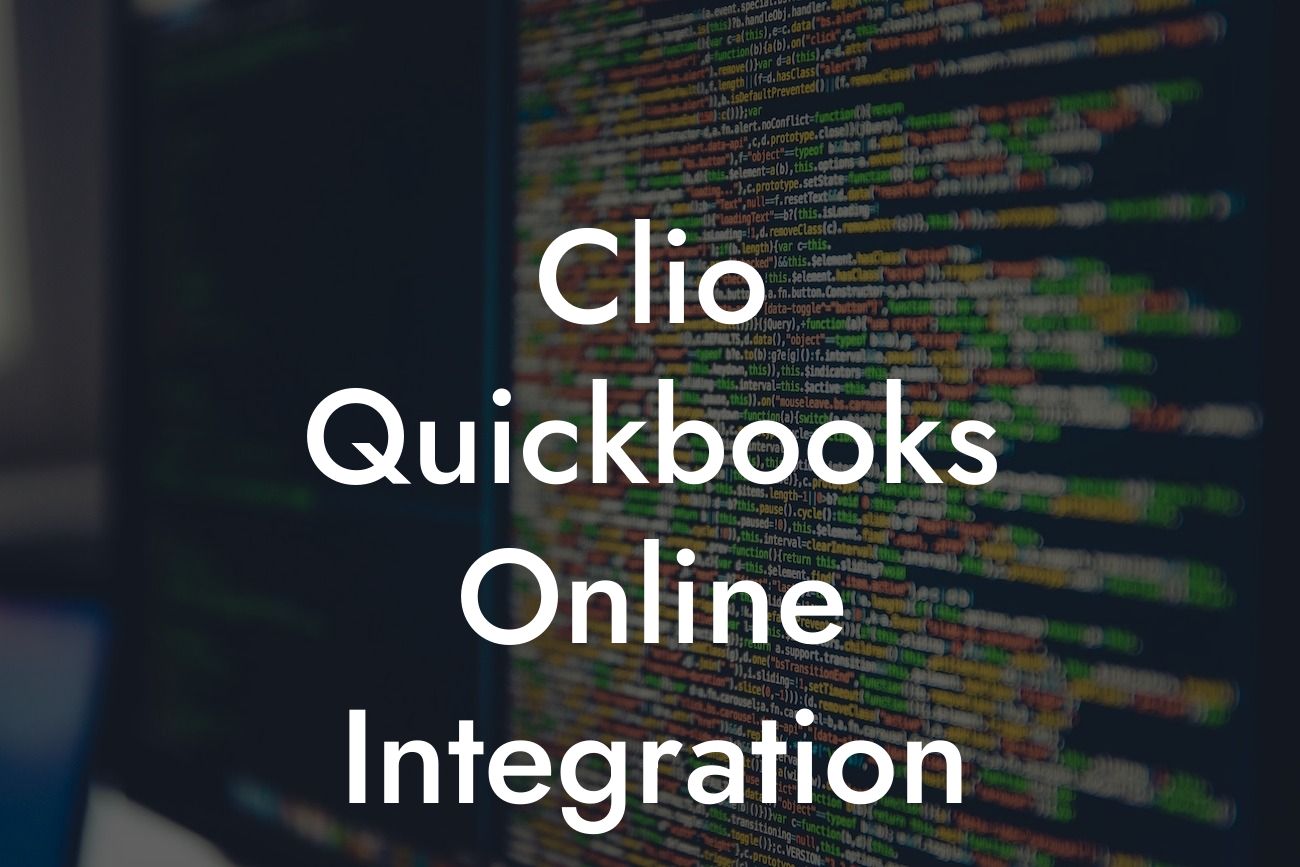Clio QuickBooks Online Integration: A Comprehensive Guide
As a law firm, managing your finances and practice management systems can be a daunting task. However, with the right integrations, you can streamline your workflow, reduce errors, and increase productivity. One such integration is the Clio QuickBooks Online integration, which allows you to seamlessly connect your practice management software with your accounting system. In this article, we will delve into the world of Clio QuickBooks Online integration, exploring its benefits, features, and setup process.
What is Clio?
Clio is a cloud-based practice management software designed specifically for law firms. It provides a comprehensive platform for managing cases, clients, and matters, as well as tracking time, billing, and expenses. With Clio, you can streamline your workflow, automate routine tasks, and gain valuable insights into your practice's performance.
What is QuickBooks Online?
QuickBooks Online is a cloud-based accounting software that provides a robust platform for managing your finances. It allows you to track income and expenses, create invoices, manage payroll, and generate financial reports. With QuickBooks Online, you can stay on top of your finances, make informed decisions, and reduce errors.
Benefits of Clio QuickBooks Online Integration
The Clio QuickBooks Online integration offers a range of benefits that can transform your law firm's financial management. Some of the key advantages include:
- Automated syncing of financial data: With the integration, your financial data is automatically synced between Clio and QuickBooks Online, eliminating manual data entry and reducing errors.
Looking For a Custom QuickBook Integration?
- Streamlined invoicing: You can create invoices in Clio and have them automatically synced with QuickBooks Online, ensuring that your clients receive accurate and timely invoices.
- Enhanced financial visibility: The integration provides a comprehensive view of your law firm's financial performance, enabling you to make informed decisions and identify areas for improvement.
- Reduced administrative tasks: By automating tasks such as data entry and invoicing, you can free up more time to focus on high-value tasks and grow your practice.
Features of Clio QuickBooks Online Integration
The Clio QuickBooks Online integration offers a range of features that can help you streamline your financial management. Some of the key features include:
- Automatic syncing of financial data: The integration syncs your financial data in real-time, ensuring that your financial records are always up-to-date.
- Invoicing and payment tracking: You can create invoices in Clio and track payments in QuickBooks Online, ensuring that you have a complete picture of your law firm's financial performance.
- Expense tracking: You can track expenses in Clio and have them automatically synced with QuickBooks Online, making it easier to manage your law firm's expenses.
- Customizable mapping: You can customize the mapping of your Clio data to QuickBooks Online, ensuring that your financial data is accurately synced.
How to Set Up Clio QuickBooks Online Integration
Setting up the Clio QuickBooks Online integration is a straightforward process that can be completed in a few steps. Here's a step-by-step guide to help you get started:
- Log in to your Clio account and navigate to the Integrations tab.
- Click on the QuickBooks Online integration and follow the prompts to authenticate your QuickBooks Online account.
- Map your Clio data to QuickBooks Online, ensuring that your financial data is accurately synced.
- Configure your invoicing and payment tracking settings, ensuring that your invoices are accurately synced with QuickBooks Online.
- Test the integration to ensure that your financial data is syncing correctly.
Common Issues and Troubleshooting Tips
While the Clio QuickBooks Online integration is designed to be seamless, you may encounter some issues during setup or usage. Here are some common issues and troubleshooting tips to help you resolve them:
- Data syncing errors: Check that your Clio and QuickBooks Online accounts are properly authenticated and that your data mapping is accurate.
- Invoicing errors: Ensure that your invoicing settings are correctly configured and that your invoices are properly synced with QuickBooks Online.
- Expense tracking errors: Check that your expense tracking settings are correctly configured and that your expenses are properly synced with QuickBooks Online.
Best Practices for Using Clio QuickBooks Online Integration
To get the most out of the Clio QuickBooks Online integration, here are some best practices to keep in mind:
- Regularly review and reconcile your financial data to ensure accuracy and completeness.
- Use the integration to automate routine tasks, such as invoicing and expense tracking.
- Take advantage of the integration's customizable mapping feature to ensure that your financial data is accurately synced.
- Use the integration to gain valuable insights into your law firm's financial performance and make informed decisions.
In conclusion, the Clio QuickBooks Online integration is a powerful tool that can transform your law firm's financial management. By automating routine tasks, streamlining invoicing, and providing enhanced financial visibility, the integration can help you reduce errors, increase productivity, and grow your practice. With this comprehensive guide, you now have everything you need to know to get started with the Clio QuickBooks Online integration and take your law firm's financial management to the next level.
Frequently Asked Questions
What is Clio QuickBooks Online integration?
Clio QuickBooks Online integration is a seamless connection between Clio, a leading legal practice management software, and QuickBooks Online, a popular accounting and bookkeeping platform. This integration enables law firms to streamline their financial management, automate tasks, and reduce errors.
What are the benefits of integrating Clio with QuickBooks Online?
By integrating Clio with QuickBooks Online, law firms can enjoy numerous benefits, including automated invoicing, synchronized financial data, reduced errors, and increased efficiency. This integration also enables firms to focus on high-value tasks, improve client satisfaction, and make data-driven decisions.
How does the Clio QuickBooks Online integration work?
The integration works by establishing a secure connection between Clio and QuickBooks Online. Once connected, financial data is synchronized in real-time, allowing law firms to access accurate and up-to-date financial information. This integration also enables automated invoicing, payment tracking, and expense management.
What type of data is synchronized between Clio and QuickBooks Online?
The integration synchronizes a wide range of financial data, including invoices, payments, expenses, trust transactions, and journal entries. This ensures that financial data is accurate, consistent, and up-to-date across both platforms.
Is my data secure with the Clio QuickBooks Online integration?
Absolutely! The integration uses industry-standard security protocols to ensure that data is transmitted securely between Clio and QuickBooks Online. Both platforms are also compliant with major security standards, such as GDPR and HIPAA.
Do I need to be a QuickBooks Online expert to use the integration?
No, you don't need to be a QuickBooks Online expert to use the integration. The integration is designed to be user-friendly, and Clio provides comprehensive support and resources to help you get started.
Can I customize the integration to fit my firm's specific needs?
Yes, the integration can be customized to fit your firm's specific needs. Clio offers a range of customization options, including the ability to map custom fields, create custom workflows, and set up specific integration rules.
How long does it take to set up the Clio QuickBooks Online integration?
The setup process typically takes around 30 minutes to an hour, depending on the complexity of your firm's financial data and the level of customization required. Clio's support team is available to assist you throughout the setup process.
What if I encounter issues with the integration?
If you encounter any issues with the integration, Clio's support team is available to assist you. You can also access a range of online resources, including tutorials, guides, and FAQs, to help you troubleshoot common issues.
Can I use the integration with multiple QuickBooks Online accounts?
Yes, you can use the integration with multiple QuickBooks Online accounts. This is particularly useful for law firms with multiple offices or entities that require separate financial management.
How does the integration handle trust accounting?
The integration handles trust accounting by synchronizing trust transactions, including deposits, withdrawals, and transfers, between Clio and QuickBooks Online. This ensures that trust accounting is accurate, compliant, and up-to-date.
Can I use the integration to track expenses?
Yes, the integration enables you to track expenses by synchronizing expense data between Clio and QuickBooks Online. This includes expenses related to matters, clients, and firm operations.
How does the integration handle invoicing?
The integration automates invoicing by generating invoices in QuickBooks Online based on time and expense entries in Clio. This ensures that invoices are accurate, timely, and professional.
Can I customize the invoicing process?
Yes, you can customize the invoicing process by setting up custom invoicing templates, specifying invoice frequencies, and defining payment terms.
How does the integration handle payments?
The integration automates payment tracking by synchronizing payment data between Clio and QuickBooks Online. This ensures that payment records are accurate, up-to-date, and easily accessible.
Can I use the integration to generate financial reports?
Yes, the integration enables you to generate a range of financial reports, including income statements, balance sheets, and cash flow statements, using data from both Clio and QuickBooks Online.
How does the integration handle journal entries?
The integration synchronizes journal entries between Clio and QuickBooks Online, ensuring that financial data is accurate, consistent, and up-to-date across both platforms.
Can I use the integration with other Clio features?
Yes, the integration works seamlessly with other Clio features, including matter management, time tracking, and document management, to provide a comprehensive legal practice management solution.
Is the integration compatible with QuickBooks Online Advanced?
Yes, the integration is compatible with QuickBooks Online Advanced, which provides additional features and functionality for larger and more complex businesses.
Can I use the integration with multiple currencies?
Yes, the integration supports multiple currencies, making it ideal for law firms that operate internationally or have clients with international financial transactions.
How does the integration handle tax compliance?
The integration ensures tax compliance by synchronizing tax-related data between Clio and QuickBooks Online, including sales tax, VAT, and GST.
Can I use the integration to track accounts receivable and payable?
Yes, the integration enables you to track accounts receivable and payable by synchronizing data between Clio and QuickBooks Online, providing a comprehensive view of your firm's financial health.
How does the integration handle budgeting and forecasting?
The integration enables you to create budgets and forecasts using data from both Clio and QuickBooks Online, providing a more accurate and comprehensive view of your firm's financial performance.
Can I use the integration to track key performance indicators (KPIs)?
Yes, the integration enables you to track KPIs, such as revenue, profitability, and cash flow, using data from both Clio and QuickBooks Online, providing valuable insights into your firm's financial performance.
How does the integration handle data backup and recovery?
The integration ensures data backup and recovery by synchronizing data between Clio and QuickBooks Online, providing a secure and reliable backup of your financial data.