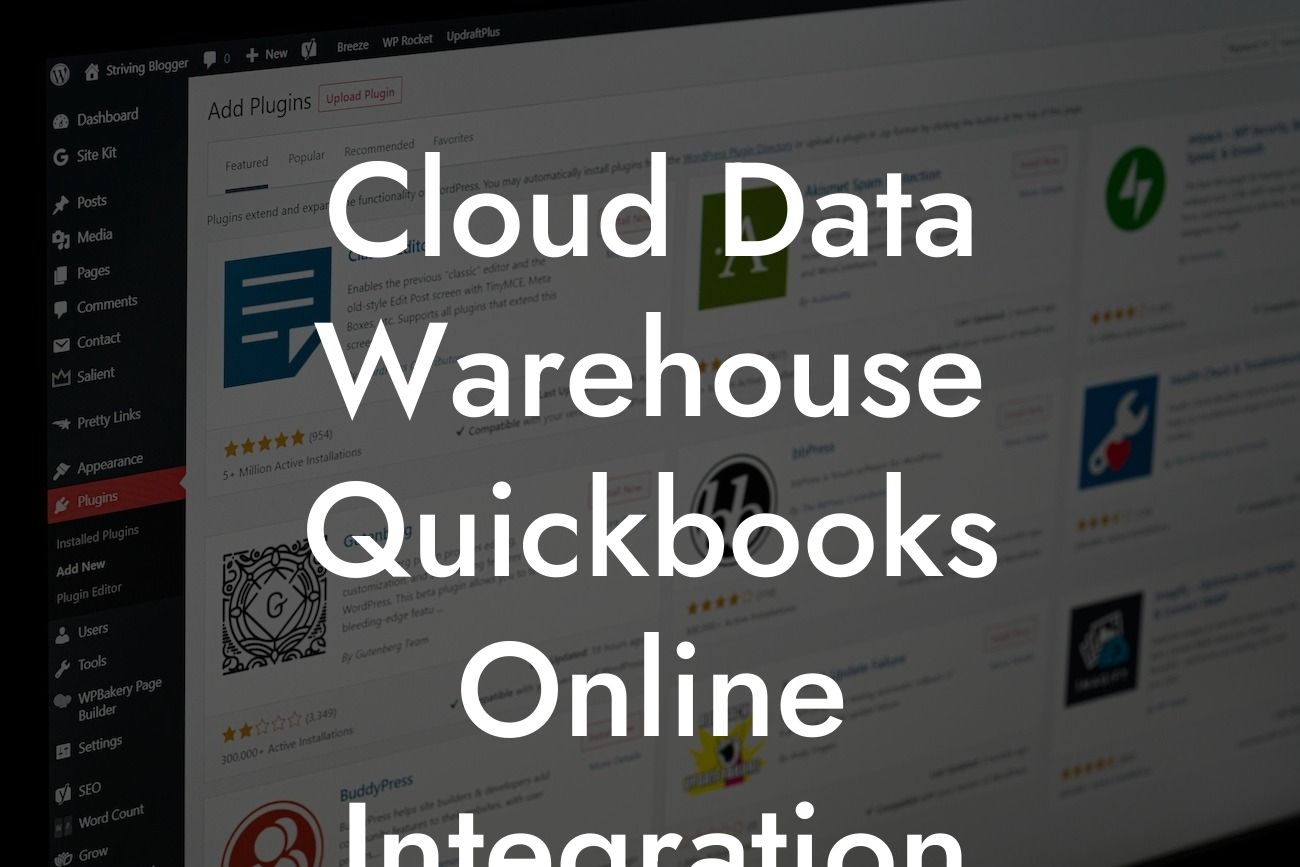What is a Cloud Data Warehouse and How Does it Integrate with QuickBooks Online?
A cloud data warehouse is a centralized repository that stores data from various sources, including QuickBooks Online, in a single location. This allows businesses to consolidate their data, gain insights, and make data-driven decisions. By integrating QuickBooks Online with a cloud data warehouse, businesses can unlock the full potential of their financial data and gain a competitive edge.
The Benefits of Integrating QuickBooks Online with a Cloud Data Warehouse
Integrating QuickBooks Online with a cloud data warehouse offers numerous benefits, including:
- Improved data accuracy and consistency: By consolidating data from QuickBooks Online and other sources, businesses can eliminate data discrepancies and ensure accuracy.
- Enhanced reporting and analytics: A cloud data warehouse provides advanced reporting and analytics capabilities, enabling businesses to gain deeper insights into their financial performance.
- Increased scalability: Cloud data warehouses can handle large volumes of data, making them ideal for businesses that are growing rapidly.
Looking For a Custom QuickBook Integration?
- Real-time data access: With a cloud data warehouse, businesses can access their financial data in real-time, enabling them to make informed decisions quickly.
How Does the Integration Process Work?
The integration process involves connecting QuickBooks Online to a cloud data warehouse using APIs, connectors, or other integration tools. The process typically involves the following steps:
- Setting up the connection: The first step is to set up a connection between QuickBooks Online and the cloud data warehouse. This involves creating an account, generating API keys, and configuring the connection.
- Defining data mappings: Once the connection is established, businesses need to define data mappings, which involve specifying how data from QuickBooks Online should be transformed and loaded into the cloud data warehouse.
- Scheduling data syncs: To ensure that data is up-to-date, businesses need to schedule regular data syncs between QuickBooks Online and the cloud data warehouse.
- Monitoring and troubleshooting: Finally, businesses need to monitor the integration process and troubleshoot any issues that may arise.
Common Use Cases for Cloud Data Warehouse and QuickBooks Online Integration
There are several common use cases for integrating QuickBooks Online with a cloud data warehouse, including:
- Financial reporting and analysis: By integrating QuickBooks Online with a cloud data warehouse, businesses can create customized financial reports, track key performance indicators (KPIs), and analyze financial trends.
- Budgeting and forecasting: A cloud data warehouse can help businesses create accurate budgets and forecasts by providing access to historical financial data and real-time insights.
- Cash flow management: By integrating QuickBooks Online with a cloud data warehouse, businesses can track cash flow, identify trends, and make informed decisions about investments and funding.
- Compliance and auditing: A cloud data warehouse can help businesses comply with regulatory requirements and prepare for audits by providing a single source of truth for financial data.
Best Practices for Implementing a Cloud Data Warehouse and QuickBooks Online Integration
To ensure a successful integration, businesses should follow best practices, including:
- Define clear goals and objectives: Before implementing the integration, businesses should define clear goals and objectives, such as improving financial reporting or enhancing cash flow management.
- Choose the right integration tool: Businesses should select an integration tool that is compatible with QuickBooks Online and the cloud data warehouse, and that meets their specific needs.
- Ensure data quality: Businesses should ensure that data from QuickBooks Online is accurate, complete, and consistent before loading it into the cloud data warehouse.
- Provide training and support: Businesses should provide training and support to users to ensure that they can effectively use the cloud data warehouse and QuickBooks Online integration.
Common Challenges and How to Overcome Them
Integrating QuickBooks Online with a cloud data warehouse can present several challenges, including:
- Data quality issues: Poor data quality can lead to inaccurate insights and decisions. To overcome this challenge, businesses should ensure that data from QuickBooks Online is accurate, complete, and consistent.
- Integration complexity: Integrating QuickBooks Online with a cloud data warehouse can be complex, especially for businesses with limited technical expertise. To overcome this challenge, businesses should select an integration tool that is easy to use and provides support.
- Security and compliance: Integrating QuickBooks Online with a cloud data warehouse raises security and compliance concerns. To overcome this challenge, businesses should ensure that the integration tool and cloud data warehouse meet regulatory requirements and have robust security features.
Integrating QuickBooks Online with a cloud data warehouse can revolutionize the way businesses manage their financial data. By providing a single source of truth, enhancing reporting and analytics, and increasing scalability, a cloud data warehouse can help businesses make informed decisions and drive growth. However, it's essential to follow best practices, overcome common challenges, and select the right integration tool to ensure a successful integration.
Getting Started with Cloud Data Warehouse and QuickBooks Online Integration
If you're interested in integrating QuickBooks Online with a cloud data warehouse, we can help. Our team of experts has extensive experience in QuickBooks Online integrations and can guide you through the process. Contact us today to learn more about our services and how we can help you unlock the full potential of your financial data.
Frequently Asked Questions
What is a Cloud Data Warehouse?
A Cloud Data Warehouse is a type of data storage and analytics solution that allows you to store, manage, and analyze large amounts of data in a cloud-based environment. It provides a centralized repository for your data, enabling you to make data-driven decisions and gain valuable insights into your business operations.
What is QuickBooks Online?
QuickBooks Online is a cloud-based accounting software that helps small and medium-sized businesses manage their financial operations, including invoicing, expense tracking, and financial reporting. It provides a user-friendly interface and automates many accounting tasks, making it easier to manage your finances.
What is the purpose of integrating Cloud Data Warehouse with QuickBooks Online?
The purpose of integrating Cloud Data Warehouse with QuickBooks Online is to combine the power of both solutions, enabling you to analyze your financial data in a more comprehensive and detailed manner. This integration allows you to extract valuable insights from your financial data, identify trends, and make data-driven decisions to drive business growth.
How does the integration between Cloud Data Warehouse and QuickBooks Online work?
The integration between Cloud Data Warehouse and QuickBooks Online works by extracting financial data from QuickBooks Online and loading it into the Cloud Data Warehouse. This data is then transformed and prepared for analysis, enabling you to create custom reports, dashboards, and visualizations to gain insights into your business operations.
What types of data can be integrated from QuickBooks Online to Cloud Data Warehouse?
The integration can extract a wide range of financial data from QuickBooks Online, including customer information, invoices, payments, expenses, accounts payable, accounts receivable, and more. This data can be used to create customized reports, analyze trends, and identify areas for improvement.
How often is data updated from QuickBooks Online to Cloud Data Warehouse?
The frequency of data updates depends on the specific integration configuration. Data can be updated in real-time, daily, weekly, or monthly, depending on your business needs and requirements. This ensures that your Cloud Data Warehouse always has the most up-to-date and accurate financial data.
Is the integration secure and compliant with data regulations?
Yes, the integration between Cloud Data Warehouse and QuickBooks Online is secure and compliant with major data regulations, such as GDPR and HIPAA. Data is encrypted during transmission and storage, and access is restricted to authorized personnel only.
How do I get started with integrating Cloud Data Warehouse and QuickBooks Online?
To get started, you'll need to create an account with both Cloud Data Warehouse and QuickBooks Online. Then, you can follow the integration setup guide to connect your QuickBooks Online account to your Cloud Data Warehouse. If you need assistance, you can contact our support team for guidance.
What are the benefits of integrating Cloud Data Warehouse and QuickBooks Online?
The integration provides numerous benefits, including improved financial visibility, enhanced data analysis, and better decision-making capabilities. It also enables you to automate reporting, reduce manual errors, and increase productivity.
Can I customize the integration to meet my specific business needs?
Yes, the integration can be customized to meet your specific business needs. You can choose which data to extract, how often to update the data, and what types of reports and visualizations to create. Our support team can also assist with customizing the integration to meet your unique requirements.
How do I troubleshoot issues with the integration?
If you encounter any issues with the integration, you can contact our support team for assistance. We provide comprehensive documentation, tutorials, and support resources to help you troubleshoot and resolve common issues.
Can I integrate multiple QuickBooks Online accounts with Cloud Data Warehouse?
Yes, you can integrate multiple QuickBooks Online accounts with Cloud Data Warehouse. This enables you to consolidate data from multiple companies or locations, providing a unified view of your financial operations.
How does the integration handle data inconsistencies and errors?
The integration is designed to handle data inconsistencies and errors by providing data validation and error handling mechanisms. These mechanisms ensure that data is accurate, complete, and consistent, and that errors are detected and resolved promptly.
Can I use the integration to create custom reports and dashboards?
Yes, the integration enables you to create custom reports and dashboards using your financial data from QuickBooks Online. You can choose from a variety of reporting tools and visualization options to create reports that meet your specific business needs.
How does the integration support data governance and compliance?
The integration supports data governance and compliance by providing features such as data encryption, access controls, and auditing. These features ensure that your financial data is secure, accurate, and compliant with regulatory requirements.
Can I integrate Cloud Data Warehouse with other accounting systems besides QuickBooks Online?
Yes, Cloud Data Warehouse can be integrated with other accounting systems, such as Xero, Sage, and Microsoft Dynamics. This enables you to analyze financial data from multiple sources and gain a more comprehensive view of your business operations.
How does the integration impact my QuickBooks Online subscription?
The integration does not impact your QuickBooks Online subscription. You can continue to use QuickBooks Online as usual, and the integration will extract and analyze your financial data in the background.
Can I cancel the integration at any time?
Yes, you can cancel the integration at any time. Simply contact our support team, and we will assist you with canceling the integration and ensuring that your data is secure.
How does the integration support business growth and scalability?
The integration supports business growth and scalability by providing a scalable and flexible data analytics solution. As your business grows, the integration can handle increasing volumes of data, enabling you to make informed decisions and drive growth.
Can I get training and support for the integration?
Yes, we provide comprehensive training and support for the integration. Our support team is available to assist you with setup, customization, and troubleshooting, ensuring that you get the most out of the integration.
How does the integration handle data backups and disaster recovery?
The integration provides automated data backups and disaster recovery mechanisms, ensuring that your financial data is secure and available in the event of a disaster or system failure.
Can I use the integration to analyze data from multiple business entities?
Yes, the integration enables you to analyze data from multiple business entities, including subsidiaries, divisions, and locations. This provides a unified view of your financial operations across different entities.
How does the integration support financial planning and budgeting?
The integration supports financial planning and budgeting by providing detailed financial data and analytics. This enables you to create accurate budgets, forecasts, and financial plans, and make informed decisions about resource allocation.